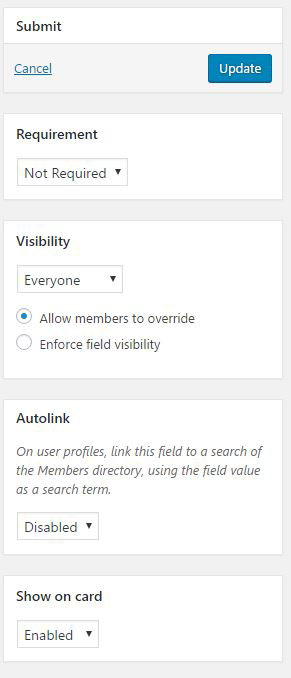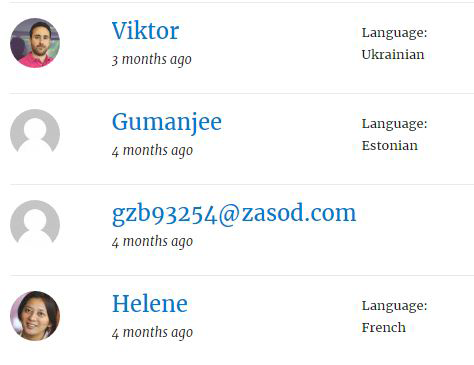BuddyPress Elevator Pitch - Enhanced Member Cards
| 开发者 |
sooskriszta
webforza |
|---|---|
| 更新时间 | 2018年6月21日 02:25 |
| 捐献地址: | 去捐款 |
| PHP版本: | 4.8 及以上 |
| WordPress版本: | 4.9 |
| 版权: | GPLv2 or later |
| 版权网址: | 版权信息 |
详情介绍:
Without the plugin, if you go to a Group and click on Members you see the following info about each member on the member's respective "card":
- username
- profile image
- join time/freshness This plugin enables the Admin to choose which X-Profile fields shall be displayed on these cards, thereby allowing you to make your BuddyPress community truly yours!
安装:
From your WordPress dashboard
- Visit 'Plugins > Add New'
- Search for 'BP Member Cards'
- Install and Activate BP Member Cards from your Plugins page.
- Download BP Member Cards.
- Upload the 'bp-group-members-data' directory to your '/wp-content/plugins/' directory, using your favorite method (ftp, sftp, scp, etc...)
- Activate BP Member Cards from your Plugins page.
屏幕截图:
常见问题:
Where are the settings?
- This plugin has no settings page.
- While adding/editing a field, you can set "Show on card" as Enabled to make that field appear on the card. (see Screenshots)
更新日志:
Version 1.3
- Added WordPress 4.9 compatibility.
- Fixed CSS issues.
- Renamed plugin.
- Added .pot file for easier translations.
- Changed plugin name.
- Changed plugin description and added image assets.
- Added changelog.
- Small tweaks and bugfixes
- First public release