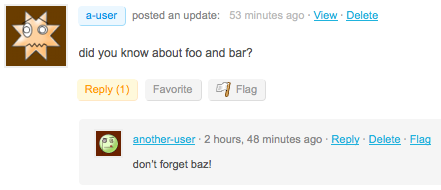BuddyPress Moderation
| 开发者 |
francescolaffi
saurabhshukla |
|---|---|
| 更新时间 | 2014年11月19日 01:57 |
| PHP版本: | WP 3.5, BP 1.7, PHP 5.3 及以上 |
| WordPress版本: | WP 3.5.3, BP 1.8.0 |
| 版权: | GPLv2 or later |
| 版权网址: | 版权信息 |
详情介绍:
LATEST VERSION REQUIRE PHP 5.3+
Site admins can already edit or delete every content in a BP community, but
analyzing every content posted could be a crazy/impossible work in big communities.
This plugin use crowdsourcing to help site admins finding contents to moderate.
It adds links/buttons to flag inappropriate user generated content in the site,
so members can easily flag contents as inappropriate. Admins can then see all the
reported contents in an organized table in the wp backend, order/filter them and
take actions (ignore, delete, mark/unmark the content author as spammer, ...).
Another table show members, how many posts from them have been reported/moderated,
how many posts have they reported and moderated from admin. Here find bad/good
members and take action on them.
Note on private messages:
- private message sender: reporting this will flag the sender, not the thread, but the admin is not able to see the messages, effective against bulk spammer
- private message: in this case a sender is reported in a specific thread, the admin can see the messages, more useful for moderation (eg k-12 communities) the latter is a bit hackish and could be less solid on future bp upgrades, the first one is based on apis that should be more stable Use support forum on wordpress.org for support and discussion.
安装:
- Install, activate and configure BuddyPress.
- Install BuddyPress Moderation either by:
- using the installer wizard;
- search bp-moderation in the built in WordPress plugin installer;
- download it manually and upload it to
/wp-content/plugins/bp-moderation/. - Activate BuddyPress Moderation in the "Plugins" admin panel using the "Activate" link.
- Configure settings: go to "BuddyPress" > "Moderation" from the WordPress admin menu, then select the "Settings" tab on the top.
- For a quick start you can read the "Moderator panel" section of this readme/webpage.
屏幕截图:
常见问题:
Where do flags show up?
Flags show up in "BP Moderation" from the Wordpress admin menu. Read the "Moderator panel" section of this guide for more information.
How can I use keyboard shortcuts?
Read the "Moderator panel > Hotkeys" section of this guide.
更新日志:
0.1.1
- first stable release
- bugfixes
- wp 3.1 compatibility
- bp 1.5 compatibility
- bp 1.7 and 1.8 compatibility
- requires PHP 5.3