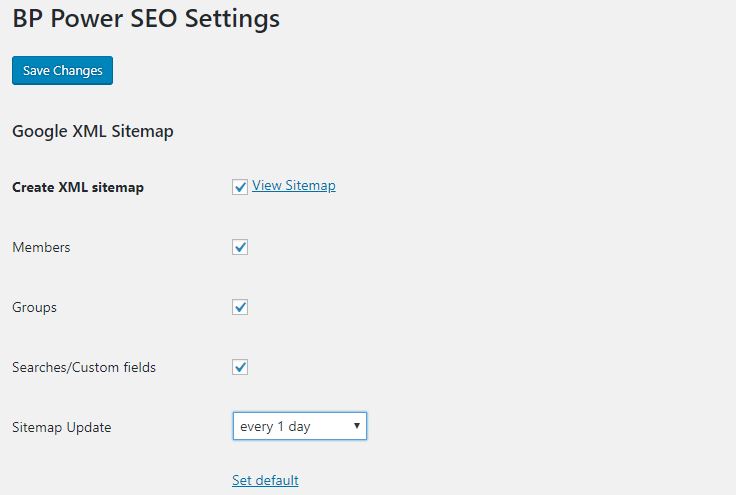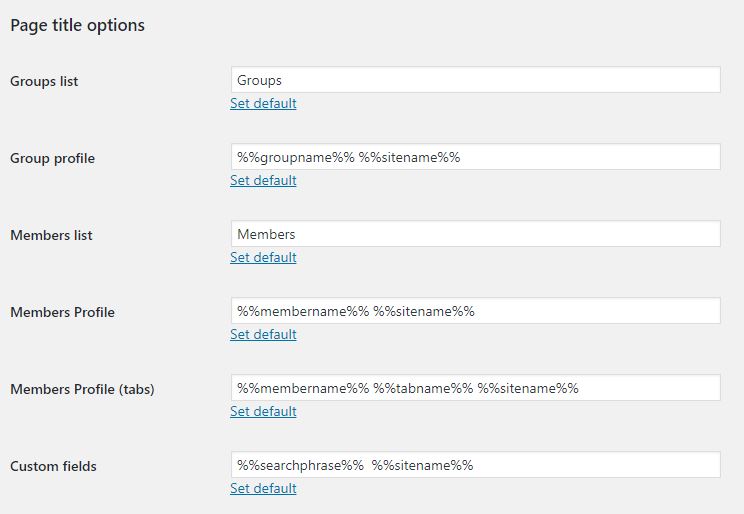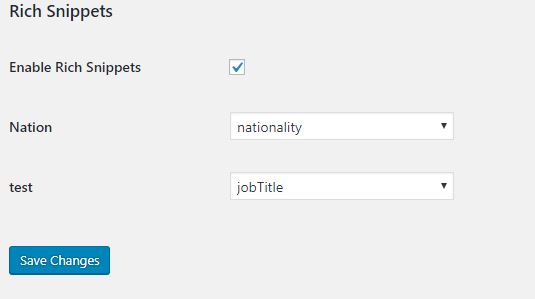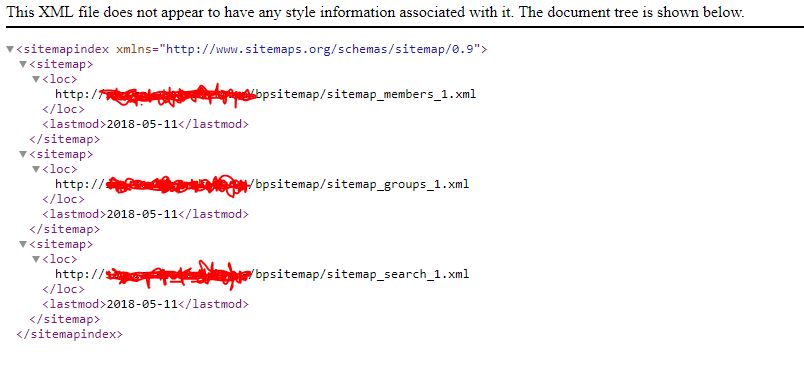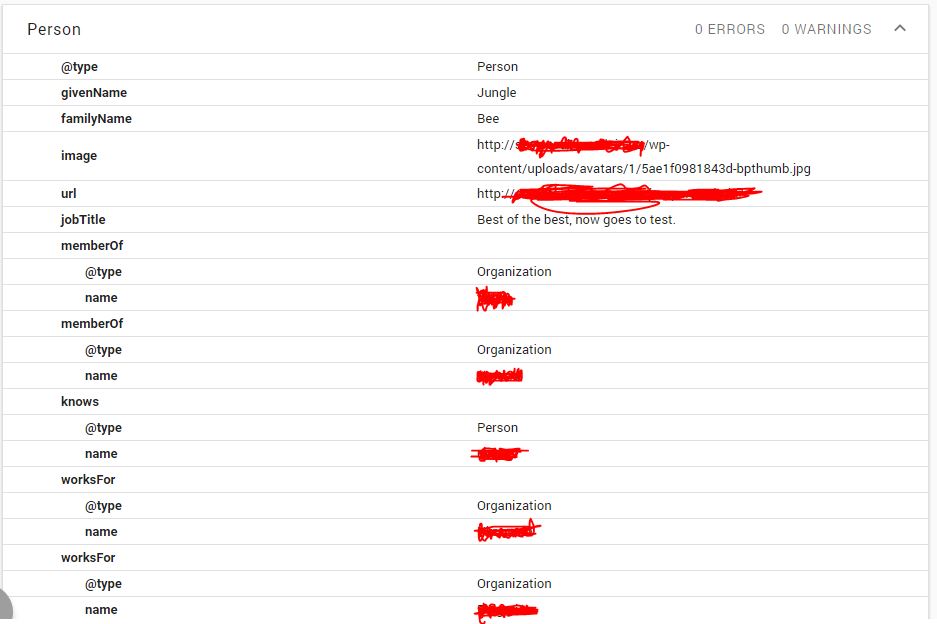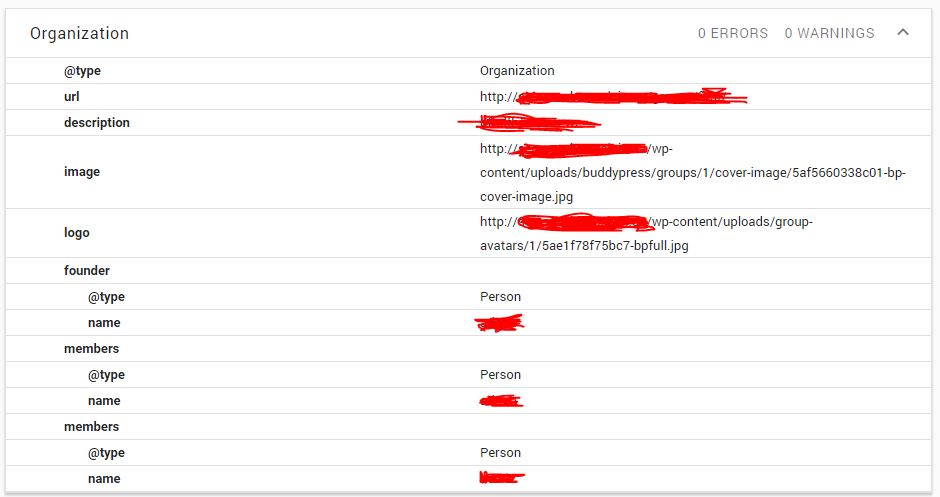BuddyPress Power SEO
| 开发者 |
sooskriszta
webforza |
|---|---|
| 更新时间 | 2018年6月21日 02:25 |
| 捐献地址: | 去捐款 |
| PHP版本: | 4.8 及以上 |
| WordPress版本: | 4.9.6 |
| 版权: | GPLv2 or later |
| 版权网址: | 版权信息 |
详情介绍:
WordPress SEO plugins don't do the job for BuddyPress. This plugin solves that.
BP Power SEO brings powerful SEO features to your BuddyPress installation. Now your social network or community can be supercharged for Google!
BP Power SEO creates XML sitemaps that you can submit to Google, Bing, Yahoo!, Yandex, Baidu, etc. to dramatically increase your discoverability. You can configure the sitemap to enable or disable members sitemap, groups sitemap, and searches (autolinks) sitemap.
BP Power SEO also enables you to rewrite titles for BuddyPress pages, similar to how WordPress SEO plugins enable you to do so for WordPress posts/pages.
Finally, BP Power SEO brings your community into the Semantic Web, with structured data, also known as Google Rich Snippets. Structured data markup is added to member and group pages. You can easily map the user XProfile fields to schema.org fields.
安装:
From your WordPress dashboard
- Visit 'Plugins > Add New'
- Search for 'BP Power SEO'
- Install and Activate BP Power SEO from your Plugins page.
- Download BP Power SEO.
- Upload the 'bp-power-seo' directory to your '/wp-content/plugins/' directory, using your favorite method (ftp, sftp, scp, etc...)
- Activate BP Power SEO.
屏幕截图:
常见问题:
Where are the SEO Settings?
You will find BP Power SEO settings under WordPress 'Admin > Settings > BP Power SEO'.
Where does the person name for member come from in schema.org markup?
BP Power SEO takes the WordPress user first name and last name for the markup.
更新日志:
1.2
- Minor bugfixes in schema markup for members on some configurations
- Added workLocation tag
- Fixed Yoast compatibility issues
- Minor bug fixes
- First public release