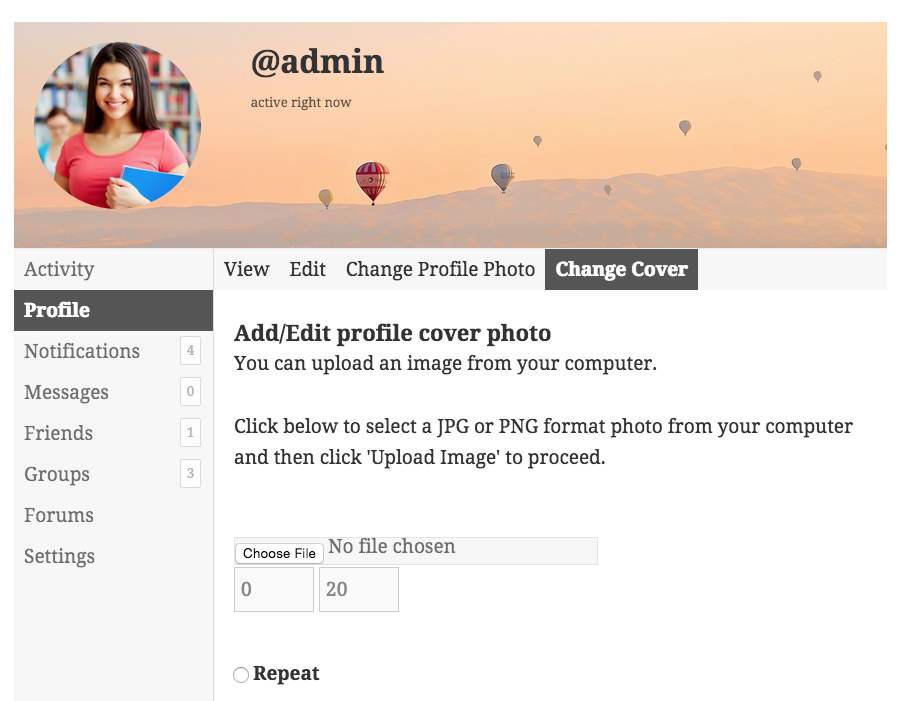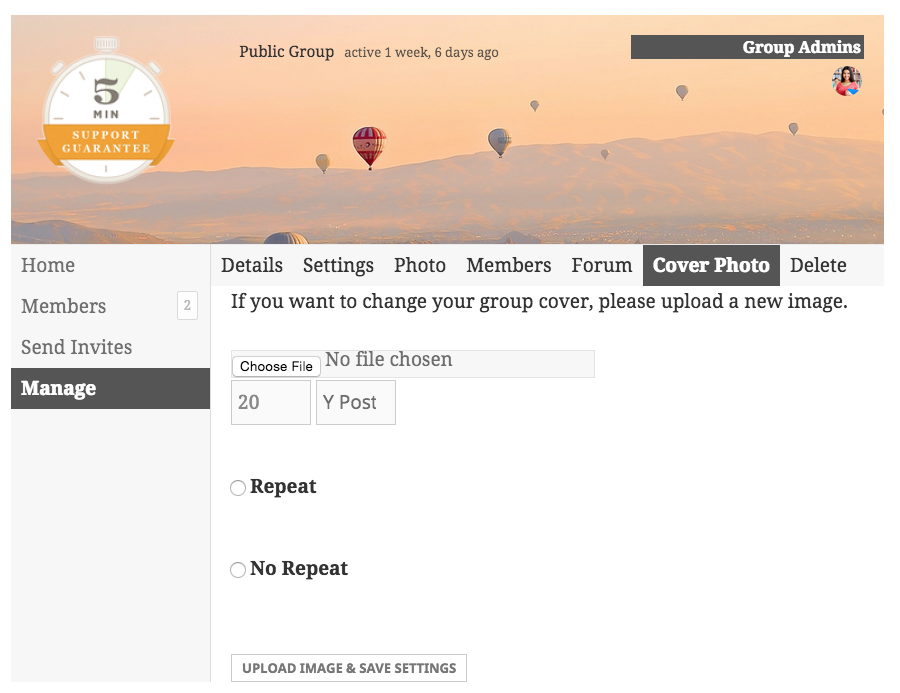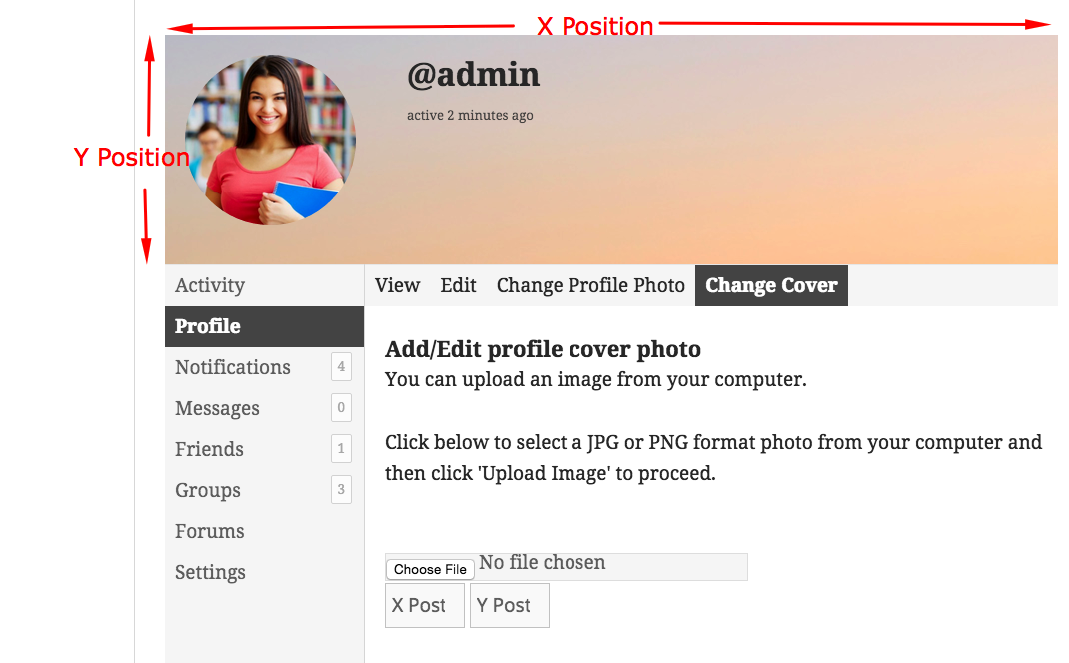BP Profile Cover
| 开发者 | vibethemes |
|---|---|
| 更新时间 | 2018年12月28日 12:23 |
| PHP版本: | 3.6 及以上 |
| WordPress版本: | 5.0.2 |
| 版权: | GPLv2 or later |
| 版权网址: | 版权信息 |
详情介绍:
安装:
From your WordPress dashboard
- Visit 'Plugins > Add New'
- Search for 'BP Profile Cover'
- Activate BP Profile Cover from your Plugins page.
- Download BP Profile Cover.
- Upload the 'bp-profile-cover' directory to your '/wp-content/plugins/' directory, using your favorite method (ftp, sftp, scp, etc...)
- Activate BP Profile Cover from your Plugins page. (You will be greeted with a Welcome page.)
- Visit 'Settings > BP Profile Cover ' and adjust the settings.
- Add cover images for Profile - Settings section
- Add cover images for Groups from Group - Manage - Cover image section
屏幕截图:
常见问题:
Can I use my existing WordPress theme?
Yes!
Will this work on WordPress multisite?
Yes!
Where can I report a bug?
Report bugs, suggest ideas, and participate in development at VibeThemes.