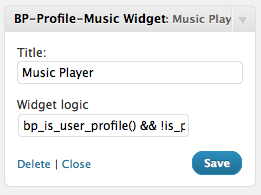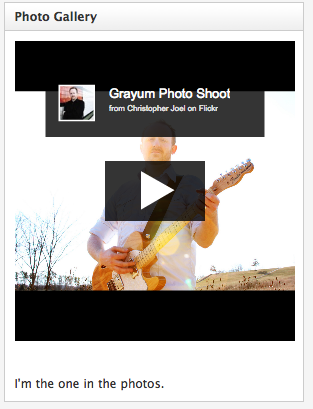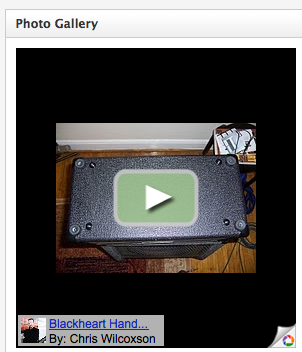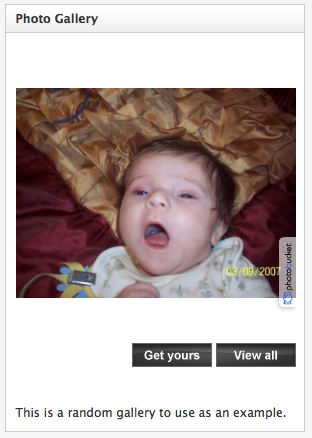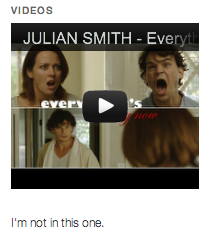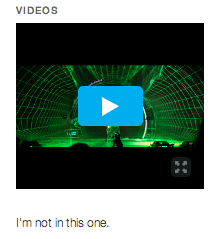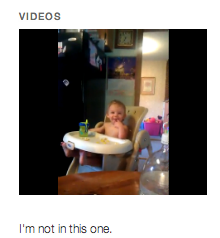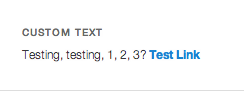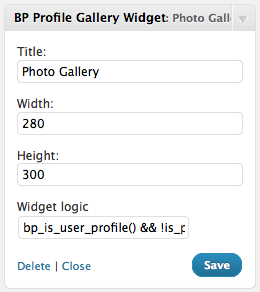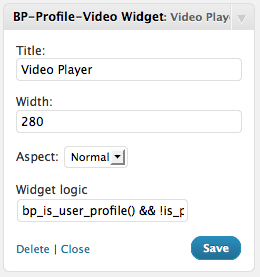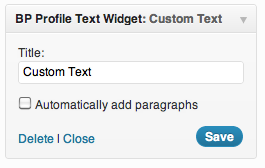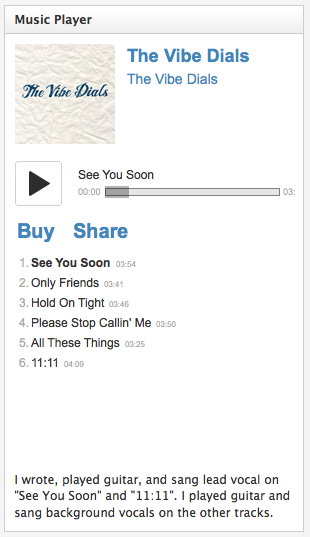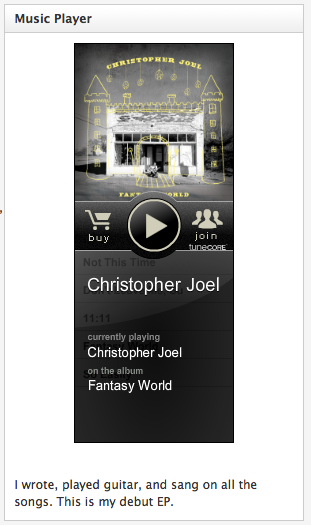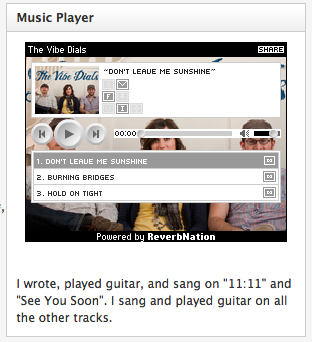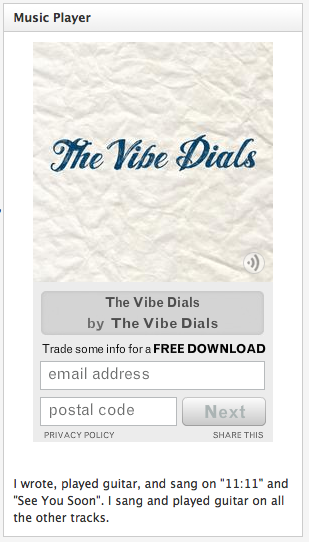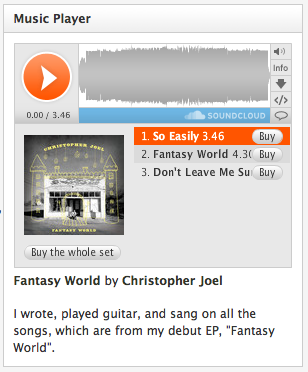BP Profile Widgets
| 开发者 | slushman |
|---|---|
| 更新时间 | 2014年2月5日 04:31 |
| 捐献地址: | 去捐款 |
| PHP版本: | 2.9.1, Buddypress plugin 及以上 |
| WordPress版本: | 3.5.2 |
| 版权: | GPLv2 |
标签
下载
详情介绍:
- Users can embed one of the following music players: Bandcamp, Tunecore, Reverbnation, Noisetrade, Mixcloud, or SoundCloud.
- Users can embed one of the following slideshow galleries: Flickr, Picasa, Photobucket, Fotki, Smugmug, or dotPhoto.
- Users can embed one of the following video players: YouTube, Vimeo, Veoh, DailyMotion, Facebook, Flickr, Blip.tv, funnyordie.com, Hulu, Revision3.com, Viddler, Qik, and uStream
- Users can display a customizable text message, including HTML, in the Text Box widget
- A description field is included for each widget allowing the user to explain their involvement.
- Widget options for width and height of the slideshow.
- Widget options for width and aspect ratio of the video player.
- Uses WordPress functions to fetch the oEmbed media players.
- Uses WordPress transients to speed up loading oEmbed HTML
安装:
- Install and activate BuddyPress
- Upload the BP Profile Widgets folder to the
/wp-content/plugins/directory - Activate the plugin through the 'Plugins' menu in WordPress
- Check which widget(s) you want to use on the BP Profile Widgets page under the 'Settings' menu
- Drag one of the BP Profile widgets to a sidebar on the 'Widgets' page under the 'Appearance' menu
屏幕截图:
常见问题:
What will I need to do if I'm switching over from the previous versions of the BP Profile Widgets?
This is a ground-up rewrite of each of the following plugins:
- BP Profile Music Widget
- BP Profile Video Widget
- BP Profile Text Widget
- BP Profile Gallery Widget This plugin is mutually exclusive from those and will require your members to enter the proper URLs to make these players work. Fortunately, this new information is much simpler to find than digging through code to find obscure codes and IDs.
Do I need to create any custom profile fields to make these widgets work?
No. The plugin will create the "Profile Widgets" field group and any fields needed for the widget(s) you select on the plugin settings page.
How do my users use these widgets?
They will have two fields to fill out for each widget (except the Text Box widget): URL and Role. The URL field will contain the URL for whatever relates to that widget. The Role field is just a description of how the person relates to the content being shown. For example, on the Video Player widget, if they display a video, the Role field would explain what they did in/for the video: actor, writer, producer, etc.
What players are available for the Music Player widget?
Bandcamp, SoundCloud, Tunecore, Reverbnation, Mixcloud, or Noisetrade. The user will need to enter the correct URL to make it work properly:
- Bandcamp album: http://thevibedials.bandcamp.com/album/the-vibe-dials)
- SoundCloud set: http://soundcloud.com/christopher-joel/sets/fantasy-world-1/
- Noisetrade public profile: http://noisetrade.com/thevibedials
- Reverbnation public profile: http://www.reverbnation.com/thevibedials
- Tunecore public profile: http://www.tunecore.com/music/thevibedials
- Mixcloud: http://www.mixcloud.com/MarvinHumes/marvins-jls-mixtape/
What players are available for the Video Player widget?
YouTube, Vimeo, Veoh, DailyMotion, Facebook, Flickr, Blip.tv, funnyordie.com, Hulu, Revision3.com, Viddler, Qik, and uStream. The user will need to enter the correct URL to make it work properly:
- YouTube long: http://www.youtube.com/watch?v=YYYJTlOYdm0
- Youtube short: http://youtu.be/YYYJTlOYdm0
- Vimeo: https://vimeo.com/37708663
- Veoh: http://www.veoh.com/watch/v21024172CTxdMmR4
- DailyMotion: http://www.dailymotion.com/video/xull3h_monster-roll_shortfilms
- Facebook: https://www.facebook.com/photo.php?v=10151182922174245
- Flickr: http://www.flickr.com/photos/riotking/2550468661
- Blip.tv: http://blip.tv/juliansmithtv/julian-smith-lottery-6362952
- uStream highlight: http://www.ustream.tv/recorded/26382325/highlight/299813
- uStream channel: http://www.ustream.tv/channel/3777978
- uStream: http://www.ustream.tv/recorded/32219761
- funnyordie.com: http://www.funnyordie.com/videos/5764ccf637/daft-punk-andrew-the-pizza-guy?playlist=featured_videos
- Hulu: http://www.hulu.com/watch/486928
- Revision3: http://revision3.com/destructoid/bl2-dlc-leak-tiny-tinas-assault-on-dragon-keep
- Viddler: http://www.viddler.com/v/bdce8c7
- Qik: http://qik.com/video/38782012
What galleries are available for the Photo Gallery widget?
Flickr, Picasa, Photobucket, Fotki, Smugmug, and dotPhoto. The user will need to enter the correct URL to make it work properly:
- Flickr set: http://www.flickr.com/photos/christopherjoel/sets/72157617395267762
- Picasa gallery: https://picasaweb.google.com/114838808449834204603/Fender72ThinlineRI?authuser=0&feat=directlink
- Photobucket album: http://s262.beta.photobucket.com/user/mandy_surfergirl91/library/CARS
- Fotki public gallery: http://public.fotki.com/sandylferguson/eagle-scout-project/
- dotPhoto album link: http://www.dotphoto.com/go.asp?l=hubble&SID=245780&Show=Y&p=
- Smugmug: http://belmontphoto.smugmug.com/BelmontStockPhotos/Campus/Construction-Belmont-Heights/17820170_drJWcW
Can people use HTML in the Text Box Widget?
Yes.
Coudl I use the Text Widget for another player of some kind?
Unfortunately not. The santization for the text field removes embed codes and the like. Simple HTML (like links) still works.
How do I hide these custom profile fields so they don't show on people's profile pages?
The profile fields created by this plugin are set to only be seen by the user and admin's only. People looking at a user's profile page shouldn't see any of these fields.
How do I make one or all of the widgets appear only on the user's profile page?
Install the plugin Widget Logic. At the bottom of each widget will have another field, called Widget Logic. Paste in the following: bp_is_user_profile() && !is_page(array('About', 'News', 'Interviews')) && !is_home() This code shows this widget only on the BuddyPress user profile page (but nowhere else in BuddyPress), and explicitly not on the WordPress home page or any other WordPress page. You'll need to change the !is_page array to reflect the pages on your site.