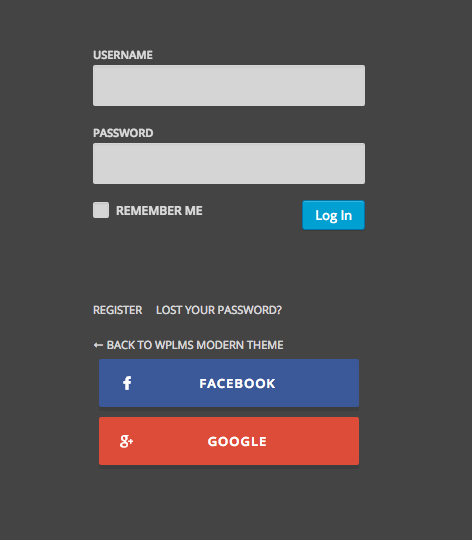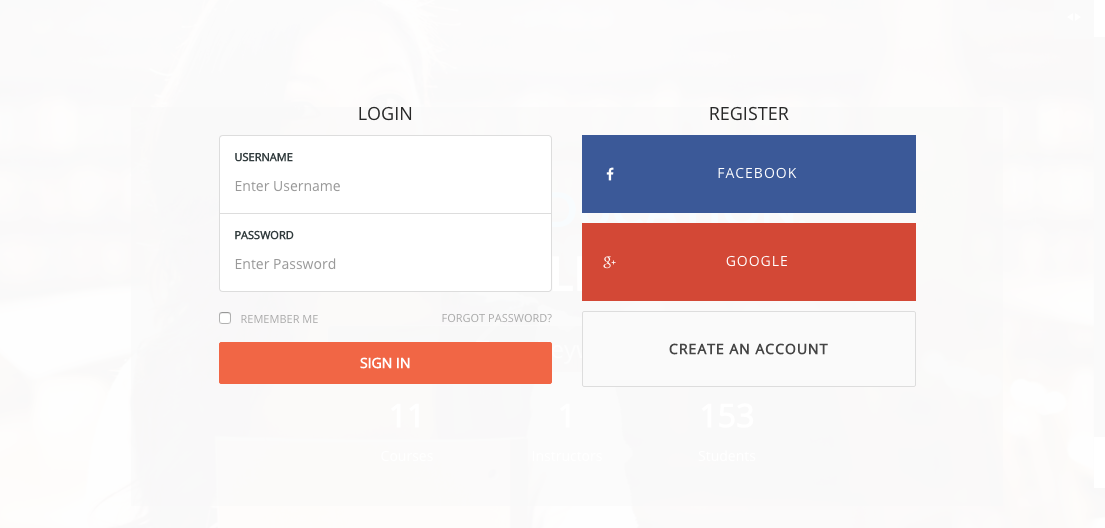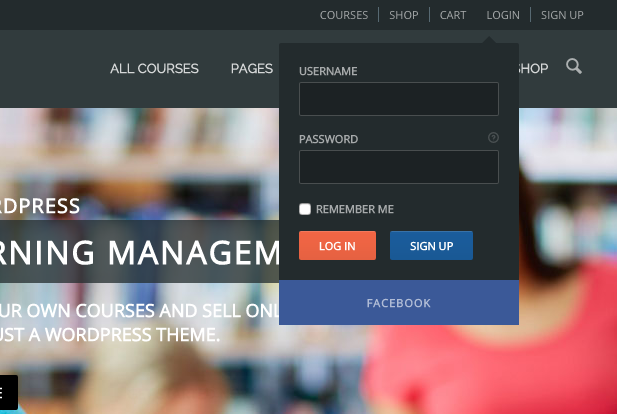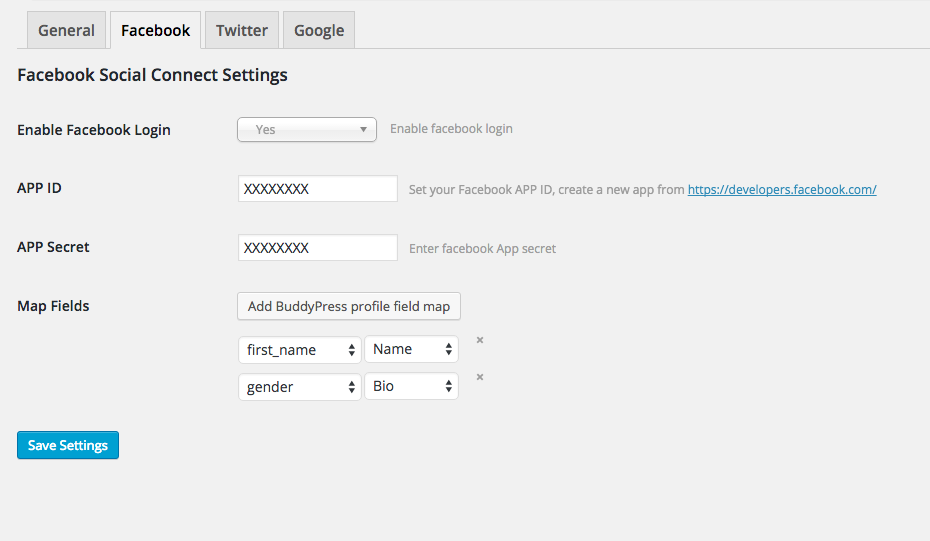BP Social Connect
| 开发者 | vibethemes |
|---|---|
| 更新时间 | 2023年5月18日 12:24 |
| PHP版本: | 3.6 及以上 |
| WordPress版本: | 6.2.1 |
| 版权: | GPLv2 or later |
| 版权网址: | 版权信息 |
详情介绍:
Connect your BuddyPress site with popular social networks. This plugin will allow you to connect your WordPress or BuddyPress.
- Create new users or connect your existing users with their social profiles.
- Grab social network data to fill WordPress user data.
- Grab social profile avatar in BuddyPress avatar
- Connect custom BuddyPress profile field data with social network fields.
- Customize button CSS
安装:
From your WordPress dashboard
- Visit 'Plugins > Add New'
- Search for 'BP Social Connect'
- Activate BP Social Connect from your Plugins page.
- Download BP Social Connect.
- Upload the 'bp-social-connect' directory to your '/wp-content/plugins/' directory, using your favorite method (ftp, sftp, scp, etc...)
- Activate BP Social Connect from your Plugins page. (You will be greeted with a Welcome page.)
- Visit 'Settings > BP Social Connect ' and adjust the settings.
- Enable each of the supported social networking sites in their setting tab.
- Facebook : Login to Facebook Developers and create a new App for web. Note the App ID and APP Secret anf fill in BP Social connect - Facebook section
- Twitter : Login to Twitter Developers and create a new App for web. Note the App ID and APP Secret anf fill in BP Social connect - Twitter section
- Google : Login to Google APIs Console and create a new App for web. Note the Client ID and Client Secret anf fill in BP Social connect - Google section
屏幕截图:
常见问题:
Can I use my existing WordPress theme?
Yes!
Will this work on WordPress multisite?
Yes!
Where can I report a bug?
Report bugs, suggest ideas, and participate in development at VibeThemes.