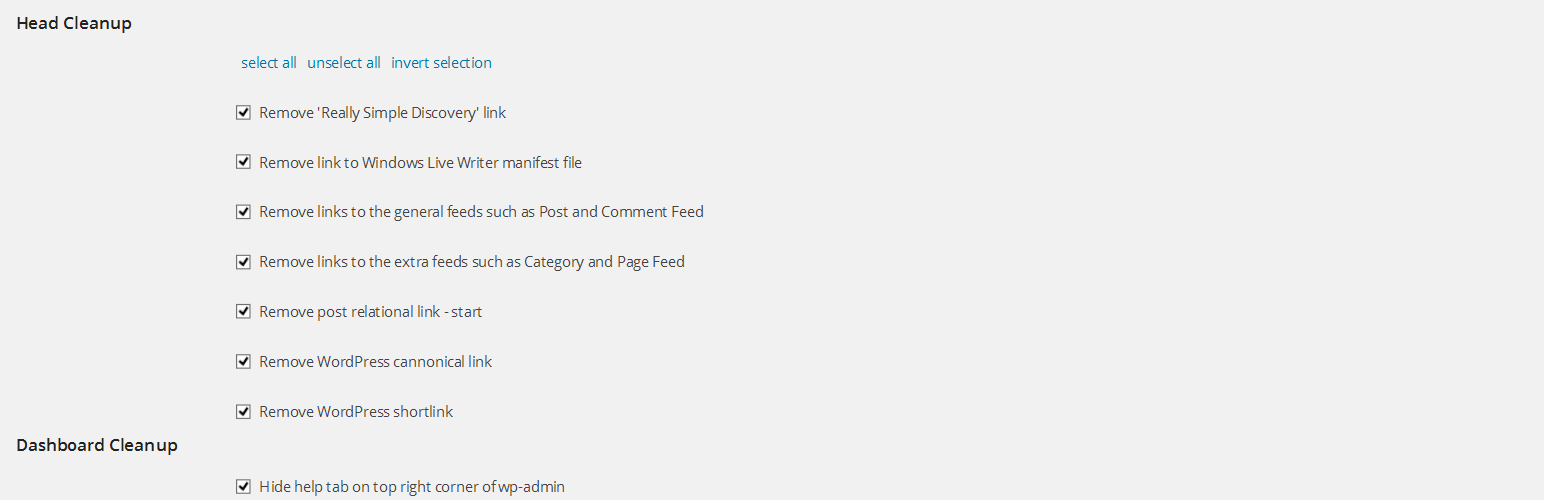
BlankPress WordPress Cleaner
| 开发者 | dharmapoudel |
|---|---|
| 更新时间 | 2014年12月20日 08:59 |
| PHP版本: | 3.5 及以上 |
| WordPress版本: | 4.1 |
| 版权: | GPLv3 |
详情介绍:
This plugin allows users to selectively clean up the WordPress header, removes unwanted dashboard widgets and tweaks annoying WordPress features.
Features
- Head Cleanup
- removes the Generator/WordPress Version number
- removes link to Really Simple Discovery service endpoint
- removes link to Windows Live Writer manifest file
- removes displaying links to the extra feeds such as category feeds
- removes displaying links to the general feeds: Post and Comment Feed
- removes adjacent posts links : Index link, Next link, Start link
- removes WordPress cannonical link
- removes WordPress Shortlink
- Dashboard widgets Cleanup
- removes help tab on dashboard screen or all whole screen
- removes WordPress Welcome Panel
- removes update submenu under 'Dashboard' menu
- removes wordpress update nag
- removes update browser nag
- removes wordpress dashboard widgets At a Glance/Quick Draft/WordPress News/Activity
- Misc Cleanup
- removes versions from css and js source link
- removes javascripts and styles from header & moves to footer
- removes default styles set by WordPress recent comments widget
- removes width and height dynamic attributes to thumbnails/post images
- removes WordPress generated category and tag atributes for W3C validation
- removes admin bar from the frontend
- removes and/or changes WordPress login error message
- removes WordPress login shake effect
- Page load speed increases drastically.
- Better site performance.
- Google will love your site. Also users will love your site.
- Better security : stay safe, sleep well!
- Page Specific Menu Items - Allows you to selectively hide the menu items. One menu different menu items on different page(posts).
- BlankPress Theme Framework - Simple yet flexible HTML5 blank WordPress theme framework based on underscores. Use this as a base theme for your WP projects.
安装:
via Wordpress
- Go to the menu 'Plugins' -> 'Install' and search for 'BlankPress WordPress Cleaner'
- Click 'install'
- Unzip the zip file and upload to the '/wp-content/plugins/' directory
- Activate the plugin through the 'Plugins' menu
- Configure plugin from 'Settings > BPWP Cleaner'
常见问题:
How to make this plugin work?
- Activate the plugin and
- select what you want to clean from 'Settings > BPWP Cleaner'
更新日志:
1.0 (2014-5-12)
- Initial Release