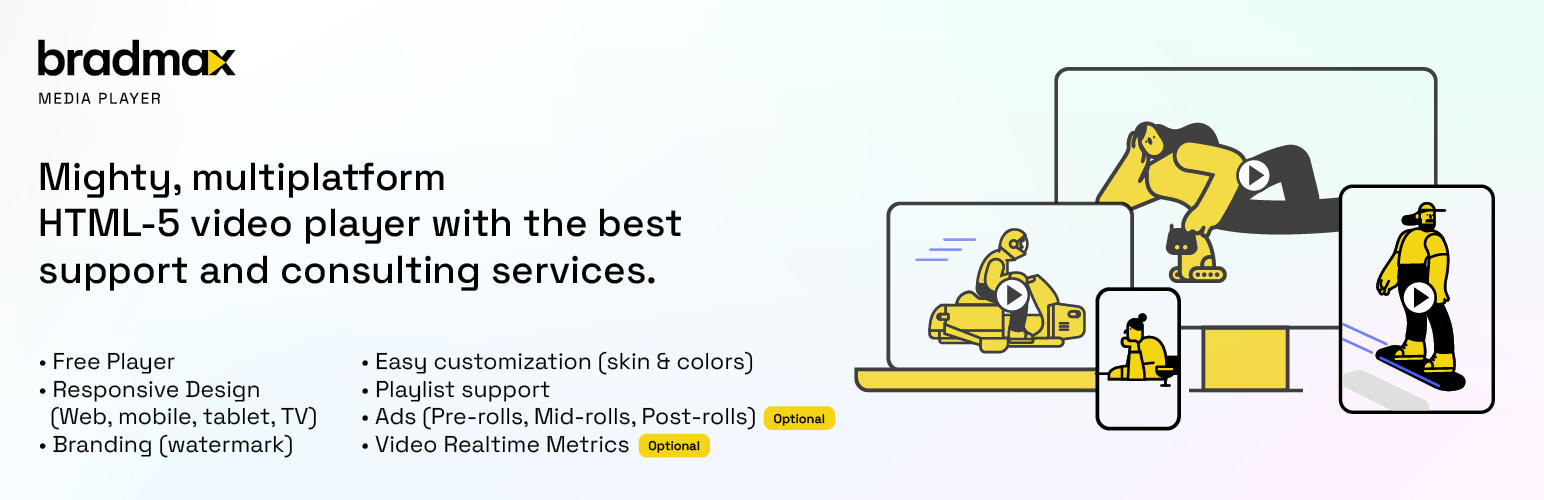
Bradmax Player
| 开发者 |
kostalski
bradmax |
|---|---|
| 更新时间 | 2025年2月26日 19:41 |
| 捐献地址: | 去捐款 |
| PHP版本: | 4.2 及以上 |
| WordPress版本: | 6.7.2 |
| 版权: | GPLv3 or later |
| 版权网址: | 版权信息 |
详情介绍:
Bradmax Player is a plugin, which supports video streams playback on desktops and mobile devices. If you have access to video streaming in formats:
- HLS
- MPEG-DASH
- MS Smooth Streaming or simple mp4, webM, ogg files, then you can watch them on your site with Bradmax Player. It is even supporting HLS or MS Smooth Streaming playback on platforms / devices, which usually not support them. In such cases video is "transconded" on-fly in your browser during playback. Player support also:
- poster image - Custom image from video, which is displayed on player before playback.
- subtitles - Embedded in HLS, MPEG-DASH, MS Smooth Streaming video stream or from external files in SRT, VTT file formats.
- basic video statistics for Google Analytics - Just paste your Google Analytics tracker id into player settings for collecting information about video views and watched time.
- video chapters & time markers - Extending progressbar with additional information about video chapters or time markers.
- A self-hosted website running on WordPress CRM.
- Embed video streams into a post/page or anywhere on your WordPress site (supported streaming formats HLS, MPEG-DASH, MS Smooth Streaming).
- Embed video files (MP4, WebM, Ogg) into your page.
- Embed responsive videos for a better user experience while viewing from a mobile device.
- Embed videos with poster images.
- Automatically play a video when the page is rendered.
- Embed videos uploaded to your WordPress media library using direct links in the shortcode.
- No setup required, simply install and start embedding videos.
- Lightweight and compatible with the latest version of WordPress
- Clean and sleek player with no watermark.
- Player customisation is available (change skin, colors, logo, etc.). It requires only sign-up on https://bradmax.com/site/en/signup . It's free and basic version of player is also free.
- Embed video with subtitles (subtitles loaded from stream or from SRT, VTT files).
- Collect basic statistics about video playback in your Google Analytics account.
- Playback of DRM protected video (only in paid version for custom player downloaded from bradmax.com).
[bradmax_video url="https://bradmax.com/static/video/tos/big_buck_bunny.m3u8" duration="596" poster="https://bradmax.com/static/images/startsplash.jpg"]
- "url" is the location of your streaming. You need to replace the sample URL with the actual URL of the video stream.
- "duration" contain length in seconds of video, so it can be displayed on player before staring playback.
- "poster" is location of poster image, which should be displayed on player. Replace sample URL with link of your image.
- Google Analytics panel > Real-Time > Events
- Google Analytics panel > Behaviour > Events
- event category: view , event action: started (send on starting video playback)
- event category: player event, event action: playing/paused (send on play/pause video)
- event category: progress seconds, event action: progress seconds (send every 10 sec of playback)
[bradmax_video url="http://example.com/hls_stream.m3u8" autoplay="true"]
Mute
Causes the video starts with muted sound. This option is usefull for starting video automatically with "autoplay" option.
[bradmax_video url="http://example.com/hls_stream.m3u8" autoplay="true" mute="true"]
Duration
Defines length of video stream in seconds. Can contain fraction of second. It is required for displaying duration of video before staring playback.
[bradmax_video url="http://example.com/hls_stream.m3u8" duration="100.1"]
Poster
Defines image to show as placeholder before the video plays.
[bradmax_video url="http://example.com/hls_stream.m3u8" poster="http://example.com/wp-content/uploads/poster.jpg"]
Pip
Enables additional button in player skin for enabling/disabling Picture-in-Picture mode. When PIP mode is enabled then player is detached from browser and user can watch video over other screens.
Note: This feature requires player at last v2.12.0 version. If you are using older customized player (changed colors, skin, etc.), then you have to generate new one on bradmax.com page.
PIP button appears after starting playback. Before it is blocked by browser.
[bradmax_video url="http://example.com/hls_stream.m3u8" pip="true"]
Chapters & Time markers
Defines additional info for video chapters. Such information will be presented on progress bar. Format for video chapters is similar to Youtube chapters in description.
Each chapter entry should be in separated line or separated from other entries using semicolon (;). Entry begins with start time of chapter and folowed by label for chapter.
Chapters use "chapters" attribute name and time markers "time_markers".
[bradmax_video url="https://bradmax.com/static/video/tos/440272.mpd" duration="100.1" chapters=" 0:00 - Intro 0:23 - 1. Preparations 3:18 - 2. Simulation 7:18 - 3. Defense 8:48 - 4. Forgiveness 9:38 - Credits " time_markers=" 1:40 - Decoy 3:20 - Simulation start 5:30 - They are comming ... 8:08 - Rope slide 11:14 - Credits rope slide "]
Example for semicolons instead of new lines - all in one line. Sometimes wordpress can have problems with multiline in shortcodes. Using semicolons will solve it.
[bradmax_video url="https://bradmax.com/static/video/tos/440272.mpd" duration="100.1" chapters="0:00 - Intro ; 0:23 - 1. Preparations ; 3:18 - 2. Simulation ;7:18 - 3. Defense ; 8:48 - 4. Forgiveness ; 9:38 - Credits"]
Class
Defines CSS class, which should be added into player box on page (customizing view on WordPress page).
[bradmax_video url="http://example.com/hls_stream.m3u8" class="my-custom-player-css-class"]
Style
Defines CSS style string, which should be added into player for on page (customizing view on WordPress page).
[bradmax_video url="http://example.com/hls_stream.m3u8" style="width:400px;height:200px;border:solid 1px gray"]
Subtitles
Defines list of subtitles files (one file per language) for video. Subtitles files has to be in SRT or VTT format (file extension .srt or .vtt). Format for subtitles list subtitles="LANG_CODE=FILE_LINK LANG_CODE=FILE_LINK ...", where LANG_CODE is two letter language code (ISO 639-1 standard - https://en.wikipedia.org/wiki/List_of_ISO_639-1_codes) for defining subtitles language. FILE_LINK is link to file stored on some HTTP server, which player will be able to download during playback.
Working example (subtitles in Czech language):
[bradmax_video url="https://bradmax.com/static/video/tos/tesla/tesla.m3u8" subtitles="cz=https://bradmax.com/static/video/tos/tesla/tesla_cz.srt"]
Example with multiple languages for video:
[bradmax_video url="http://example.com/hls_stream.m3u8" subtitles="en=https://example.com/subtitles_en.srt cz=https://example.com/subtitles_cz.srt sk=https://example.com/subtitles_sk.srt"]
ga_tracker_id
Defines Google Analytics tracker id. When defined video playback is tracked in your Google Analytics account in "Events" sections.
"Tracker ID" is code having form "UA-XXXXXXXX-X", where X is 0-9 digit and is located in Google Analytics > Admin > Tracking Info > Tracking Code.
Example:
[bradmax_video url="http://example.com/hls_stream.m3u8" ga_tracker_id="UA-XXXXXXXX-X" media_id="my example stream"]
media_id
This parameter is used, when Google Analytics plugin is active (see ga_tracker_id video shortcode). It is used for each media distinction, so for each different video diferent value should be provided. It can be any text, but it is recomended to keep it short.
Alternative stream formats (url_2, url_3, url_4)
If you got video content (same title/media) in multiple formats eg. MPEG-DASH, HLS, MS Smooth Streaming you can provide them to player using shortcodes url_2, url_3, url_4 . Player automatically choses format with best support for device. You can put links in any order.
Example for video with many formats (MPEG-DASH and HLS):
[bradmax_video url="https://bradmax.com/static/video/tos/440272.mpd" url_2="https://bradmax.com/static/video/tos/440272.m3u8"]
live_
Player supports playback for live stream transmissions (HLS, MPEG-DASH, MS Smooth Streaming). For such transmissions are additonal parameters, which improve user experience.
- live_end_date: Date time as ISO 8601 string (https://en.wikipedia.org/wiki/ISO_8601). Examples: “2020-06-10T20:00:00Z” (2020-06-10 20:00:00 UTC time zone), “2020-06-12T18:00:00+08:00” (2020-06-12 18:00:00 GMT+8 time zone). If defined, then player is able to detect end of live stream transmission. Without it player will be assume end of transmission and end splash screen will be presented.
- live_thank_you_image_url: Link to custom end splash image, which should be shown after end of live stream transmission. If not defined then default start splash will be shown after end of transmission.
- live_waiting_for_transmission_image_url: Link to custom waiting for transmission image, which should be shown when player is waiting for live stream transmission start. Requires live_end_date parameter for correct work - player is aware if it is before or after transmission.
- live_low_latency_mode: Indicates if lowLatencyMode should be enabled. By default it is disabled. When live_low_latency_mode then latency optimization is used at the expense of quality (stream is in lower quality and can buffer more frequently, but with much lower latency). This mode is working only for HLS and MPEG-DASH streams. example configuration
[bradmax_video url="http://example.com/hls_live_stream.m3u8" live_waiting_for_transmission_image_url="https://bradmax.com/static/images/waiting_for_transmission.jpg" live_thank_you_image_url="https://bradmax.com/static/images/thankyou_endsplash.jpg" live_end_date="2020-06-14T14:00:00+08:00"]
[bradmax_video url="http://example.com/hls_live_stream.m3u8" live_low_latency_mode="true"]
drm_
Player supports playback for DRM protected video - paid version of player downloaded from bradmax.com is required. Short codes for DRM configuration:
- drm_prov: Type of provider. Mark "default" for enabling support DRMs for selected content. Available values: ['default', 'ezdrm', 'keyos']
- drm_widevine_url: URL to Widevine DRM license server. It is required for decrypting Widevine protected videos.
- drm_widevine_cust_data: Custom data in base64 encoded format for Widevine.
- drm_playready_url: URL to MS PlayReady DRM license server. It is required for decrypting PlayReady protected videos.
- drm_playready_cust_data: Custom data in base64 encoded format for MS PlayReady.
- drm_fairplay_url: URL to FairPlay DRM license server. It is required for decrypting FairPlay protected videos.
- drm_fairplay_cust_data: Custom data in base64 encoded format for FairPlay.
- drm_fairplay_cert_url: URL to FairPlay certificate server.
[bradmax_video url="https://example.com/drm_protected_stream.mpd" drm_prov="default" drm_widevine_url="https://drm.example.com/license"]
安装:
- Go to the Add New plugins screen in your WordPress Dashboard
- Click the upload tab
- Browse for the plugin file (bradmax-player.zip) on your computer.
- Click "Install Now" and then hit the activate button.
常见问题:
Can this plugin be used to embed video streams in WordPress?
Yes.
Is HLS supported by this player
Yes, and what more HLS streams can be displayed even on desktop devices, which natively not support HLS streams.
Are the videos embedded by this plugin playable on iOS devices?
Yes.
Can I embed responsive videos using this plugin?
Yes.
更新日志:
1.1.31
- Upgrading default player to v2.14.470 (bug fixes & improvements) ** Handling HTML entities in WEBVTT subtitles so video.track will not crush. ** Supporting HLS with CMAF transport to cast to Chromecast devices. ** Solving problems with progressbar for some live streams. ** Solving problems with DASH and not consistient DolbyDigital audio tracks for multiple languages. ** Prevent displaying wrong text tracks in Safari browser on some older iPad devices. ** Performance improvement for quicker video zapping - switching from one content to another (via JavaScript API).
- Upgrading default player to v2.14.417 (bug fixes) ** Solving problem with unintended player focus (scroll to player) on page load.
- Upgrading default player to v2.14.415 (bug fixes) ** Solving problem with sometimes showing keyboard on mobile devices after clicking player. ** Improving stability on Safari browser. ** Improving UI for live streams with variable DVR window (for example recording live event from begining). ** Further UI improvements for small screens.
- Wordpress plugin security issues fixes.
- Upgrading default player to v2.14.384 (general bug fixes and improvements) ** Improvement: UI improvement for mobile devices (additional seek buttons, multiple tap for seek forward/backward support). ** Bug fix: Solving UI problems for mobile devices with very small screens.
- Upgrading default player to v2.14.287 (general bug fixes and improvements) ** Improvement: Smaller size of player file. ** Improvement: Better sking behaviour on various devices. ** Bug fix: Solving UI problems for mobile devices. ** Bug fix: Playback stability improvement.
- Correcting Bradmax player JS detection for newest builds from https://bradmax.com/client/panel/ .
- Upgrading default player to v2.14.249 (general bug fixes) ** Bug fix: Solving problems with fullscreen on iPhone. ** Bug fix: Solving problems ads playback on iOS. ** Bug fix: Solving problem with glitches on video on some Android devices.
- Adding possibility to disable Bradmax Analytics via wordpress short code parameter.
- Upgrading default player to v2.14.246 (general bug fixes) ** Bug fix: Solving problems with missing buffering event for DASH when seeking live stream & DVR on pause. ** Bug fix: Solving problems with new format of video google ads url (lack of format extension) - incorrectly detected as not supported. ** Bug fix: Solving problems with displaying subtitles on iOS/MacOS&Safari with horisontal video on vertical screen. ** Bug fix: Returning seekable time in DVR info for MPEG-DASH instead of theoretical available time for seeking. ** Bug fix: Solving problem with pre-playback seeking for html5 and simple video files. ** Bug fix: Solving problem with incorrectly triggering error on DRM issue. ** Bug fix: Solving problems with incorrect error on network connection, when there should be load error. ** Bug fix: Solving problem with autoplaying next media, when playback allready successfully started on iOS devices. ** Bug fix: Solving problems with Safari and very short DVR window for HLS. ** Bug fix: Solving problem with sometimes playback freezing on video discontinuity on DASH on LG SmartTVs. ** Bug fix: Solving problems with Safari on iOS and resuming player after device sleep. ** Bug fix: Solving problems with running video in fullscreen on latest Safari for iOS 16.5. ** Bug fix: Solving problems with pre-playback-seeking for HLS on Chrome/FF browsers. ** Bug fix: Solving problems with flickering parts of video on some Android devices after seeking.
- Upgrading default player to v2.14.160 (general bug fixes) ** Bug fix: Solving problem with HLS playback on Android devices after Chrome browser changes. ** Bug fix: Solving problem with progress bar near end of video on HLS for short VOD.
- Upgrading default player to v2.14.133 (general bug fixes) ** Bug fix: Solving problem with MPEG-DASH initialization. ** Bug fix: Solving problem with unmuting video before staring playback. ** Bug fix: Solving problem with displaing long audio and subtitles list on small screens. ** Bug fix: Solving problem with missing loader during buffering MPEG-DASH on some devices.
- Upgrading default player to v2.14.95 (general bug fixes) ** Bug fix: Solving playback problems on iOS/iPad devices. ** Bug fix: Solving problem with playback on Safari browser after recent browser update. ** Bug fix: Improving MPEG-DASH playback stability for live streams (problem on some older devices). ** Bug fix: Solving problem with seeking to live edge on live streaming HLS.
- Upgrading default player to v2.14.40 (general bug fixes) and time markers / chapters support.
- Upgrading default player to v2.14.14 (general bug fixes).
- Solving problems with tracking media_id parameter.
- Upgrading default player to v2.12.3 (general fixes, live streams support improvements, Picture-In-Picture/PIP support).
- Picture-In-Picture support for short codes (requires at last player v2.12.0) with pip="true".
- Adding support for live stream short codes: live_low_latency_mode, live_end_date, live_thank_you_image_url, live_waiting_for_transmission_image_url.
- Adding support for midroll_X_vast_url, midroll_X_vast_time_offset, vast short codes.
- Adding support for postroll_vast_url short code.
- Minor corrections for setting DRM params with short codes.
- Supporting additional video source URLs in short codes (url_2, url_3, url_4) - for providing alternative stream formats for same video material. Player will choose automatically best format for device.
- Adding DRM params support for player with enabled DRM support.
- Solving problems with escaped query params for URLs used in short code.
- Upgrading default player to v2.10.6 (General player fixes and stability improvements.).
- Upgrading default player to v2.10.0 (Update for better support MPEG-DASH an MS Smooth Streaming. General player fixes and stability improvements.).
- Solving problems with player load, when some JS loader library is used on page.
- Upgrading default player to v2.8.12 (General player fixes and stability improvements. Improved handling for network issues.).
- Upgrading default player to v2.7.14 (HLS decoder update, UI fixes for MS Edge, MS Explorer browsers and for small screens on mobile devices).
- Upgrading default player to v2.7.0 (HLS decoder update, better autoplay behaviour, when autoplay blocked by browser).
- Support to "mute" video with video short code.
- Upgrading default player to v2.6.1 (new better HLS decoder; possibility to "mute" video by configuration).
- Solving conflict between default bradmax player and Youtube embed script (upgrading player to v2.5.12).
- Plugin readme.txt formatting correction.
- Upgrading default JavaScript player file from version 2.5.5 to 2.5.9 (bugfixes and better HLS and MPEG-DASH live streaming support).
- Implementing Google Analytics video statistics by video shortcode option.
- Correcting subtitles documentation in readme.txt file.
- Upgrading default JavaScript player file from version 2.4.11 to 2.5.5 (bugfixes and new features). ** SRT VTT subtitles files support for player. ** Better HLS live stream support. ** Solving problems with HLS playback on Android 6.0.
- Upgrading default JavaScript player file from version 2.4.2 to 2.4.11 (bugfixes and better support for HLS).
- First version of WordPress plugin.