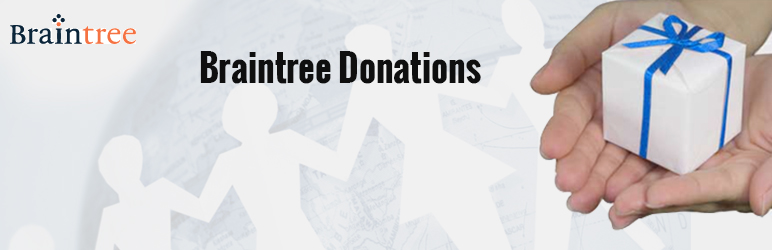
Braintree Donations
| 开发者 | fasterthemes |
|---|---|
| 更新时间 | 2014年6月23日 13:13 |
| 捐献地址: | 去捐款 |
| PHP版本: | 2.8 及以上 |
| WordPress版本: | 3.9.1 |
| 版权: | GPLv3 or later |
| 版权网址: | 版权信息 |
详情介绍:
The Braintree Donations plugin allows websites to accept one time or recurring donations using Braintree payment Gateway.
More documentation
Go to http://braintreedonations.fasterthemes.com/
Demo
Go to http://braintreedonations.fasterthemes.com/
安装:
You can install Braintree Donations directly from the WordPress admin panel:
- Visit the Plugins > Add New and search for 'Braintree Donations'.
- Click to install.
- Once installed, activate and it is functional.
- Download the plugin, then extract it.
- Upload
categories-imagesextracted folder to the/wp-content/plugins/directory - Activate the plugin through the 'Plugins' menu in WordPress
更新日志:
1.0
The First Release