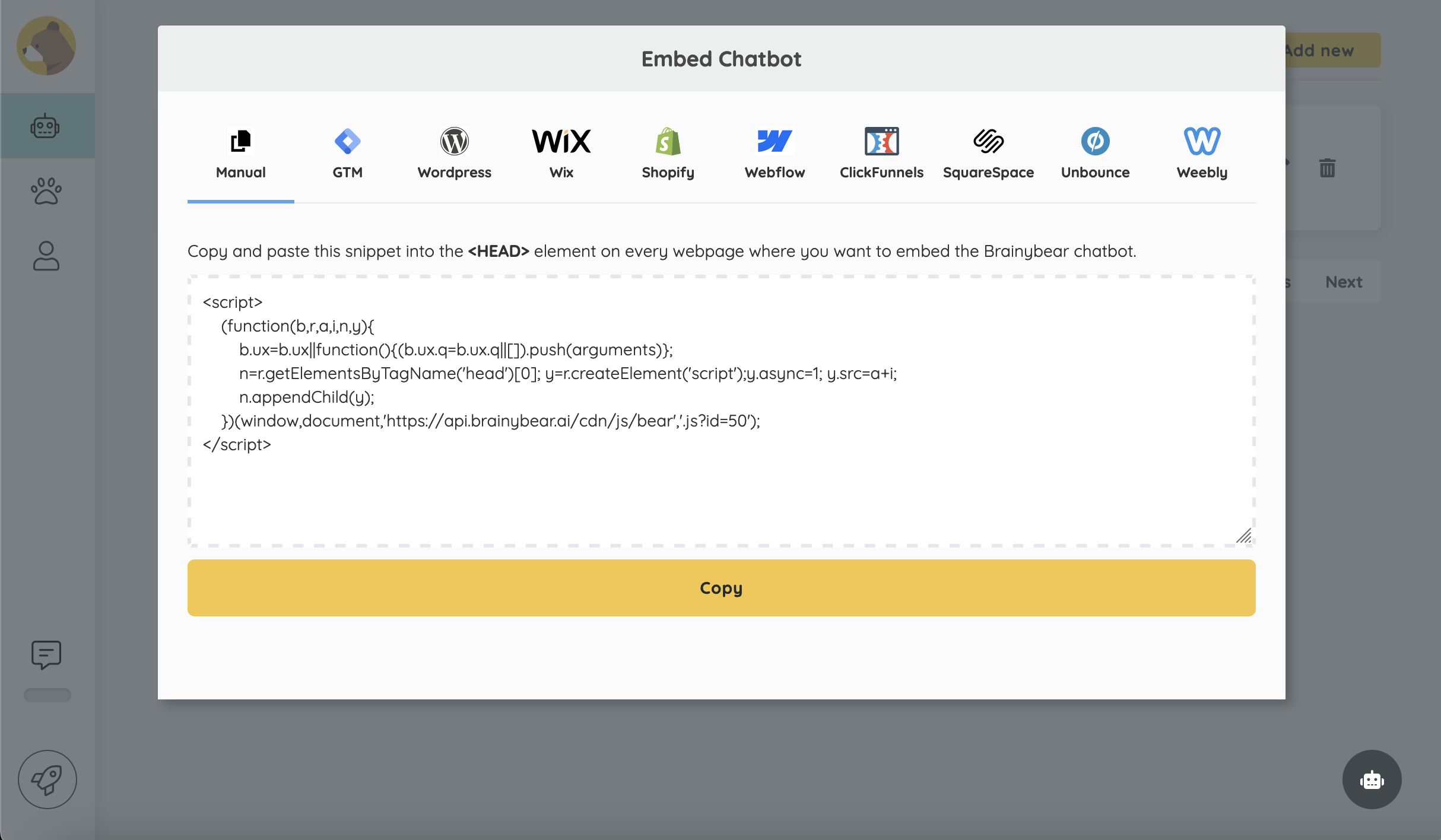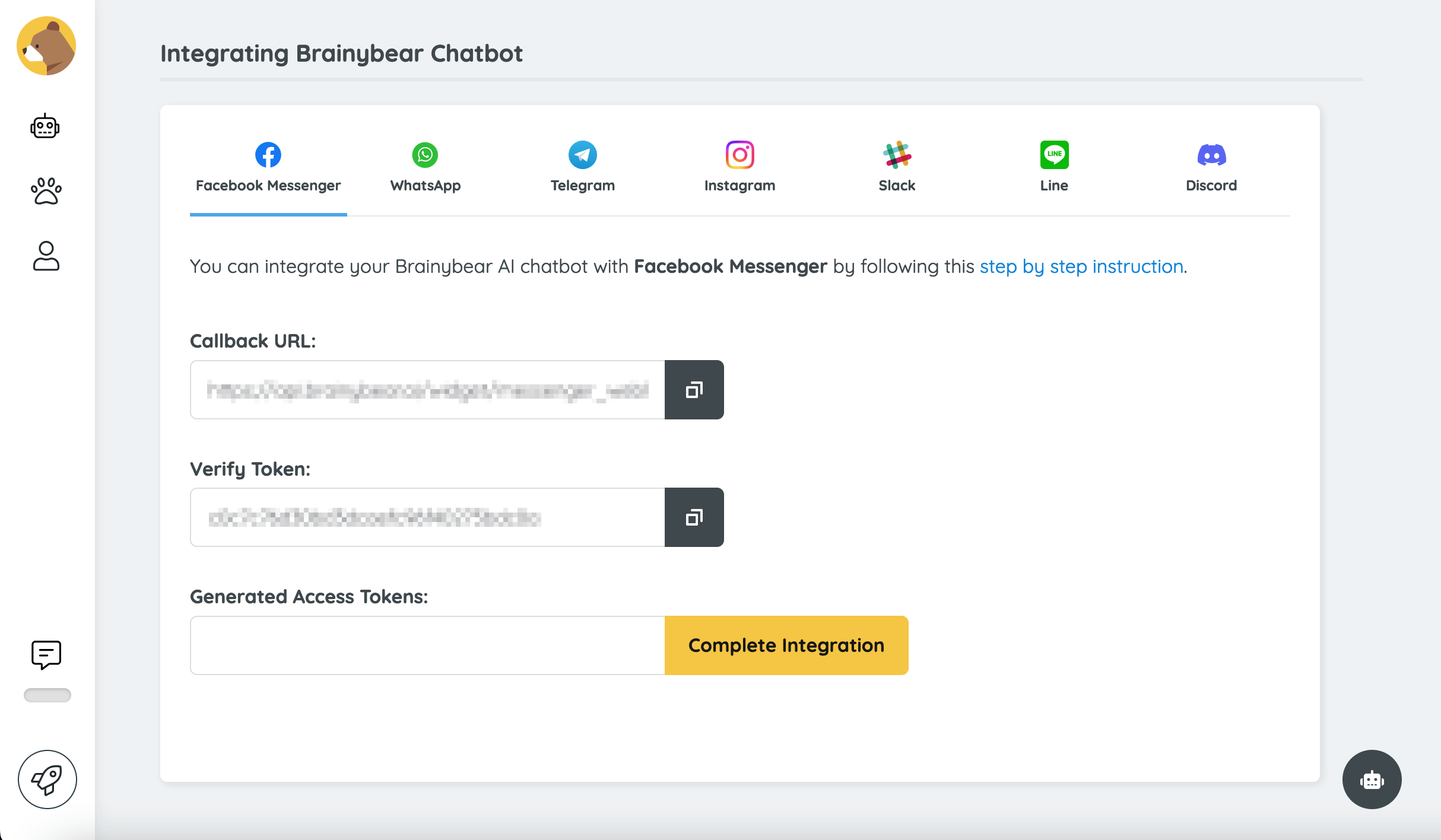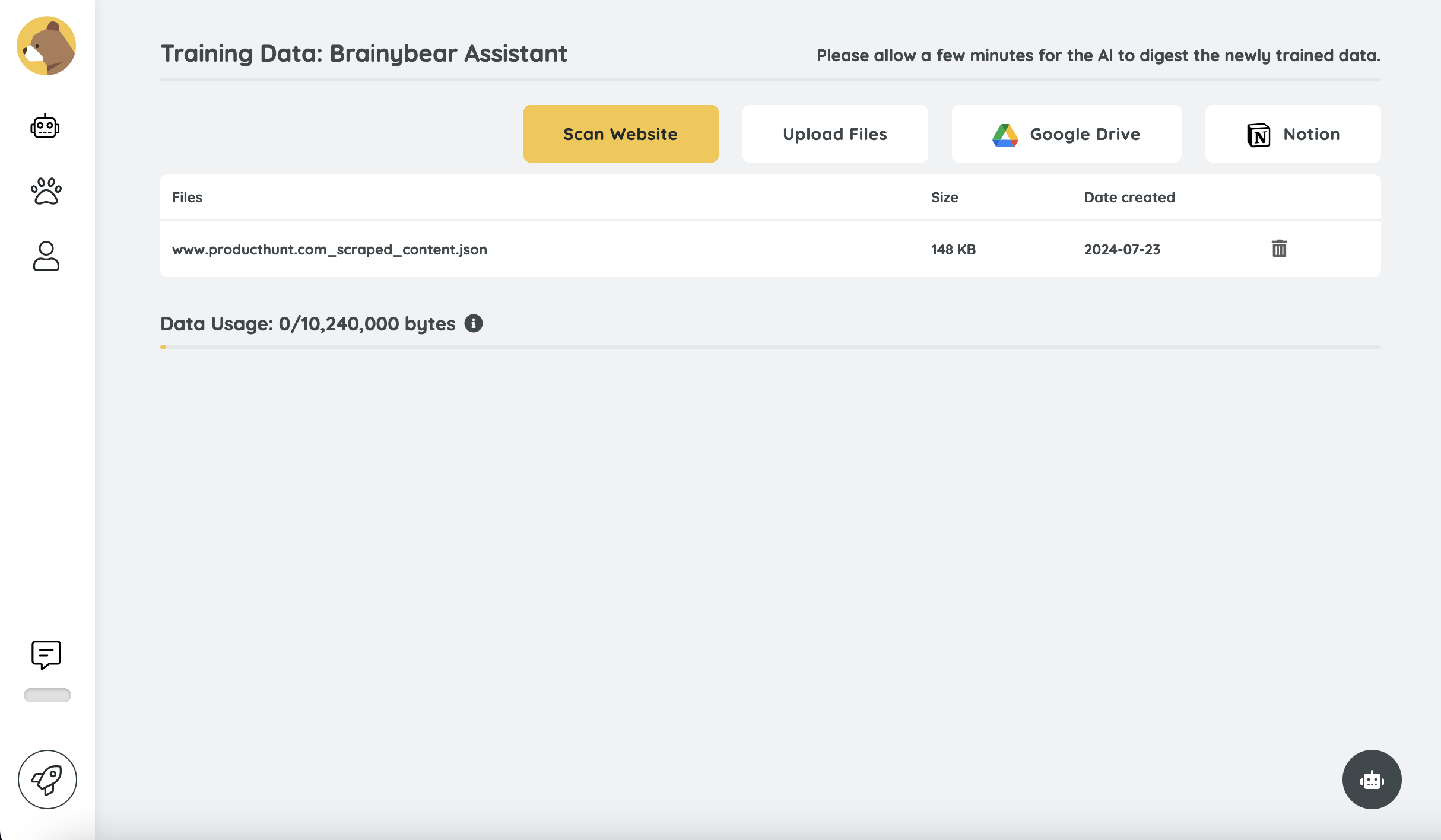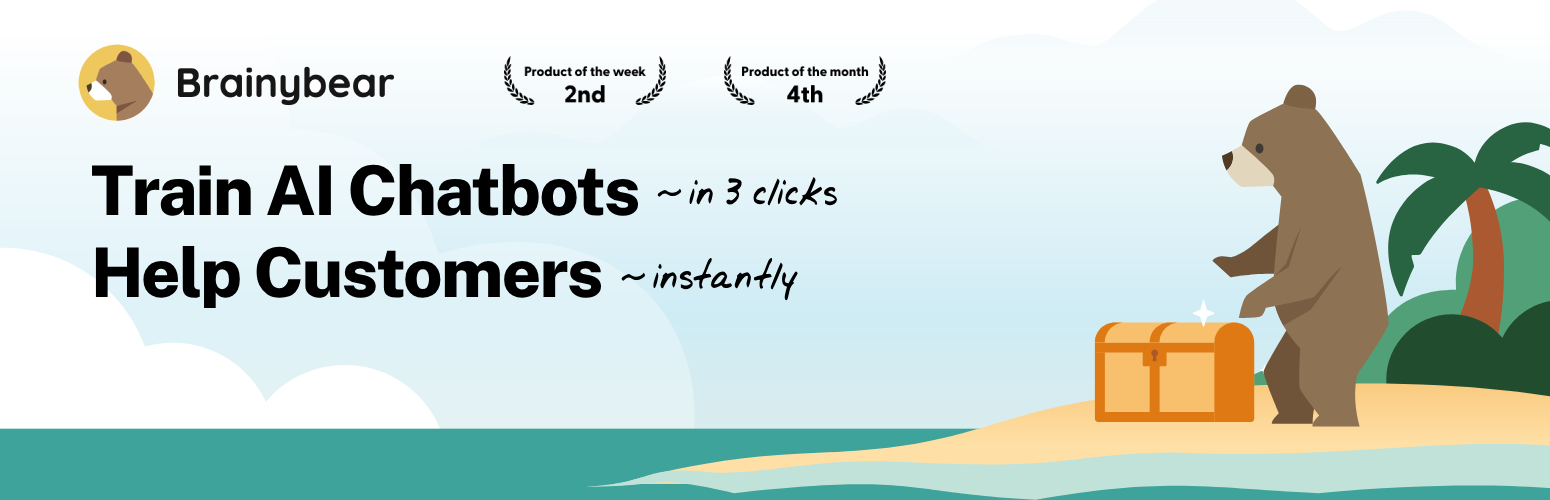
Brainybear AI Chatbot
| 开发者 | uxsniff |
|---|---|
| 更新时间 | 2025年5月19日 13:54 |
| 捐献地址: | 去捐款 |
| PHP版本: | 3.0.1 及以上 |
| WordPress版本: | 6.6 |
| 版权: | GPLv2 or later |
| 版权网址: | 版权信息 |
详情介绍:
- Embed Brainybear AI chatbot
- Create and customize AI chatbot
- Train AI chatbot with uploaded content
- Train AI chatbot with website content
- Train AI chatbot with filed from Google Drive or Notion
- Integration with WhatsApp
- Integration with Facebook Messenger
- Integration with Telegram
- Integration with Slack
安装:
屏幕截图:
常见问题:
Is there a free plan available?
Yes, free plan is available, our forever free plan comes with 50 free message credits every month. You can sign up for a free account here.
What are AI Assistants?
AI Assistants are AI-powered chat assistant that support your customers based on the knowledge they have been trained with. Set up in 3 simple steps, train with just 3 clicks, and deploy a knowledgeable AI chat assistant ready to engage your customers like never before.
How do I install Brainybear AI assistant?
Installation involves copy and pasting a code snippet within the site. We’ve created guides to help you install the chatbot on Wordpress, Shopify, Wix, Webflow, ClickFunnels, SquareSpace, Unbounce, Weebly or Google tag manager.
Can I integrate Brainybear AI assistant to other messenging apps?
Yes, with configurable integrations into platforms like Facebook Messenger, WhatsApp, Telegram, Slack, our chatbot becomes a flexible extension of your existing toolkit.