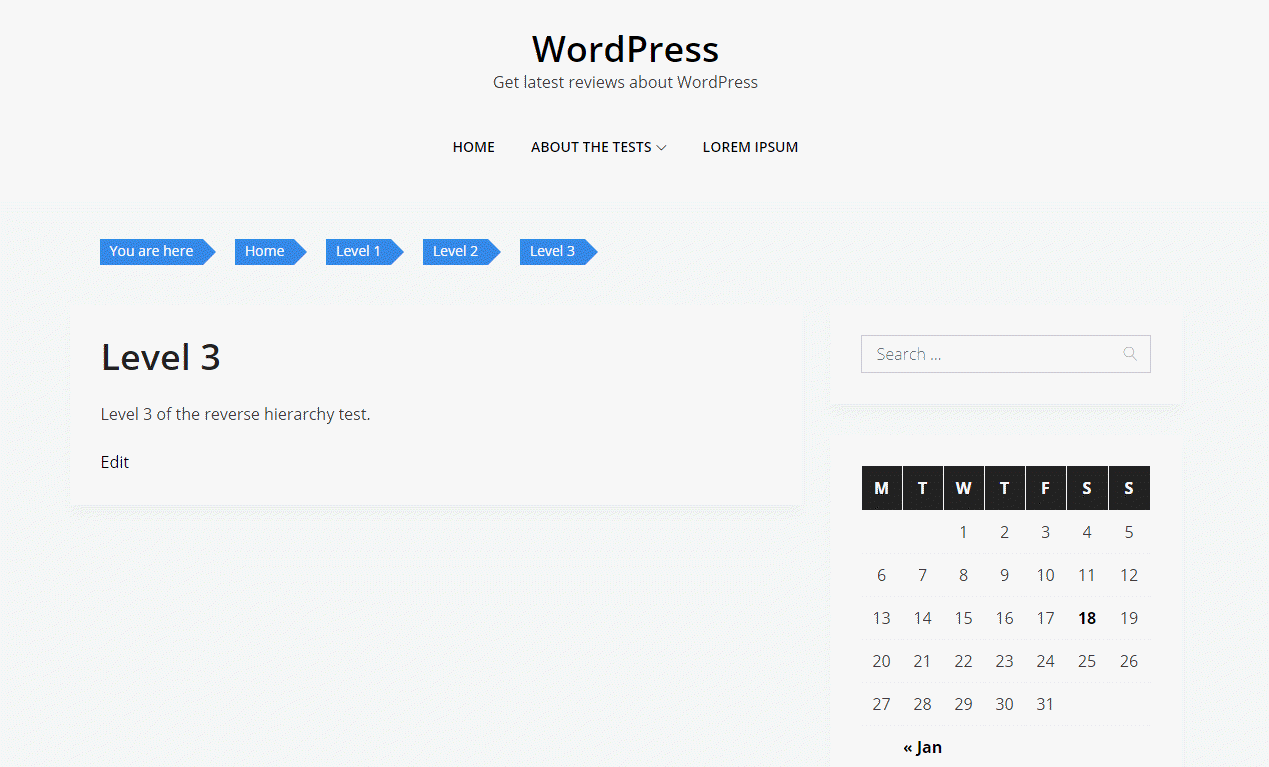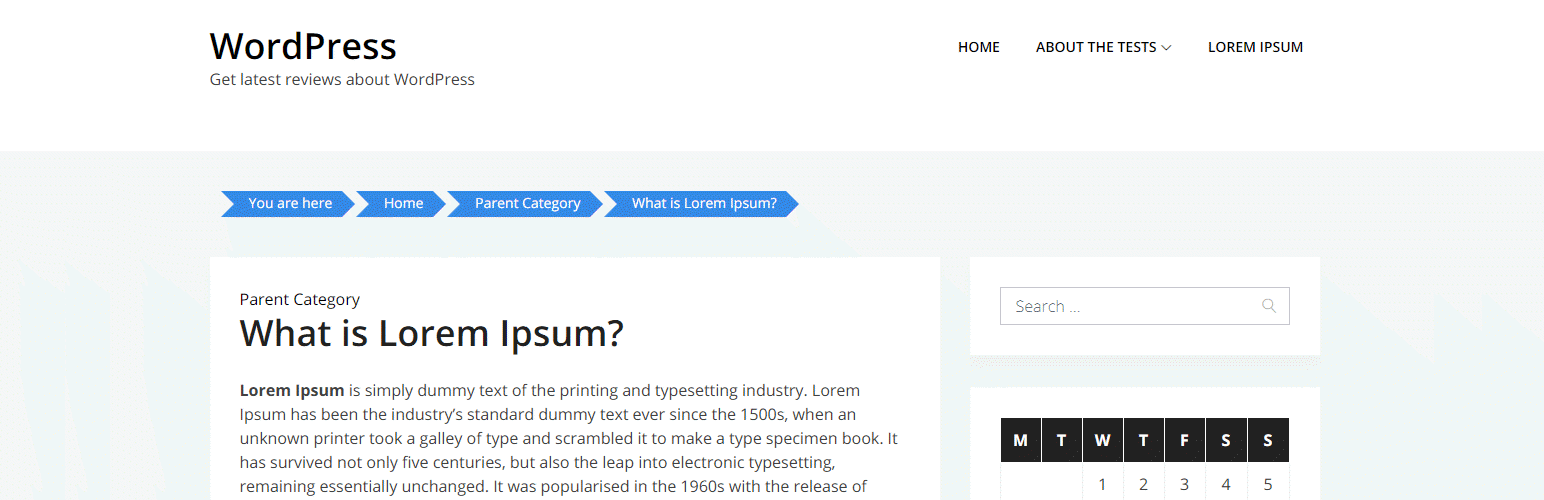
Breadcrumb
| 开发者 | PickPlugins |
|---|---|
| 更新时间 | 2021年4月16日 20:00 |
| 捐献地址: | 去捐款 |
| PHP版本: | 3.8 及以上 |
| WordPress版本: | 5.7 |
| 版权: | GPLv2 or later |
| 版权网址: | 版权信息 |
详情介绍:
Breadcrumb is easy and light-weight plugin to display breadcrumb navigation to your WordPress site, easy to customize and change style for breadcrumb. You can use filter hook and action hook to rewrite the plugin without editing the plugin code. This plugin almost working on all WordPress pages like archive, category, tags, custom taxonomies, custom post types, defult post, date, year, month, author and search page to display breadcrumb dynamically.
Breadcrumb by http://pickplugins.com
- Buy Premium »
- Live Demo »
- Support »
- Documentation » Tutorials
- Install & setup
- Limit link text
- Customize home text
- Change style
- Install pro and setup (Premium)
- Hide on archives (Premium)
- Hide by post types (Premium)
- Hide by post ids (Premium)
breadcrumb\languages\
you can add your own translation , if you need some help please feel free to contact.
安装:
- Install as regular WordPress plugin.
- Go your plugin setting via WordPress Dashboard and find "Breadcrumb" activate it.
[breadcrumb]屏幕截图:
更新日志:
1.5.20
- 2021-04-16- fix - php error issue fixed
- 2021-04-15- fix - minor security issue update
- 2021-04-13- fix - security issue update
- 2020-06-11- add - display first post category if category slug missed on url
- 2020-06-10 - add - Post ancestors item for page.
- 2020-02-06 - add - "Tag title" for woocommerce product tags under breadcrumb builder
- 2020-02-06 - add - "Shop" for woocommerce product caetgories under breadcrumb builder
- 2020-02-06 - update - optimize "settings-tabs" framework css & js loading.
- 2020-02-06 - fix - "No title" issue fixed.
- 2020-02-05 - fix - Cannot redeclare breadcrumb_main_items() issue fixed.
- 2020-02-05 - add - added option to remove WooCommerce default breadcrumb.
- 2020-02-03 - add - breadcrumb builder var_export category issue fixed.
- 2020-02-03 - add - breadcrumb builder tag output issue fixed.
- 2020-02-03 - add - added more tutorials
- 2020-02-03 - add - breadcrumb builder added.
- 2020-02-02 - fix - parent-child category issue fixed.
- 2020-02-02 - remove - remove default value for options.
- 2020-01-31 - add - added more tutorials
- 2020-01-31 - fix - fixed translation issue for some string.
- 2020-01-31 - add - added tutorials link on help section
- 2020-01-30 - add - hide breadcrumb css on empty arguments.
- 2020-01-30 - add - added action hook (breadcrumb_main) for breadcrumb area
- 2020-01-30 - add - added filter hook breadcrumb_items_array
- 2020-01-30 - add - added action hook breadcrumb_main_item_loop
- 2020-01-30 - add - added filter hook breadcrumb_link_text
- 2020-01-30 - add - added filter hook breadcrumb_link_url
- 2020-01-30 - add - added input field for add custom javascripts
- 2020-01-30 - add - added schema markup at bottom of breadcrumb.
- 2020-01-28 - fix - single post permalink issue fixed
- 03/07/2019 - add - Default text for empty title.
- 29/05/2019 - fix - post preview issue fixed.
- 24/04/2019 - update - re-write the plugin.
- 24/04/2019 - update - updated admin settings.
- 24/04/2019 - add - WooCommerce support added.
- 24/04/2019 - add - added filter hook for breadcrumb items.
- 18/10/2017 - update - Support link added.
- 03/03/2016 - 03/03/2016 - update - admin settings UI update.
- 03/03/2016 - add - breadcrumb for date, year, month archives.
- 03/03/2016 - add - breadcrumb single post permalink structure for author.
- 17/10/2015 - http://schema.org - implemented.
- 17/10/2015 - fix - SSL issue fixed.
- 03/04/2015 - add - unlimited depth parent page link on breadcrumb.
- 23/03/2015 - add - parent page link on breadcrumb.
- 27/10/2014 Initial release.