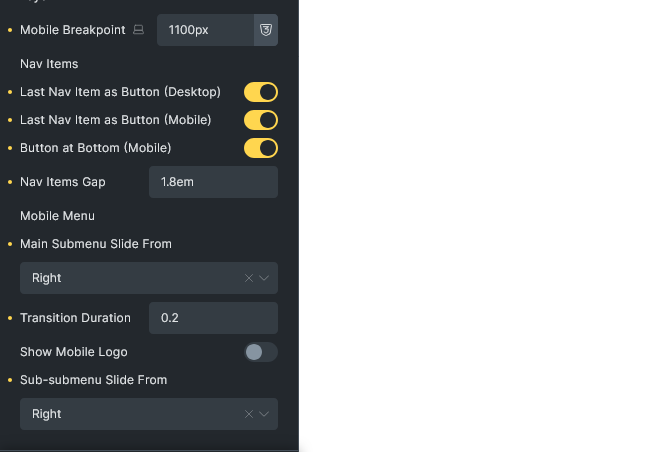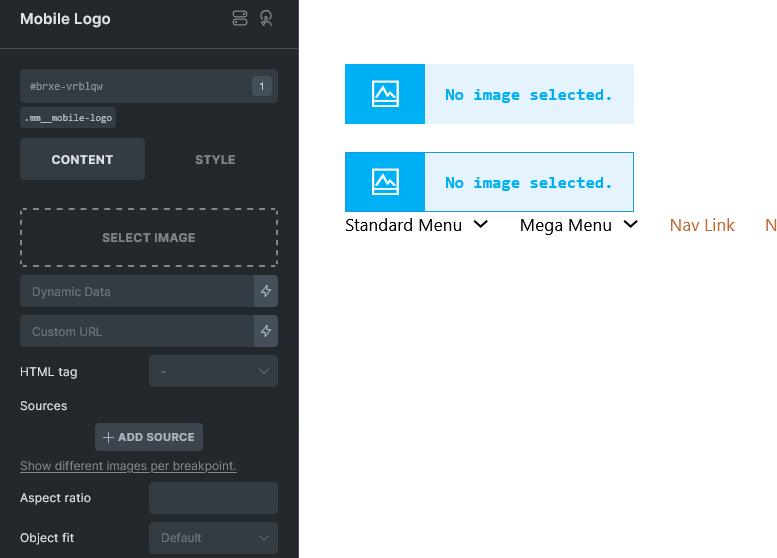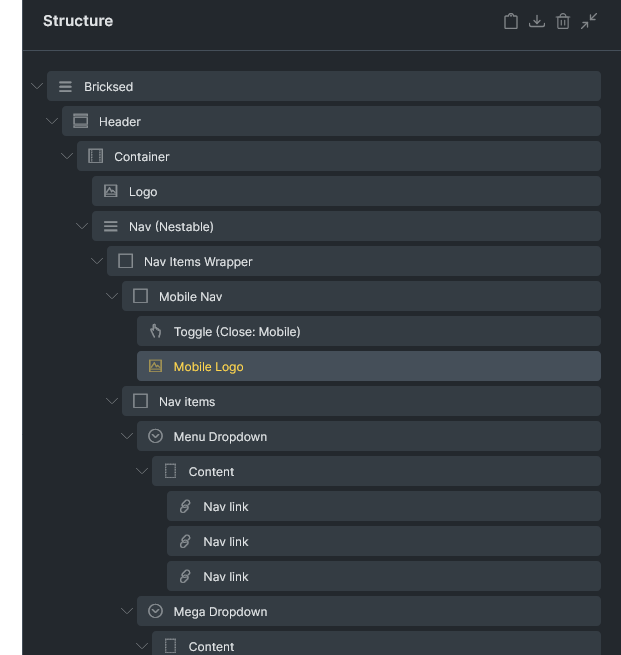Bricksed Mobile & Mega Menu
| 开发者 | bricksed |
|---|---|
| 更新时间 | 2025年12月12日 18:41 |
| 捐献地址: | 去捐款 |
| PHP版本: | 7.4 及以上 |
| WordPress版本: | 6.7 |
| 版权: | GPLv2 or later |
| 版权网址: | 版权信息 |
详情介绍:
Bricksed is a powerful mega menu element for Bricks Builder that allows you to create sophisticated navigation menus with advanced features for both desktop and mobile views.
IMPORTANT: This plugin requires Bricks Builder (version 1.8.6 or higher) to be installed and activated.
Key Features
- Fully customizable mega menu dropdowns
- Responsive mobile navigation with customizable breakpoints
- Multi-level dropdown support
- Customizable animations and transitions
- Mobile-first design with slide-in navigation
- Last nav item button styling options
- Flexible layout options for both desktop and mobile views
- Custom styling controls for all menu elements
- Mobile logo support
- Advanced dropdown animations
- Customizable menu gap spacing
- Dropdown icon animations
- Flexible dropdown container styling
- Mega menu and standard dropdown support
- Customizable hover effects
- Customizable slide directions (left, right, top, bottom)
- Adjustable transition durations
- Mobile logo support
- Customizable mobile menu background
- Bottom-aligned button option
- Hamburger menu customization
- SCSS variables for easy customization
- Extensive styling hooks
- Clean, maintainable code structure
- Built for Bricks Builder compatibility
安装:
Required: Bricks Builder (version 1.8.6 or higher) must be installed and activated.
- Upload the plugin files to the
/wp-content/plugins/brickseddirectory, or install the plugin through the WordPress plugins screen directly - Activate the plugin through the 'Plugins' screen in WordPress
- Use the Bricks Builder editor to add the Bricksed element to your template
屏幕截图:
常见问题:
Does this plugin require Bricks Builder?
Yes, Bricksed REQUIRES Bricks Builder (version 1.8.6 or higher) to be installed and activated. This plugin will not work without Bricks Builder as it is specifically designed as a Bricks Builder element.
Can I create multi-level dropdowns?
Yes, Bricksed supports multi-level dropdowns with customizable styling and animations for each level.
Is the mobile menu customizable?
Yes, the mobile menu is highly customizable with options for slide directions, transitions, colors, and layout configurations.
Can I style the last navigation item as a button?
Yes, you can style the last navigation item as a button for both desktop and mobile views, with options to position it at the bottom in mobile view.
更新日志:
1.0.0
- Initial release
- Feature: Desktop mega menu support
- Feature: Mobile responsive navigation
- Feature: Customizable styling options
- Feature: Multi-level dropdown support
- Feature: Mobile slide animations
- Feature: Last item button styling
- Feature: Mobile logo support