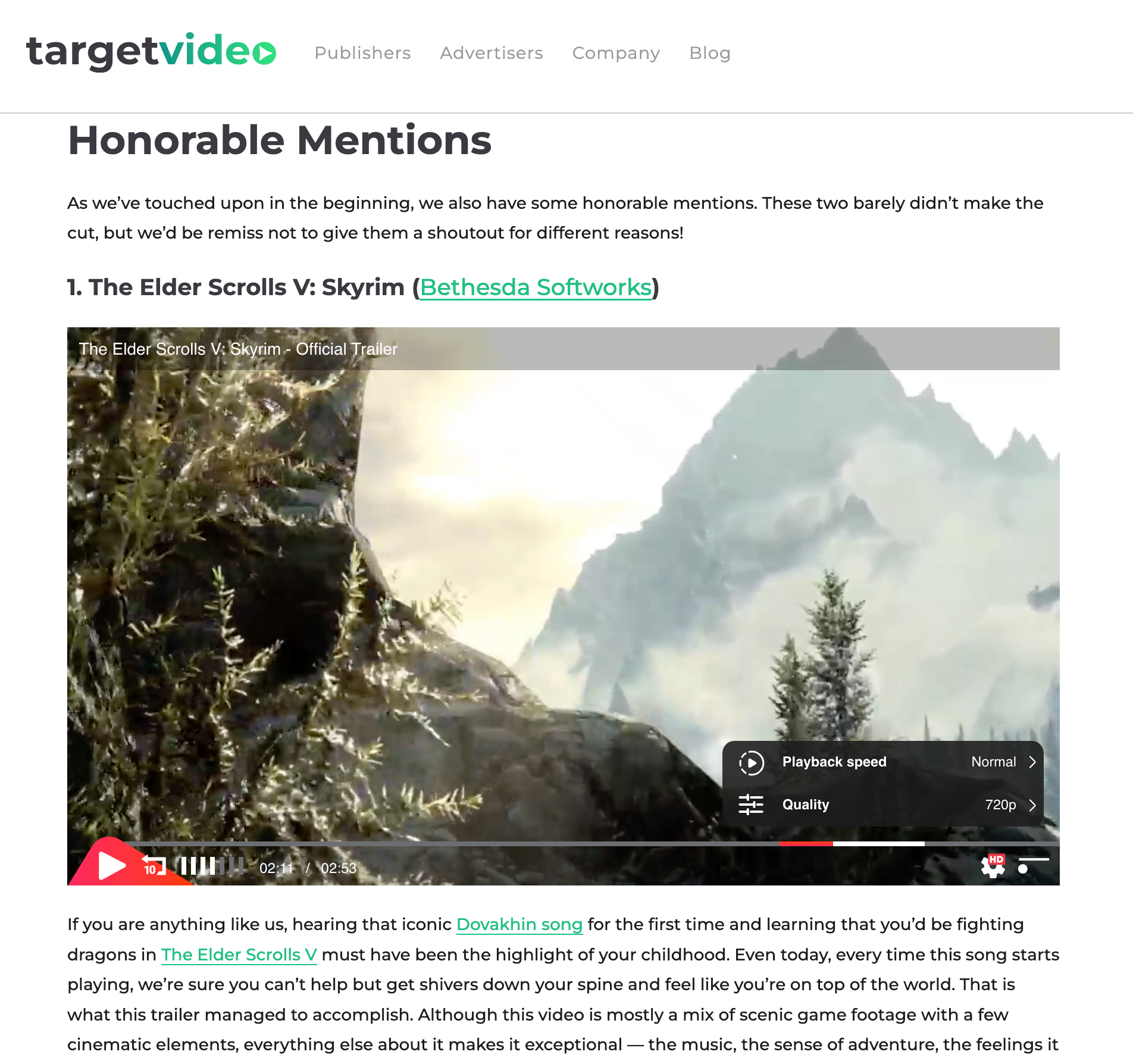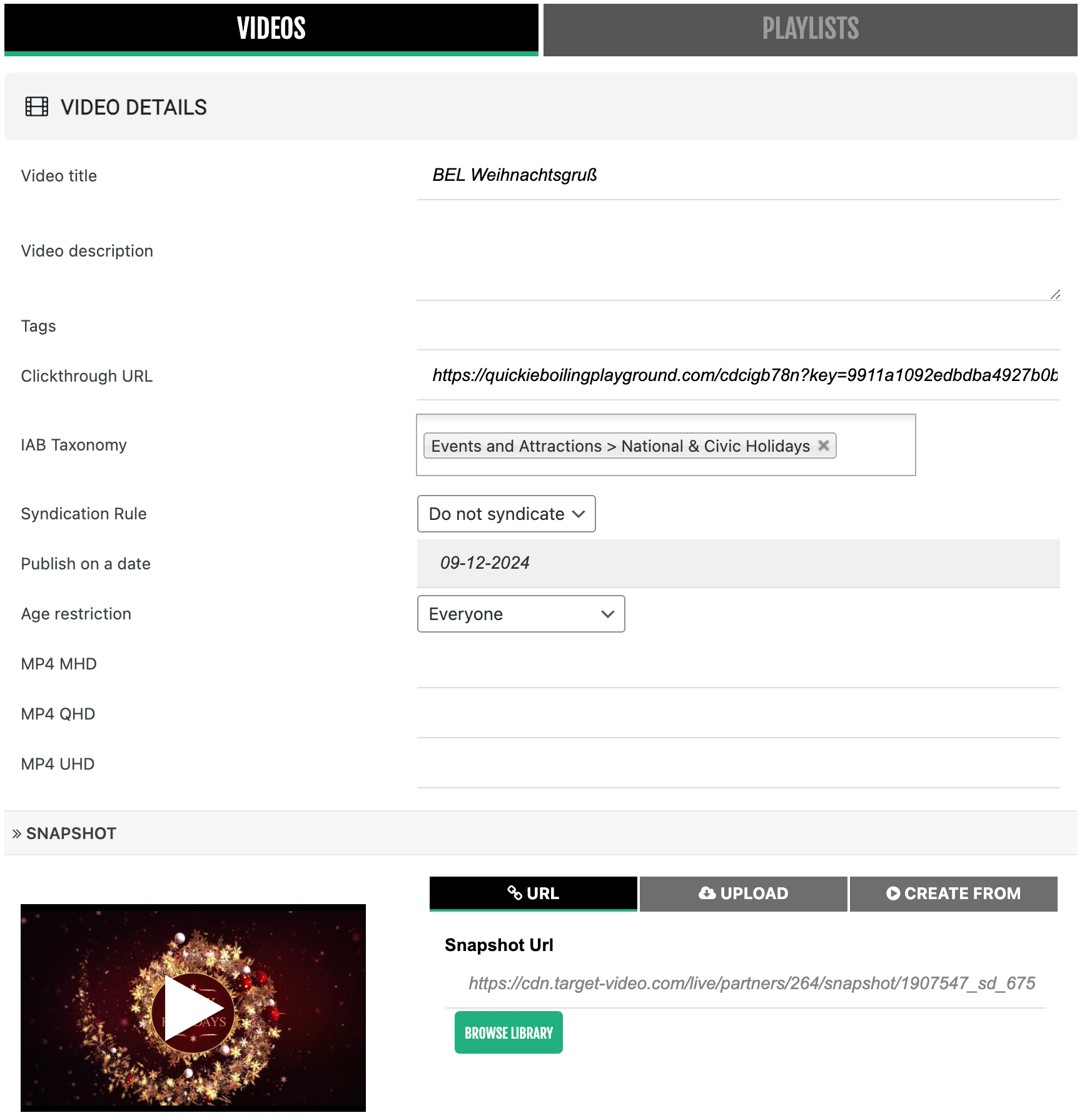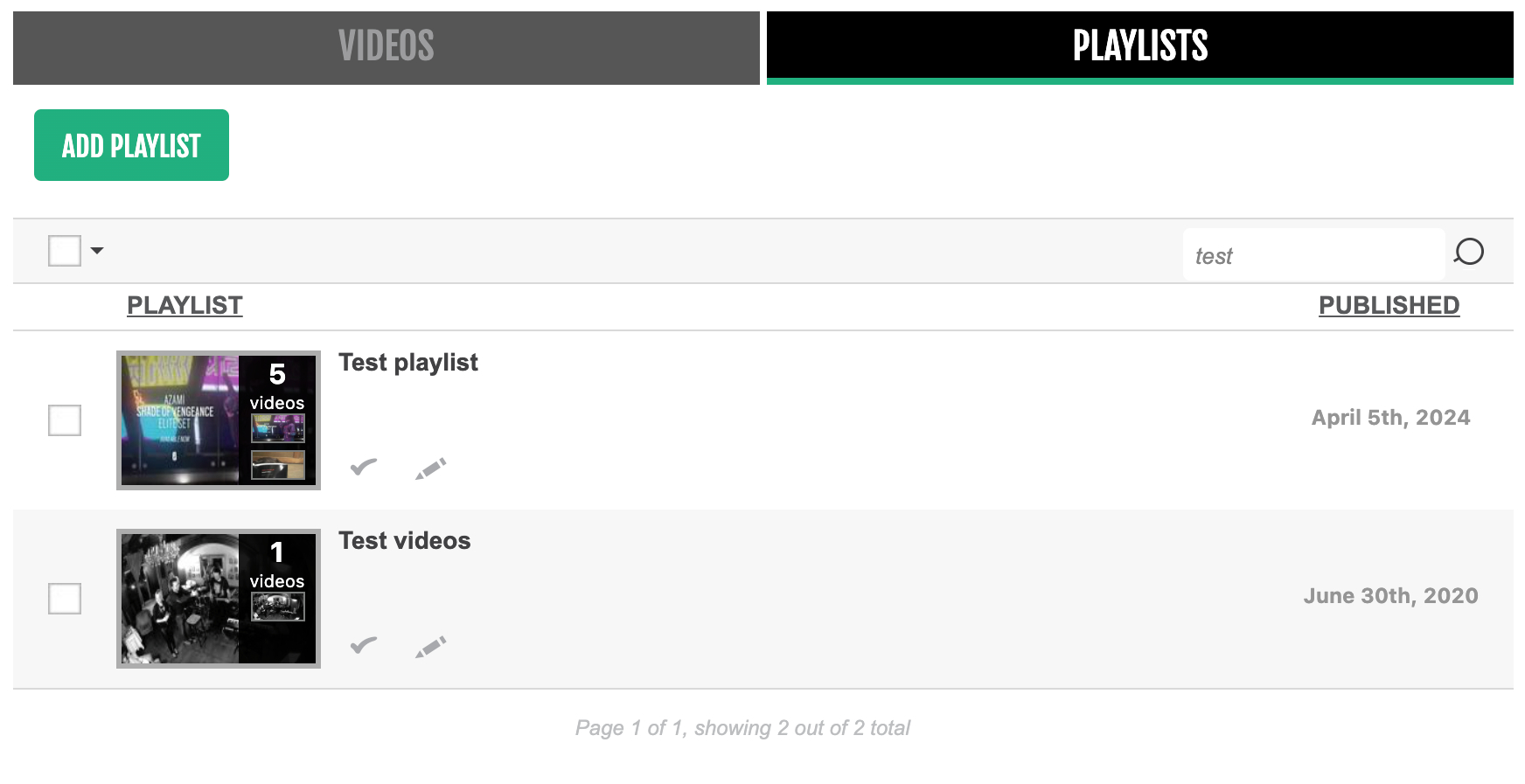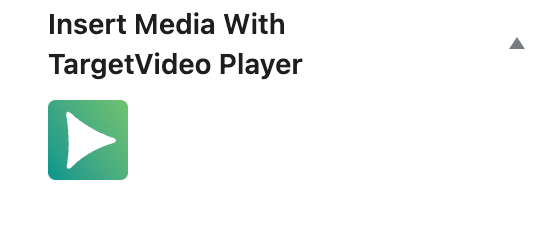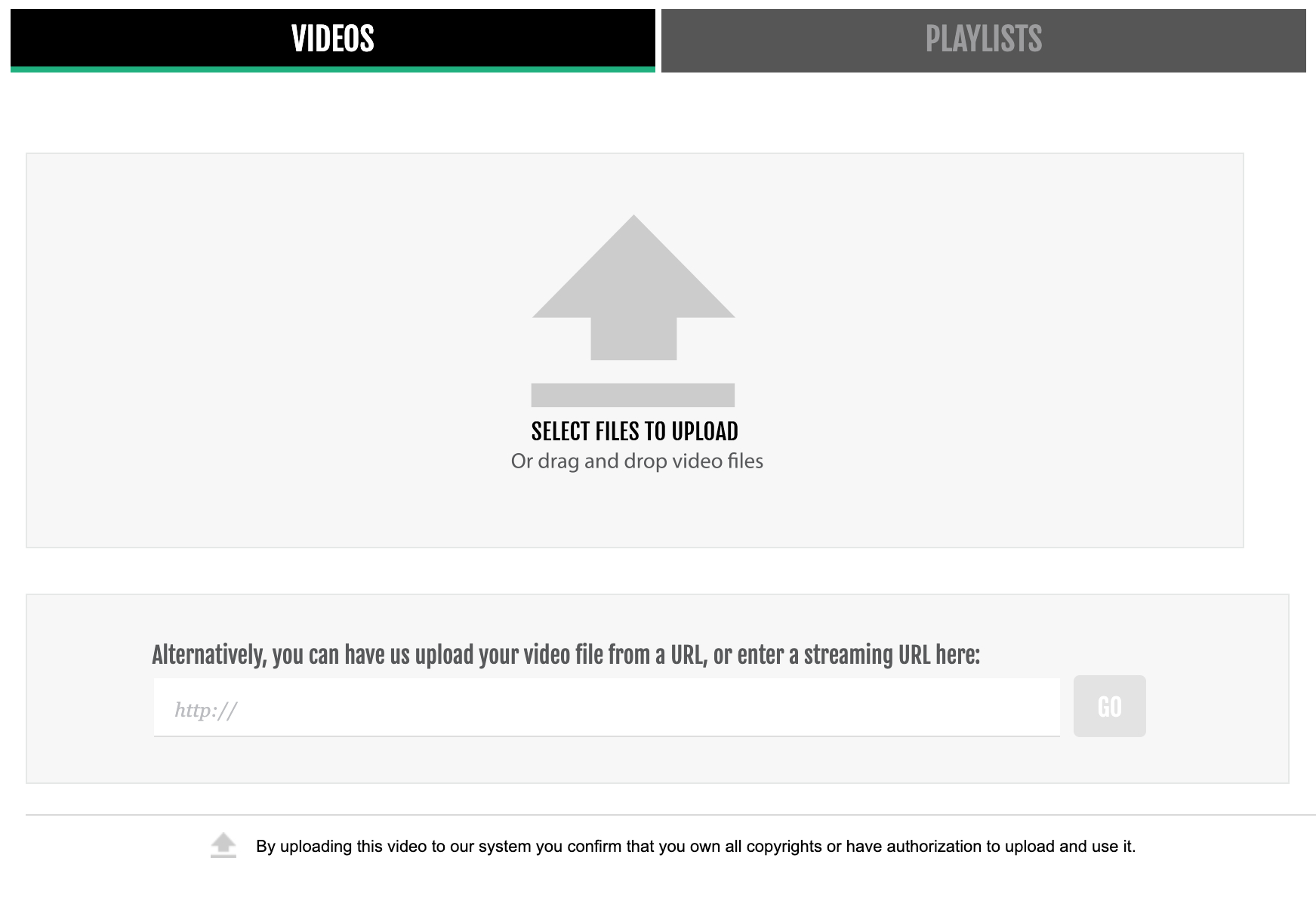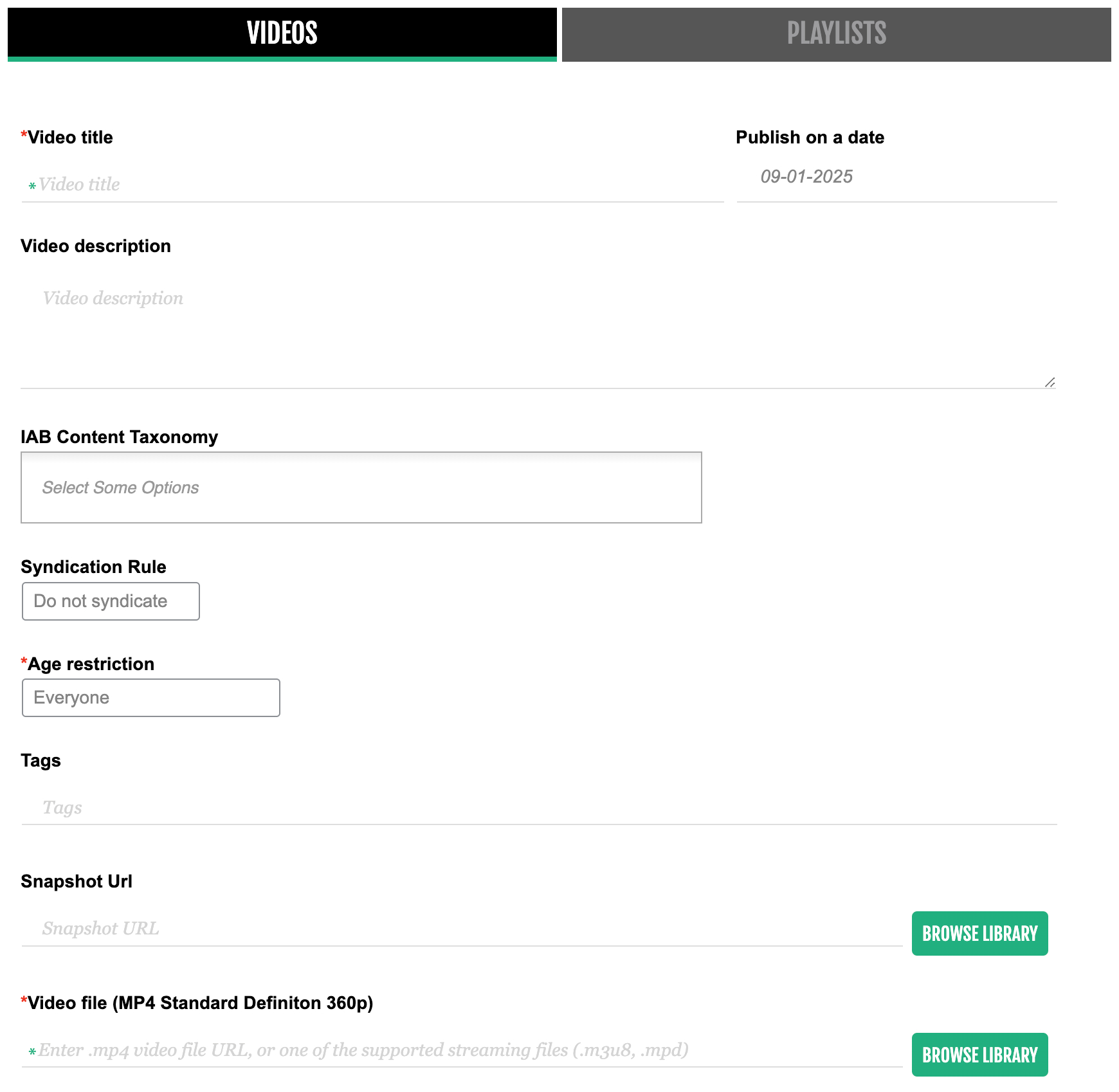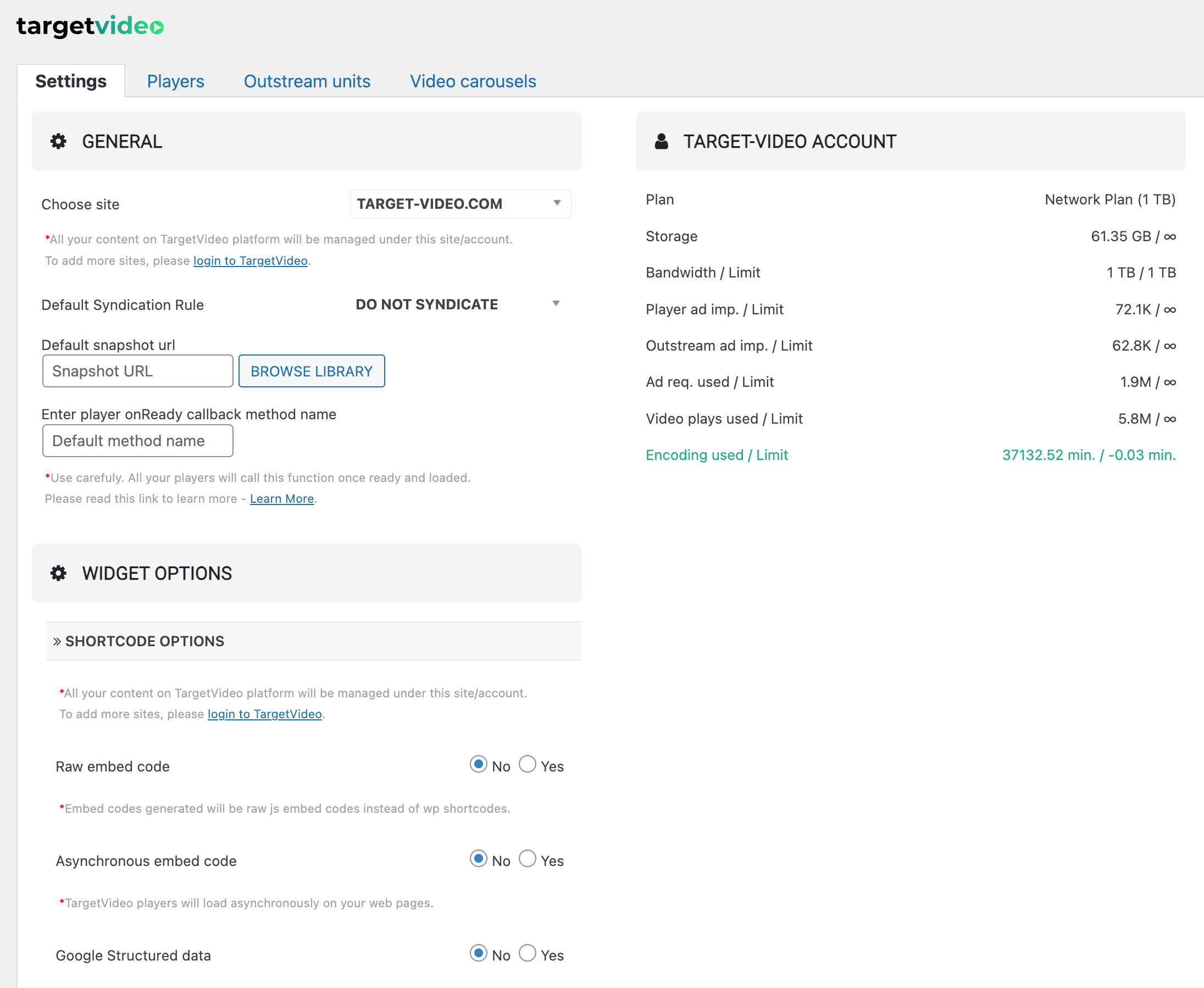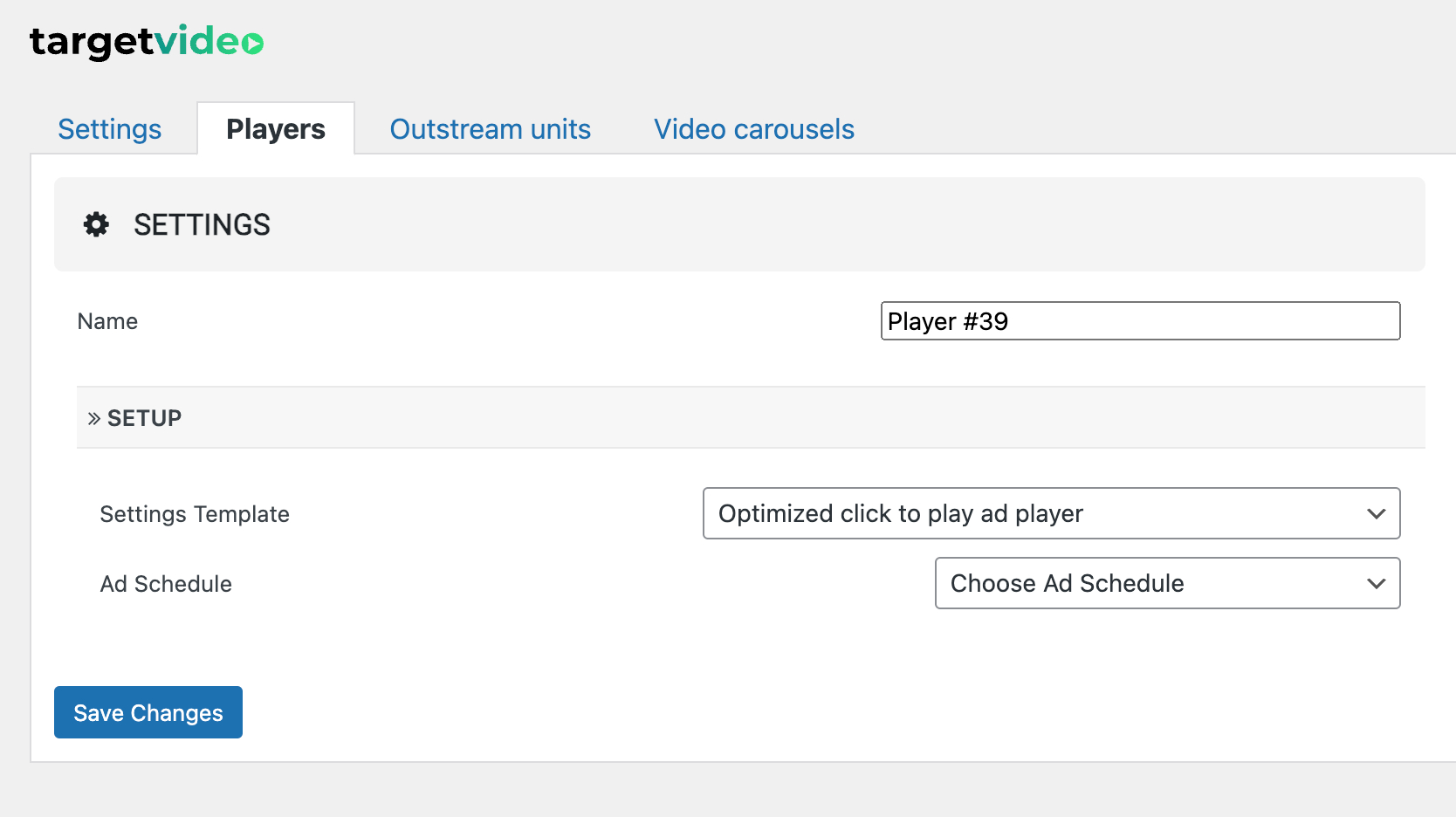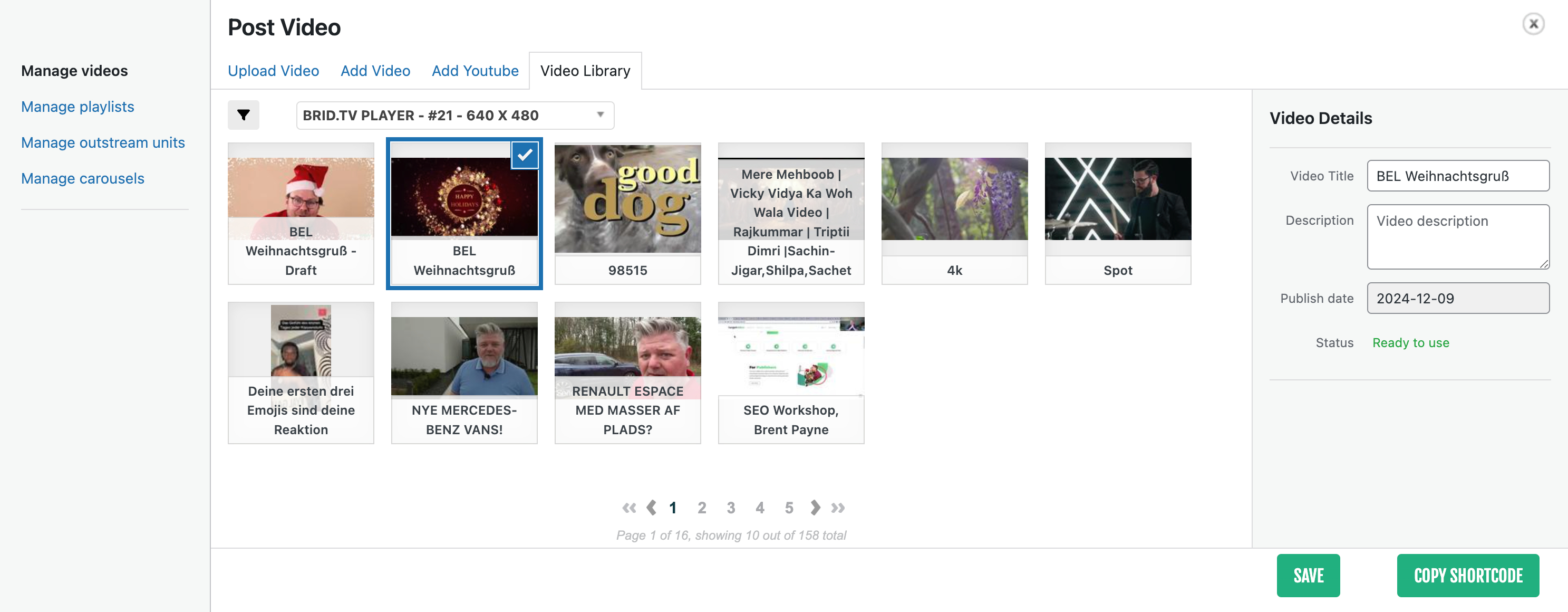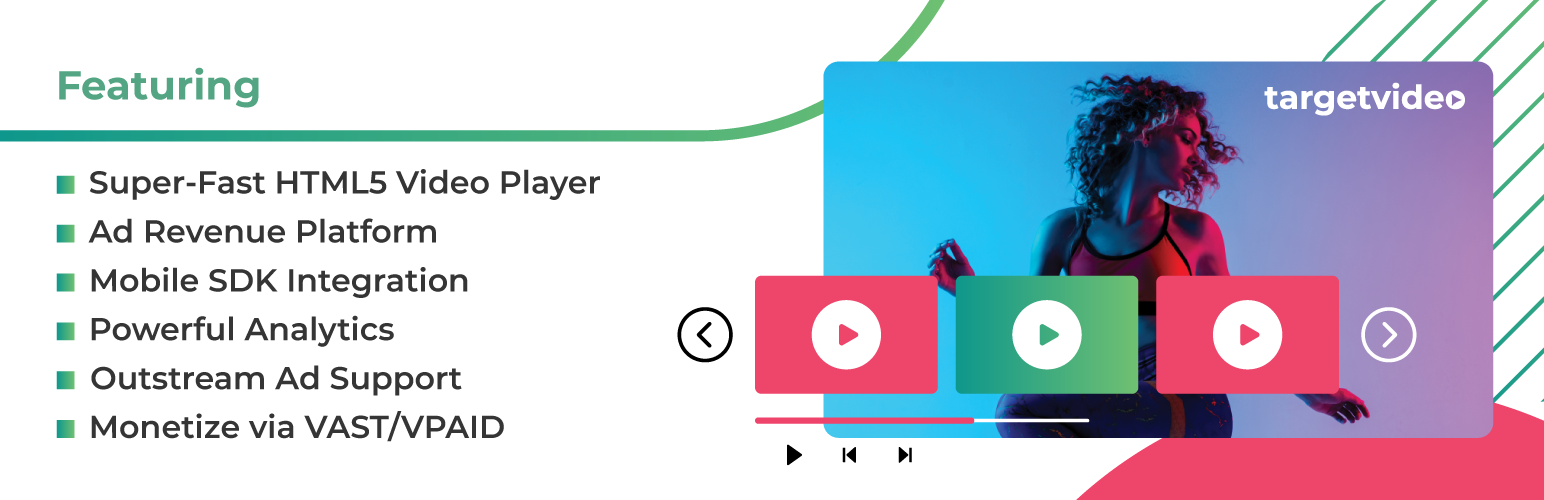
Target Video Easy Publish
| 开发者 |
Sovica
pedjoni losmicar sibussiso Brid nebojsadabic |
|---|---|
| 更新时间 | 2026年1月22日 19:11 |
| 捐献地址: | 去捐款 |
| PHP版本: | 6.0 及以上 |
| WordPress版本: | 6.8.2 |
| 版权: | GPLv2 or later |
| 版权网址: | 版权信息 |
详情介绍:
With this plugin, you will be able to seamlessly add TargetVideo video players and your video content to your WordPress website or blog.
TargetVideo has a user-friendly CMS where you can easily upload or import videos and monetize them.
Main Features
- Fast and lightweight HTML5 player
- Full VAST/VPAID support for video monetization
- Full video header bidding support including prebidJS
- Outstream ad units
- Fully customizable player skins
- Responsive player sizing
- Powerful analytics.
安装:
- Upload the TargetVideo Easy Publish plugin to your site via the "Add New" section of the "Plugins" tab.
- Once the plugin has been uploaded, activate the plugin.
- Once activated, click on the "Configure" link that appears at the top.
- You will be prompted to authorize plugin usage with Target-Video.com. Click on the Authorize button.
- You will now be prompted with a login page in which you should input your TargetVideo login credentials. If you don't have an Target-Video.com account you can create one on the same page for free.
- Once you login or signup, you will be prompted again to authorize Target-Video.com usage with the installed plugin. Click on the authorize button and you are done!
屏幕截图:
常见问题:
I have installed the plugin but it does not work.
Make sure that your WordPress version is at least 3.9, as versions below are not supported.
Can I run the plugin on a WordPress install that isn't publicly accessible?
No. Your site will need to be available to the public for the plugin to correctly configure.
Can I use this plugin to host videos on my own server?
Yes! You can use any video hosting that you prefer and our TargetVideo player will use these video files as a source.
What shortcodes can I use for TargetVideo playlist widgets?
[brid_widget items="25" player="1" height="540" type="0" autoplay="1"] This is the basic template for a TargetVideo playlist widget shortcode:
- items: set the number of videos you want to appear in the widget. Maximum allowed is 50.
- player: input the ID of the TargetVideo player you wish to use. Contact TargetVideo support if you are not sure what your player ID is.
- height: set the height in pixels for the widget.
- autoplay: 1 if you wish for the widget to autoplay. 0 for click to play.
Have any further questions?
See our extensive FAQ and documentation section here - https://helpdesk.target-video.com/hc/en-us
更新日志:
Version 3.8.9
- Added security improvement
- Added video_data fields to wp-json
- Added replace video player option
- Fix shortcode replace video object
- Fix post modal bugs
- Fix playlist & video list sort
- Fix plugin settings options
- Update licence
- Added security verification
- Fix overlapping with "Enhanced Media Library"
- Added security improvement
- Fix for YouTube videos
- Added security improvement for assets upload
- Added security improvement
- Improved loading plugin scripts
- Fix for seo thumbnailurl
- Updated plugin color theme
- Added video and playlist ID on video/playlist list screen
- Improved loading vendor scripts
- Added support for our new CMS domain
- Fix for async embeds
- Fix for multiselect dropdowns
- Added new feature: Syndication rules
- Added new setting option for default Syndication rules
- Added IAB Content Taxonomy
- Added listing smart playlists
- Removed feature: Shared partners
- Removed categories (channels) from videos / playlists
- Added "Credits / Source" text on video list page
- Fix for form save validation messages
- Bug fix for widget filter
- Added "geo" prefix inside shortcode urls for geo targeting videos
- Fix shortcode CDN url
- Fix css admin bug
- Fix widget loading speed
- Added shared partner on shortcode url path
- Fixed embed div id for multiple players on page
- Bug fix for snapshoot insite shortcode
- Bug fixed for php 8.1 version
- Bug fix for copy shortcode for playlists on post widget
- Bug fix for shared videos filter for video library on post widget
- Added player templates into player settings
- Added prompt alert if "tag" field is empty and alert option is enabled
- Added video filter options on widget for listing videos in library
- Added support for video sharing option
- Added info display for video Geo, if enabled
- Fixed for uploading ".mp3" files
- Bug fixed for php 8.1 version
- Added best quality snapshot to shortcode
- Refactored the entire plugin following the latest coding standards
- Added new oAuth2 Client library
- Autosave option is now contoled by CMS account settings
- Upload options are controlled with permissions from CMS user plan
- Added "Exit intent prompt window" if page is closed but not saved
- Added support for video matching embed code
- Added error messages on Widget (if error occured)
- Added new options to disable embed shortcode if video is not encoded
- Added video "Status" info message on Widget - Video Library Tab
- Fixed display thumbnail snapshots for video list in widget.
- Fixed bug for upload file size limit
- Fixed displaying errors on pages and broken images
- Bug fixed on Settings option page
- Fixed overlaping message with other options when there is no videos uploaded
- Fixed bug with 'publish' and 'monetize' buttons
- Google Structured data added for playlist shortcode (if enabled in settings)
- Added player select drop for playlist embeding shortcode
- Corrections are added for embeding shortcode
- Added new options on settings page to controll displaying tabs in Widget
- Fixed uploading of custom snapshots.
- Fixed display of snapshots on video and playlist lists.
- Fixed copy shortcode button when adding new videos.
- Updated the UI for re-ordering items in a playlist.
- Fixed a minor bug where the Brid video carousels tab would dissapear.
- Added an option to override and set custom sizes for your players through the shortcode.
- Fixed upload functionlity when trying to change a videos title in the middle of the upload process.
- Fixed upload process for new setup.
- Fixed the process of rearranging items on the edit playlist screen.
- Fixed site save on settings page bug
- Fixed video previews
- Fixed playlist quick edit
- Added custom post type support.
- Added custom channel support in the plugin.
- Changed the styling of the "Add to playlist" button to more resemble a button and be more prominent.
- Added a notice when trying to fetch YouTube VEVO videos.
- Fixed an issue where not saving the settings panel after initial authorization would break the video library page.
- Added support for Brid video carousels in the plugin.
- Fixed a bug where the "edit here" link would not work after fetching a YouTube video.
- Fixed an issue where certain newly added videos would have the wrong publish date.
- Added better handling of invalid text inputs for different video metadata.
- Removed support for fetching YouTube videos via a query as this is not possible anymore through the plugin. Use our CMS for this specific purpose. Fetching directly via YouTube link is still supported though.
- Fixed minor issue when saving players with empty bid fields.
- Fixed a couple of minor PHP notices that would appear on the admin part of the plugin.
- Added full prebidJS support for the player inside the plugin.
- Added Amazon video bidding on the player setup screen.
- Fixed a minor CSS issue on the search input box when selecting custom featured images.
- Added video click-through support on the edit video screen.
- Added a copy video option to multiple partners/sites on the video edit screen.
- Added display banner fallback slots for outstream units.
- Fixed a couple of minor PHP notices that our shortcode.php file had.
- Fixed another permission handling issue if there are no overrides set for the current account.
- Fixed the issue where unpublished videos would appear when trying to add new videos to a playlist.
- Fixed user account permission handling if there are no overrides set for the current account.
- Returned support for PHP 5.6 for older WP installs that are still on legacy PHP.
- Refactored the entire plugin to use the Brid API ver. 3.0.
- Added SpotX prebidding support.
- Added sellers.json support for prebid implementations.
- Fixed many inconsistencies inside the plugin and also squashed a couple of bugs.
- Added support for ad pods in WP plugin.
- Added support for prebid in WP plugin.
- Fixed a couple of minor bugs.
- Fixed the stripping of certain special characters inside posts.
- Added support for adding 5 video renditions qualities on the add/edit video screen.
- Fixed the edit function for ad tags.
- Updated the display for plan limits.
- Added support for uploading custom snapshots onto our hosting and CDN.
- Added an option to completely replace an already uploaded video in Brid through the plugin for videos hosted by Brid.
- Added an option to choose a custom snapshot from your uploaded video.
- Added compatibility for WordPress 5.3
- Added support for video content URL's for Google structured data purposes.
- Added support for Google structured data for Brid player AMP embeds.
- Added compatibility for titles and descriptions which contain special characters when rendering Google Structured data.
- Added support for Google structured data for Brid player embeds. This is now a settable option on your plugin settings screen and if enabled, our short-code generator will automatically add Google structured data to your embed codes.
- Fixed new parameter to send valid pings to Brid Analytics.
- Added support for player onReady callbacks for players and outstream units.
- Added the option to set a global onReady callback method on the plugin settings page.
- Added the option to set a callback on the shortcode level.
- Fixed a bug where German Umlauts where not copied correctly in shortcodes.
- Added support for the Brid shortcode metabox on custom post type - shows and default WordPress pages.
- Added support for localization.
- Minor auth and JavaScript bug fixes.
- Updated the new embed codes to support new Analytics pings.
- Fixed bug where the WP post button would be un-clickable when used with a custom playlist widget implementation.
- Fixed jQuery plugin incompatibility for older WP versions.
- Backward compatibility with older WP versions.
- Added support for the new ad tag monetization system in Brid.
- Deprecated the option to replace default WP video embeds.
- Added new screens which list your Brid players and outstream units.
- Added many new options on the player edit screen so you can now set up your player with almost all options inside WordPress itself.
- Added basic account info inside the plugin so you have a quick overview of your current usage right inside the plugin itself.
- Removed a lot of custom styling for the plugin so that it now uses default WordPress styling for most admin screens. This improves the plugin size and performance.
- Optimized a lot of the backend code so the plugin now behaves more snappy.
- Fixed a couple of minor bugs.
- Video category select fix
- Edit video title and snapshot fix
- Resolved saving issue when editing video title and snapshot
- Multiple bug fixes
- Video edit bug fix
- Video monetization override option added
- Player SDK select fix
- Remove video from playlist fix
- Minor bug fixes
- Fixed empty edit video issue
- Fixed conflict with drag & drop functionality
- Optimized copy shortcode option to automatically copy the players shortcode in all operations
- Added limited editor support, performance optimizations
- Resolved double AMP script call with 3rd party AMP plugins
- Resolved jQyuery conflict
- Fixed pasting the embed code for new Gutenberg editor
- Various bug fixes
- Fixed incompatibility on certain WordPress sites when async embed codes are used.
- Removed incomplete Google structured data from the shortcode embed code generator.
- Deprecated Flash player option from player settings.
- Checked compatibility with latest WordPress version 4.9.6.
- Fixed display elements on the edit playlist screen to properly show certain buttons.
- Added possibility to override autoplay setting from shortcode.
- Added support for autoplay AMP players.
- Added support for AMP pages where a trailing slash is missing due to different server configurations.
- Checked compatibility with latest WordPress version 4.9.4.
- Changed Facebook Instant Article embed code support for the iframe wrapper method.
- Added support for the popular AMP for WP plugin for rendering Brid AMP embed codes.
- Added AMP embed code support for Brid in-content outstream units.
- Added some more basic player settings that we already provide in Brid CMS so you can change them in the plugin.
- Added asynchronous embed code support for Brid players.
- Removed some logs.
- Removed ad container DIV being rendered by the Brid shortcode as it is not needed anymore.
- Renamed the slide in view option to stay in view so that it matches the naming convention in the Brid CMS.
- Updated the API to reference all changes made on the platform.
- Added compatibility with WordPress 4.8.
- Added support for default WP player replacer to take the poster image into account and set it up accordingly.
- File uploader timeout fix.
- Fixed SAVE button not enableing properly when fetching external URL's.
- Added new encoding system in place for faster encodes.
- Separated all API calls.
- Fixed CSS conflict with WordPress default media gallery where its vertical scrollbar would not appear on smaller screens.
- Fixed JavaScript conflict with the contact form builder plugin from WebDorado.
- Fixed CSS override for the WP Background Takeover plugin.
- Fixed playlist widget display on Appearance -> Widgets.
- Fixed API user call.
- Deprecated the old ADD YOUTUBE video option.
- Removed the YouTube video player replacer.
- Removed the intro video feature.
- Synchronized the plugin with Brid CMS changes.
- Added support for external video URL's that use IP's instead of domains and specific ports.
- Added ad waterfalling options on the player monetization level in the plugin.
- Added comscore tracking support.
- Added basic outstream unit functionality.
- Added the new option to add YouTube videos.
- Added the new option to add Vimeo videos.
- Various bug fixes.
- Added support for Facebook Instant Articles when used in conjunction with the Automattic Facebook Instant Articles plugin - https://wordpress.org/plugins/fb-instant-articles/
- Fixed potential XSS security exploit.
- Patched multiple other files to make the plugin more secure.
- Fixed async attribute for AMP player integration.
- Checked compatibility for WordPress version 4.7.
- Removed jQuery dependency for mobile playlist widget display.
- Removed iScroll dependency for mobile playlist widget display.
- Fixed minor bug where certain videos on the POST video screen were not clickable.
- Fixed all Brid plugin admin views for display on smaller tablet screens.
- Fixed minor JavaScript error when adding mid rolls on the monetization settings screen.
- Changed the way player DIV HTML element ID's are constructed so they can be accessed with the players JavaScript API. They are not dynamically changed anymore.
- Added the "ADD ANOTHER VIDEO" option on the ADD VIDEO screen so users can easily add multiple videos.
- Added a default category option on the SETTINGS menu. All videos when added will go directly to this category if selected.
- Added a default snapshot option on the SETTINGS menu. All videos will get this default starting snapshot when added.
- Fixed no duration being present when adding external MP4 files.
- Changed notification message when installing the plugin for the configure link.
- Minor compatibility issues fixed
- Background fixes
- Added AMP player support when used in conjunction with the Automattic AMP plugin - https://wordpress.org/plugins/amp/
- Removed crossdomain.xml references in the plugin as the Flash player is deprecated.
- Added rocketscript exemption for certain frontend JavaScript files.
- Added check to see if jQuery is already loaded.
- Changed colors for share icons on mobile for playlist widgets.
- Added mobile support for playlist widgets on Nexus 7 and Nexus 10.
- Fixed Changing skin bug on player settings page.
- Fixed double upload video bug when uploading videos on the POST page.
- Added minor cosmetic changes to accomodate Brid new paid plans.
- Added player configuration option for Facebook like player experience.
- Added player configuration option for autoplay when 50% in view.
- Added player configuration option for inpage playback on mobile devices.
- Improved localhost detection when adding sites.
- Fixed player preview bug on post screen after selecting one video.
- Fixed minor upload issues on post and page screens.
- Fixed title display when adding videos to an already existing user created playlist.
- Fixed plugin conflict issue with Cloudflare WP plugin.
- Tested compatibility with new WP 4.4 version.
- Fixed JavaScript error under Appearance -> Customize when Brid playlist widgets were used.
- Added option to disable player preview in posts or pages when embedding.
- Massive optimizations and design changes to the Brid playlist widget.
- Added more playlist options to the Brid playlist widget.
- Added new options to the plugin in regards to the Brid partnership program.
- Added shortcode support for Brid playlist widgets.
- Fixed YouTube replacer functionality to not replace Dailymotion embeds.
- Changed behavior for width and height player replacer for YouTube videos.
- Fixed Api header response for certain premium themes compatibility.
- Fixed YouTube replacer functionality when embed code is used without http(s) prefix.
- Fixed YouTube replacer functionality if Vimeo embeds are used. It will not try to replace these embeds now.
- Fixed Fit to Post option when no default width values were present for a player.
- Fixed minor incompatibility with Jetpack's share plugin when displaying Twitter share buttons.
- Fixed certain YouTube URL's that would not ingest properly.
- Added notice for monetization options in regards to YouTube.
- Fixed YouTube replacer functionality for certain premium themes.
- Added compatibility with YouTube embed plugin.
- Added new resize setting on the player level to set player size to the post/page size.
- Changed certain HTML id's so that ad blockers do not recognize them as ads.
- Changed the YouTube API version used to 3.0.
- Added invalid URL check for intro videos.
- Made plugin compatible with 3.9 WordPress version and onwards.
- Optmized skin changing operation in settings menu to now use the player API. As a result, the change player skin operation is much faster.
- Added a couple of checks on the settings page so changes propagate correctly between the CMS and the WP plugin.
- JavaScript backend optimizations in WordPress admin - Brid JavaScript are loaded only on admin pages that have Brid functionality.
- Optimized Brid JavaScript front-end delivery when more than one Brid embed code is located on a single post or page.
- Added a new settings page which contains additional monetization options for your player.
- Added two new Brid replacers which can replace any YouTube or other WordPress video that was added to any post or page with a Brid player.
- Added many configuration options for Brid players under the new settings page.
- Added a FAQ section which contains valuable information regarding the plugin functionality.
- All Brid plugin options are now centralized under a new entry in your main left hand menu under Brid.tv.
- Added a Brid preview player on the Visual tab of any WordPress post or page.
- Re-worked the new Brid quick post button on WordPress pages and posts.
- Added functionality so that users can add any type of video or playlist through the Brid quick post button.
- Added a report a bug section on the right sidebar.
- Added a Brid playlist widget which you can find under your WordPress widgets section. It can currently display only your latest video playlist.
- Added numerous optimizations for WordPress sites under HTTPS.
- Fixed a couple of minor bugs on the video library page.
- Resolved CSS class conflicts with some premium plugins and themes (SmartMag and WPtouch PRO).
- Added feature so that re-authorization of the plugin is not needed anymore when upgrading to a newer version.
- Added editor permissions to see Brid Video entry under Media menu.
- Resolved JavaScript conflict on the videos list.
- Removed redundant code that is not in use anymore.
- Removed all references to fancybox due to GPL license.
- Fixed bug where the plugin would recognize a plugin installation as a dev environment when in fact the site was not.
- Fixed add video link when no videos were added.
- Improved uploader functionality when a user cancels an upload.
- Improved authorization protocols.
- Updated WP plugin to work with new changes in the CMS backend.
- Added new plan options.
- Added a couple of security checks in the backend.
- Fixed small preview player on edit playlist and edit video screens.
- Added default preview player.
- Fixed pagination when adding videos to an already created playlist.
- Updated API to support newly added options in the WordPress plugin.
- Fixed certain URL's to player to point to the right servers.
- Added classification of playlists to differentiate between YouTube and internal Brid playlists.
- Shortcode now displays JavaScript Brid player embed code for better ad support.
- Removed field for landing pages that could appear on certain sections.
- Fixed various CSS overrides so that the plugin does not interfere with different core CSS elements in WordPress.
- Fixed radial button initialization when a Brid user tries to add their first video.
- Primary stable plugin release.