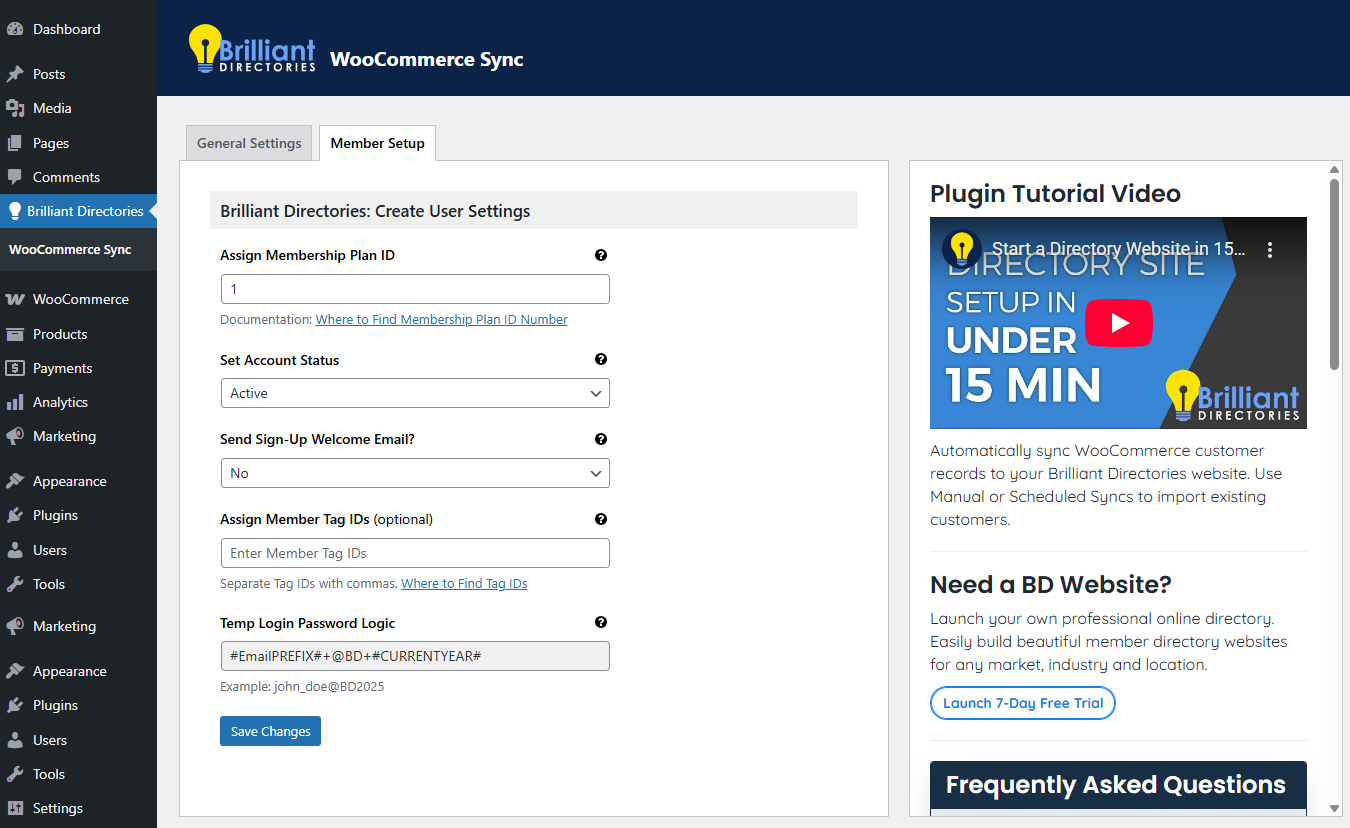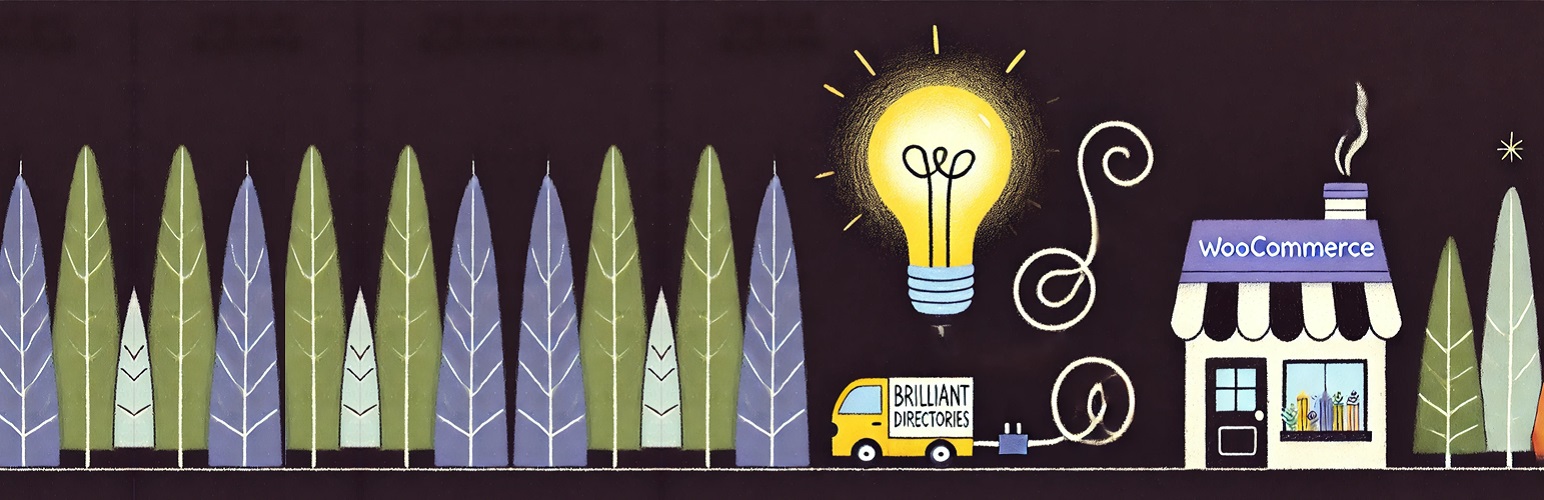
Brilliant Directories Sync for WooCommerce
| 开发者 | brilliantdirectories |
|---|---|
| 更新时间 | 2025年12月10日 16:11 |
| PHP版本: | 5.6 及以上 |
| WordPress版本: | 6.9 |
| 版权: | GPL2 |
| 版权网址: | 版权信息 |
详情介绍:
安装:
- Upload the plugin files to the
/wp-content/plugins/brilliant-directories-sync-for-woocommercedirectory, or install the plugin through the WordPress plugin screen. - Activate the plugin through the 'Plugins' screen in WordPress.
- Go to the plugin settings page by navigating to Brilliant Directories in the WordPress admin sidebar.
- Add your Brilliant Directories API key and configure other necessary settings.
屏幕截图:
常见问题:
Do I need a Brilliant Directories account to use this plugin?
Yes, a Brilliant Directories account is required to sync WooCommerce customers. You can create a free account at https://www.brilliantdirectories.com/free-trial.
Where do I generate my Brilliant Directories API key?
You can generate your API key from your Brilliant Directories dashboard. Follow this guide: https://support.brilliantdirectories.com/support/solutions/articles/12000088768.
Where can I report an issue or request a new feature?
When the plugin is installed, there is an area to submit feedback and report issues directly within the settings. Our team prioritizes critical issues and popular feature requests.
How does the sync process work?
The plugin syncs WooCommerce customers to your Brilliant Directories website automatically on new registrations or through manual and scheduled syncs.
Will existing customers be imported when I install the plugin?
Yes, you can run a manual sync to import all existing WooCommerce customers into Brilliant Directories.
What happens if a customer already exists in Brilliant Directories?
The plugin skips existing email addresses to prevent duplicate accounts.
Does this plugin support guest checkout users?
Yes, you can choose to sync both registered users and guest checkouts in the settings.
Can I control which membership plan new members are assigned to?
Yes, you can define the Membership Plan ID that synced users will be assigned to in Brilliant Directories.
Will new members receive a welcome email?
You can enable or disable automatic welcome emails based on your settings.
Does this plugin work with WordPress multisite?
Currently, the plugin is not tested on WordPress Multisite, but we may add support in a future update.
What happens if I disable the plugin?
If you disable the plugin, syncing will stop, but all previously synced members will remain in Brilliant Directories.
更新日志:
- WordPress version compatibility update.
- Bug fixes and improvements.
- Optimized Help text for URL field to guide users.
- API Field Validation Improvements: Enhanced validation logic for API fields to ensure more accurate and secure data handling.
- New feature: Ability to assign membership plan ID based on specific product purchased.
- Performance improvements: Reduced sync batch size for stability.
- Compatibility improvements for Brilliant Directories menu integration.
- Initial release of the plugin.
- Features include syncing WooCommerce customers to Brilliant Directories, admin menu, and settings page.