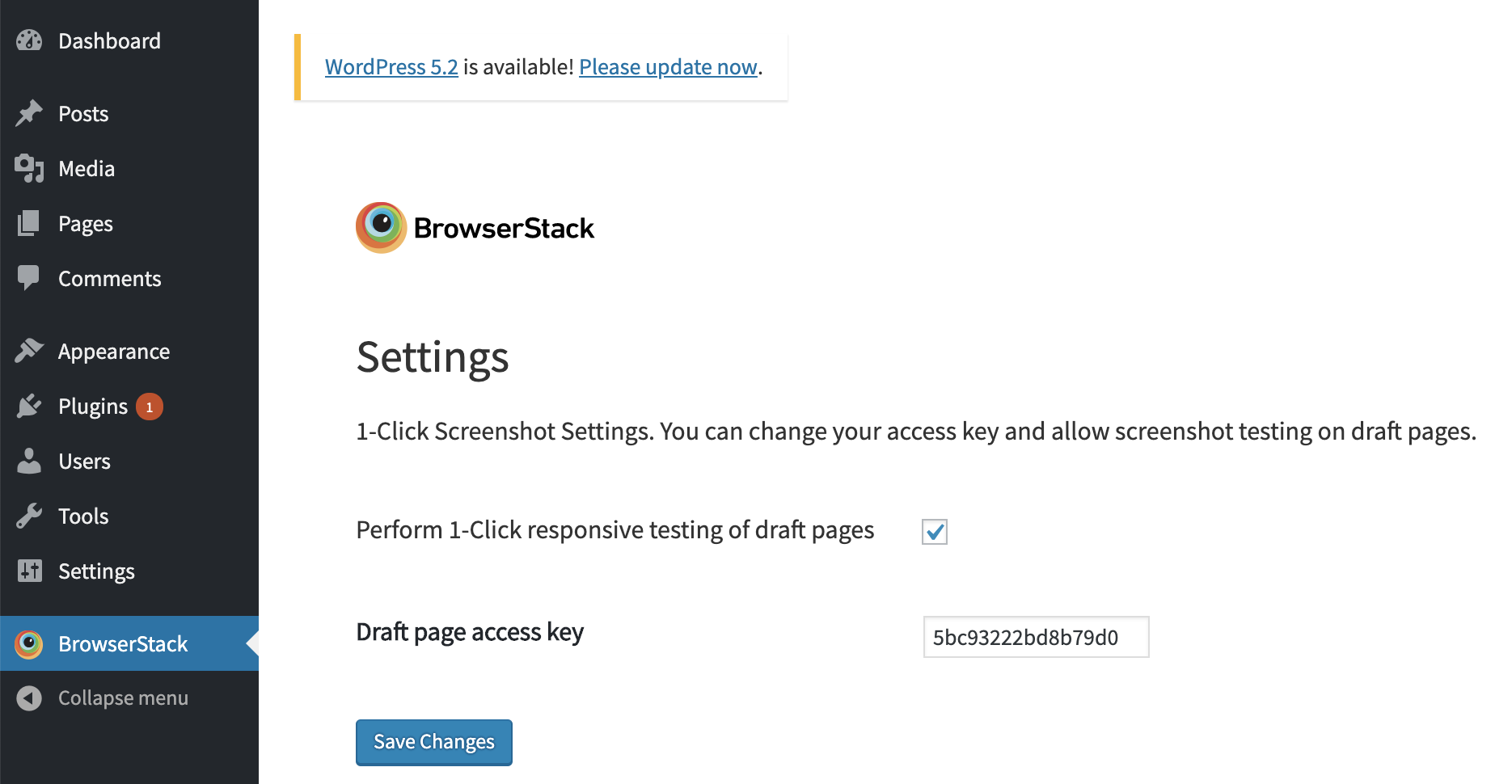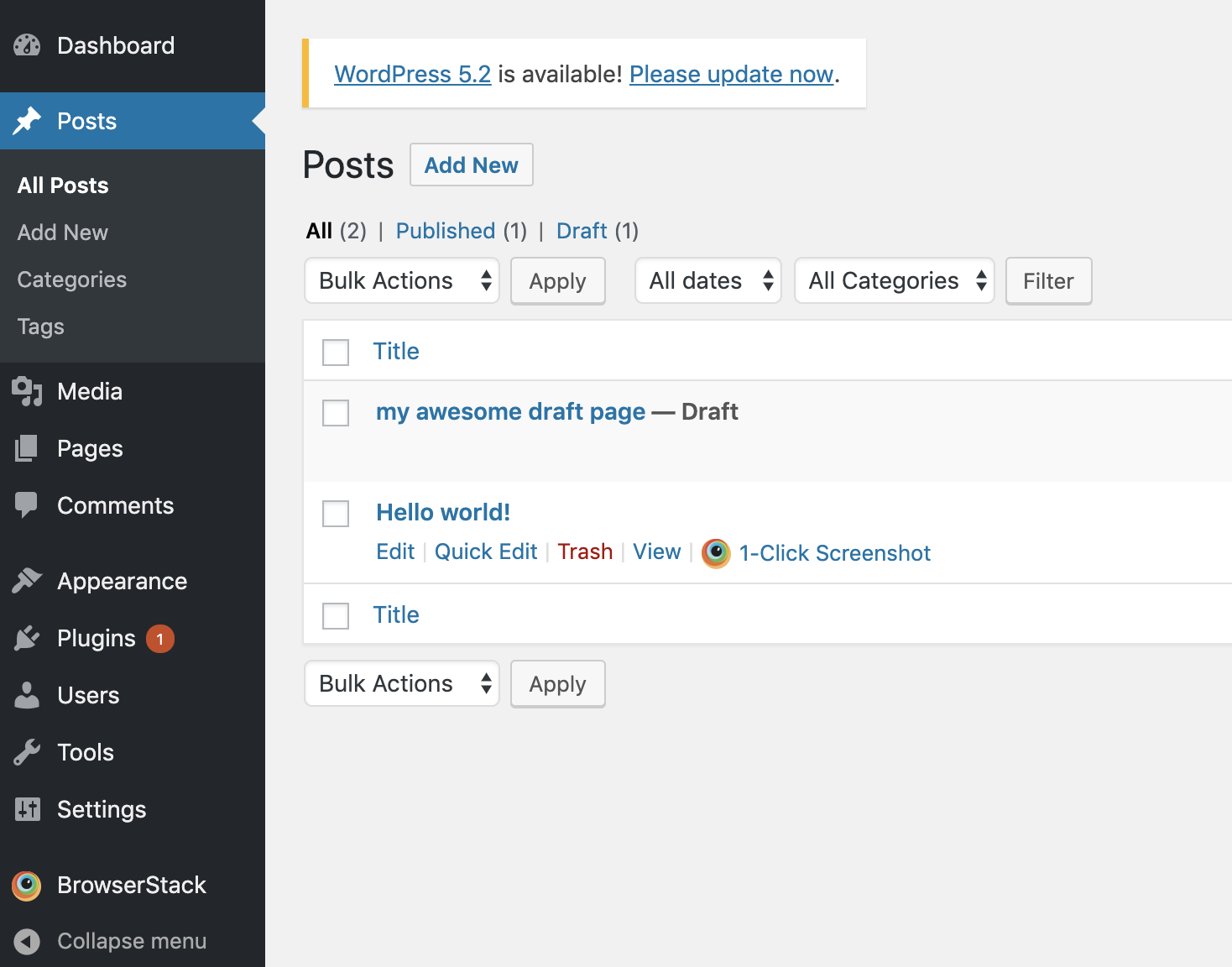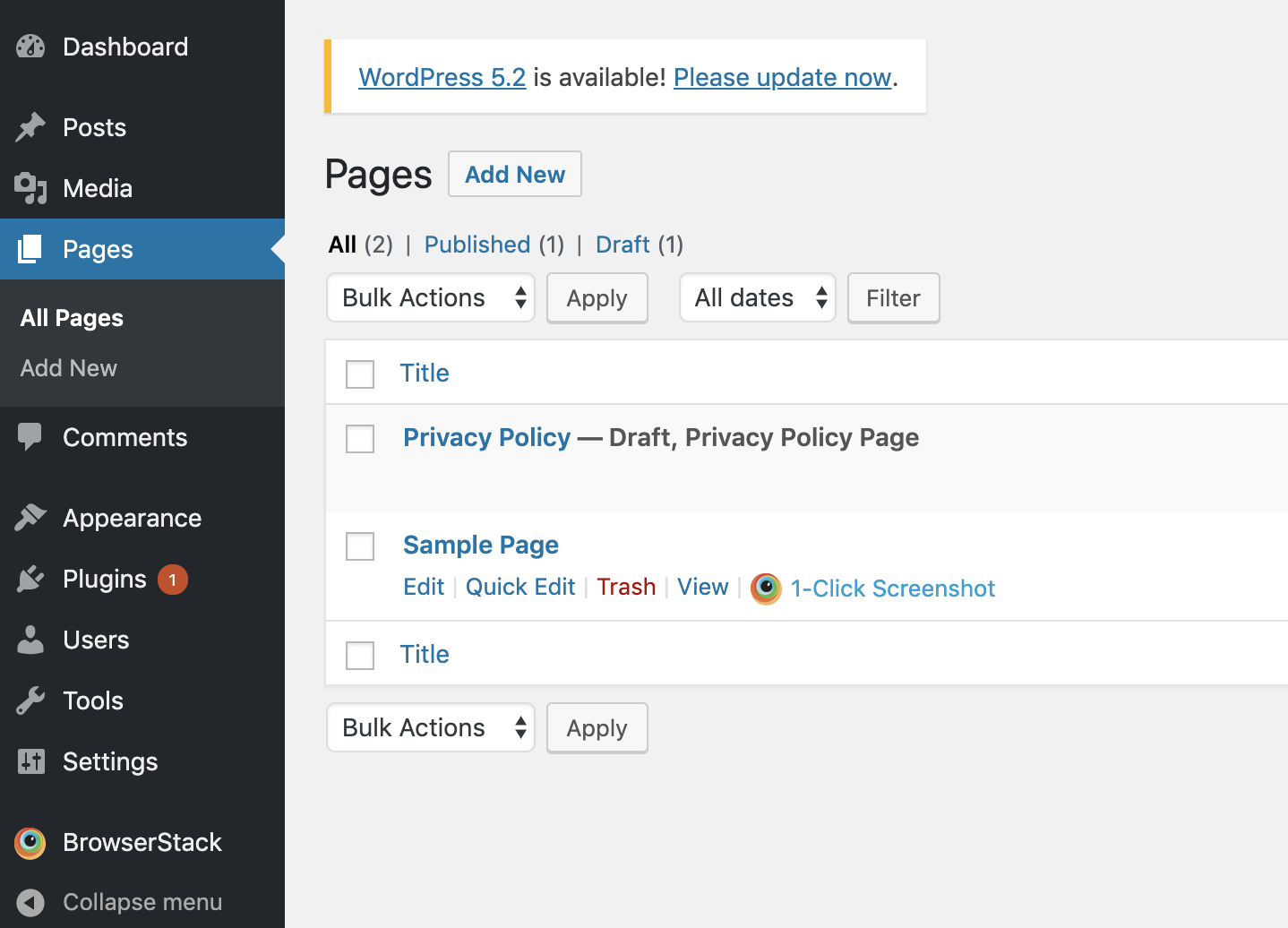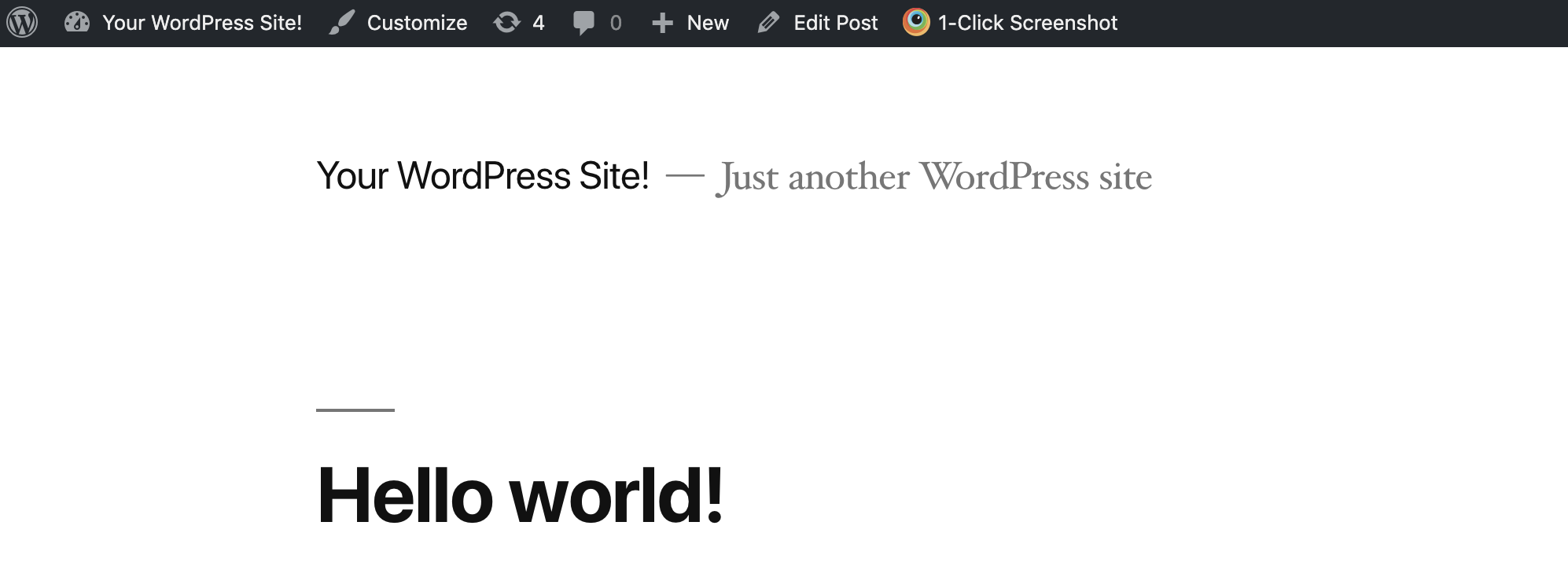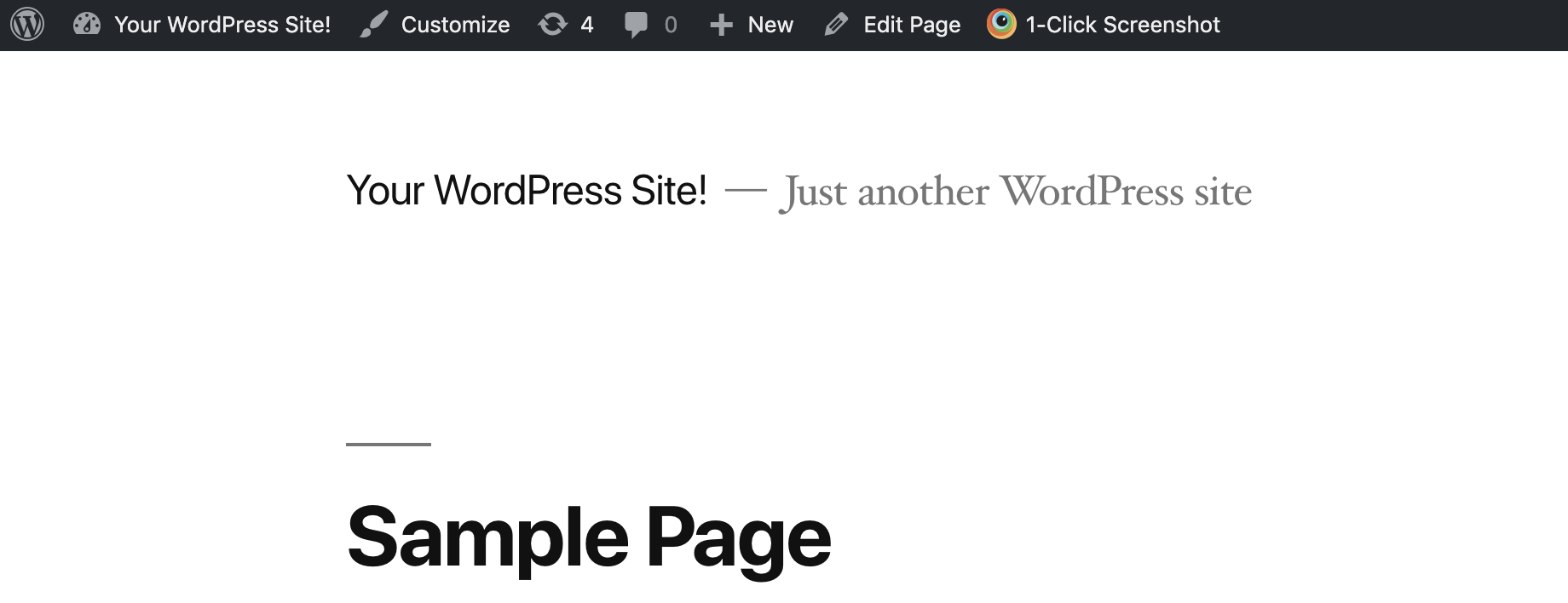BrowserStack for WordPress
| 开发者 | BrowserStack |
|---|---|
| 更新时间 | 2019年10月15日 22:35 |
| PHP版本: | 7.1 及以上 |
| WordPress版本: | 5.1.1 |
| 版权: | MIT |
| 版权网址: | 版权信息 |
详情介绍:
Generate screenshots of your Wordpress page across multiple mobile and desktop browsers in a single click. Debug instantly by starting a Live session from the screenshot dashboard.
Why should you use this plugin?
- Test your web pages instantly by generating screenshots.
- Ensure uniform rendering across all device-browser combinations.
- Debug instantly by starting a BrowserStack Live session from the screenshot dashboard.
- Install the plugin, and enable it after the installation is complete.
- Open the WordPress dashboard, hover over the page/post you want to take a screenshot of.
- Click on the 1-click screenshot button to generate screenshots of your page/post.
安装:
Once you have installed the plugin and created your account, you can start taking screenshots for your pages and posts. You can take screenshots from the preview section of your page and posts as well.
屏幕截图:
常见问题:
Any questions?
You can ask your questions here
更新日志:
1.0.0
Release Date - 15 May 2019
- First realease of browserstack 1-click screenshots plugin from WordPress.
- Bug fix for draft page screenshots and extra security for draft pages.
- Bug fix for published page screenshots.