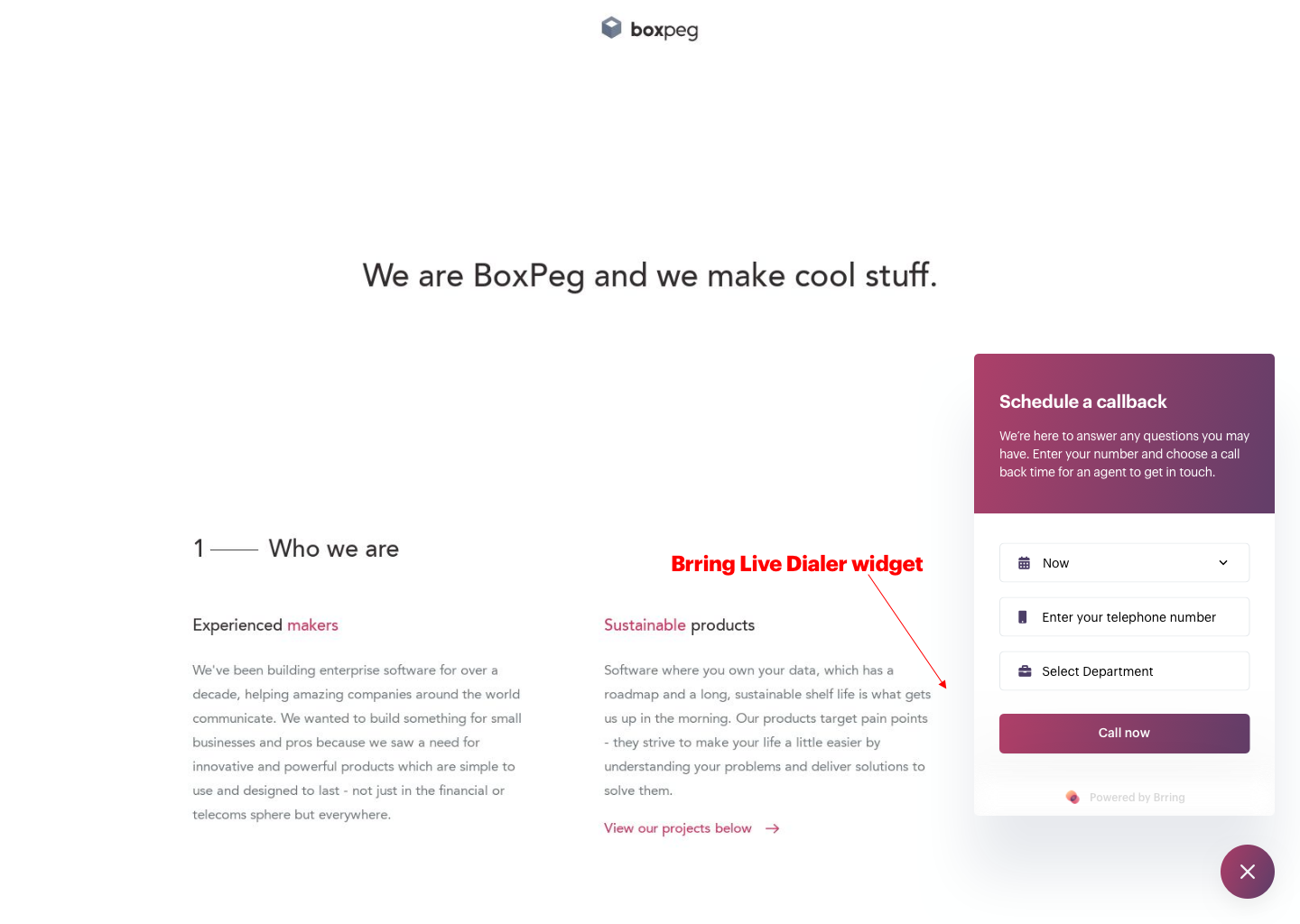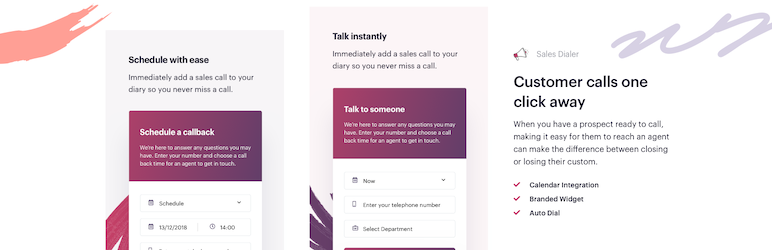
Brring Live Dialer
| 开发者 | boxpeg |
|---|---|
| 更新时间 | 2019年6月17日 23:34 |
| PHP版本: | 3.4 及以上 |
| WordPress版本: | 5.2 |
| 版权: | GPLv2 or later |
| 版权网址: | 版权信息 |
详情介绍:
Brring is the easiest way to add live calls to your site. 97% of consumers will give more business to companies which respond quickly. Live Dialer is the single fastest path to more conversions, customer insights, and sales.
We increased customer response 100x just by allowing you to connect with a lead within 5 minutes vs 30 minutes.
Your agents get a heads up view of their calls on any device, with full call reporting and zero-app install. You just need a web browser to get going and your leads will be able to directly connect with you or schedule a callback at their convenience. All from your website in real-time.
Live Dialer With Your Customers
Half of your web visitors leave after just 15 seconds. Live dialer helps you keep & convert more visitors -- in seconds.
Features
Real-time notifications.
Instant SMS and Email notifications to alert your team so they can respond within minutes.
Offline mode.
Small team? Not able to support live calls 24x7? No problem. Set the right expectation with offline mode and allow your prospects to schedule calls with you during waking hours. You get a calendar invite with their details and when the time comes everyone's automatically dialled into a call.
Zero-app install
No complex setup required. All you need is an email and a phone number to setup Brring Live Dialer.
No monthly charges
Brring is completely pay-as-you-go and has the lowest rates out there.
Key Features
- Automatic dial-in
- Call scheduling
- Calendar integration
- Text message and email notifications and reminders
- Supports calling in over 200+ counries
- Zero-app install
- Granular call history
- Integrations and flexible API
安装:
Server Requirements: PHP5 or PHP7.
Wordpress versions: Wordpress 3.4 and up.
Note: You will need a Brring account. Create one right here and get $5.00 free call credit to get you going.
Step-by-step Guide:
- Install plugin from WordPress directory and activate it.
- Under the Settings section, click on Brring to add your Live Dialer Brring embed code.
- Customize the call widget to your preference in your Brring Live Dialer settings page.
- All future changes can be made from the Brring Live Dialer settings page.
屏幕截图:
更新日志:
1.0.1
Release Date - 17th June, 2019
- Minor typos corrected and reduced plugin size
- Initial release