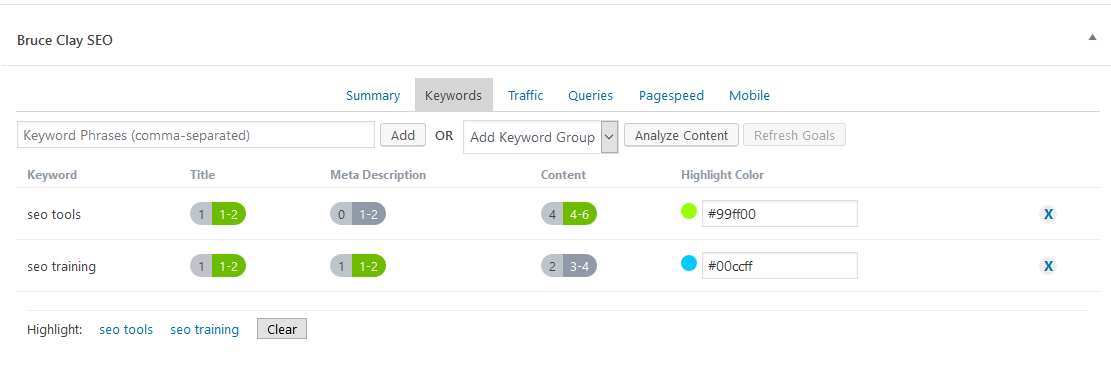Bruce Clay SEO WP
| 开发者 | alanderkin |
|---|---|
| 更新时间 | 2020年9月26日 07:57 |
| PHP版本: | 5.6 及以上 |
| WordPress版本: | 5.5.1 |
| 版权: | GNU General Public License v3 |
| 版权网址: | 版权信息 |
详情介绍:
Bruce Clay SEO WP™ puts powerful needed features right into the hands of the writers creating content in WordPress. It is fully compatible with the Yoast SEO plugin, as well.
What makes this plugin unique: It enriches your publishing workspace with SEO insights based on real-time search results and analytics data. In other words, you can see real-world insights while you work in WordPress. Integrations with SEOToolSet®, Google Search Console and Google Analytics make this possible.
The Bruce Clay SEO plugin works like software as a service (SaaS). Rather than a hard-coded checklist approach to optimizing a post or page, this plugin has a live connection with the SEOToolSet software. It analyzes your keywords and competition in real time.
You see on-page recommendations that are customized per keyword. So your page can better compete for visibility in the search engines.
In the WordPress editor, you can:
- Enter more than one focus keyword per page.
- Analyze the top-ranked competitors without leaving WordPress.
- See customized recommendations for keyword usage and content length.
- Highlight keywords to easily see how well they are distributed through the content.
- Check the readability level of a page and compare it to keyword competitors.
- See which are the top-performing pages and authors on the site.
- View analytics data such as number of search impressions and click-throughs.
- Identify problems with mobile performance.
- Be alerted to duplicate content on the site.
- Know how much content the site has for each keyword.
- See how each page is performing, using integrated Google Analytics data.
- View top-performing posts per author, measured by visitors.
安装:
First, add the plugin in WordPress:
- Download the zip file: https://downloads.wordpress.org/plugin/bruce-clay-seo.zip.
- Open your WordPress site and choose Plugins > Add New.
- Click Upload Plugin and browse to select the zip file.
- Click Install Now and proceed to Activate Plugin. Note: You might be required to enter an FTP password, which you can obtain from your hosting provider.
- Choose Bruce Clay SEO > Settings from the WordPress menu.
- In the SEOToolSet Authentication pane, click I do not have an account.
- Enter your email address, username (can be your email), and a password of your choice (twice); then click Next.
- Select your preferred billing plan and click Next. Note: You will not be charged until the end of the trial period. You may cancel anytime.
- Enter your billing details and click Next to complete your signup.
- To connect your account to the plugin, click Log in to the SEOToolSet and enter your newly created username and password.
- Create the website project by entering: Project name – such as ExampleSite.com Homepage URL – such as https://www.examplesite.com Description – brief description of the project (optional)
- Click Save Changes.
- Within Bruce Clay SEO > Settings, locate the Google Analytics pane.
- Log in to Google (if you are not already logged in).
- Click the Edit icon (pencil) and select the appropriate Current Account.
- Click Save Changes.
屏幕截图:
更新日志:
0.8.0
Release Date: September 9, 2020
Bugfixes:
- Fixes keyword usage issue in the post/page editor.
- Fixes issue when sending page via the API on publishing and updating.
- Fixes several PHP warnings.
- Fixes Dashboard Widgets issues.
- Fixes an unnecessary error that was happening on render. Enhancements:
- Refactor more code to meet Coding Standards
- Ensure WordPress compatibility for the 5.5 release
- Fixes functionality to save Meta Description data and have that data reflect in the page statistics.
- Fixes session arrays to enable saving of data between different screens.
- Fixes dashboard UI issues like sorting and items per page for affected dashboard views. = 0.7.0 - Release Date: February 6, 2020
- Fixes UI bugs related to form controls, buttons and colors.
- Fixes a bug where Yoast data was not being read correctly.
- Fixes a bug where settings may not be saved correctly.
- Fixes a JS bug related to using Google Charts. Enahancements:
- Refactored the file structure and source code for automated testing compatibility.
- Improved code documentation.
- Fixes a bug where a separate Title or Meta Description may appear in the Wordpress output. Enhancements:
- Improved Translations for Japanese.
- Code cleanup and documentation additions.
- Fixes a bug in pagination on dashboard data screens.
- Fixes a bug where the plugin was incorrectly reporting 5xx errors from our API for AJAX requests which were cancelled by a user.
- Fixes a bug where a function that displays an error message was not being called properly. This resulted in a fatal PHP error.
- Ensured support for WordPress 5.2.2.
- Improved Translations for Japanese.
- Fixes a session cache bug which would prevent the plugin dashboard screens working in some environments.
- Support for custom post types.
- Better formatting for Mobile and Pagespeed Reporting.
- Fixes a bug when highlighting certain keywords would also display HTML.
- Fixes a bug where the post_id may be empty when analyzing content with the SEOToolSet.
- Fixes a bug in our signup process where our billing system would not receive the correct data.
- Fixes a bug where a non-published post would cause a PHP error during auto-save.
- Ensure WordPress 5.2 compatibility.
- Filter the sync so only published pages are synced.
- Improvements to AJAX loading and error handling.
- Fixes pagination issues in the Dashboard data tables.
- Fixes sorting issues in the Dashboard data tables.
- Fixes a bug where posts would not get published.
- Fixes a bug where the wrong author may be reported for a post.
- Fixes a bug where the displayed Alert count may be incorrect.
- Makes all data calls in parallel, making the UI much faster.
- Improves Yoast Integration.
- Adds multilingual support.
- Improves word goal detection.
- Fixes several UI and data type issues.
- Fixes a bug where Low Priority Alerts were showing even if there were none to show.
- Adds a content sync feature to sync your pages and posts with the SEOToolSet rather than publishing or updating one by one.
- Improves Yoast integration.
- Uses gravatar for Featured Author Image.
- Fixes a date snapping bug by adding a default of 30 days to the Dashboard dates.
- Fixes tabular data display for CTR and Average Views per Page in the Dashboard.
- Improves live updating of keyword goals and counts
- Improves mobile analysis display
- Fixes JavaScript and other Plugin collisions by namespacing jQuery calls.
- Fixes SEO Score data display by pulling data from SEOToolSet.
- Fixes compatibility with the Classic Editor.