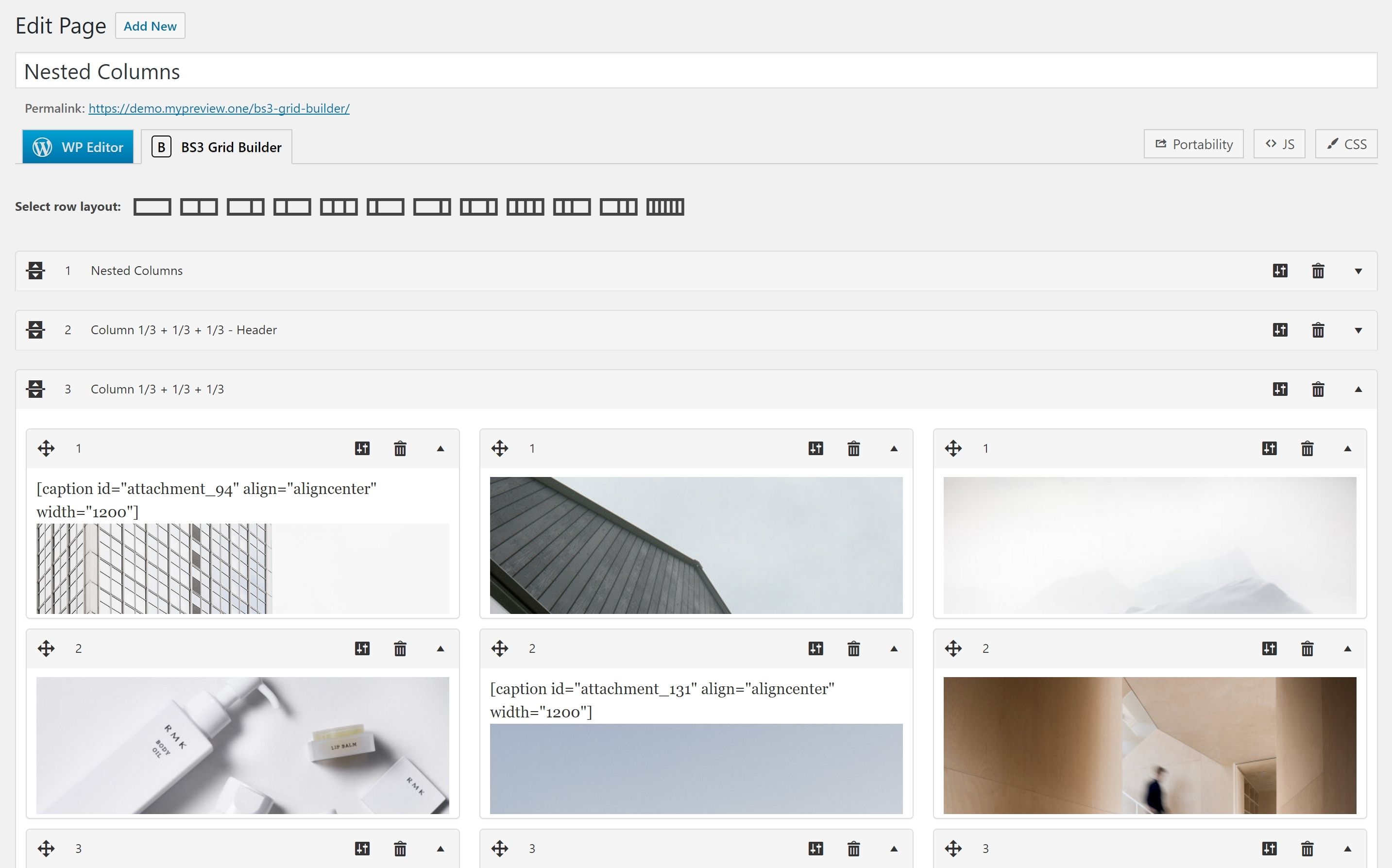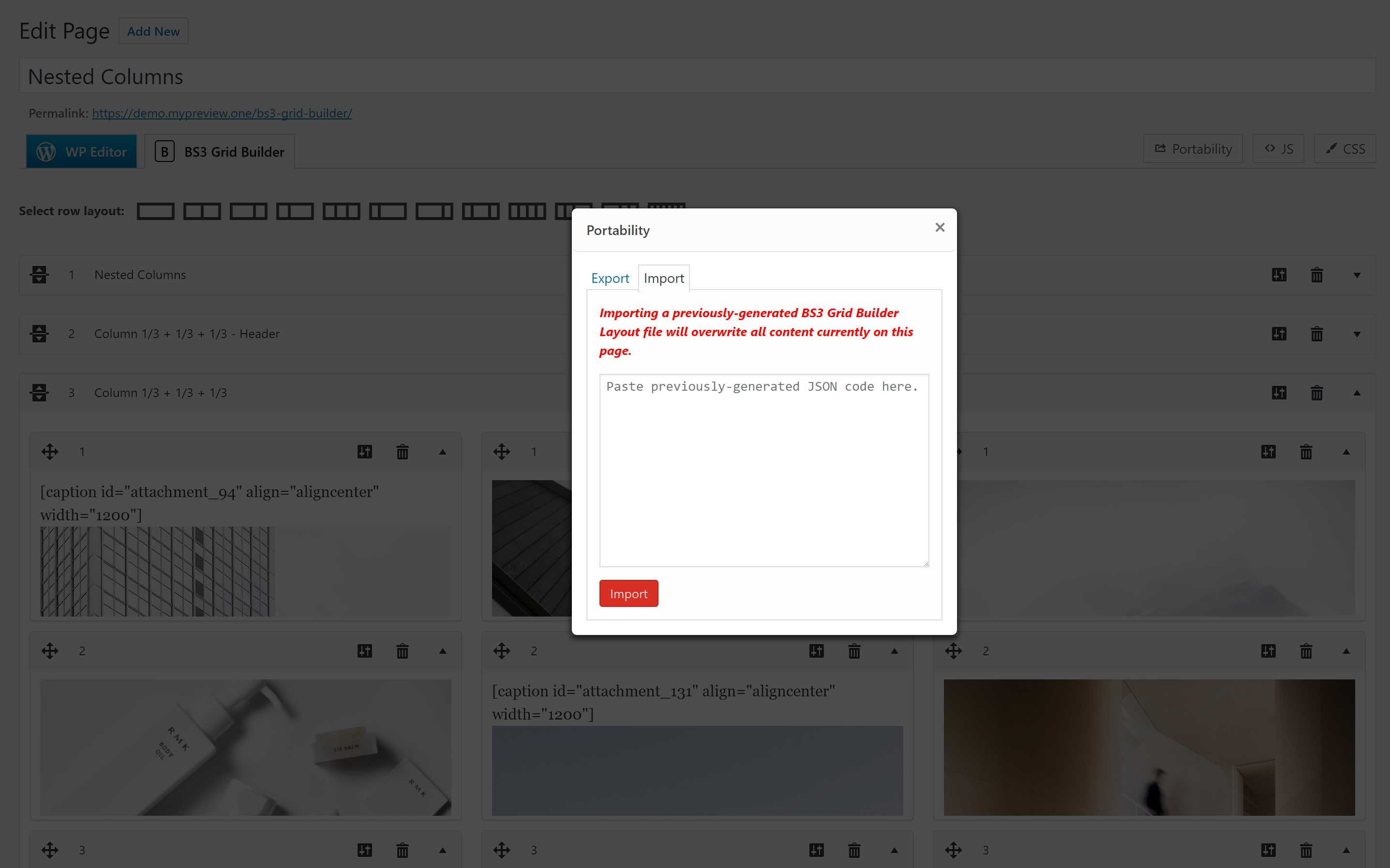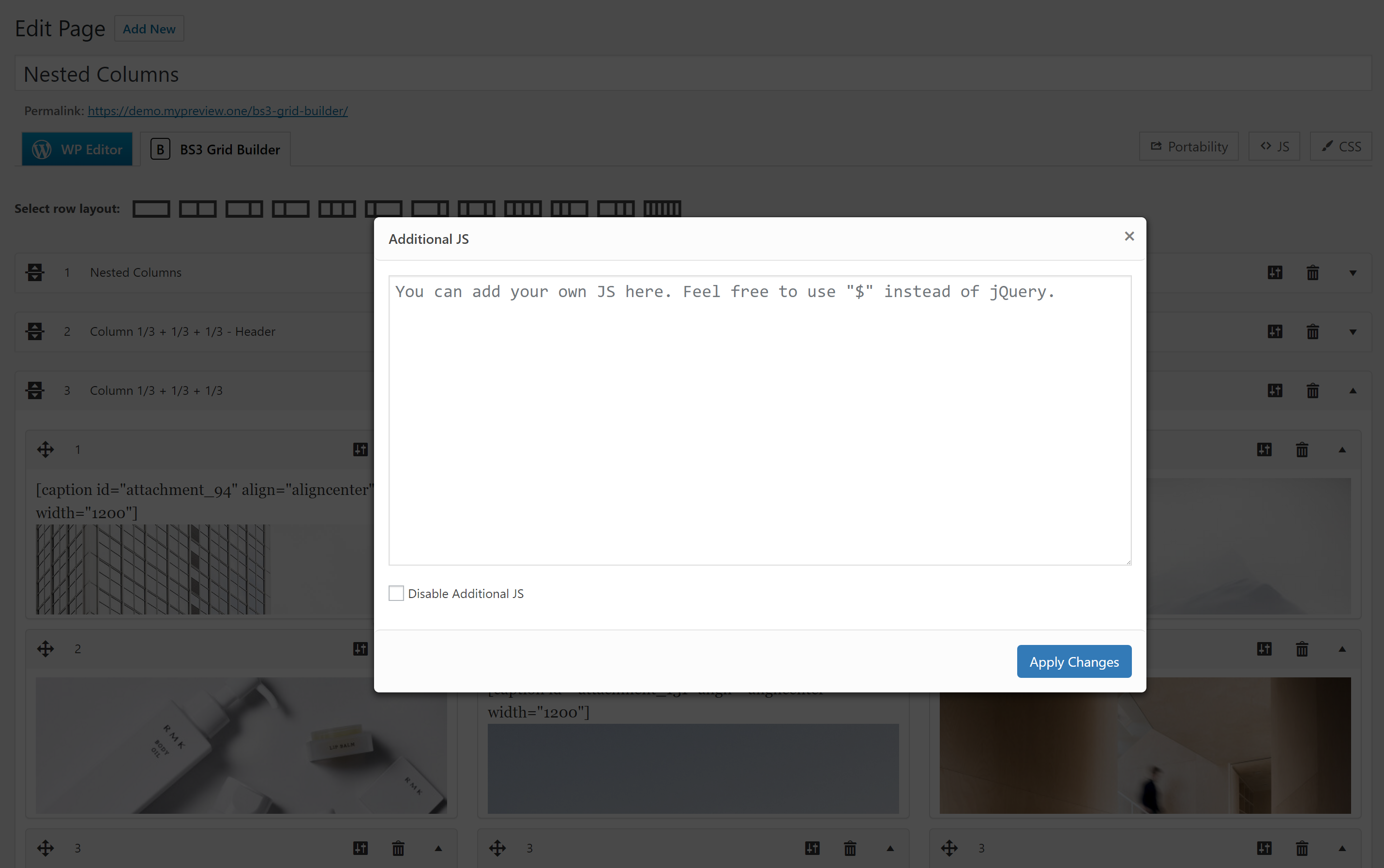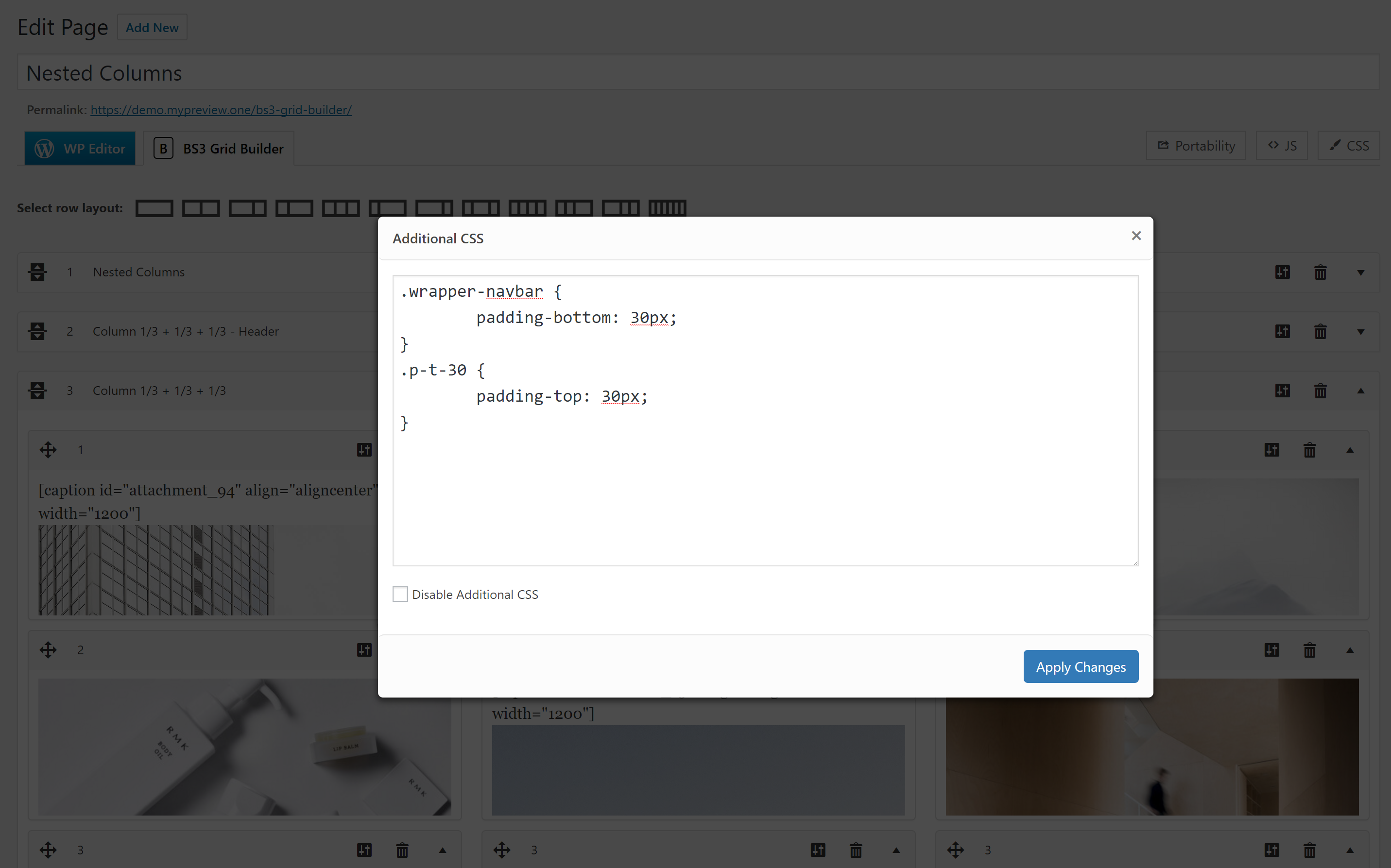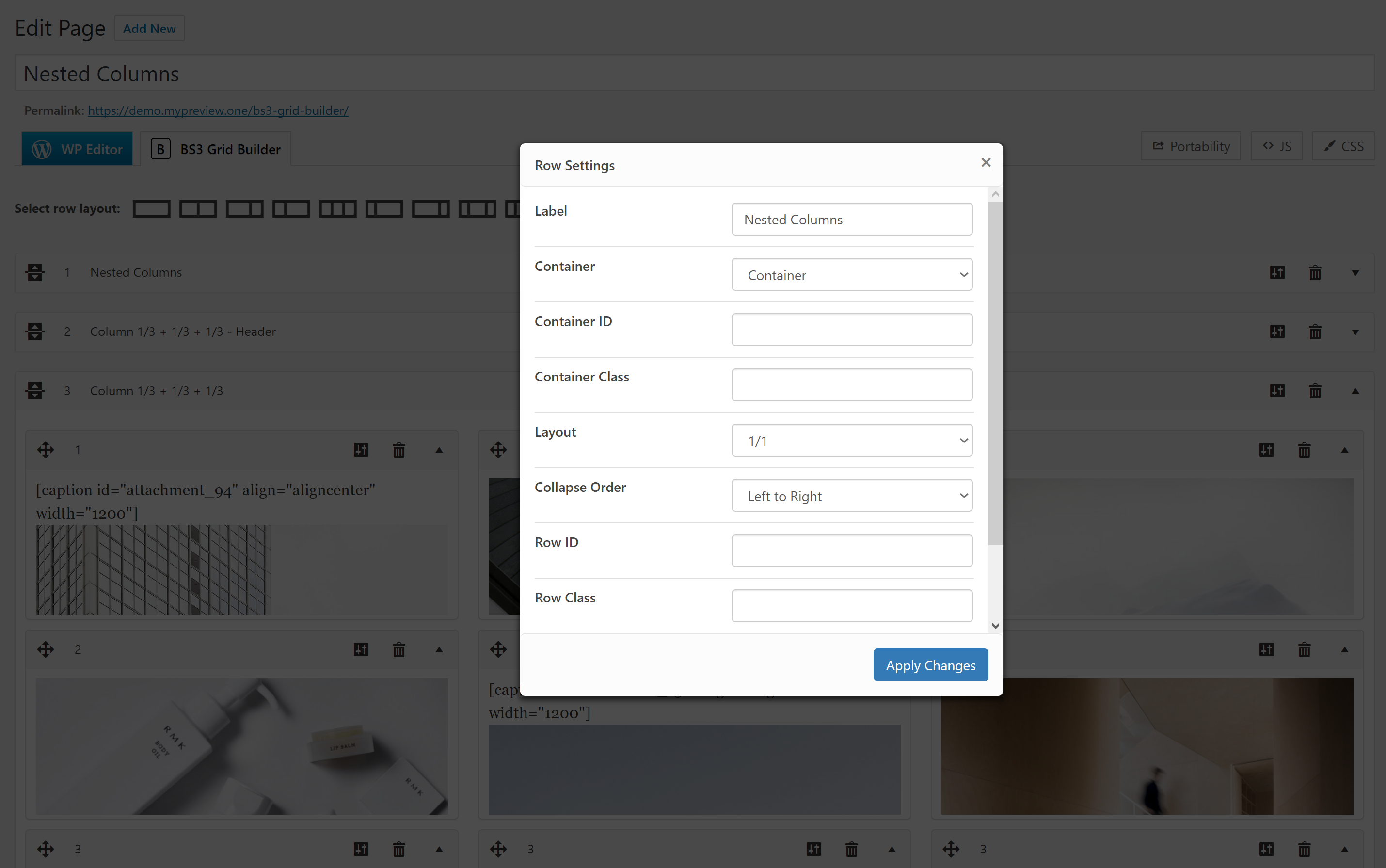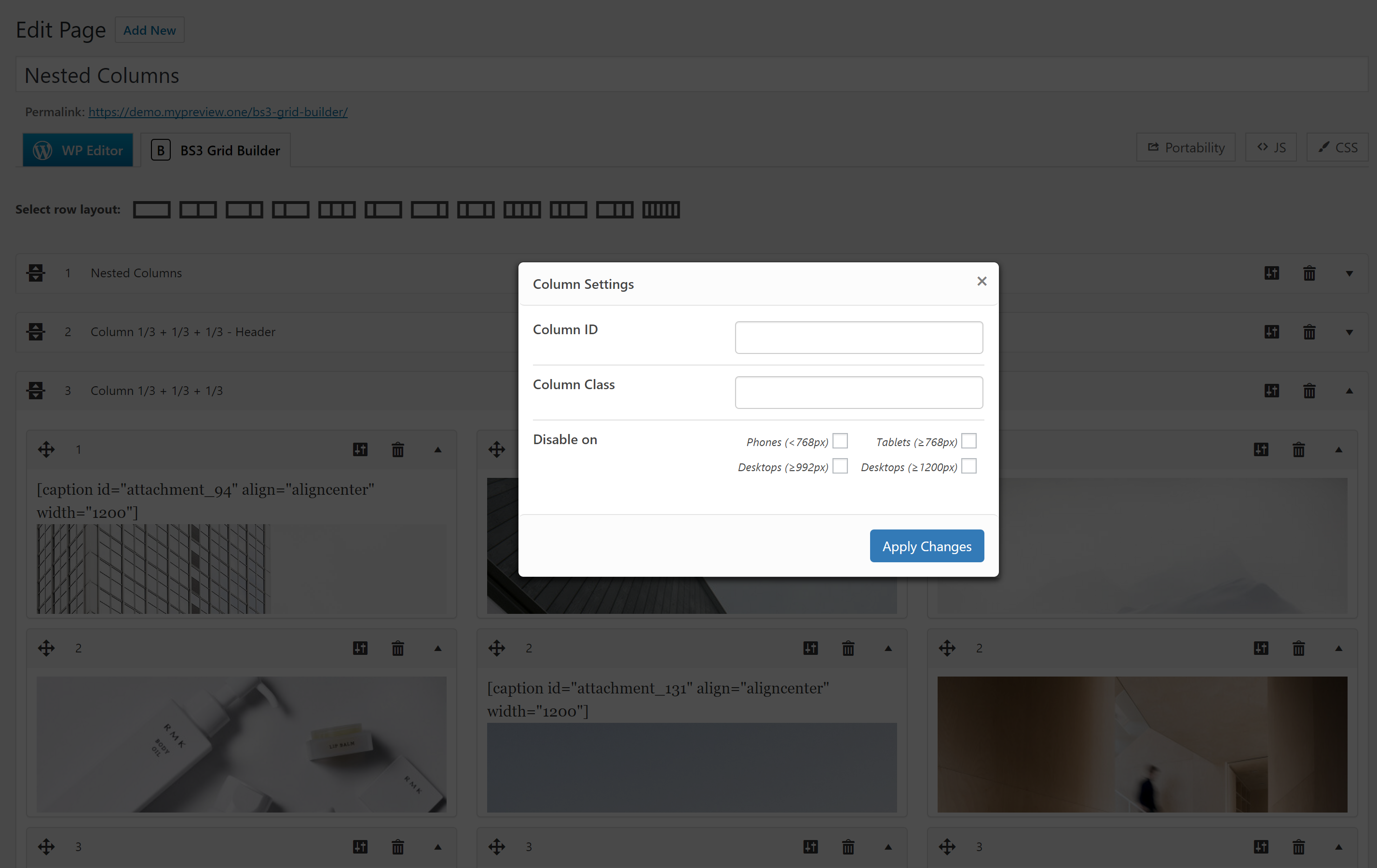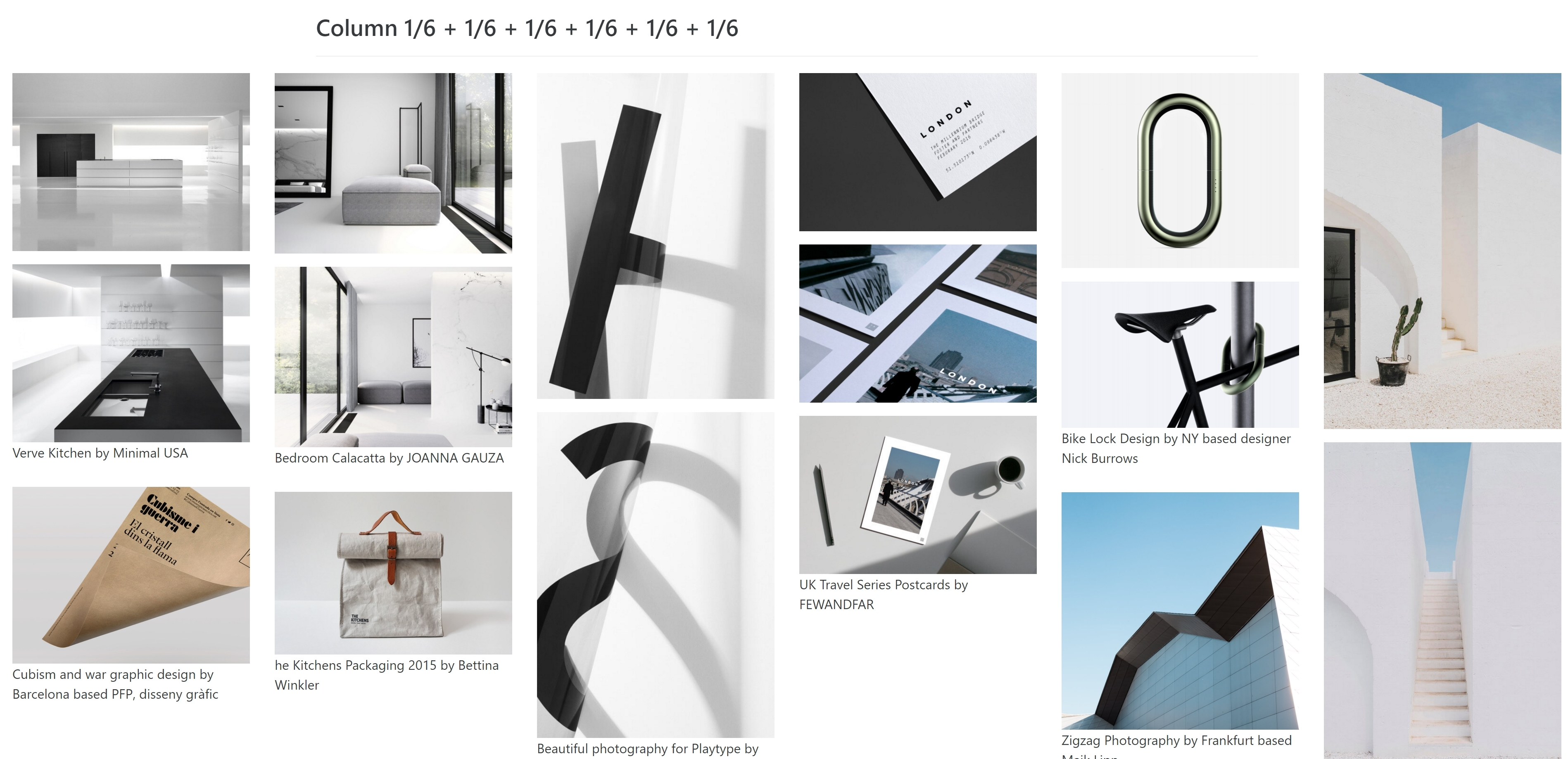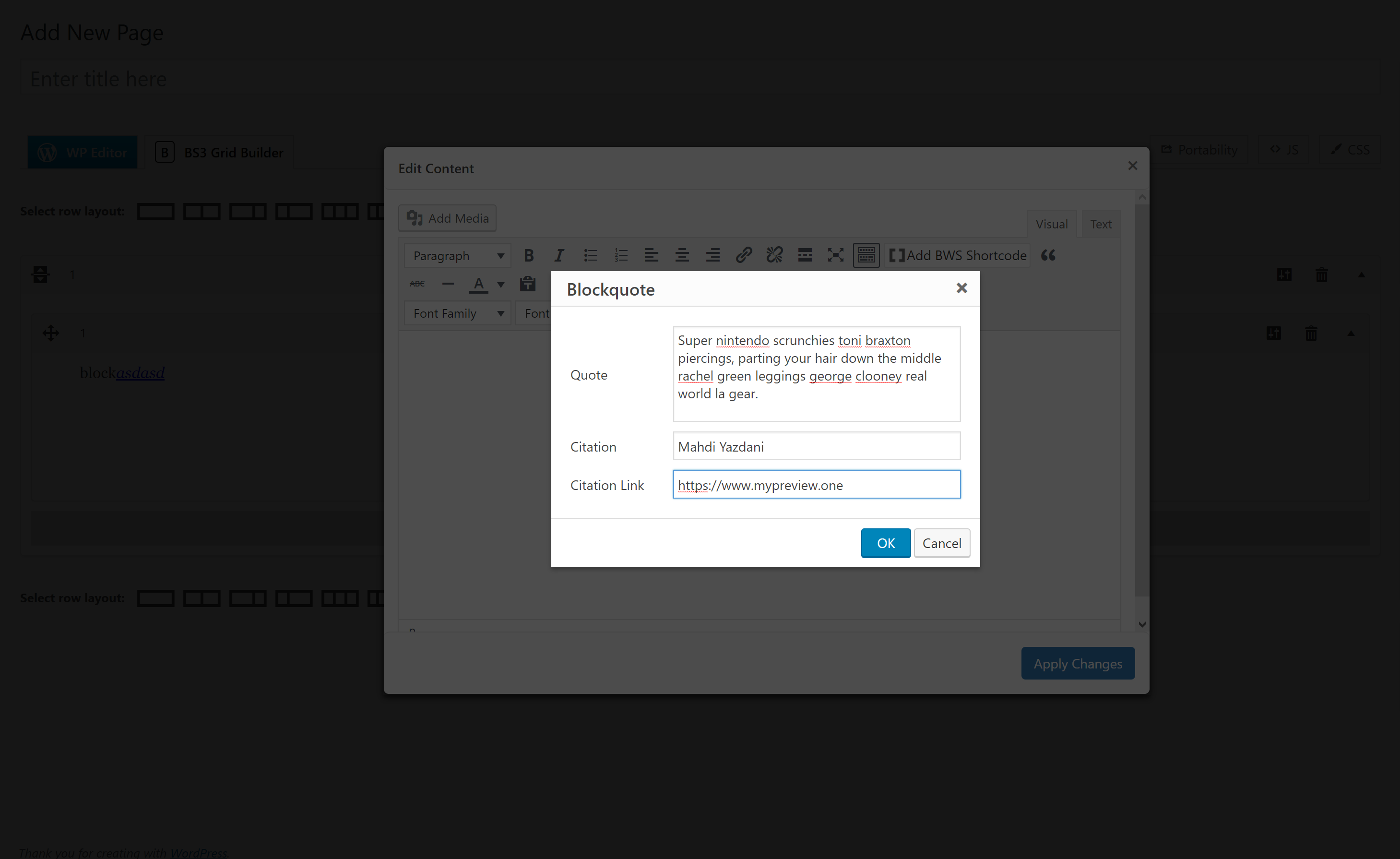BS3 Grid Builder
| 开发者 |
mahdiyazdani
gookaani |
|---|---|
| 更新时间 | 2017年2月10日 23:51 |
| 捐献地址: | 去捐款 |
| PHP版本: | 4.6 及以上 |
| WordPress版本: | 4.7.2 |
| 版权: | GPLv2 or later |
| 版权网址: | 版权信息 |
详情介绍:
- Zero content lock-in.
- Built-in 12 grid layouts.
- Clean and SEO friendly markup.
- Fully responsive and mobile friendly.
- Supports all custom and default post types.
- Export and Import previously created page layouts.
- Assign ID or Class(es) to a container.
- Assign ID or Class(es) to each row.
- Assign ID or Class(es) to each column.
- Custom CSS / JS for each page.
- One-click collapse order. (LTR, RTL)
- Make your row full width in one click.
- Supports read more tag in blog posts.
- Supports Bootstrap nested columns.
- Supports Bootstrap responsive visibility classes.
- Comes with Empty and Blank page templates.
- No premium, 100% Free and Open Source.
- Translate into your language.
- Displays the Full TinyMCE Editor.
- Custom blockquote option within citation and citation link support.
安装:
- Upload the entire 'bs3-grid-builder' folder to the '/wp-content/plugins/' directory
- Activate the plugin through the 'Plugins' menu in WordPress
- Start by visiting plugin settings at Settings > BS3 Grid Builder.
屏幕截图:
常见问题:
How do I use the plugin?
Start by visiting plugin settings at Settings > BS3 Grid Builder.
How do I use the plugin on non-bootstrap themes?
Go to Settings > BS3 Grid Builder > General Settings (tab) and check the enqueue stylesheet checkbox, this will load light-weight Bootstrap's responsive grid and responsive utility classes only, without any extras. BS3 Grid Builder works out of the box, with nearly every standard WordPress theme.
Does BS3 Grid Builder work with any e-commerce besides WooCommerce or Easy Digital Downloads?
Yes, By default BS3 Grid Builder is only enabled for pages, but you can easily enable Posts and custom post types from the plugin options page.
Does BS3 Grid Builder support shortcodes?
Sure, it does, Shortcodes enable you to use your other favorite plugins along with BS3 Grid Builder.
Can I bundle BS3 Grid Builder with my theme?
Sure, provided your theme licensed under GPL or a compatible license. If you're publishing your theme on paid (premium) marketplaces, you must select the GPL license instead of their regular license. BS3 Grid Builder is actively developed and updated, so generally we would recommend that you have your users install the original plugin so they can receive updates and new features, To do that you need to try TGM Plugin Activation Class.
The grid builder starts, but nothing works!
Check if you have a JavaScript error caused by another plugin by deactivating your other plugins, one by one.
更新日志:
- Fixed incompatibility with Safari browser.
- Removed auto resize parameter from wp-editor.
- Minor CSS improvements.
- Added a new filter for skipping readmore tag in blog posts.
- Switcher save method changed.
- Fixed grid builder column adjustment in nested layouts.
- Minor changes.
- Added custom blockquote option within citation and citation link support.
- Supports read more tag in blog posts.
- Removed grid builder from blog posts page.
- Fixed conflict with WooCommerce variable products.
- Enabled all the hidden buttons in TinyMCE.
- Initial release.