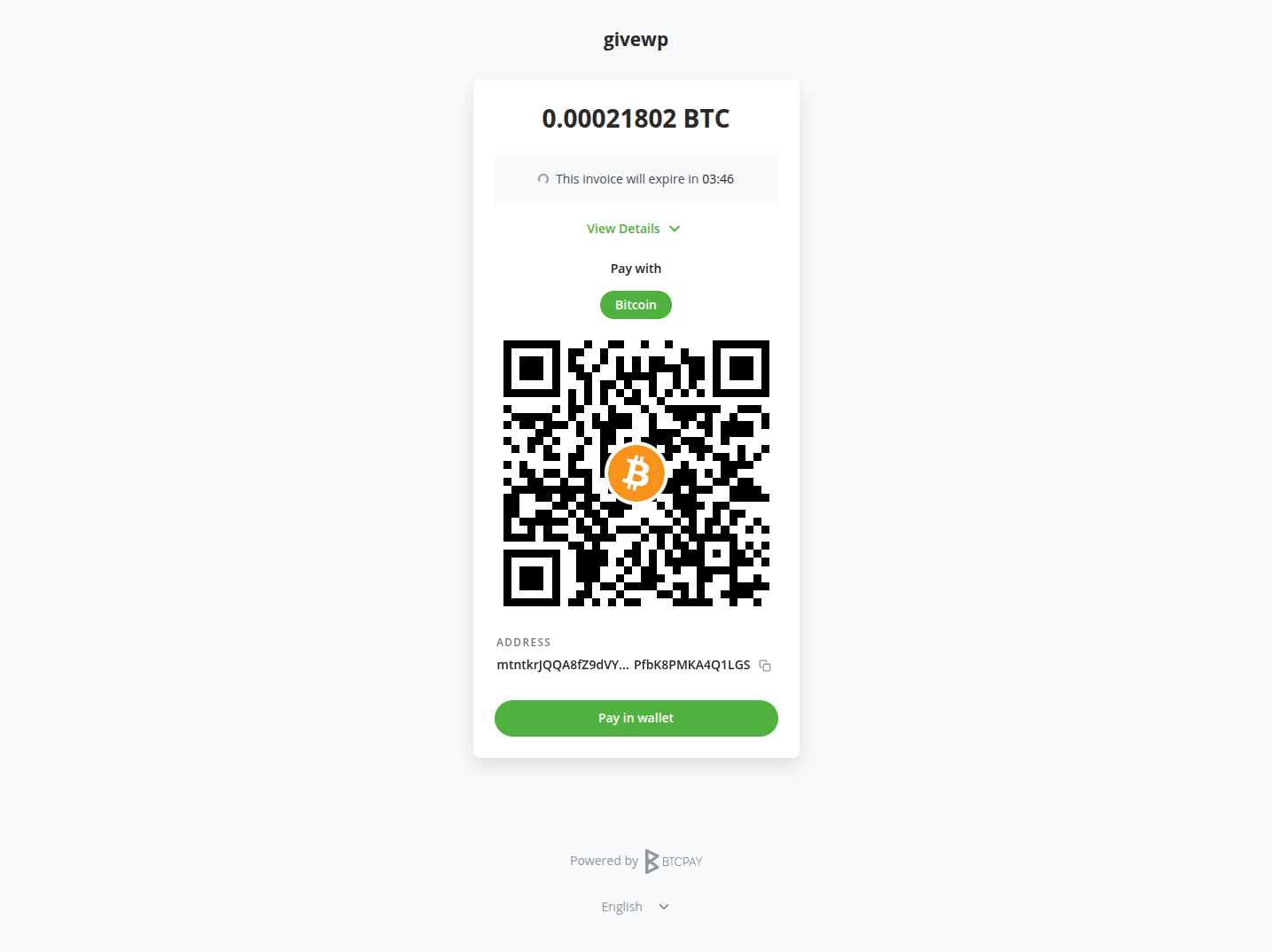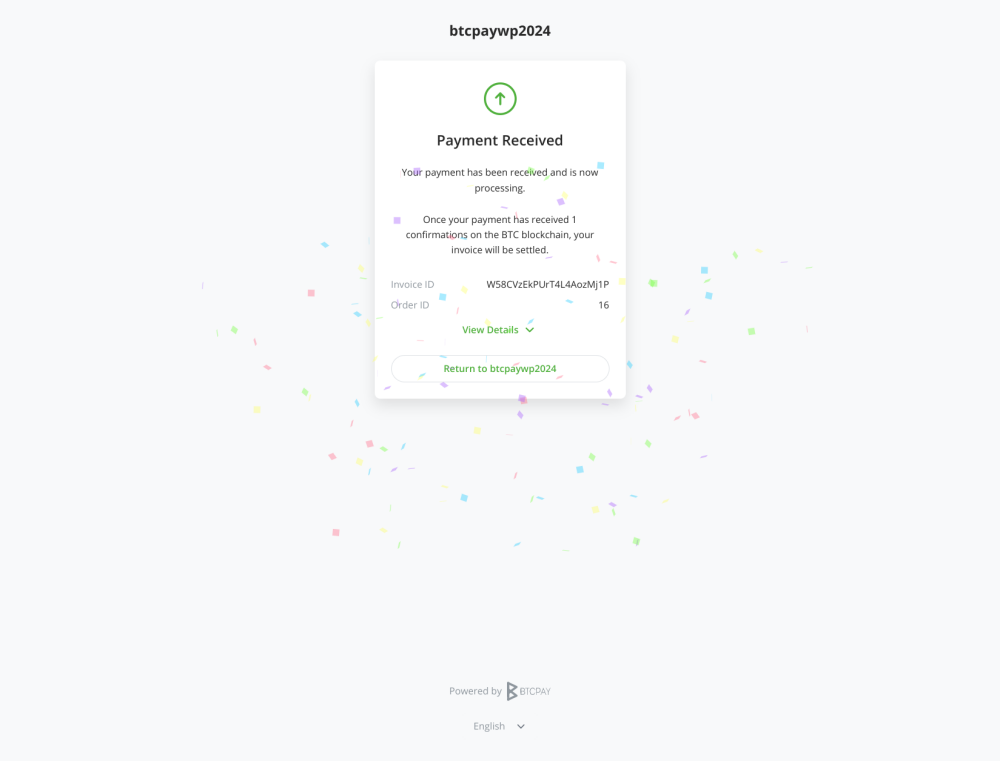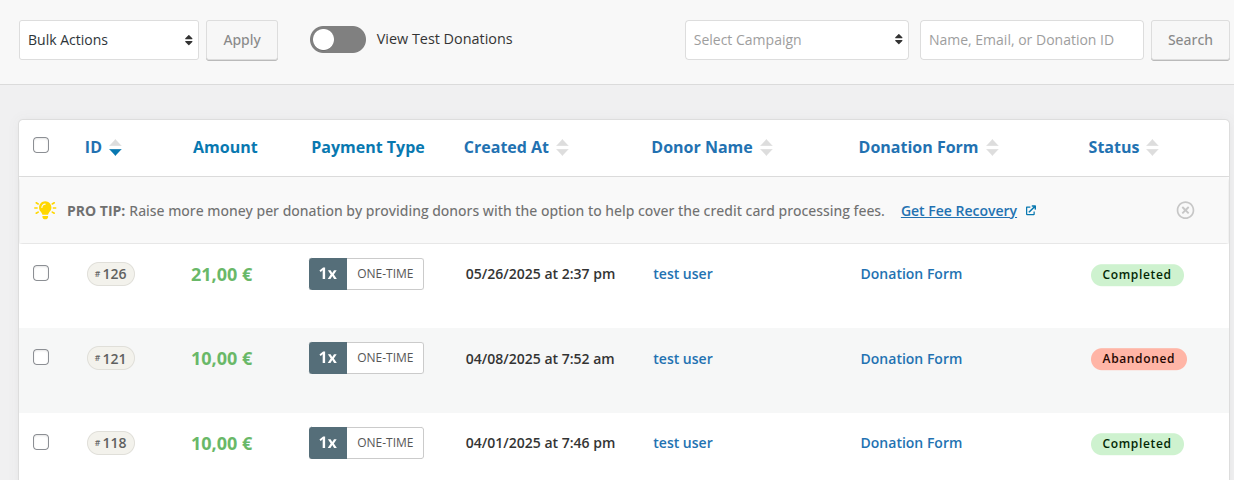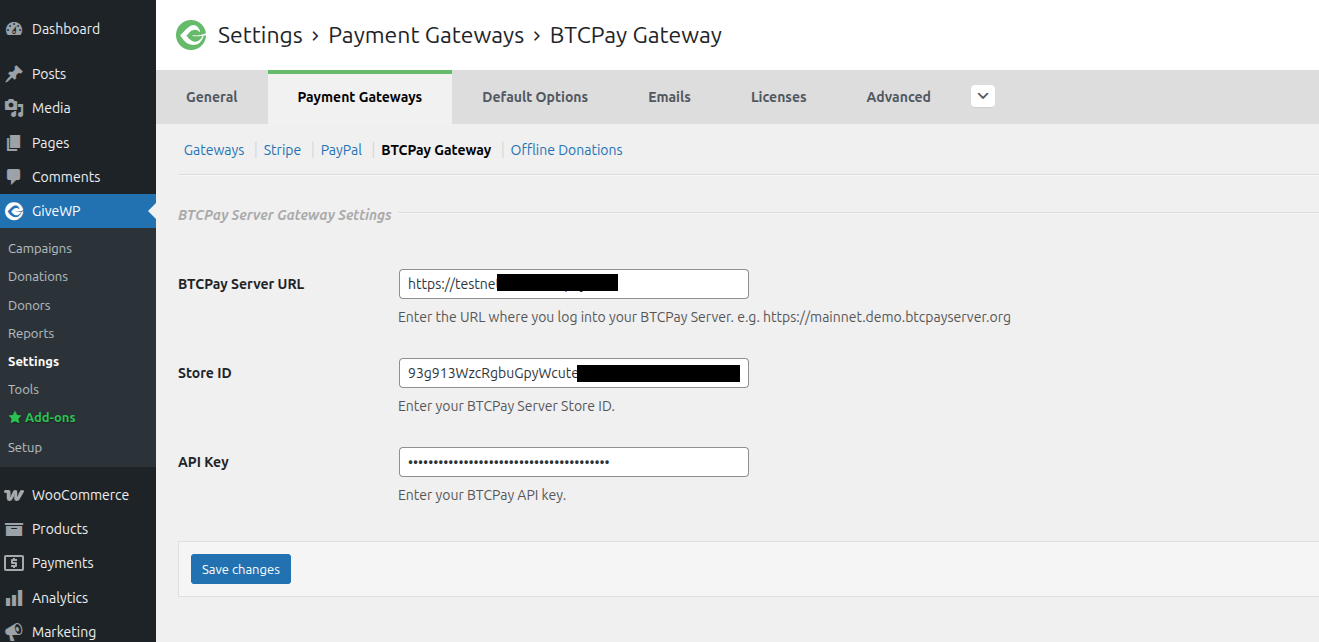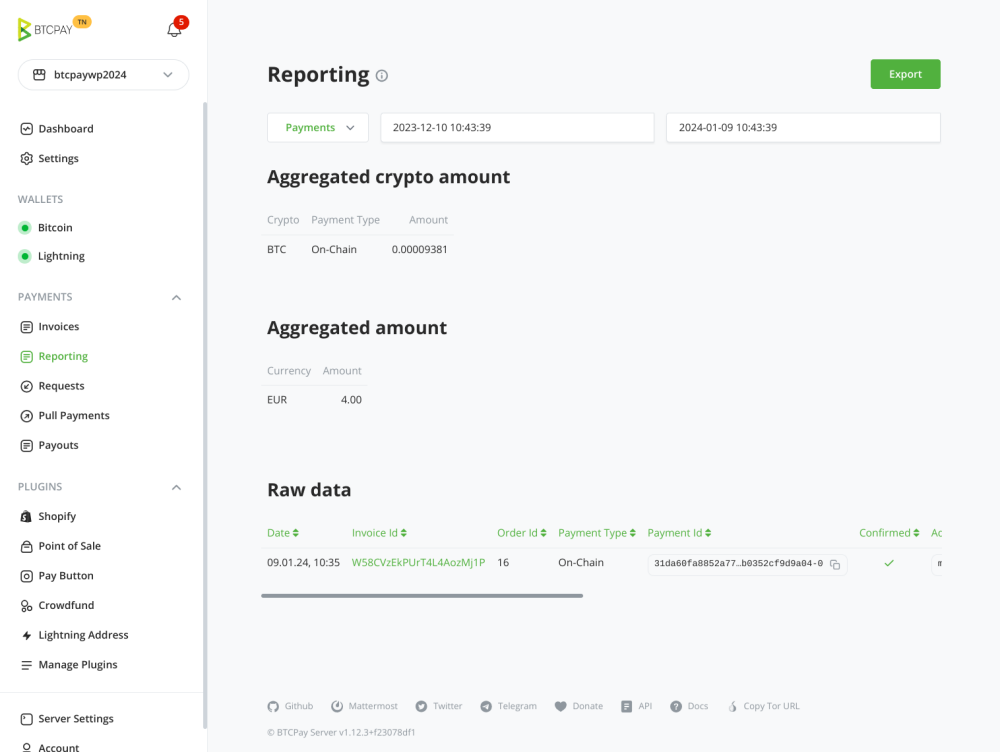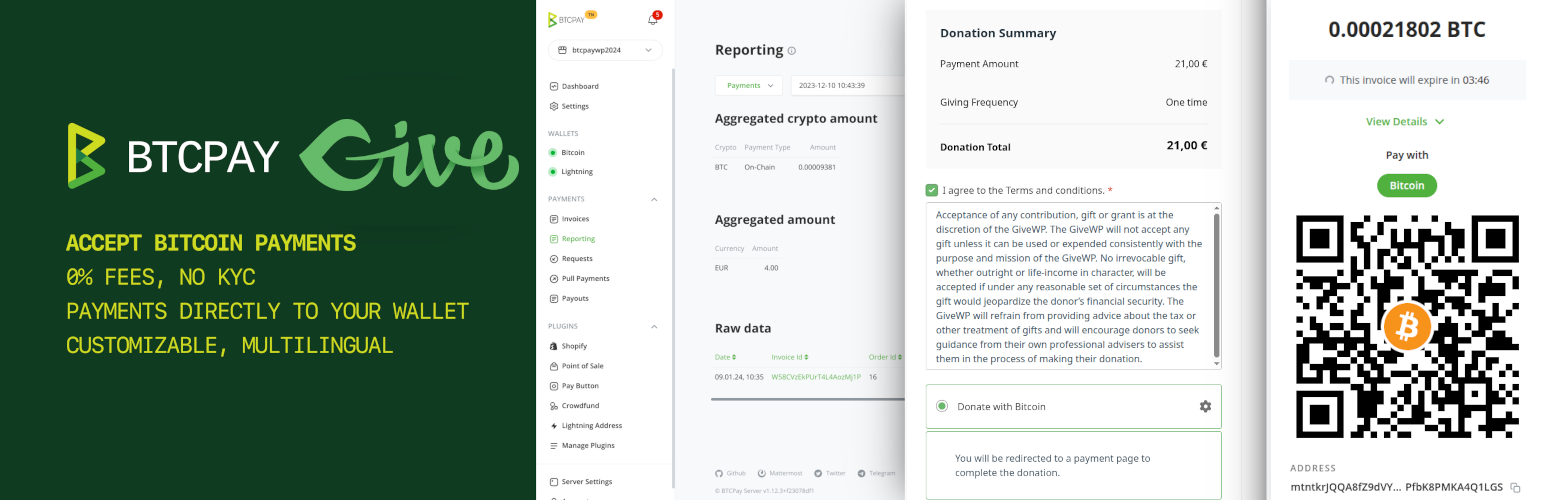
BTCPay for GiveWP
| 开发者 | ndeet |
|---|---|
| 更新时间 | 2025年5月27日 22:07 |
| PHP版本: | 8.1 及以上 |
| WordPress版本: | 6.8 |
| 版权: | MIT |
| 版权网址: | 版权信息 |
详情介绍:
Accept Bitcoin donations in your GiveWP powered WordPress site with BTCPay Server
BTCPay Server for GiveWP is a revolutionary, self-hosted, open-source payment gateway to accept Bitcoin payments. Our seamless integration with GiveWP allows you to connect your self-hosted BTCPay Server and start accepting Bitcoin payments in just a few simple steps.
Features:
- Zero fees: Enjoy a payment gateway with no fees. Yes, really!
- Fully automated system: BTCPay takes care of payments, invoice management and refunds automatically.
- Display Bitcoin QR code at checkout: Enhance customer experience with an easy and secure payment option.
- No middlemen or KYC:
- Direct, P2P payments (going directly to your wallet)
- Say goodbye to intermediaries and tedious paperwork
- Transaction information is only shared between you and your customer
- Self-hosted infrastructure: Maintain full control over your payment gateway.
- Direct wallet payments: Be your own bank with a self-custodial service.
- Lightning Network integrated out of the box - instant, fast and low cost payments and payouts
- Reporting and accounting - CSV exports
- Advanced invoice management
- Real-time exchange price tracking for correct payment amounts
- Versatile plugin system:
- Extend functionality according to your needs
- Accept payments in altcoins through various plugins
- Elegant checkout design: Compatible with all Bitcoin wallets and enhanced with your store's logo and branding for a unique UX.
- Point-of-sale integration - Accept payments in your physical shops
- Multilingual ready: Serve a global audience right out of the box.
- Top-notch privacy and security: Protect your and your customers' data.
- Community-driven support: Get responsive assistance from our dedicated community (Mattermost or Telegram).
- Extensive documentation
安装:
Requirements
- PHP version 8.1 or newer
- The cURL, gd, intl, json, and mbstring PHP extensions are available
- A WordPress site with GiveWP installed (Installation instructions
- You have a BTCPay Server version 2.0.0 or later, either self-hosted or hosted by a third-party
- You've a registered account on the instance
- You've a BTCPay store on the instance
- You've a wallet connected to your store
- BTCPay Server URL: The URL of your BTCPay Server instance (e.g.,
https://btcpay.example.com) - Store ID: The ID of your BTCPay store (you can find it in the store settings on your BTCPay Server instance)
- API Key: The API key for your BTCPay store (you can create it in the store settings on your BTCPay Server instance). See here for instructions on how to generate an API key. After you save the settings, the plugin will automatically connect to your BTCPay Server instance and create a webhook to receive payment notifications. You should see the following notifications:
- BTCPay for GiveWP: BTCPay Server API credentials verified successfully.
- BTCPay for GiveWP: Webhook successfully created.
屏幕截图:
更新日志:
1.0.2 :: 2025-05-27
- Fix missing BTCPay library dependency
- Fix slug in workflow
- Initial release