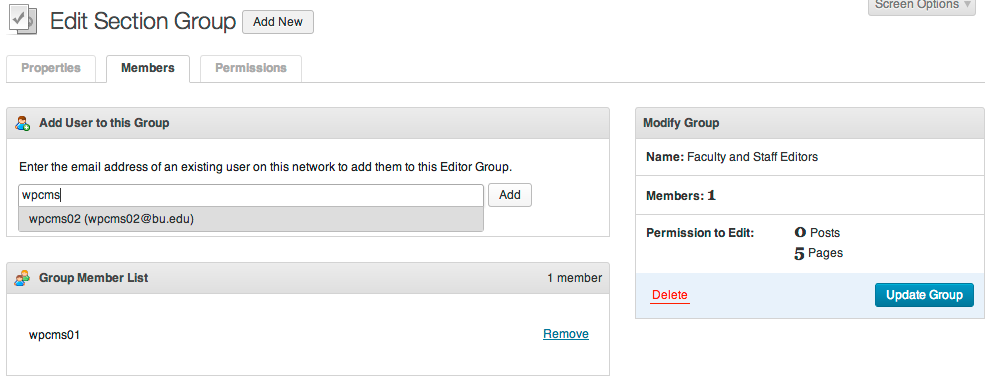BU Section Editing
| 开发者 |
mgburns
gcorne awbauer inderpreet99 antonkachurin |
|---|---|
| 更新时间 | 2018年3月20日 02:31 |
| PHP版本: | 3.1 及以上 |
| WordPress版本: | 4.5.3 |
| 版权: | GPLv2 or later |
| 版权网址: | 版权信息 |
详情介绍:
BU Section Editing provides advanced permissions for managing the editors on your website team. Create “section editing groups” and granularly control who can edit what content. Assign editors the new Section Editor role, and define what the group can edit with an innovative new interface for specifying any of your content – pages, posts, or any custom post types – right down to the single page or single post level.
The plugin was written by Boston University IS&T staff with design and UX support from the Interactive Design group in Marketing & Communications.
Features
- Group users with similar editing privileges into “Section Groups”
- Each section group can have a unique ACL to determine what content is considered editable for group members
- Supports custom post types
- Integrations with navigation management views provided by the BU Navigation Plugin
安装:
This plugin depends on the BU Navigation plugin for certain functionality. While it will work without it, you won’t be able to set permissions for hierarchical post types (such as pages) unless it is activated.
For more information about BU Navigation, visit the plugin page here:
http://wordpress.org/extend/plugins/bu-navigation
Both plugins can be installed automatically through the WordPress admin interface, or the by clicking the downlaod link on this page and installing manually.
Manual Installation
- Upload the
bu-section-editingfolder to the/wp-content/plugins/directory - Activate the plugin through the 'Plugins' menu in WordPress
屏幕截图:
更新日志:
0.9.9
- Allow to add/edit posts of custom types
- Show revisions to section editors
- Add unit tests
- Conform to WP Coding Standards
- Fix broken admin-side JS in WP 4.5
- Replace menu icon with dashicon for WP >= 3.8
- Fixed slow SQL affecting large sites
- Confirmed 4.4.1 compatibility
- Confirmed 4.2 compatibility
- Tested for 4.1 compatibility
- Style tweaks for WP >= 3.8
- Minor bug fixes (PHP 5.4+ warnings)
- Unit test restructuring
- Added Grunt for script compilation
- Added TravisCI integration
- Added hook for modifying section editor caps
- Removed BU-specific handling from plugin
- Initial WordPress.org release
- Added localization support
- Added notices if BU Navigation plugin is not active
- General cleanup and bug fixes
- Initial Boston University release
- UI updates to match navigation trees used for other BU plugins (props clrux)
- Added hard dependency on BU Navigation plugin for hierarchical permissions editors
- Added section editing restrictions to BU Navigation views
- Tweaked permissions stats diff view to better represent changes since last save
- Improvements to capabilities logic
- Updates to Selenium test cases
- General cleanup & bug fixes