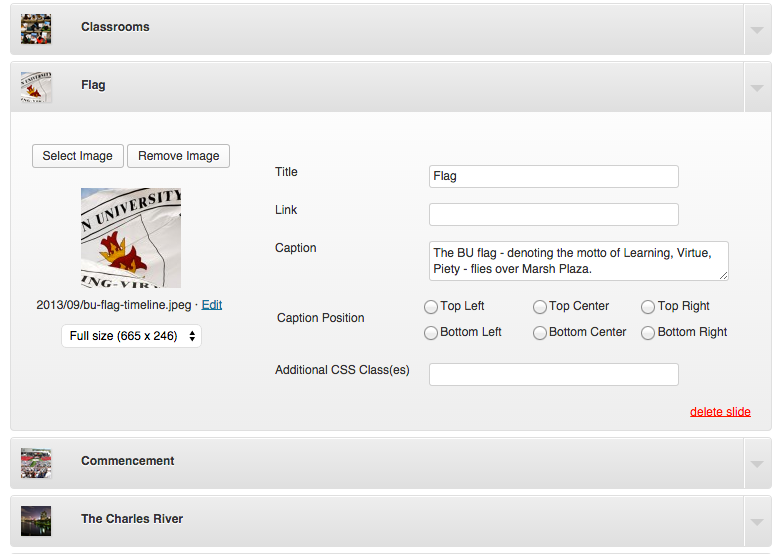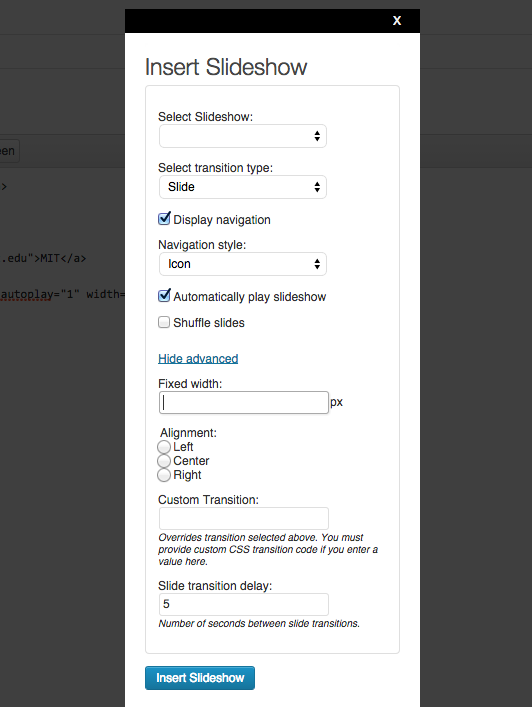BU Slideshow
| 开发者 |
inderpreet99
awbauer clrux mgburns gannondigital |
|---|---|
| 更新时间 | 2025年2月20日 03:47 |
| PHP版本: | 3.5 及以上 |
| WordPress版本: | 6.7.1 |
详情介绍:
BU Slideshow is a plugin for creating and managing image-based slideshows. It is designed to be simple enough for any site admin to use, and powerful enough to meet the needs of designers. The plugin has many optional functions that make it flexible enough for a variety of uses: slideshows, photo rotations, feature card decks in the sidebar, etc.
View full documentation on BU.edu
产品特点
- Drag-and-drop re-ordering of slides
- Optional titles and captions on a per-slide basis
- Set links on a per-slide basis
- Six locations for caption positioning, also on a per-slide basis
- Supports custom templates for slides, including custom slide fields
- Supports unique CSS classes on a per-slide basis for advanced styling options
- Integrated with WordPress Media Library for image upload/selection, size options, and image cropping/editing
安装:
This plugin can be installed automatically through the WordPress admin interface, or by clicking the download link on this page and installing manually.
Once installed, slideshows can be created by accessing the "Slideshows" menu in the admin panel. Slideshows can be dropped into any page by using the "Add Slideshow" button on the post/page edit screen.
Manual Installation
- Upload the bu-slideshow plugin folder to the /wp-content/plugins/ directory
- Activate 'BU Slideshow' through the 'Plugins' menu in WordPress
屏幕截图:
更新日志:
2.3.14
- Removed grunt-phplint due to vulnerabilities in dependencies
- Bump node package versions.
- Update jquery .bind functions to use .on
- Optimize the get_posts call for slideshows
- Determine if the block editor is in use before loading an interface
- Use more specific hooks to load the button and modal only when needed
- Update failing Travis CI tests
- Added 'page_alt' post type support to enable slides with BU Versions plugin
- Fix formatting error in shortcode generation
- Fix UI issues since WP 4.4
- Use minified CSS on the frontend. Fixes #31.
- Switch to min filenames: https://core.trac.wordpress.org/ticket/21633
- Adds error checking to
bu-slideshow-thumbimage size handling
- Allow custom fields to use HTML (GH #28)
- Add
bu_slideshow_slide_adminfilter, allowing custom templates to change slide admin - Adds "shuffle" attribute when shortcode is inserted in the Editor (GH #25)
- Fixes issue with "Add Slideshow" modal in Editor
- Formats slide titles (with HTML entities) correctly in admin view
- Adds unit tests
- Bugfixes for PHP notices
- Improving Add Slide UX
- Bugfix for potential duplicate slideshows
- Fix PHP notice
- Migrating slideshows to custom post type
- Support for custom slide templates: https://github.com/bu-ist/bu-slideshow/wiki/Actions-&-Filters#bu_slideshow_slide_templates
- Support for custom fields
- Cleaning up slide image select in WP 4.0
- Set caption position as dropdown, instead of radio buttons. Also adds
bu_slideshow_caption_positionsfilter.
- Resolves an issue where slideshows may not update correctly on save/delete.
- Adding Grunt
- Updating "Insert Slideshow" modal z-index for WP4.0
- Admin-side fix for inconsistent behavior after updating slide order
- Improved “Add Slideshow” flow (3 screens -> 1). Now similar flow to creating new posts/pages.
- Abstracted “edit slideshow” form to a separate template file
- Added option to set default height (Avoids “jump” while calculating height on page load)
- Added option to set transition delay
- Added option to choose caption position
- Added loading indicator
- Added option to set show alignment
- Added shortcode option “shuffle”
- Added option to update image size (full/large/medium/etc) used in slide
- Removed old back compatibility with WP < 3.3
- Minor UI tweaks
-
- On slideshow edit screen, expand edit container for first slide by default (previously: all collapsed)
-
- Hide navigation elements until slideshow is fully loaded
-
- Image details / “edit” link on slideshow admin page