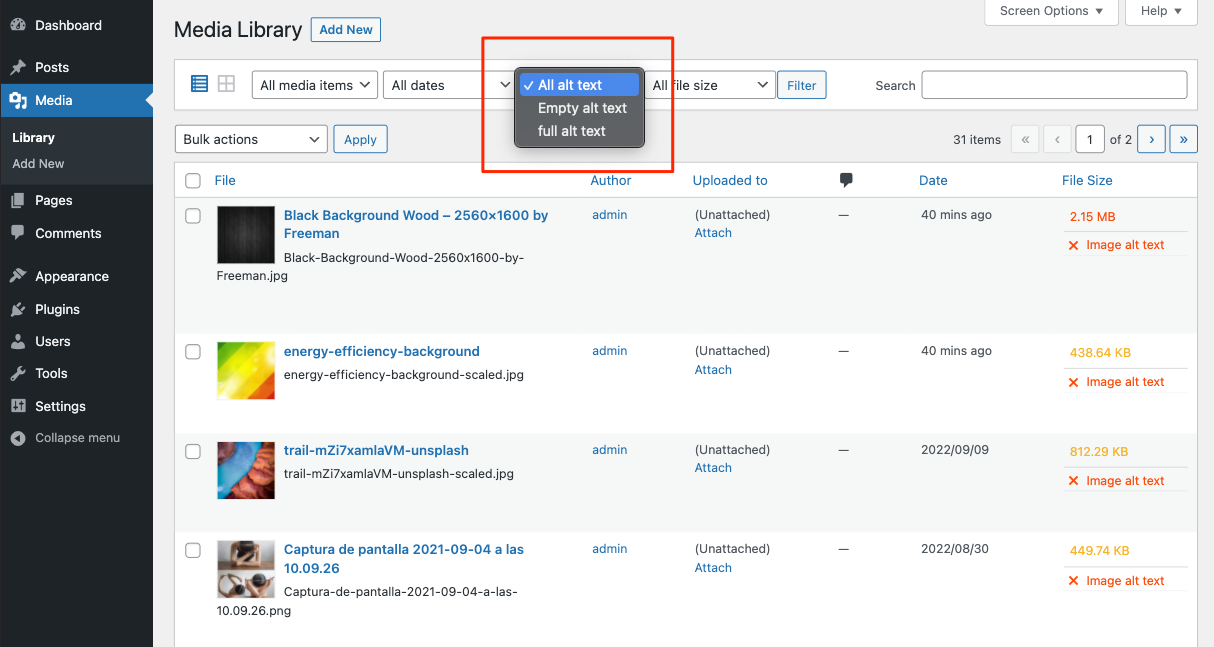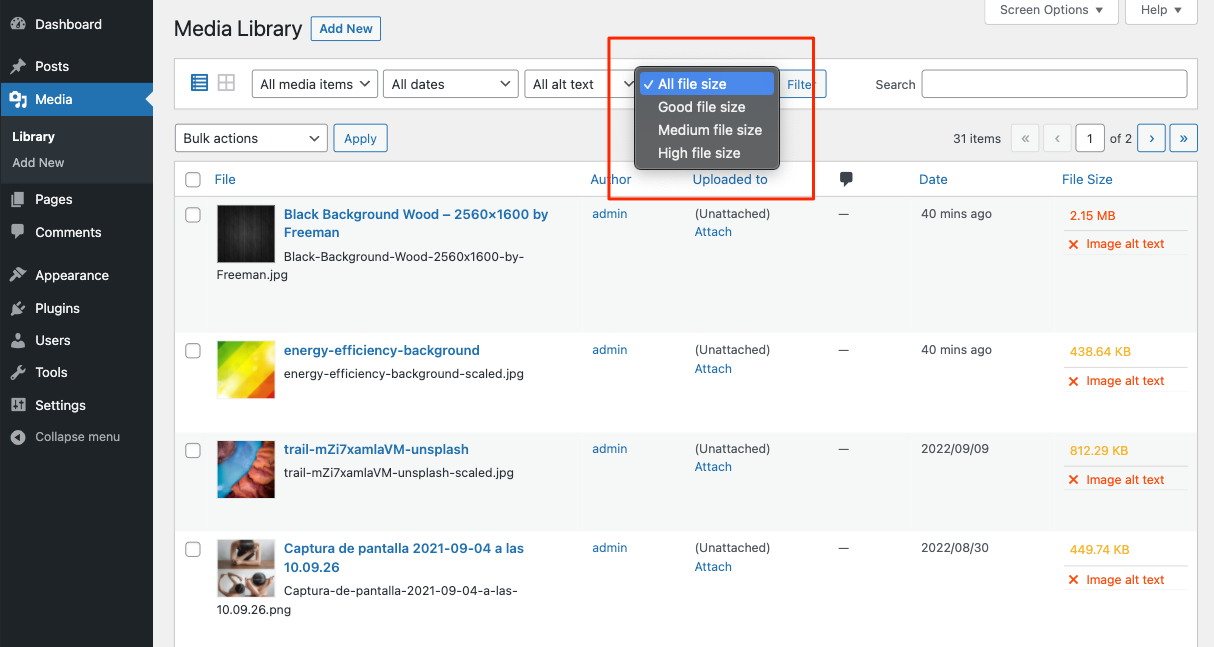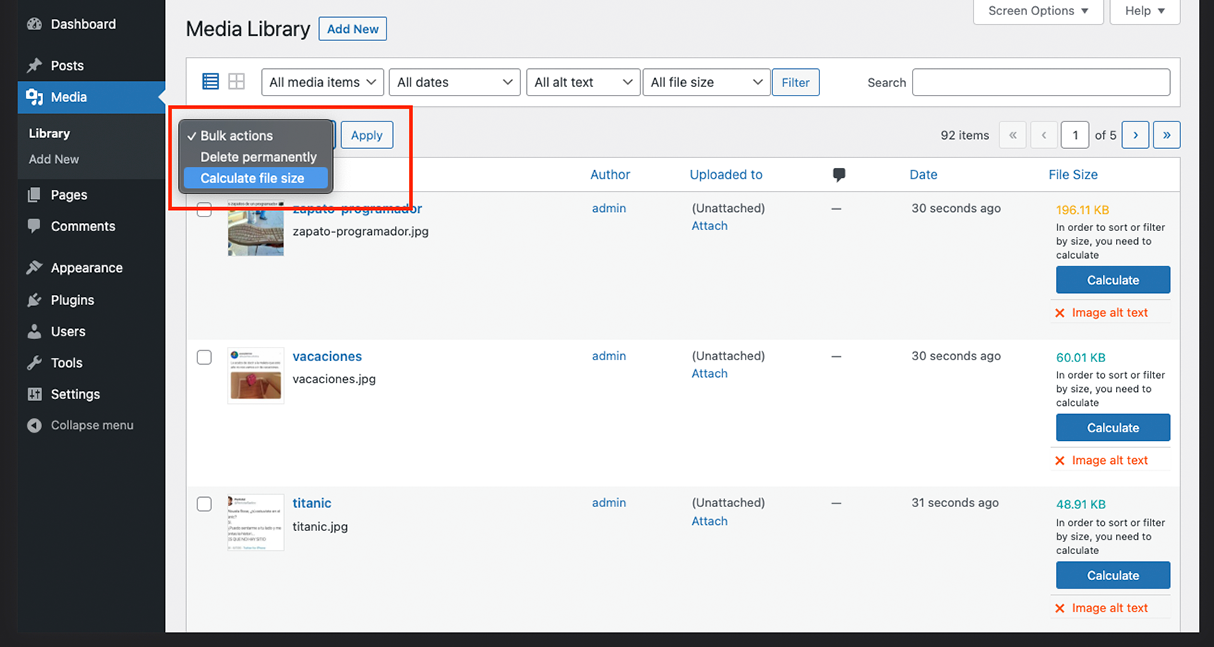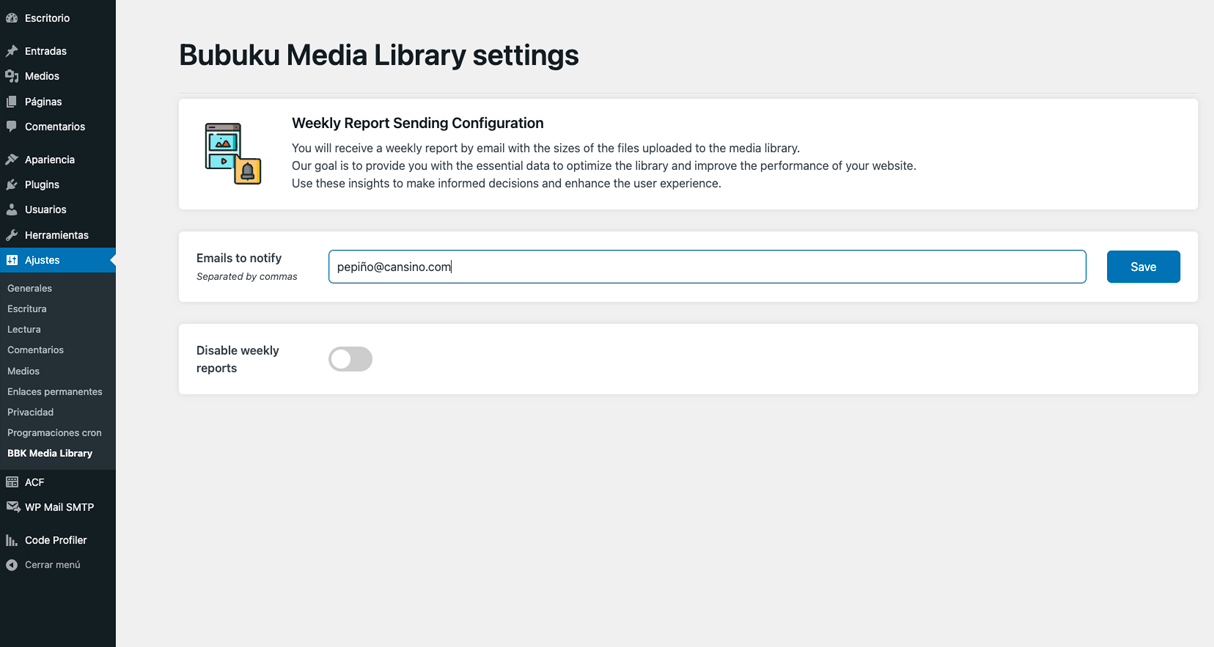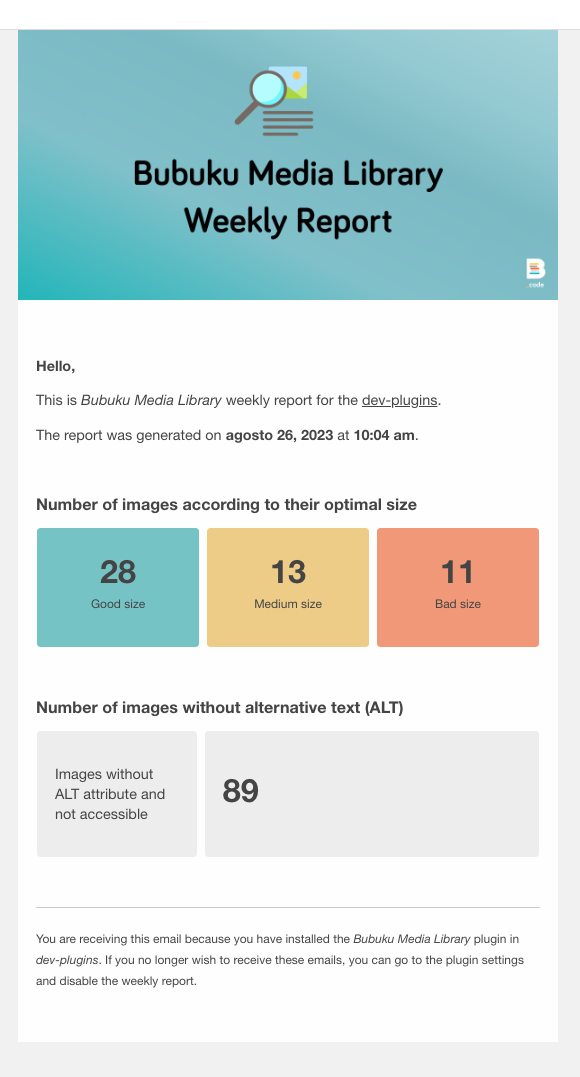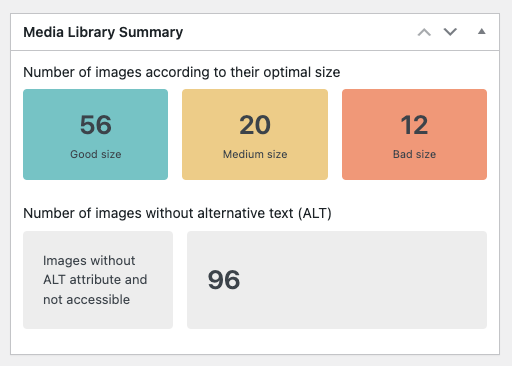Bubuku Media Library
| 开发者 |
lruizcode
bubuku |
|---|---|
| 更新时间 | 2025年11月23日 17:55 |
| PHP版本: | 7.2 及以上 |
| WordPress版本: | 6.8 |
| 版权: | GPLv3 or later |
| 版权网址: | 版权信息 |
详情介绍:
- Sort the Media Library by file size to easily identify large files.
- Filter images that don’t have alternative text (alt text).
- Use size-based filters (for example: optimal size, medium size, large size) to prioritize which images to optimize first.
- Run a Bulk Action in the Media Library to calculate file sizes for existing uploads.
- Export CSV reports including file size, format (MIME type), URL, alt text, image date, post title and post URL — ideal for audits or sharing with your team.
- See a summary of your Media Library in a dashboard widget, including how many images are heavy or missing alt text.
- Configure weekly or monthly email reports so you can monitor the optimization status of your images without logging into WordPress.
安装:
- Unzip the plugin ZIP file on your computer.
- Copy or move the resulting folder to the "wp-content/plugins/" directory of your WordPress installation.
- Log in to the WordPress admin area and navigate to the "Plugins" screen.
- Locate "Bubuku Media Library" in the plugins list and click "Activate" to enable the plugin.
- (Optional) Go to the plugin settings page to configure report options (weekly, monthly or disabled) and other filters.
- Ensure your installation meets the requirements listed in the plugin header (WordPress and PHP versions) before using it in production.
屏幕截图:
常见问题:
What does each color mean?
Green = <= 100KB (good), Orange = 100KB - 500KB (medium), Red = >= 500KB (poor).
How can I recalculate sizes after optimizing images?
Use the "Calculate file size" Bulk Action in the Media Library, or click the recalculate button on individual attachments to update the stored file size.
Can I disable the weekly reports?
Yes — go to the plugin settings page and select the report frequency: Weekly, Monthly or Disabled.
Are generated reports compatible with my language?
The plugin uses WordPress localization files. If your language is available under the languages/ directory, the texts will be displayed in that language when WordPress is configured accordingly.
How can I filter the Media Library by file size?
Use the size filter provided by the plugin in Media → Library to select a predefined range or enter custom limits. You can also sort the size column to quickly find the largest or smallest files.
How can I find images that don't have alt text?
Use the "Alt Text" filter in the Media Library to show items missing alternative text, or sort the Alt column to group empty values together for quick review.
How do I export the report to CSV?
Use the Export / Reports functionality in the plugin and click the "Export CSV" button. The generated CSV contains the following columns: ID, Image Name, Image URL, File Size, Format (MIME type), Alt Text, Image Date (Y-m-d H:i:s), Post Title, Post URL.
Can you show an example CSV row?
Example (CSV columns separated by commas): 123,"my-image.jpg","https://example.com/wp-content/uploads/2024/01/my-image.jpg","256.34 KB","image/jpeg","An example alt text","2024-01-10 12:34:56","Example Post","https://example.com/example-post/"
Which encoding is used and how to open the file in Excel?
The plugin adds a UTF-8 BOM to the CSV for better compatibility with Excel. If Excel shows garbled characters, import the CSV using Excel's Data → From Text/CSV and choose UTF-8 encoding.
Are there any permission or security checks for export?
Yes — the export checks that the current user has the upload_files capability and verifies a nonce (bml_filter_nonce) to prevent CSRF. If the checks fail, the export is blocked.
更新日志:
- Updated banners and icons for WordPress.
- Documentation: small README update.
- Added CSV export functionality.
- Replaced number_format_i18n() with an integer return in calculate_img_alt_empty for a plain alt text count.
- Improve performance and simplify SQL queries.
- Implemented caching for the calculated number of images by size and those lacking alt attributes.
- Added security and performance improvements
- Fix some PHP errors.
- Compatibility: WordPress 6.8 - WordPress 6.8.1.
- fix widget texts
- Compatibility: WordPress 6.5 - WordPress 6.5.3.
- Add dashboard widget to display media library summary
- Remove friendly url functionality in image file names. Gave problems with image optimization plugins.
- Remove "Weekly" in informative texts.
- Fix image URL in metadata['file'].
- Default media library reporting was disabled, and modifications were made to the email report texts.
- Configuration options for sending the report: weekly, monthly or deactivated.
- Fix error when renaming images to lowercase.
- Make filename URLs and thumbnail URLs friendly.
- Updates image size value when edited.
- Add button on image to recalculate size.
- Fix API error when WordPress is configured to end with a slash.
- Compatibility: WordPress 6.1 - WordPress 6.4.2.
- Compatibility: WordPress 6.1 - WordPress 6.3.
- Add weekly reports that are sent by email with the optimization status of the images and alternative text.
- Add plugin settings page.
- Compatibility: WordPress 6.1 - WordPress 6.2.
- Fix some PHP errors.
- Add WordPress JavaScript dependencies.
- Add a Bulk Action to calculate file size in WordPress admin.
- Improvements in measurement ranges.
- fix: Internationalization Issues.
- Rename variables.
- Correctly filter by file size.
- Styling WordPress Button.
- Add calculate message to sort and filter.
- Add 'This media is not supported' message in the file size column.
- Initial release.