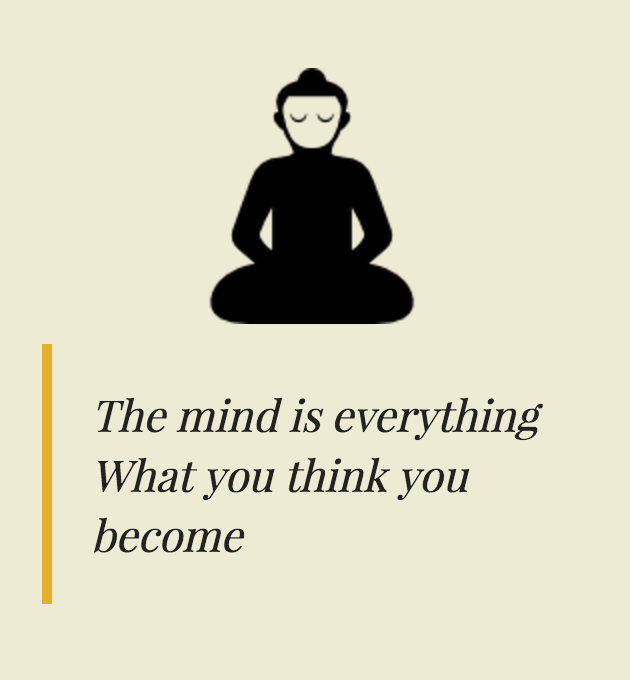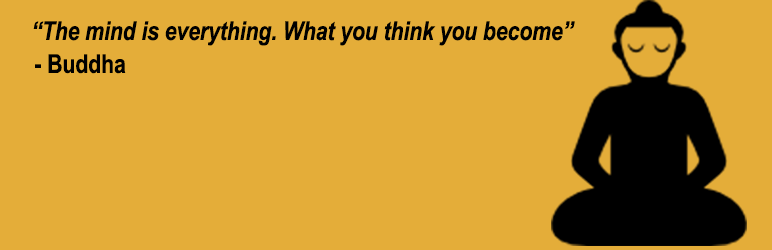
Plugin Name
| 开发者 | rigmorhansson |
|---|---|
| 更新时间 | 2017年1月18日 23:38 |
| 捐献地址: | 去捐款 |
| PHP版本: | 3.0.1 及以上 |
| WordPress版本: | 4.7 |
| 版权: | GPLv2 or later |
| 版权网址: | 版权信息 |
详情介绍:
Buddha Wisdom is a plugin that allows you to show a daily wisdom from Buddha in a widget or with a shortcode. Read more about the Buddha Wisdom plugin at Buddhawisdom.se
Buddha Wisdom is here to solve all your daily quotation problems with a nifty little plugin that is compatible with WordPress websites. Simply install this Buddha plugin by following the installation instructions on the given tab, and you will have daily snippets from Buddha displayed on your website to inspire you all.
Whether you’re a Buddhist yourself and you’d like to give your page the presence it deserves, or else just a fan who wants to input some wisdom on your readers – Buddha Wisdom plugin can meet your needs.
If you run into any problems, please check the FAQ page first before getting in touch as we’ve highlighted the most common problems and given solutions. However, if you can’t find the answer you were looking for, please do get in touch to report any errors. We’re always trying to improve this plugin to ensure that it’s the best Buddha plugin on the WordPress market. Likewise, if you have any other constructive feedback then please also send us this too.
As a quick overview of how Buddha Wisdom plugin came about, it all began way back in 1990 when Rigmor Hansson began the Buddha Wisdom Association. The group gained traction and has since developed so that it contains many members. As the internet era was ushered in at the start of the new millennia, the Buddha Wisdom Association began looking into how to get online to expand their reach. Creating WordPress websites was one of the options that the group explored, with Buddha Wisdom plugin built shortly after to accommodate their needs.
If you want even more details about Buddha Wisdom plugin, please head over to our dedicated website where you can learn more about the software’s history. If you enjoy using Buddha Wisdom plugin, please share it far and wide with your audiences, family and friends so that it gains as much exposure to the world as possible.
From all of the team here, we hope you enjoy using Buddha Wisdom plugin!
FAQ
To help you find a quick solution to your problems, we have decided to include a few questions that we’ve been frequently asked during our time building Buddha Wisdom plugin. Whilst we believe this to be a decent support section, if you can’t find a suitable answer then please get in touch so we can help you directly.
What’s Buddha Wisdom plugin all about?
This Buddha plugin was created by a group of developers who wanted to have daily quotations from Buddha displayed on WordPress-powered websites. It is a simple yet efficient plugin which automatically fetches the quotes and displays them using an appealing theme with an easy to read font.
How Do I Install Buddha Wisdom Plugin?
If you’ve ever installed a WordPress plugin before then you’ll have Buddha Wisdom plugin running in no time – just follow the same path! If this is your first installation, fear not as it’s thankfully a very simple procedure. Just download the file, extract the plugin and upload using the instructions on the installation page. It should take no longer than a few minutes to complete and will instantly brighten up your page to readers.
What Do I Need to Install Buddha Wisdom Plugin?
First of all, being a WordPress plugin you need to use this tool as the main driver for your website. If for any reason you don’t, we highly recommend doing so due to the advantages that WordPress has over its rivals. If you already have WordPress installed, you need to be running version 3.0.1 or higher to be able to use Buddha Wisdom plugin.
As version 3.0.1 was released more than 6 years ago, we expect most of you to have upgraded to a newer edition so you should have no problems. If for any reason you’re clinging onto the past with an earlier version, we highly recommend that you upgrade to give both you and your website a whole host of advantages.
If future versions of WordPress (higher than 4.6.1) don’t seem to like Buddha Wisdom plugin for any reason, please get in touch with us using the support page so we can look into this.
Thanks!
安装:
- Upload the plugin files to the
/wp-content/plugins/plugin-namedirectory, or install the plugin through the WordPress plugins screen directly. - Activate the plugin through the 'Plugins' screen in WordPress
- Use the Settings->Plugin Name screen to configure the plugin
- (Make your instructions match the desired user flow for activating and installing your plugin. Include any steps that might be needed for explanatory purposes)