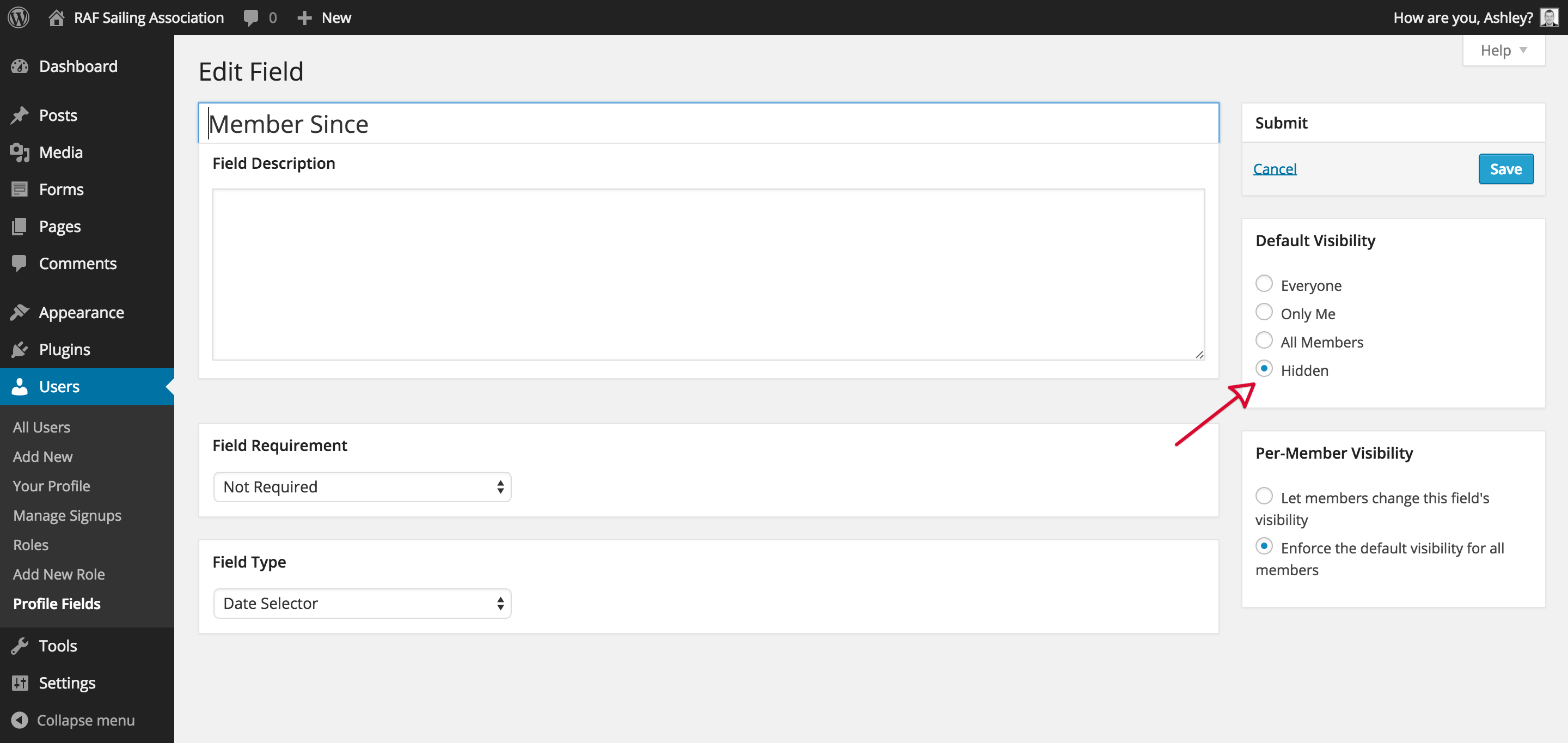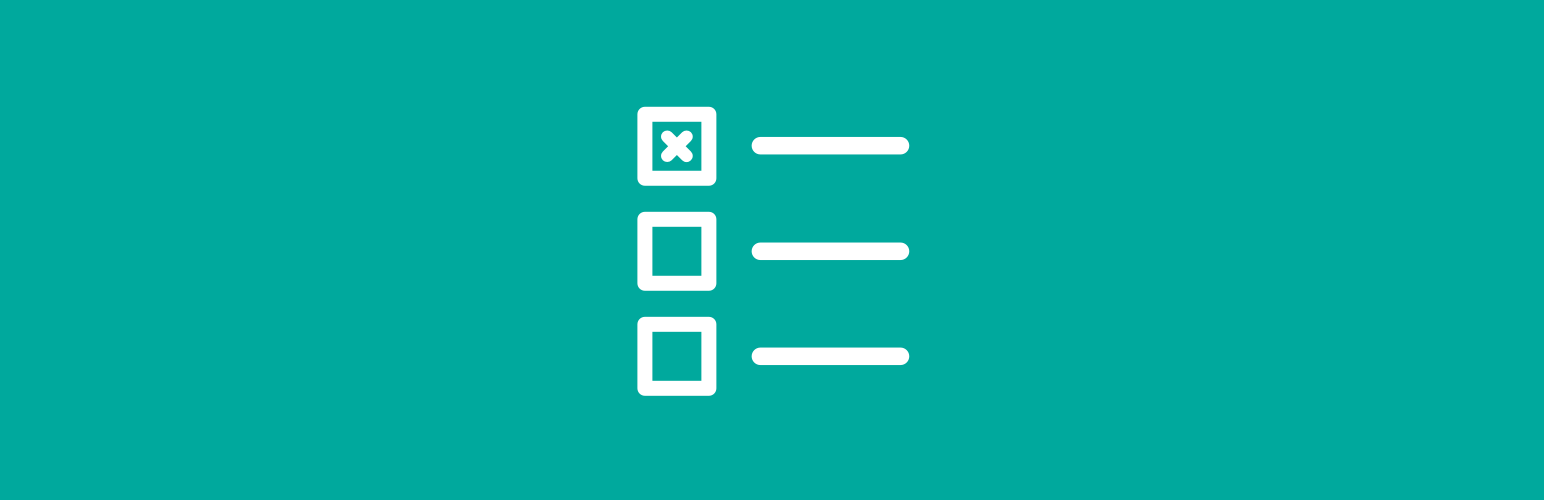
BuddyPress Admin Only Profile Fields
| 开发者 |
A5hleyRich
garrett-eclipse |
|---|---|
| 更新时间 | 2015年11月4日 05:00 |
| 捐献地址: | 去捐款 |
| PHP版本: | 4.3.1 及以上 |
| WordPress版本: | 4.3.1 |
| 版权: | GPLv2 or later |
| 版权网址: | 版权信息 |
详情介绍:
Easily set the visibility of BuddyPress profile fields to hidden, allowing only admin users to edit and view them.
GitHub
If you would like to contribute to the plugin, you can do so on GitHub.
安装:
- Upload
bp-admin-only-profile-fieldsto the/wp-content/plugins/directory. - Activate the plugin through the 'Plugins' menu in WordPress.
屏幕截图:
常见问题:
How do I hide a profile field?
In the WordPress admin area, go to Users > Profile Fields and click Edit on the desired profile field. Under the Default Visibility panel select Hidden as the value and click Save. The profile field is now hidden from all users except Administrators.
How do I change who can view and edit the hidden field?
Add the following filter to your theme’s functions.php file, substituting edit_others_posts with the desired capability:
function custom_profile_fields_visibility() { return 'edit_others_posts'; // Editors } add_filter( 'bp_admin_only_profile_fields_cap', 'custom_profile_fields_visibility' );
更新日志:
1.2
- New: Added 'Everyone (Admin Editable)' field visibility level
- New: Added 'Only Me (Admin Editable)' field visibility level
- Bug fix: Issues with JS due to admin visibility settings change from checkboxes to selects
- Bug fix: Issue with JS where visibility settings disappear when 'Hidden' selected
- Bug fix: Issue with breaking standard BuddyPress Visibility options
- Fix fatal error on activation
- Adhere to WordPress coding standards
- Hide the Per-Member Visibility options when the Default Visibility is set to Hidden
- Initial release