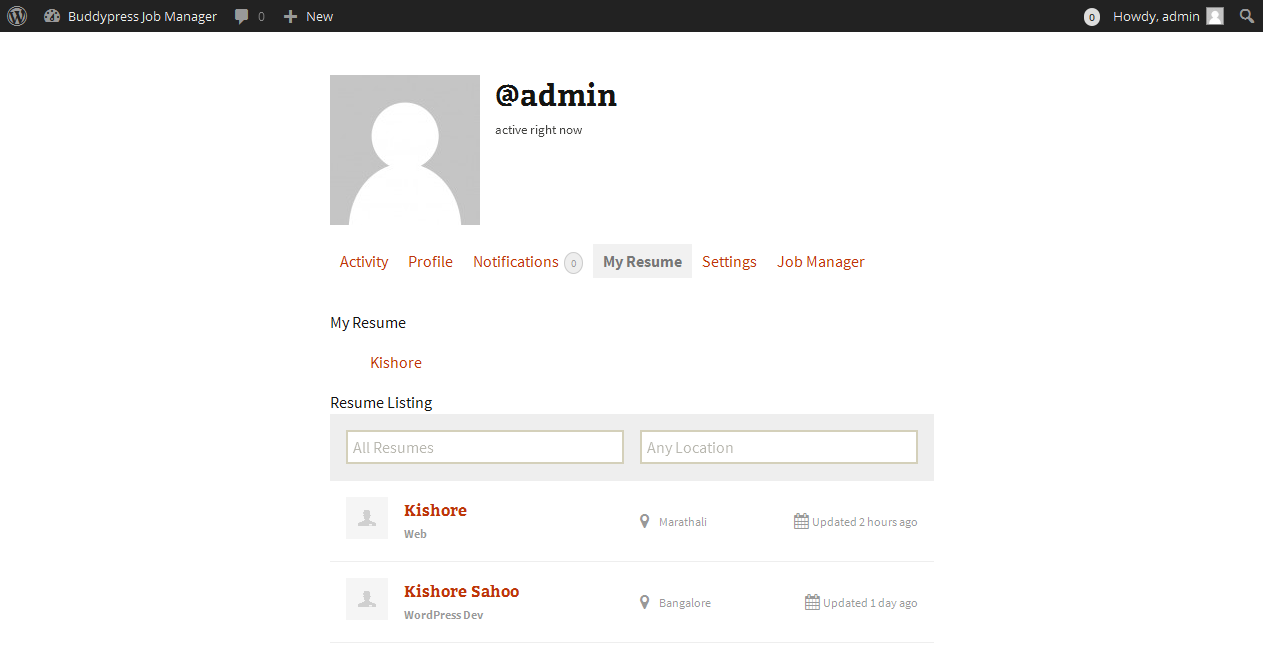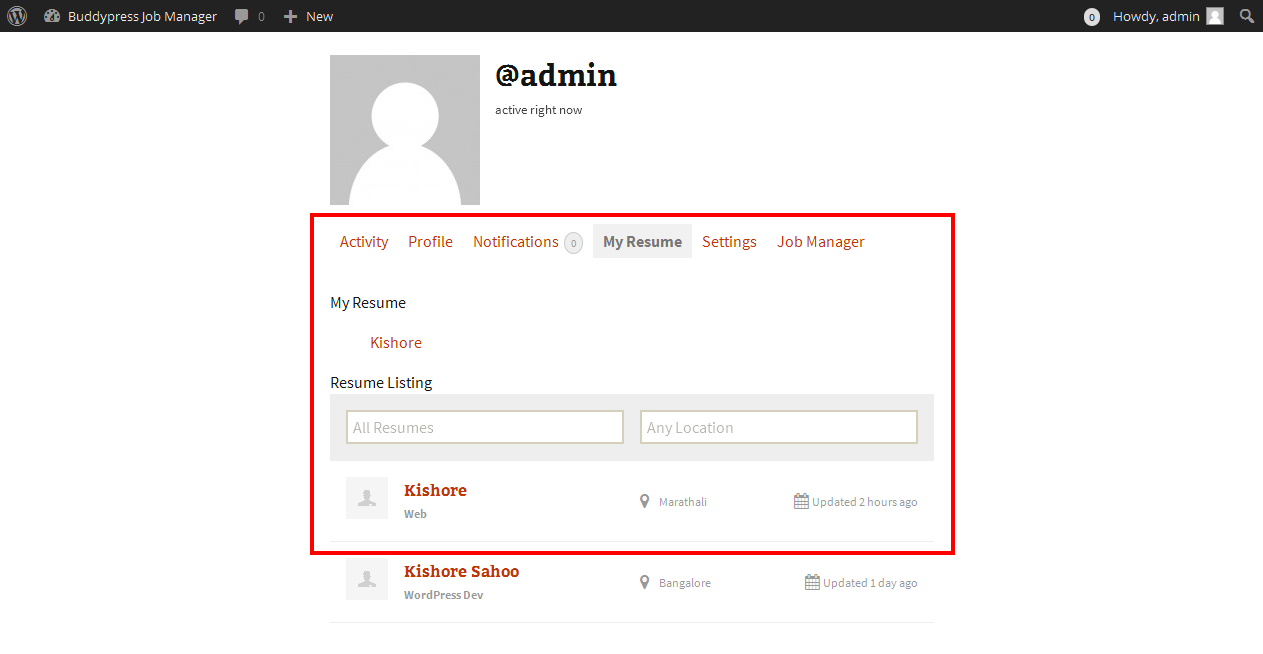
BuddyPress JM Resume
| 开发者 | kishores |
|---|---|
| 更新时间 | 2015年9月9日 19:05 |
| 捐献地址: | 去捐款 |
| PHP版本: | WP 3.8, BuddyPress 2.1.1 及以上 |
| WordPress版本: | 4.3 |
详情介绍:
BuddyPress JM Resume is for adding resume links in user profile ( for BuddyPress ). This plugin needs BuddyPress,WP Job Manager,WP Job Manager - Applications,WP Job Manager - Resume Manager.
Please visit below link to check details of it: http://buddypress-job-manager.opentuteplus.com/members/admin/resume/
Buddypress Job Manager -- Premium plugin (http://shop.opentuteplus.com/product/buddypress-job-manager/) This BuddyPress component is for adding Job Manager to user profile ( for BuddyPress ). This plugin needs BuddyPress,WP Job Manager and compatible with WP Job Manager - Applications,WP Job Manager - Resume Manager, WP Job Manager - Bookmarks,WP Job Manager - Job Alerts. Premium plugin Demo: http://buddypress-job-manager.opentuteplus.com/ User Access: Please login using below access. Please use this access: user:job-manager pass: job-managerFeatures
- If you are using WP Job Manager - Applications to submit applications, then it will display resume in BuddyPress user profile as BP_Component
安装:
Automatic installation
Automatic installation is the easiest option as WordPress handles the file transfers itself and you don't even need to leave your web browser. To do an automatic install, log in to your WordPress admin panel, navigate to the Plugins menu and click Add New.
In the search field type "BuddyPress JM Resume" and click Search Plugins. Once you've found the plugin you can view details about it such as the the point release, rating and description. Most importantly of course, you can install it by clicking Install Now.
Manual installation
The manual installation method involves downloading the plugin and uploading it to your webserver via your favourite FTP application.
- Download the plugin file to your computer and unzip it
- Using an FTP program, or your hosting control panel, upload the unzipped plugin folder to your WordPress installation's
wp-content/plugins/directory. - Activate the plugin from the Plugins menu within the WordPress admin.
- When Logged in user added resume, you can see the resume link in BuddyPress User profile.
屏幕截图:
更新日志:
1.0.3
- Moved the resume listing to separate tabs.
- Bug fix and fixed 404 found resume listings
- Bug fix and resume listings
- First stable release.