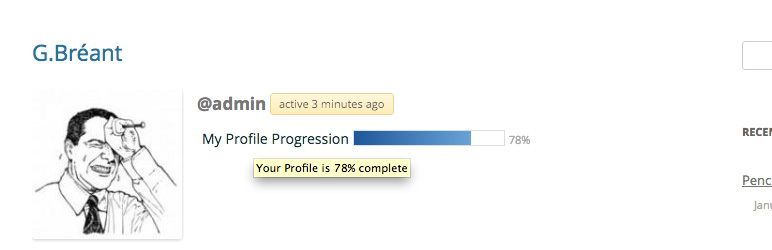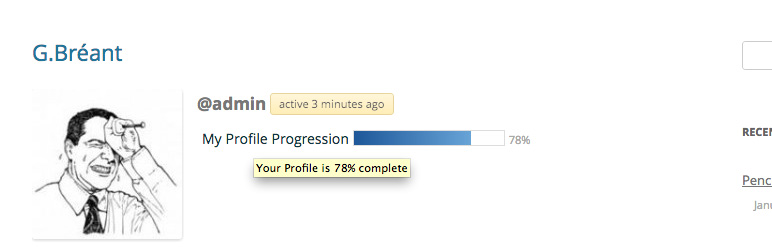
BuddyPress Profile Progression
| 开发者 | G.Breant |
|---|---|
| 更新时间 | 2013年3月27日 17:42 |
| 捐献地址: | 去捐款 |
| PHP版本: | WP 3, BuddyPress 1.2 及以上 |
| WordPress版本: | WP 3.0.1, BuddyPress 1.2.6 |
详情介绍:
BuddyPress Profile Progression is a simple plugin that adds a progress bar in the member profile, which displays the percentage of datas filled.
安装:
WordPress 3 and above
- Check you have WordPress 3.0+
- Download the plugin
- Unzip and upload to plugins folder
- Activate the plugin.
屏幕截图:
常见问题:
How can I change the progress bar image or texts ?
For the image, replace the file progress_bar.png inside the plugin template. It must be 100px width.\ If you want more control on how the infos are displayed; use the hook filter "bppp_progress_bar".
How can I retrieve the percentage of profile complete for a member ? (in another plugin, in a template, ...)
Use the function bppp_get_profile_percentage_complete($user_id). If $user_id is not set, the displayed user id will be used instead.
Some of my fields are more important than others. Is it possible to reflect this in the stat ?
Yes. By default, each field has 1 points. The plugin counts the fields then calculates a percentage based on each field points and the total points for the profile. If you want to give more or less points to a field, use the filter "bppp_get_field_points".
更新日志:
0.1
- First version