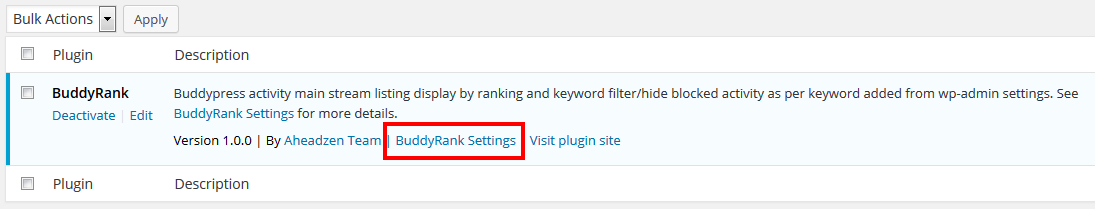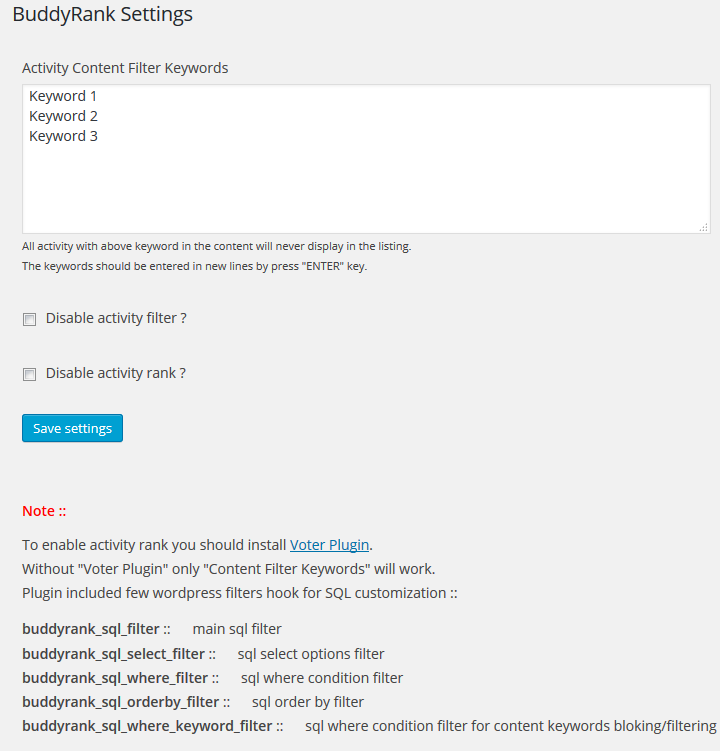BuddyRank
| 开发者 | aheadzen |
|---|---|
| 更新时间 | 2015年11月30日 15:13 |
| PHP版本: | 4.0.0 及以上 |
| WordPress版本: | 4.2.2 |
| 版权: | GPLv2 or later |
| 版权网址: | 版权信息 |
详情介绍:
Buddypress activity main stream listing display by ranking and keyword filter & hide blocked activity as per keyword added from wp-admin settings.
The plugin will filter and rank for main activity stream (all activity list) only. Not members activity or any other activity listings.
How Activity Ranking works?
-- The "Voter Plugin" by aheadzen should be installed.
-- Get download "Voter plugin" from https://wordpress.org/plugins/voter-plugin/
-- Ranking is working the combination score.
Score = totalVotes + timeFactor + contentWordCount
where
totalVotes = Total number of up votings
timeFactor = 100/(0.01 + activity posted hours) -- if hours more than 24 it will be 0
contentWordCount = Activity content word count
How Activity Filter works?
-- Go to wp-admin > Settings (left menu) > BuddyRank (plugin settings)
-- Enter keywords you want to block.
-- The activity will automatically hidden as per keywords added.
安装:
First you have to install the Voter Plugin.
To install BuddyRank just follow these steps:
- upload the plugin folder to your WordPress plugin folder (/wp-content/plugins)
- activate the plugin through the 'Plugins' menu in WordPress or by using the link provided by the plugin installer
- see the "BuddyRank" plugin added in the list and active it.
- Plugin settings from wp-admin > Settings (left menu) > BuddyRank
- the plugin will added follower's activity rank factor by 100 so it will appear at top rather than other normal activity.
屏幕截图:
更新日志:
1.0.0
- Fresh Public setup
- Added buddypress rank with followers activity rank of multiplication of 100.
- you should include "BuddyPress Follow" plugin from url : https://wordpress.org/plugins/buddypress-followers/
- Added buddypress rank with activity type = new_avatar of multiplication of 100.
- Added buddypress rank with activity type = activity_photo of multiplication of 100. -- added shortcode by buddypress-activity-plus >> https://wordpress.org/plugins/buddypress-activity-plus/
- Added buddypress rank changed
- API followers related change - plugin not working for api user follower condition - SOLVED
- Optimization
- Buddyrank Weightage added from wp-admin > plugin settings to make it change as per user demand.
- Buddyrank latest activity time period in days & hours option added from admin settings.