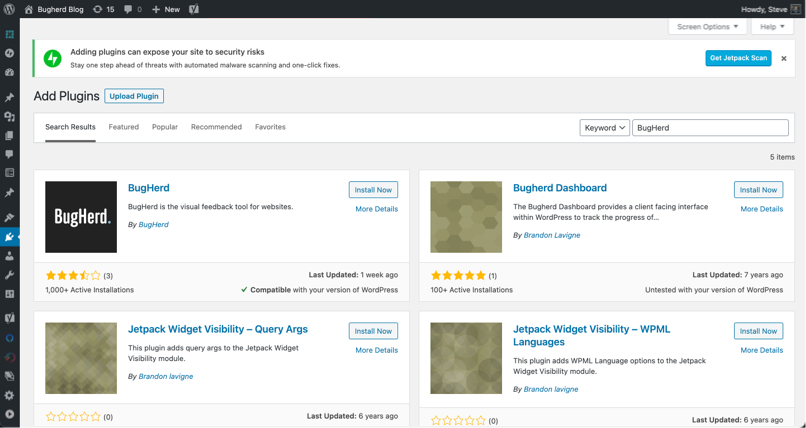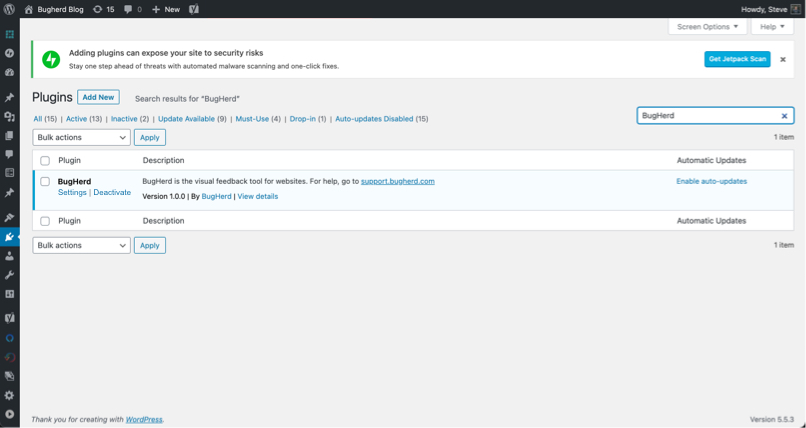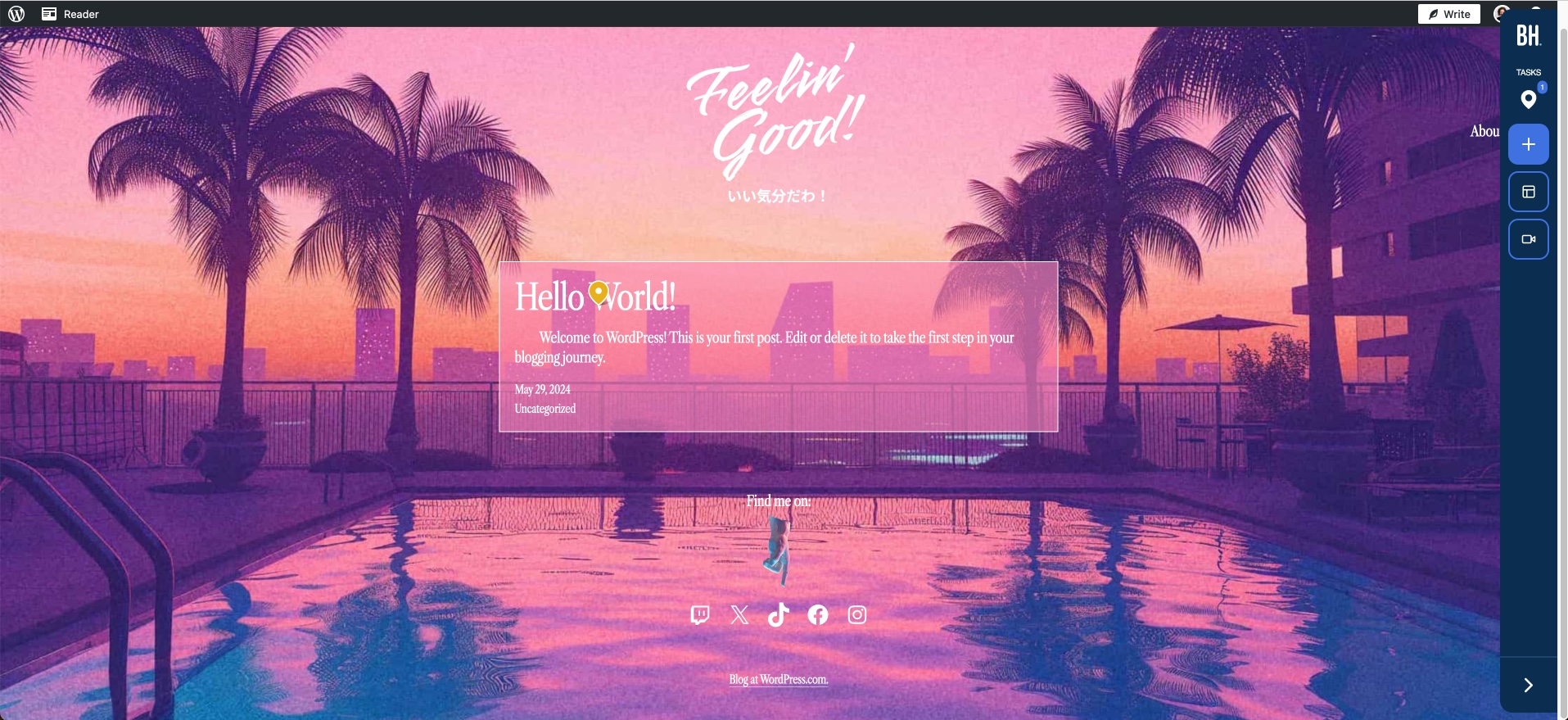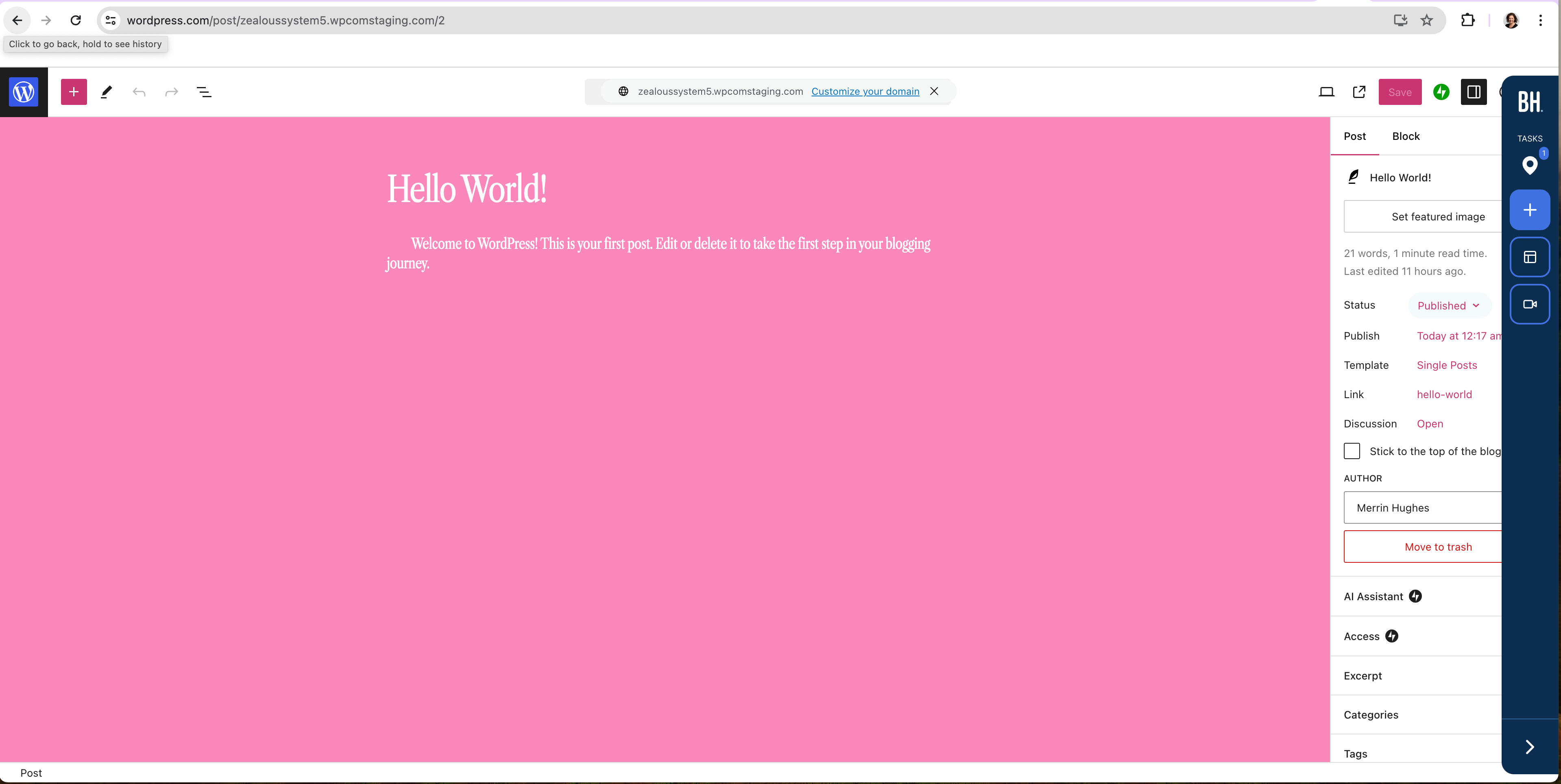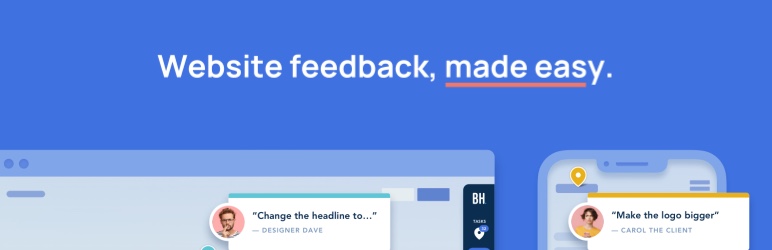
BugHerd
| 开发者 | claytoncollie |
|---|---|
| 更新时间 | 2025年6月26日 14:48 |
| PHP版本: | 5.6 及以上 |
| WordPress版本: | 6.6 |
| 版权: | GPLv3 or later |
| 版权网址: | 版权信息 |
详情介绍:
BugHerd is the world's simplest visual feedback tool for websites. BugHerd turns the tedious task of issue tracking into a streamlined process. Point and click to highlight issues and manage them through to completion using the BugHerd Kanban board. Loved by thousands of great teams worldwide to manage projects across the web, ensuring no website feedback falls through the cracks.
How it works
[youtube https://www.youtube.com/watch?v=izG3vI9t_YE]
BugHerd's simple website feedback and bug tracking tool sits on top of your website and lets you and your stakeholders log website feedback instantaneously.
The feedback and comments are pinned to the website element, letting your team access it directly from the webpage. Website bug and issue tracking has never been easier.
屏幕截图:
更新日志:
= 1.0.14
-
Users can add
?disable_bugherd(or any defined query params) to prevent BugHerd from loading. Useful where BugHerd might conflict with theme builders like BricksBuilder. = 1.0.13 - Bump stable tag
- Updated readme
- Bump stable tag
- Updated readme
- Bump stable tag
- Updated readme
- Bump stable tag
- Bump tested support to v6.6
- Bump stable tag
- Updated readme
- Bump stable tag
- Updated readme
- Bump stable tag
- Updated readme
- Bump stable tag
- Bump tested support to v6.4
- Bump stable tag
- Bump tested support to v5.6.0
- Fix broken link on wordpress.org plugin page
- Bump stable tag
- Bump plugin version
- Bump tested up to version
- Bump stable tag version
- Add options page link to plugin actions.
- Updated plugin page content & screenshots.
- Initial release