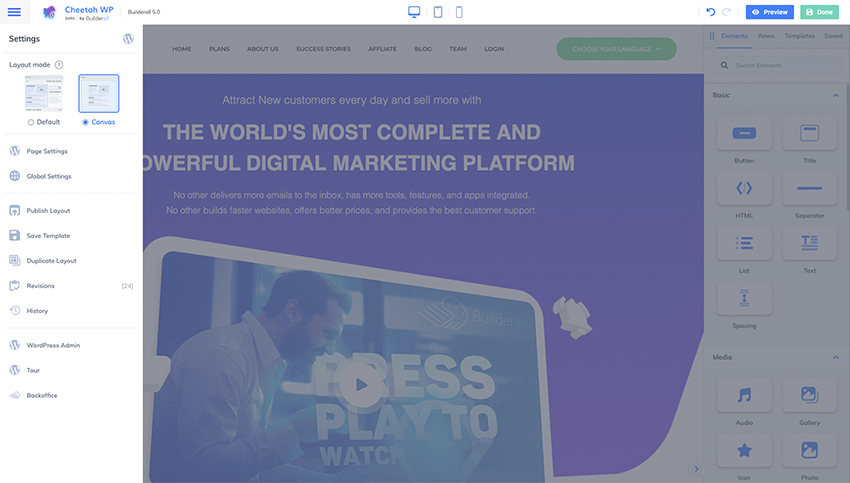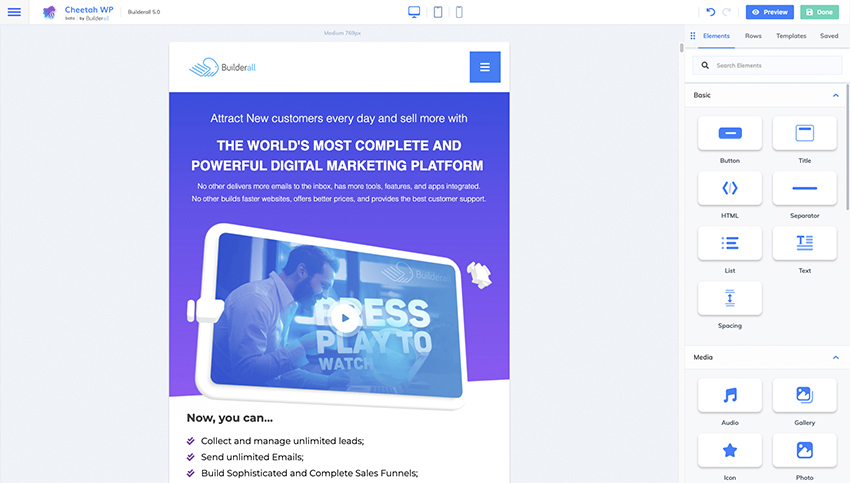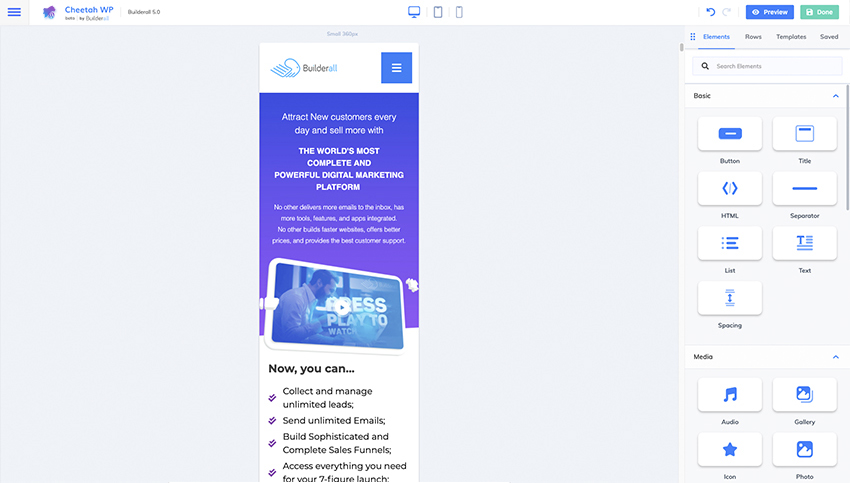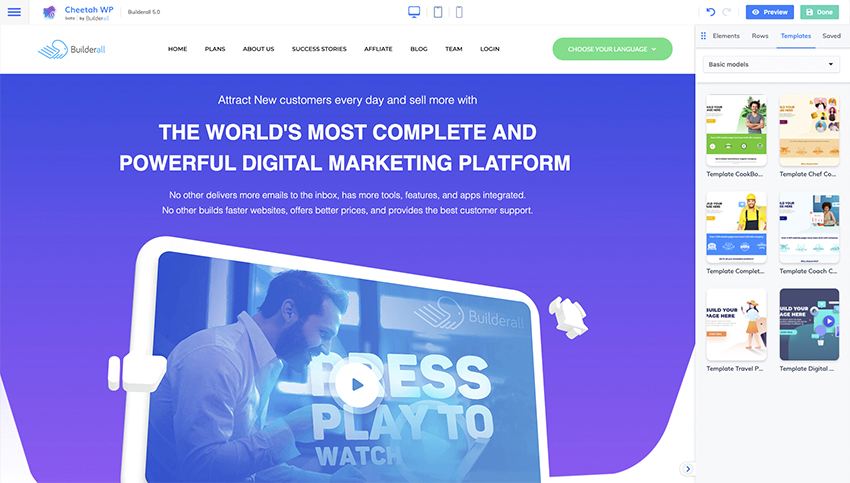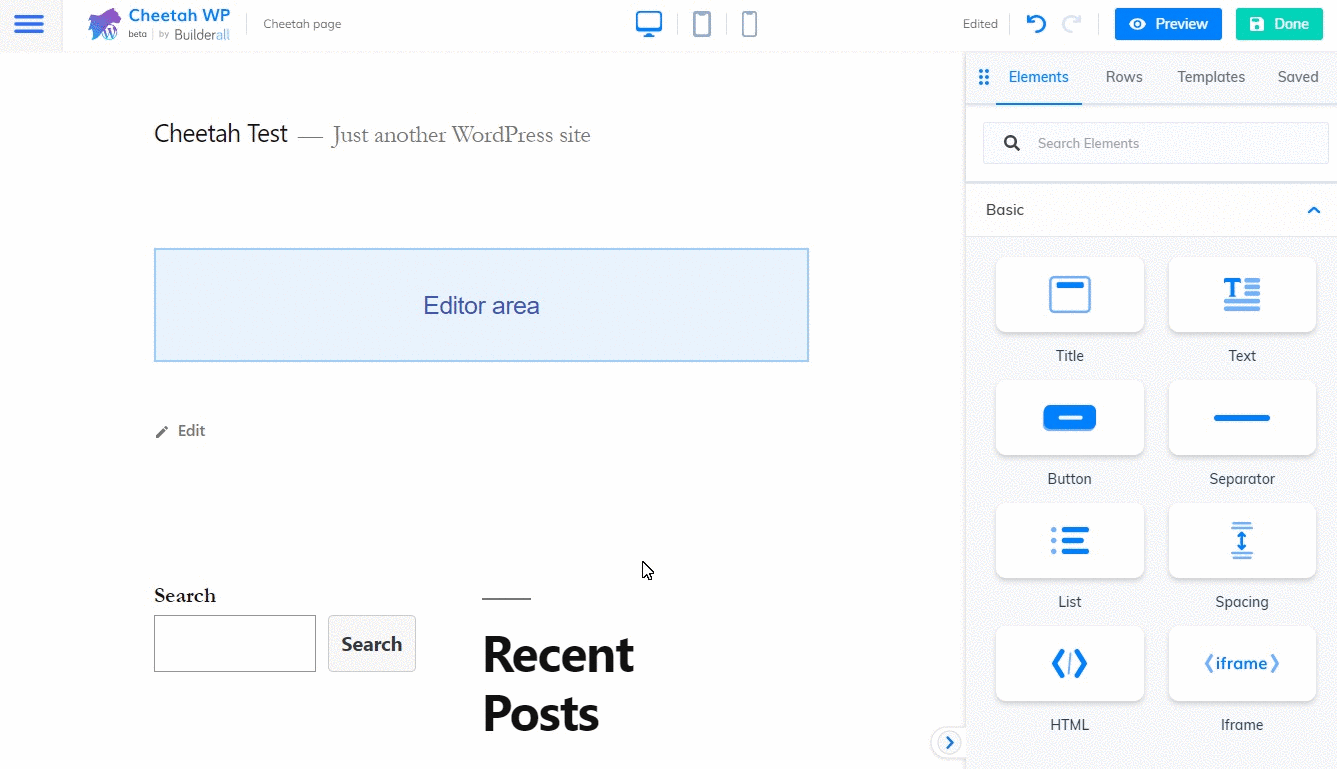Builderall for WordPress
| 开发者 |
leandrogrando
mauriciotesta fmazetti geovanacoelhoc yamadasilvio silvioyamada fmezzomo wesleivid guilhermebenso |
|---|---|
| 更新时间 | 2025年8月22日 01:27 |
| PHP版本: | 5.6 及以上 |
| WordPress版本: | 6.7.1 |
| 版权: | GPL2+ |
| 版权网址: | 版权信息 |
详情介绍:
Supercharge your WordPress site with Builderall.
This plugin connects your site to the Builderall platform, unlocking an entire suite of marketing and engagement tools—all without leaving WordPress.
✅ Drag-and-drop Builder – Build and publish stunning pages with Builderall’s visual editor.
✅ Social Proof Popups – Increase trust and conversions with real-time visitor activity alerts.
✅ Exit-Intent Popups – Capture leads before they leave your site.
✅ Live Chat Support – Add real-time communication to improve user engagement.
✅ More Supercharge Tools – Access even more tools from your Builderall Supercharge Bundle, all in one plugin.
Whether you’re a creator, entrepreneur, or small business owner, this plugin gives you the power of Builderall directly inside your WordPress workflow.
Try it now and elevate your website experience—without switching platforms.
安装:
- Navigate to Plugins > Add New
- Click Upload plugin and upload
builderall-cheetah-for-wp.X.X.X.zipor search for "Builderall Builder for Wordpress" - Install and activate the plugin
屏幕截图:
更新日志:
3.0.0
- New: In addition to a page builder, the plugin now allows you to enable a bundle of marketing tools
- Improvement: Better organization of menus and administrative tabs
- Fix: creating page without title
- Added support to WordPress 6.7.1
- Performance improvement in Supercheckout element
- Fix: security fixes
- Improvement: allow webp image upload
- Fix: image alt text not showing
- Fix: button color conflict
- New: Cheetah Builder for WordPress is now Builderall Builder for WordPress!!
- New: Slideshow - select to show Thumbs or Buttons bar (Previous, Thumbs, Caption, Play/Pause, Fullscreen and Next) and position top or bottom
- New: Slideshow Caption - text for link Read More and Less, number of words show in the caption and strip HTML tags
- New: Slideshow Overlay - show icons in overlay bar, hide this bar on mouse move and delay to hide
- New: Slideshow Thumb - pause on click, transition speed, horizontal spacing, image width and image height
- New: UTM Bindings - if your Mailingboss form page has UTM parameters, they will be sent to the lead record automatically
- Improvement: choose default image for post
- Improvement: Spanish translation texts
- Fix: automatic close menu on mobile
- Fix: incompatibility on scroll animation
- New: Facebook Pixel integration
- New: Recaptcha v2 in Mailingboss form
- Improvement: reload button for popups, footers and headers list in page settings
- Improvement: new settings for Sticky video: close button, position, size, margin and toggle on mobile
- Improvement: integrations admin tab
- Improvement: menu item text color on hover
- Bug: automatic resizing of fixed-width images on mobile
- Bug: when applying template with Mailingboss list already configured
- Bug: "Sticky" (and "Autoplay" for embeds) video option doesn't work
- Bug: fixed duplicate loading of page scripts
- Bug: word wrap on pricing table features
- Improvement: integrations adjusts
- Improvement: Implemented caching of Mailingboss form fields structure
- Improvement: template listing performance
- Fix: All available templates were not displayed
- Fix: Dynamic loading of nested element dependencies
- Bug: Menu items don't align right on mobile
- Bug: loading element assets inside popup
- Improvement: background image in the progress element
- Improvement: option to hide mailingboss form labels and choose placeholder content
- Bug: fixed carousel image aspect ratio
- Bug: fixed Builderall media pagination
- Bug: fixed responsive option for float button
- Bug: field font was lost when saving
- Bug: required mailingboss checkbox field was not validated
- Some code and usability improvements
- New: Progress Bar element
- New: Counter element
- New: Carousel element
- New: Floating Buttons element
- Improvement: Action to redirect to a URL when timer element runs out
- Improvement: You can configure whether you want to create new pages in canvas mode or in default mode
- Improvement: Builderall watermark with affiliate link
- Bug: Button icon position in the posts element
- New: Map element
- Improvement in the accordion element: option to expand first item and stay open/close others when someone is open
- Improvement in the posts element: select which fields show to post/pages(date, hour, author comments and category) and product (category and price).
- Improvement in the price table: added ribon option
- Improvement: added rem, vh and % units at iframe height
- Improvement: popup and video action on button, image and card elements
- Improvements in the price table: container gradient, text editor in features list, icon position and size, spacing between prices and resources
- Improvements in the List element: text editor and change position icons
- Release of resources for free users
- Bug: fixed action URL for Mailingboss 5.0 forms
- Improvement: display WooCommerce product price in Posts element
- Improvement: alphabetical order of the row categories
- Improvement: increased the limit of features of the price table
- Improvement: allows to edit the slug of the user templates
- Improvement: added way to display site debug information for support cases
- Bug: posts element button text does not update
- Bug: listing themes instead of WooCommerce products
- Improvement: alignment and RTL in the price table features
- Improvement: allow to show only one group in all Bookings
- Improvement: removed limitation on the number of popups displayed in the selection
- Bug: Mailingboss hidden fields were not being hidden after publishing
- Bug: Was not loading elements styles that are inside the popup
- New: Posts element
- Improvement: usability of the font selector
- Improvement: font weight and italic font in inline text
- Improvement: increased the limit of downloaded themes
- Improvement: alpha and removal of colors from the hamburger menu
- Bug: WordPress widgets are not working
- New: Supercheckout element
- Bug: minor fixes on conflicts with themes
- Improvement: display tour step number
- Improvement: line categories dropdown
- Improvement: alphabetical order in elements search
- Improvement: setting number of columns for Mailingboss form
- Improvement: feedback when token becomes invalid
- Improved listing of templates
- Improved compatibility with php 5.6 and 7.0
- Improvement: Popup action when clicking an image
- Improvement: Button to reload menus, calendars, mailingboss lists, video hostings and webinars without reloading the editor
- Improvement: color picker with default color palette
- Improvement: ordering of elements in the sidebar
- Improvement: templates fetch optimization
- Improvement: popup size setting per popup
- General layout improvements
- Bug: fixed gradient background preview on shape
- New: Canvas mode and Default mode
- New: global background and margin settings
- New: page background and margin settings
- New: tour
- New: spacing element
- New: iframe element
- Improvement: organization of page settings
- Improvement: photo placeholder
- Improvement: color picker layout
- Improvement: templates preview and versioning
- Improvement: refactoring in the template cache method
- Bug: fixed inline editor
- Bug: style conflicts with Twenty Twenty-One
- Bug: fixed background preview
- Plugin Screenshots
- Bug Fixes
- Cover photo and icon
- Initial release.