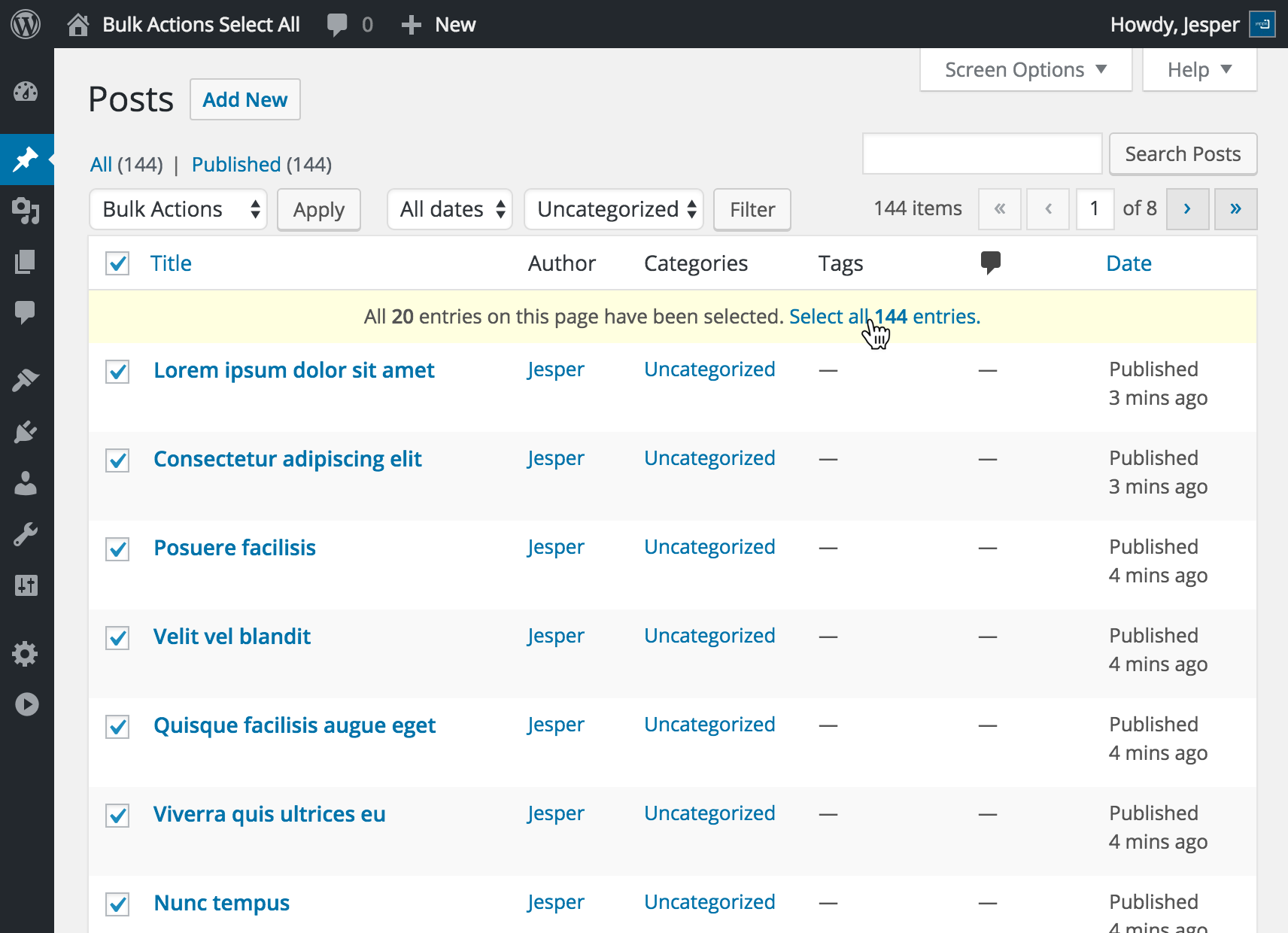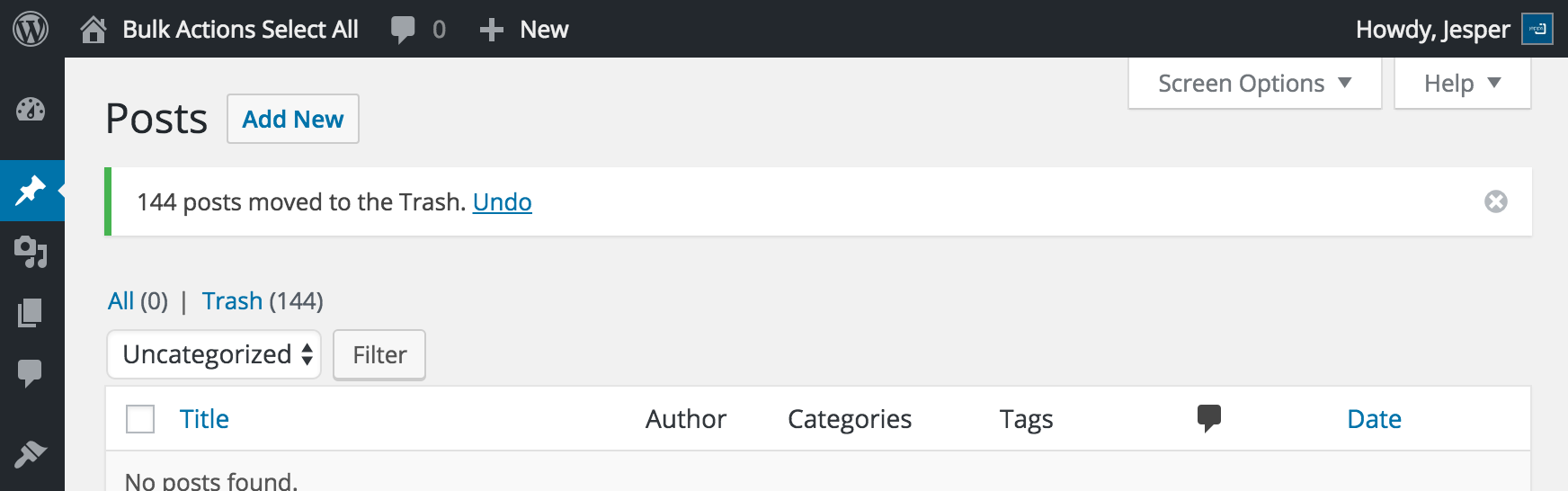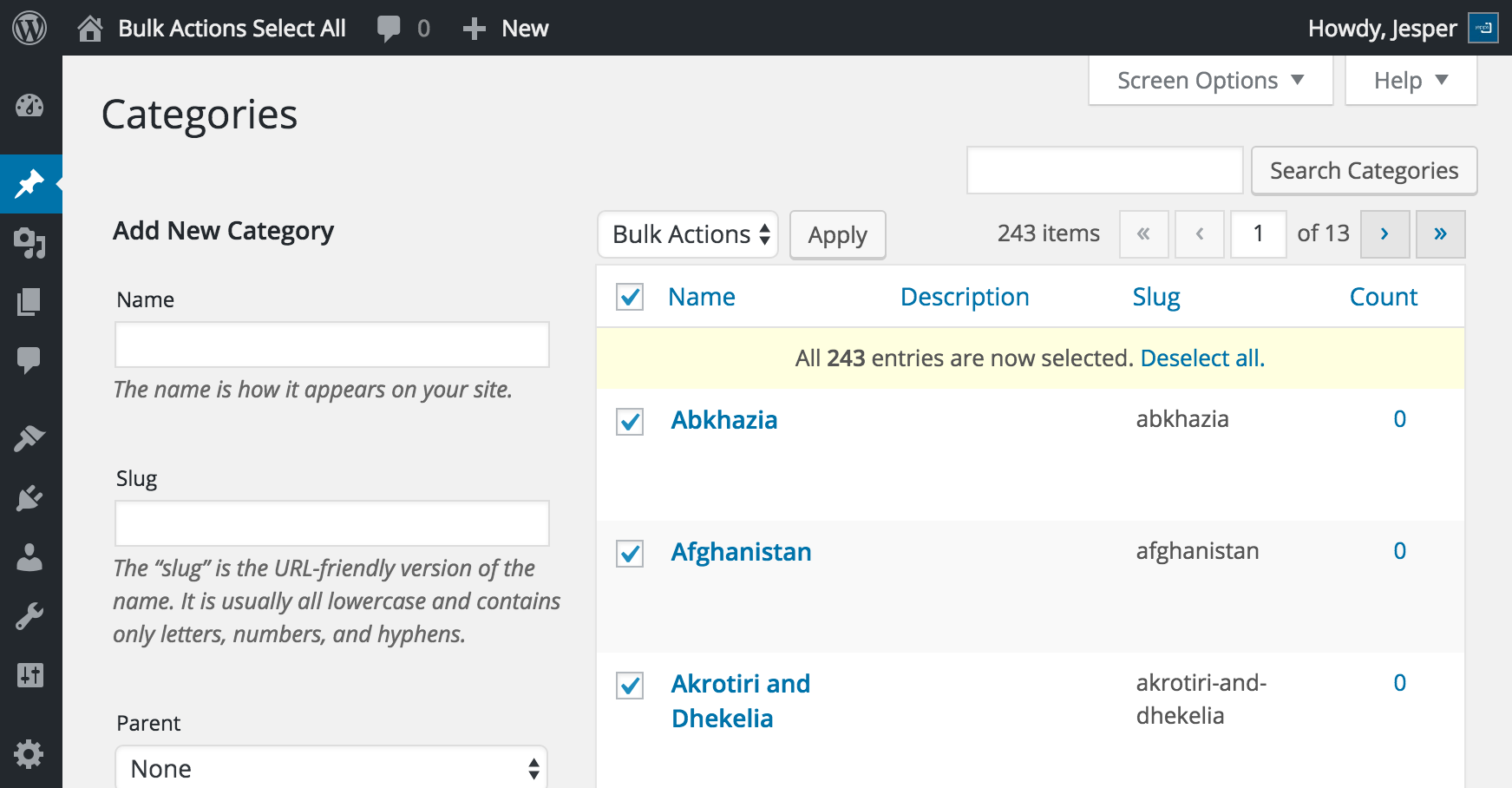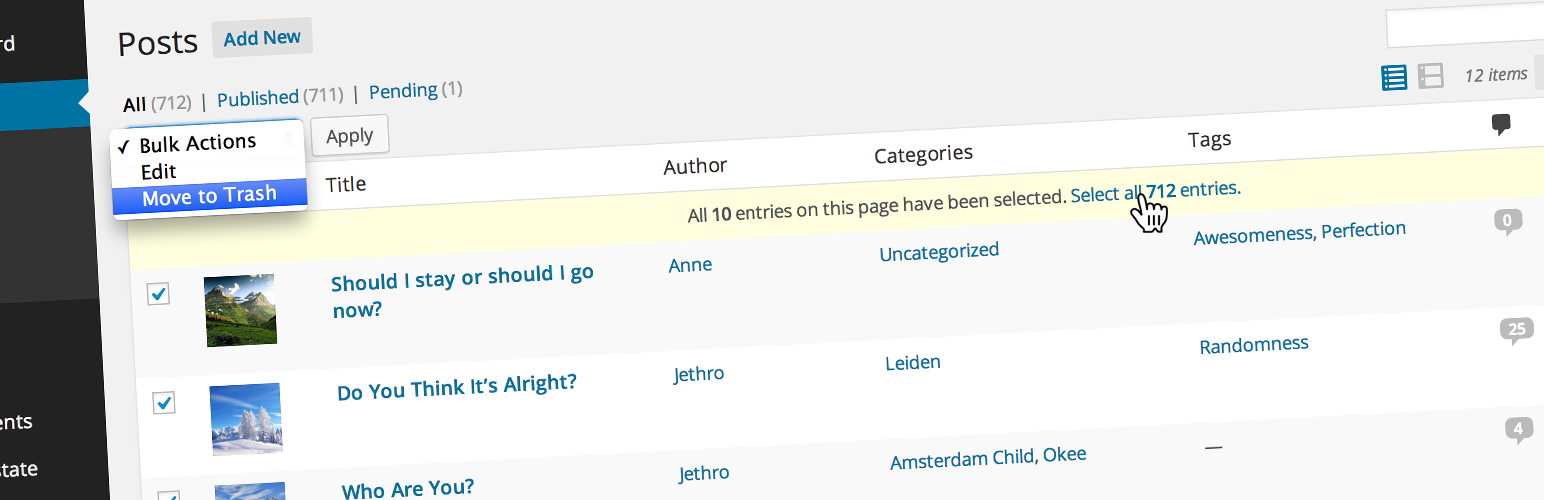
Plugin Name
| 开发者 | engelen |
|---|---|
| 更新时间 | 2017年6月3日 14:23 |
| PHP版本: | 3.5 及以上 |
| WordPress版本: | 4.8 |
| 版权: | GPLv2 or later |
| 版权网址: | 版权信息 |
详情介绍:
Bulk Actions: Select All adds an option to the posts and taxonomy terms overviews in the WordPress Admin to select "All Entries". By default, WordPress only allows you to select the posts/terms on the current page.
Supported content types
The plugin works for posts, pages and custom post types. Furthermore, it supports categories, tags and custom taxonomies. At this point, it doesn't support comments and other object types besides post types and taxonomies.
安装:
For automatic installation, all you have to do is install and activate the plugin from the Plugins screen in your WordPress admin panel!
For manual installation, please download the plugin and follow these steps:
- Upload the folder
bulk-actions-select-allto the/wp-content/plugins/directory - 通过WordPress的的“Plugins”菜单激活插件
- An option to select all posts/terms now appears when you click the "Select all" checkbox in the posts/terms overview header
- After clicking "Select all [x] entries", you can apply any bulk action you want, and it's applied on "all" posts/terms!
屏幕截图:
更新日志:
1.1.1
- Added support for custom bulk actions
- Added feedback notification for feature suggestions etc.
- Fixed colspan issue when dynamically toggling columns' visibility
- Added support for bulk selection of terms
- Commenting additions to functions and methods
- Fix "Select all" row background color
- Initial release