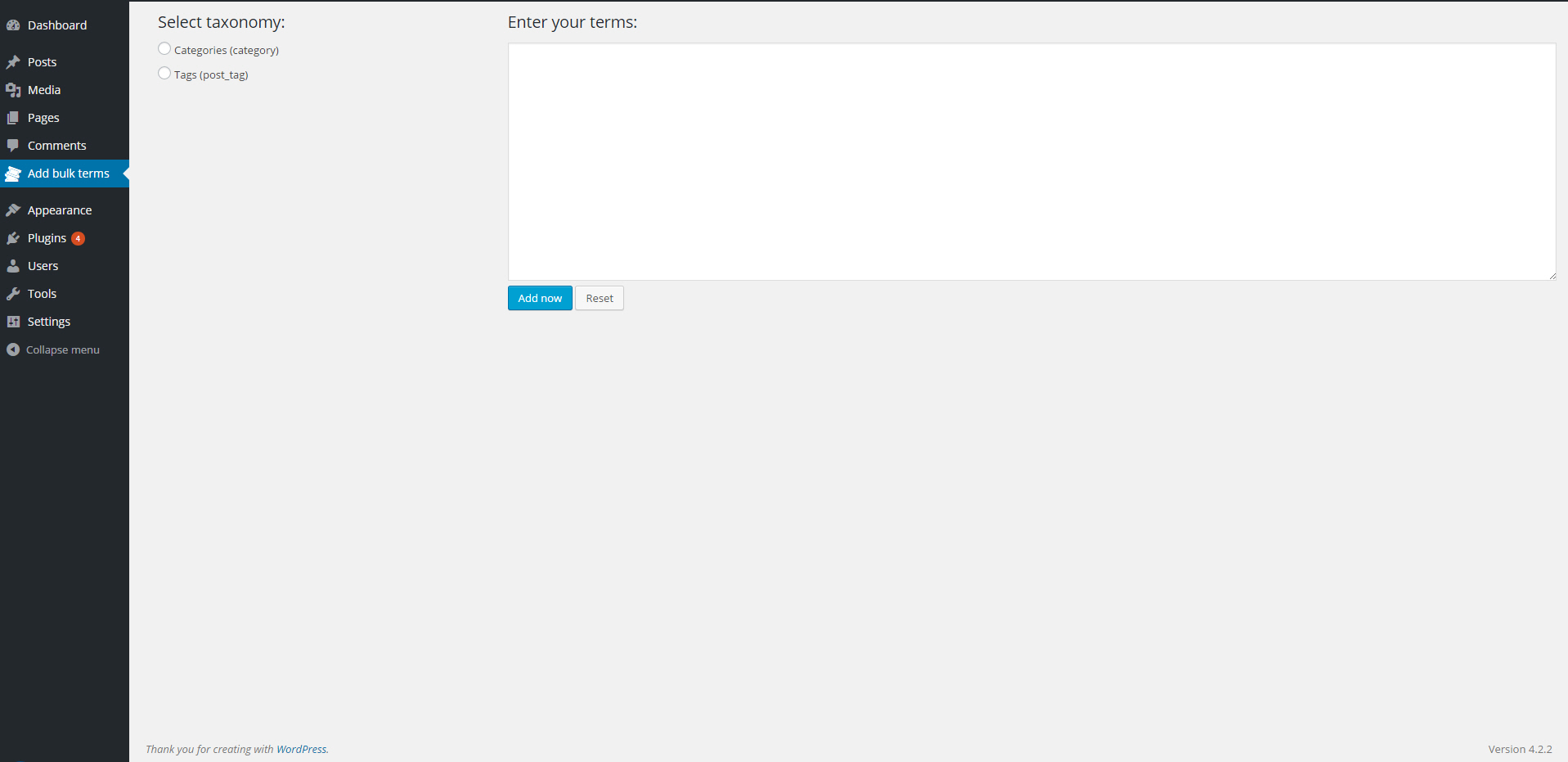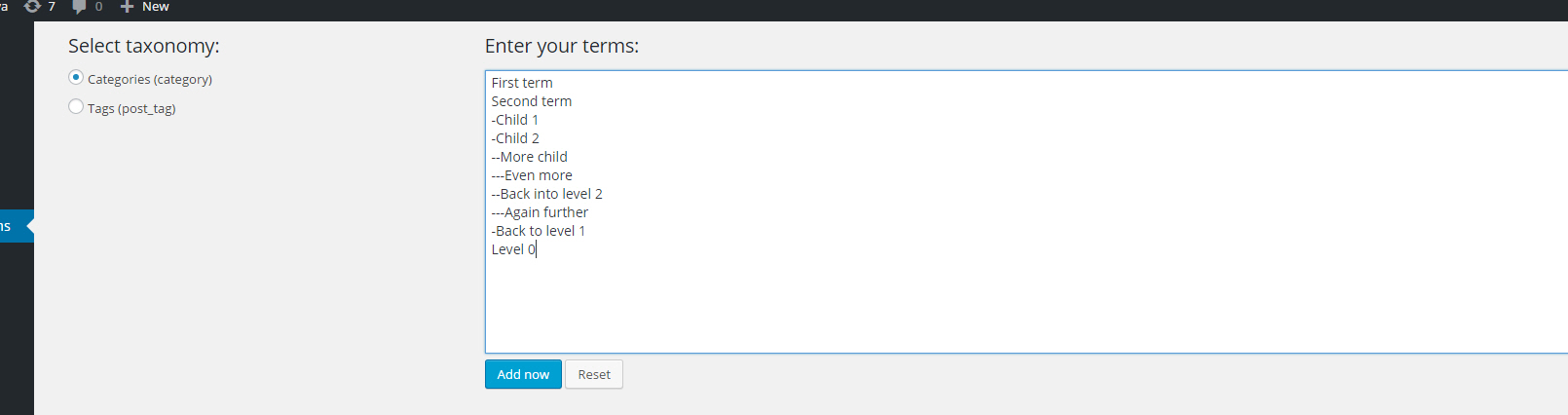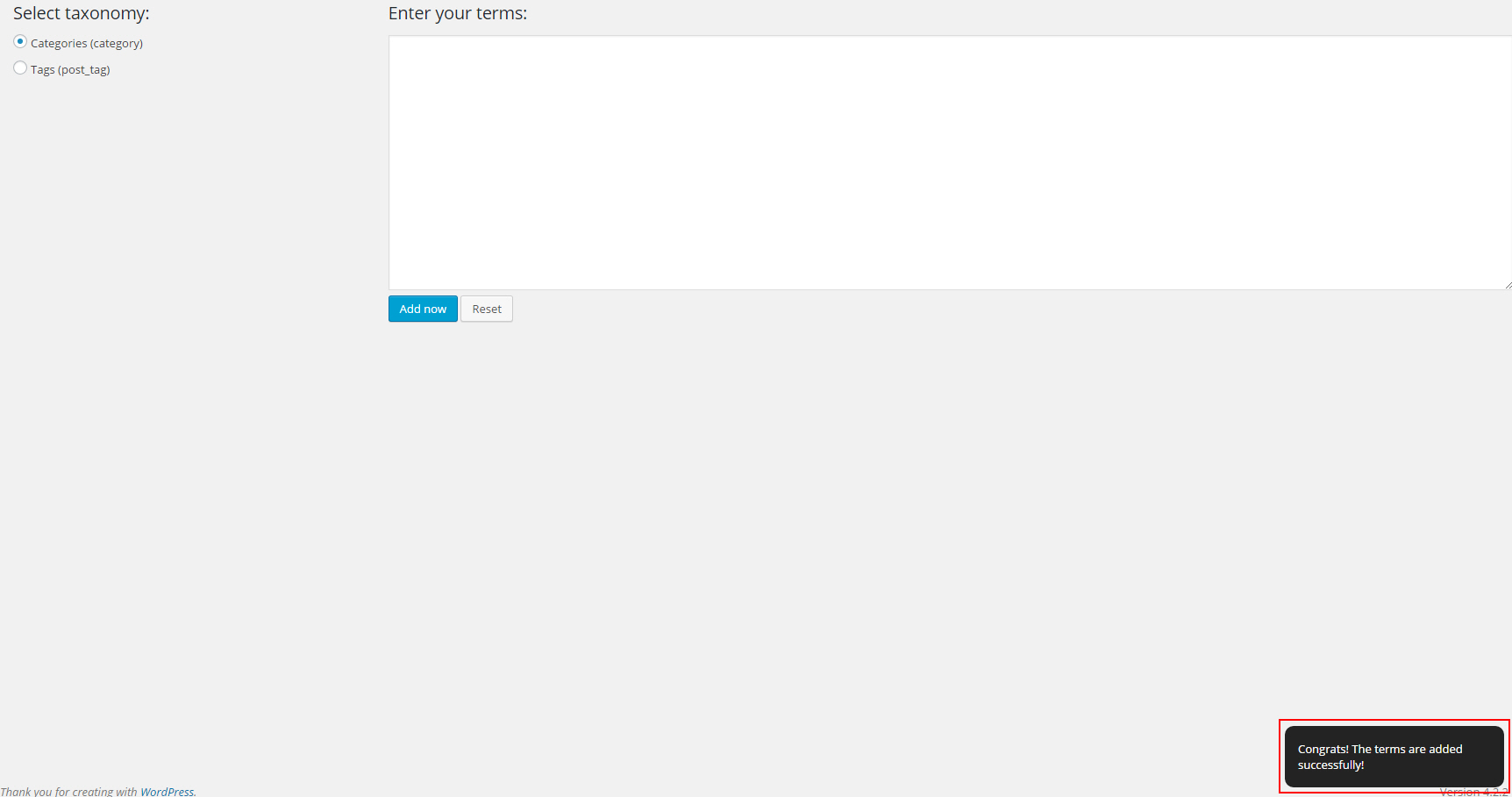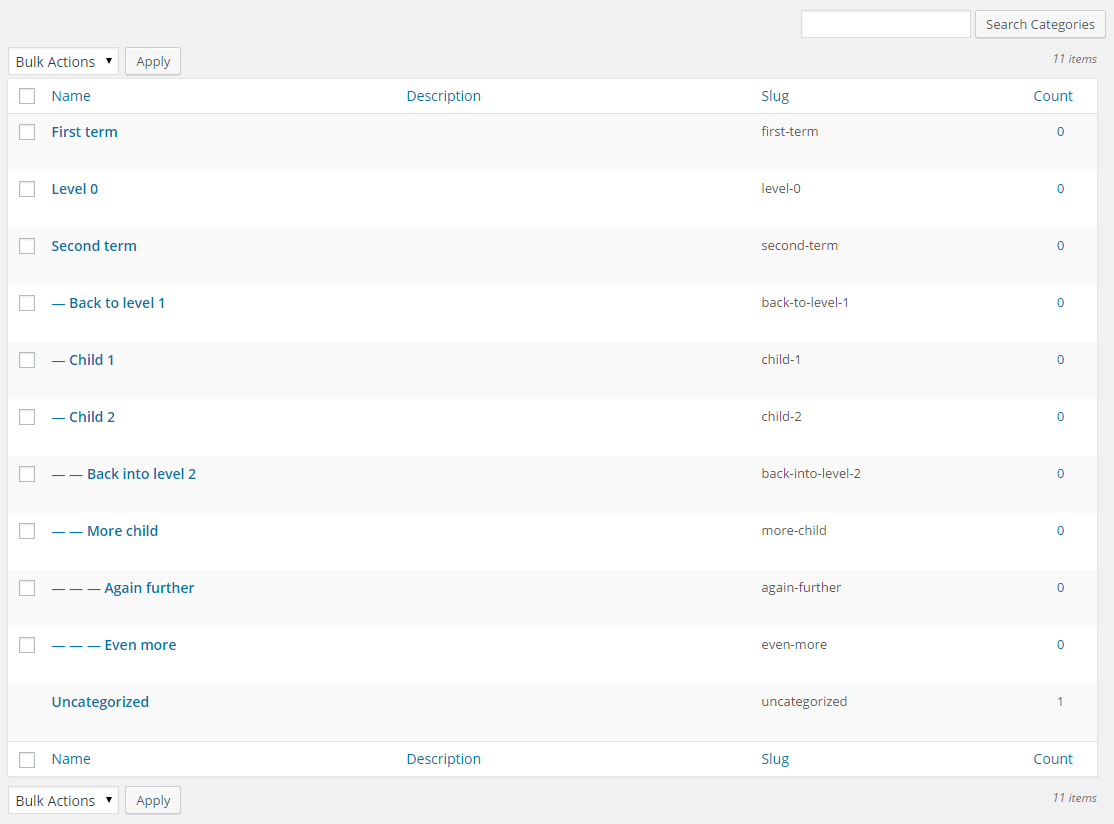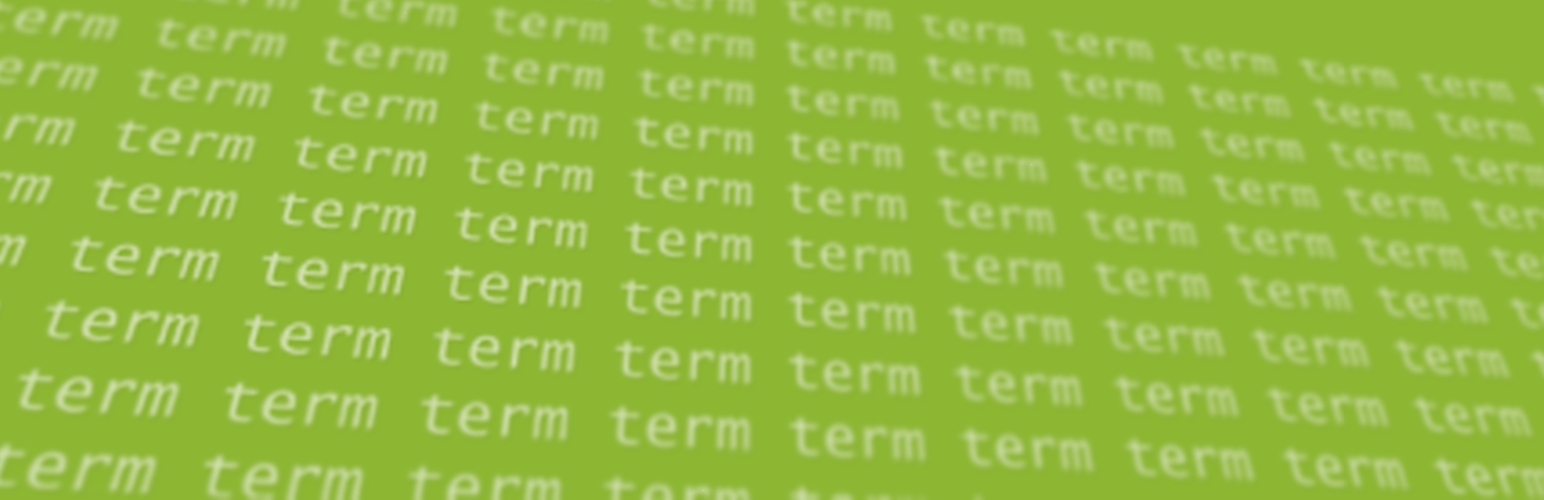
Bulk Add Terms
| 开发者 | sohan5005 |
|---|---|
| 更新时间 | 2018年12月9日 04:50 |
| PHP版本: | 3.0.0 及以上 |
| WordPress版本: | 4.9.5 |
| 版权: | GPLv2 or later |
| 版权网址: | 版权信息 |
详情介绍:
Have you ever been frustrated adding more and more categories or tags or any other terms in a rush? Don't worry anymore. You can add thousands of terms in one go with this plugin.
How do I do that?
- Install the plugin and activate. A new menu called 'Add Bulk Terms' will pop up.
- Click on the menu and you'll be taken to a new page where you will see all the registered taxonomy either by theme or any plugin.
- First select a taxonomy which you want to add terms.
- Then insert the terms in the right side textarea. Make sure each line contains only one term.
- Click on 'Add Now' button. A little confirmation will pop up just to make sure you have inserted everything correctly. Click yes and BOOM. All terms are added.
Foo -Bar -Baz
In the example above, 'foo' will be parent while 'bar' and 'baz' will be child of it.
You can use correct indent to make even more child of child. Example:
Foo -Bar --Baz
Complex nesting example:
Foo -Child of Foo~~foo-custom-slug --Grand child of Foo~~grand-child-slug -Second child of Foo Baz is sibling of Foo -Nephew of Foo --Grand child of Baz --Second grand child -Son of Baz -Daughter of Baz~~daughter-custom-slug I am a lonely term Do not have child
Unfortunately the maximum supported level is as deep as the SEA.
产品特点
- Unlimited terms per time
- Unlimited level of nesting
- Supports any registered taxonomy. (only those which can be added or removed within UI)
- Uses AJAX request version 2.0 update
-
Custom slugs for each terms. Use the
~~symbol to seperate name and slug. - Get all terms from selected taxonomy as a template. Later, use that template to add them to another taxonomy.
- Remove all terms that were added by the plugin from selected taxonomy. (Requires at least WordPress 4.4 and plugin version 2.0 when Adding and deleting the terms)
- You can't add child items to those terms which are already added. If you try to do, the given parent item will add as a new term. GitHub repository: https://github.com/sohan5005/bulk-add-terms
安装:
- Download the plugin zip file from the repository.
- Upload the zip file directly from Plugins>Add New or extract and upload files to wp-contents/plugins/add-bulk-terms/ folder via FTP.
- Activate the plugin.
屏幕截图:
常见问题:
Which taxonomies are supported to add terms?
You can add terms to any available taxonomies. However, if any registered taxonomy doesn't have an UI, it will be counted as something that should not be changed by you. So, you can't add terms to that taxonomy. For example, Nav menu's taxonomy is like that.
Can I add child terms?
Yes, the possible level is unlimited. Please see the description for example.
Can I use this plugin in my commercial projects?
Yes, you can do that. Attribution will be highly appreciated.
更新日志:
1.0
Initial release
1.1
Features update
- New options page added
- Now same terms can be added to multiple taxonomies
- Non-hierarchical taxonomies can be hidden from options
- Added option to keep the text after adding terms
- Some small bug fixes
- Small fix with a hierarchical problem
- Custom slugs each term
- List available terms from taxonomy
- Delete terms added by the plugin
- PHP7 Compatibility issue fixed
- Minor PHP issue fixed
- PHP class conflict fix