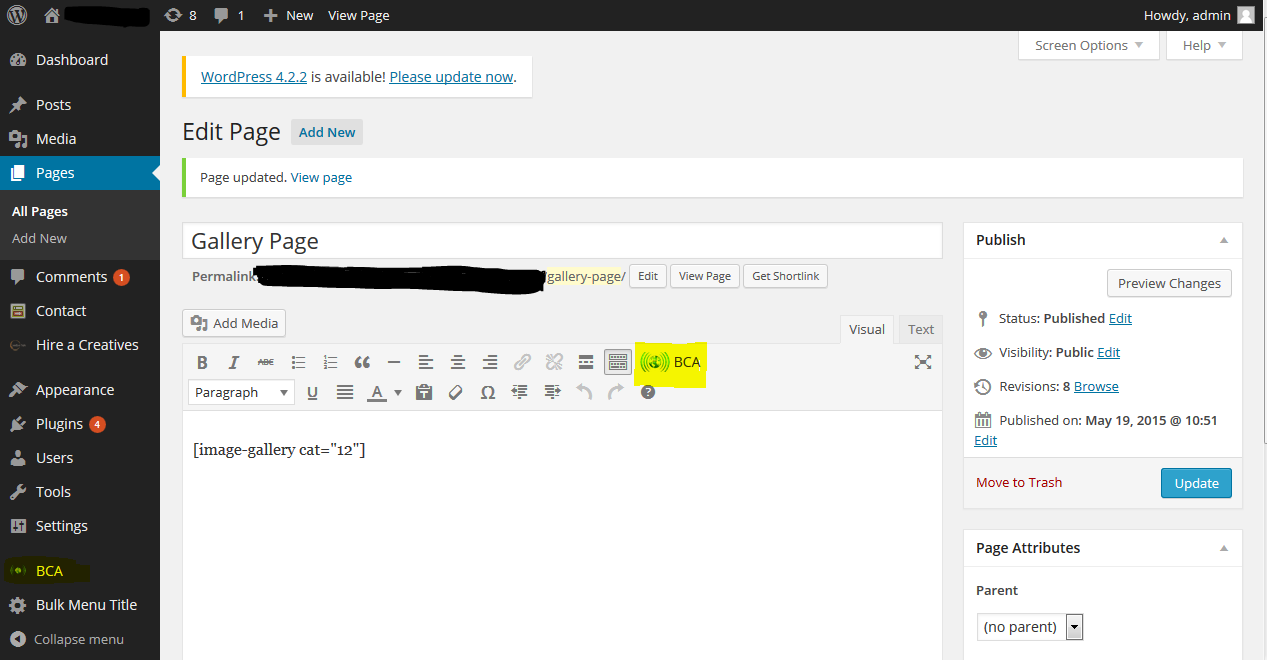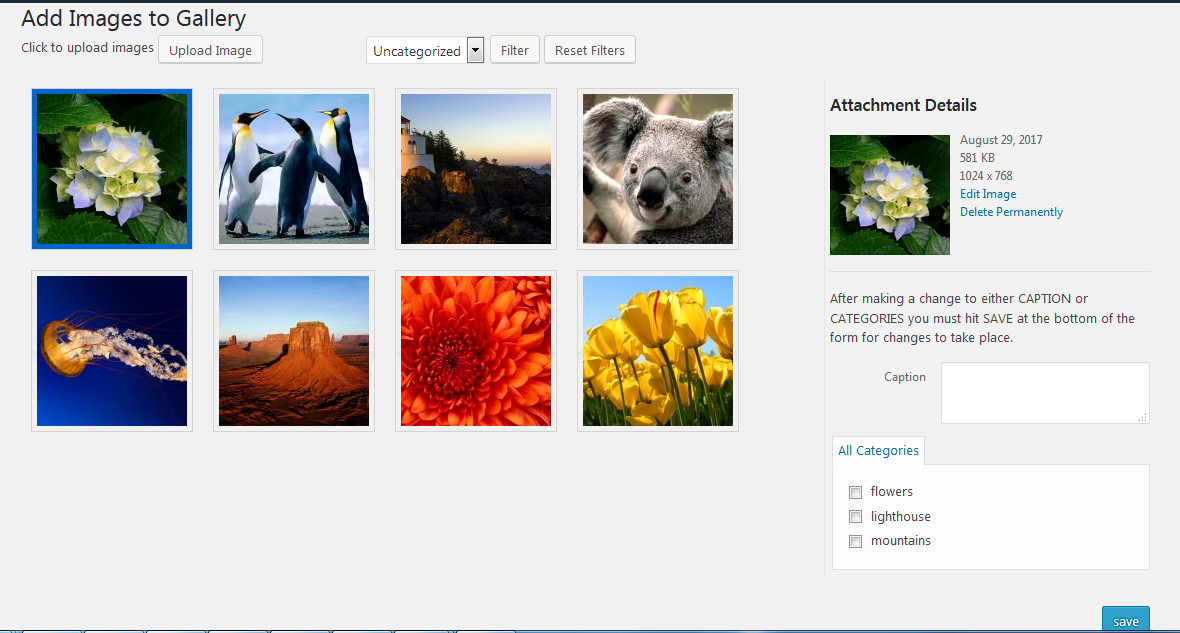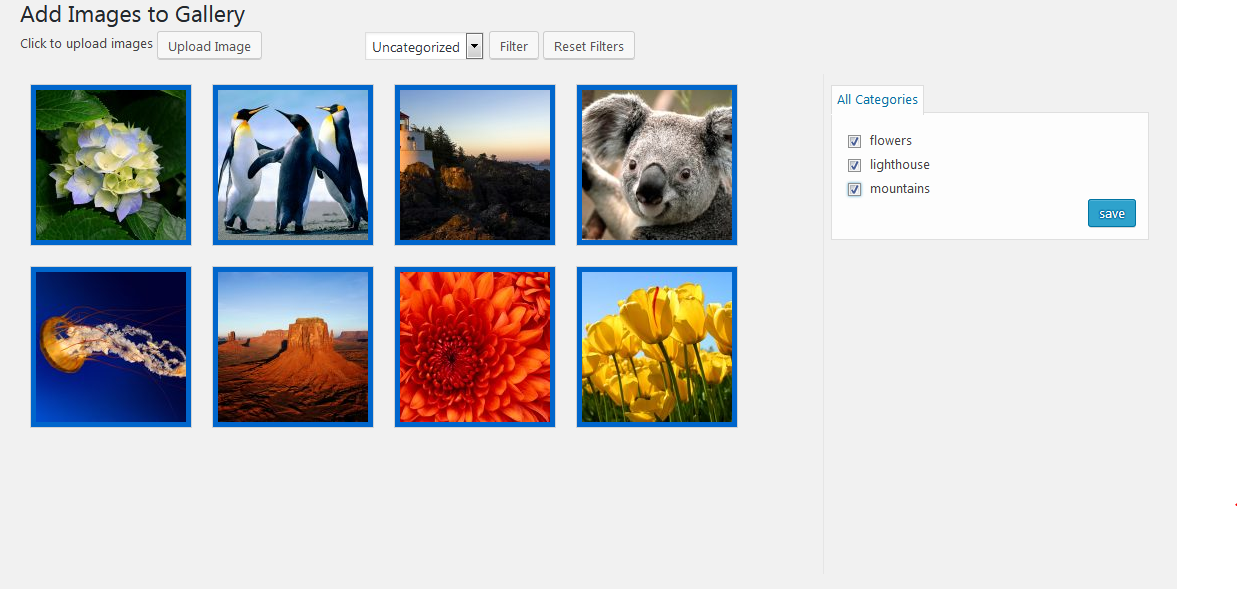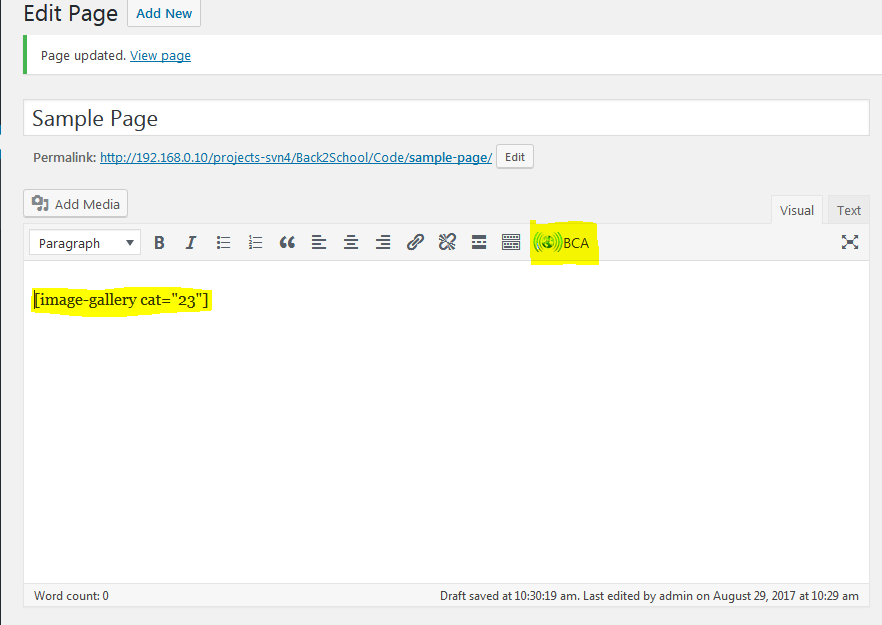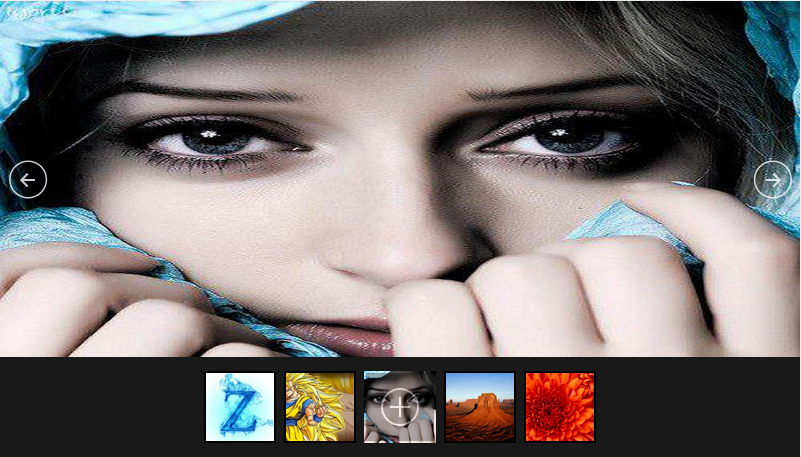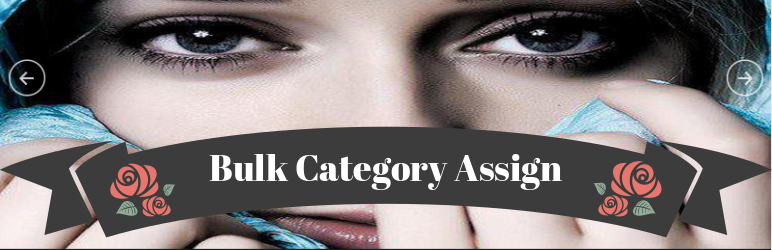
Bulk Categories Assign
| 开发者 | (haider8278) |
|---|---|
| 更新时间 | 2017年9月7日 15:07 |
| 捐献地址: | 去捐款 |
| PHP版本: | 4.0.0 及以上 |
| WordPress版本: | 4.8.1 |
| 版权: | GPLv2 or later |
| 版权网址: | 版权信息 |
详情介绍:
Bulk Categories Assign plugin is used to select and assign bulk categories to gallery images, and then use them by creating short code in post or page. on front side it will show a beautifull slider with thumbnails.
安装:
Admin Installer via search
- Visit the Add New plugin screen and search for "Bulk Category Assign".
- Click the "Install Now" button.
- Activate the plugin.
- Navigate to the "BCA" Menu.
- Visit the Add New plugin screen and click the "Upload Plugin" button.
- Click the "Browse..." button and select zip file from your computer.
- Click "Install Now" button.
- Once done uploading, activate Bulk Category Assign.
- Upload the Custom Post Type UI folder to the plugins directory in your WordPress installation.
- Activate the plugin.
- Navigate to the "BCA" Menu. That's it! Now you can see BCA menu item in you main admin sidebar menu. here you can upload images and assign categories to single image or multiple images at once.