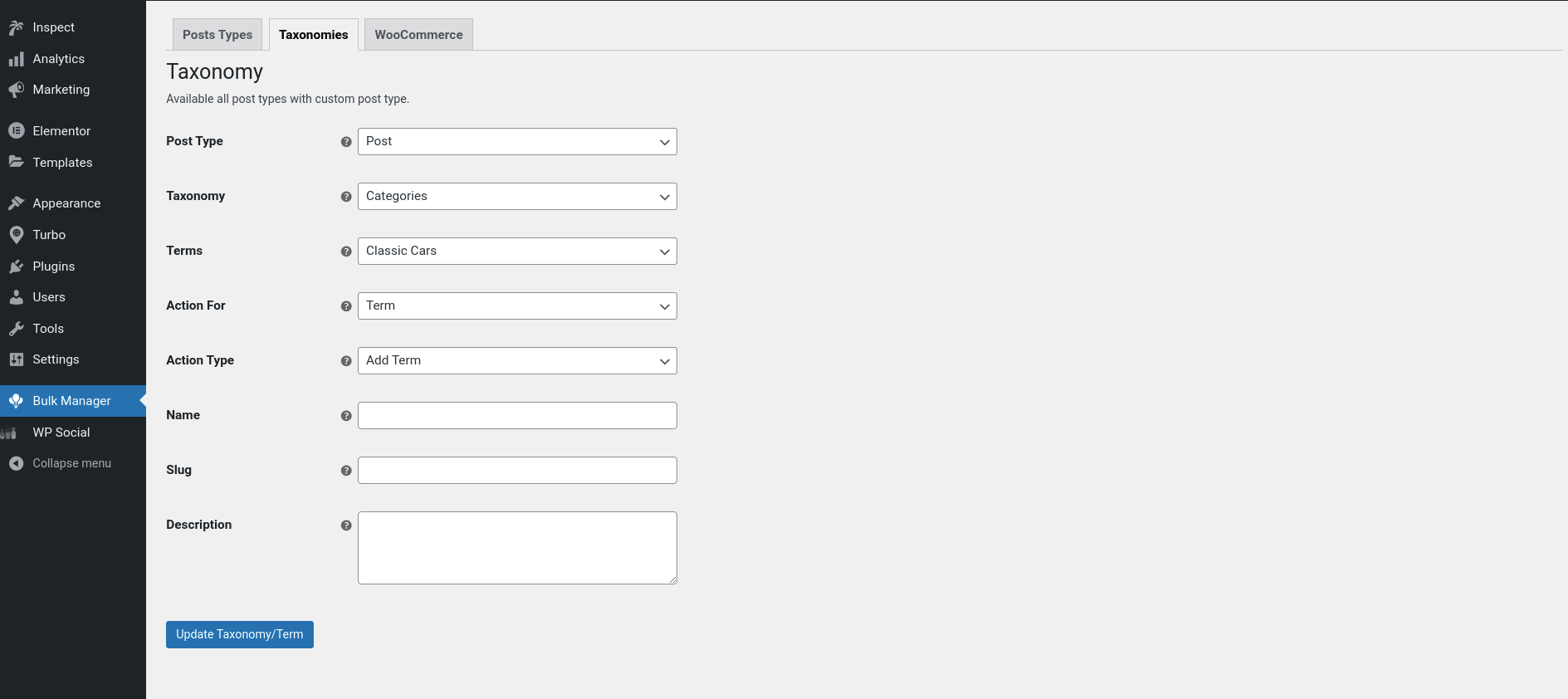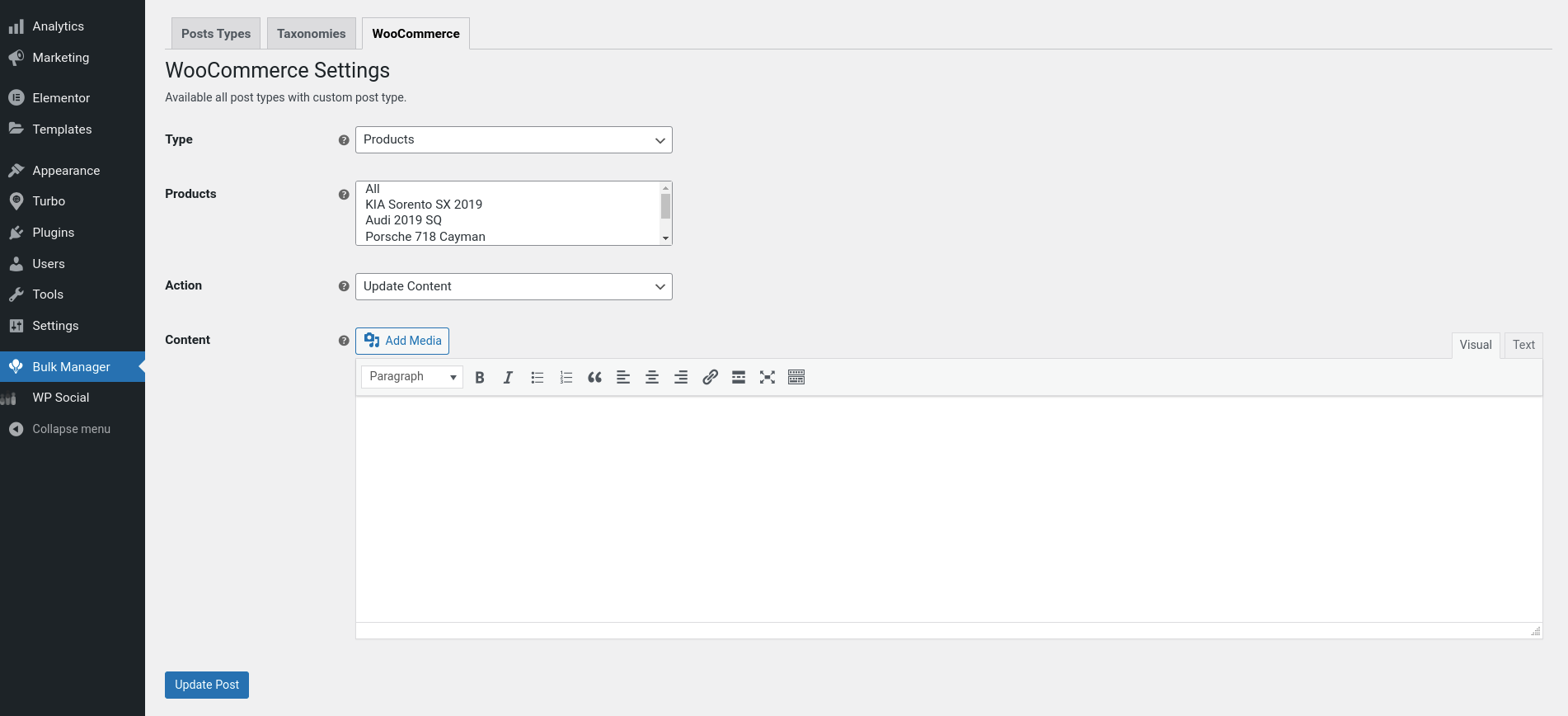Bulk Manager
| 开发者 | redq |
|---|---|
| 更新时间 | 2024年2月12日 18:19 |
| PHP版本: | 5.0 及以上 |
| WordPress版本: | 6.4 |
| 版权: | GNU General Public License v3.0 |
| 版权网址: | 版权信息 |
详情介绍:
安装:
- To install the plugin go to the WordPress documentation: https://wordpress.org/documentation/article/manage-plugins/
屏幕截图:
常见问题:
What does this plugin do?
This plugin enables you to update and delete content, excerpts, media, categories, tags, and taxonomy in bulk for WordPress posts, pages, and custom post types.
How can I install the plugin?
To install the plugin, go to your WordPress dashboard, navigate to the "Plugins" section, click on "Add New," search for your plugin's name, and then click "Install Now." Once installed, activate the plugin.
How do I update content in bulk using this plugin?
After activating the plugin, go to the plugin's settings page and select the post type you want to update. Then, choose the options you'd like to modify (content, excerpt, etc.) and click the "Update" button.
Can I update posts from a specific category only?
Yes, you can. The plugin allows you to update or delete posts/pages/custom posts based on specific categories or tags or any custom taxonomies, making it easy to target specific content.
Is it possible to update media attachments in bulk?
Absolutely! You can update media attachments in bulk by selecting the Featured Images option and specifying the changes you want to make.
What precautions should I take before using the delete feature?
Nothing to worry. It won't delete posts/pages completely. It's just move posts/pages to trash.
Will this plugin work with custom post types I've created using other plugins or code?
Yes, this plugin is designed to work with custom post types created through any method, including plugins or custom code.
Are there any limitations on the number of posts/pages that can be updated or deleted at once?
The number of posts/pages you can update or delete at once may depend on your server's capabilities and WordPress settings. However, the plugin will try to handle large quantities as efficiently as possible.
Is this plugin compatible with the latest version of WordPress?
The plugin is developed to be compatible with the latest versions of WordPress. However, it's always a good practice to keep both your WordPress core and plugins updated to ensure the best performance and security.
更新日志:
- Initial Release