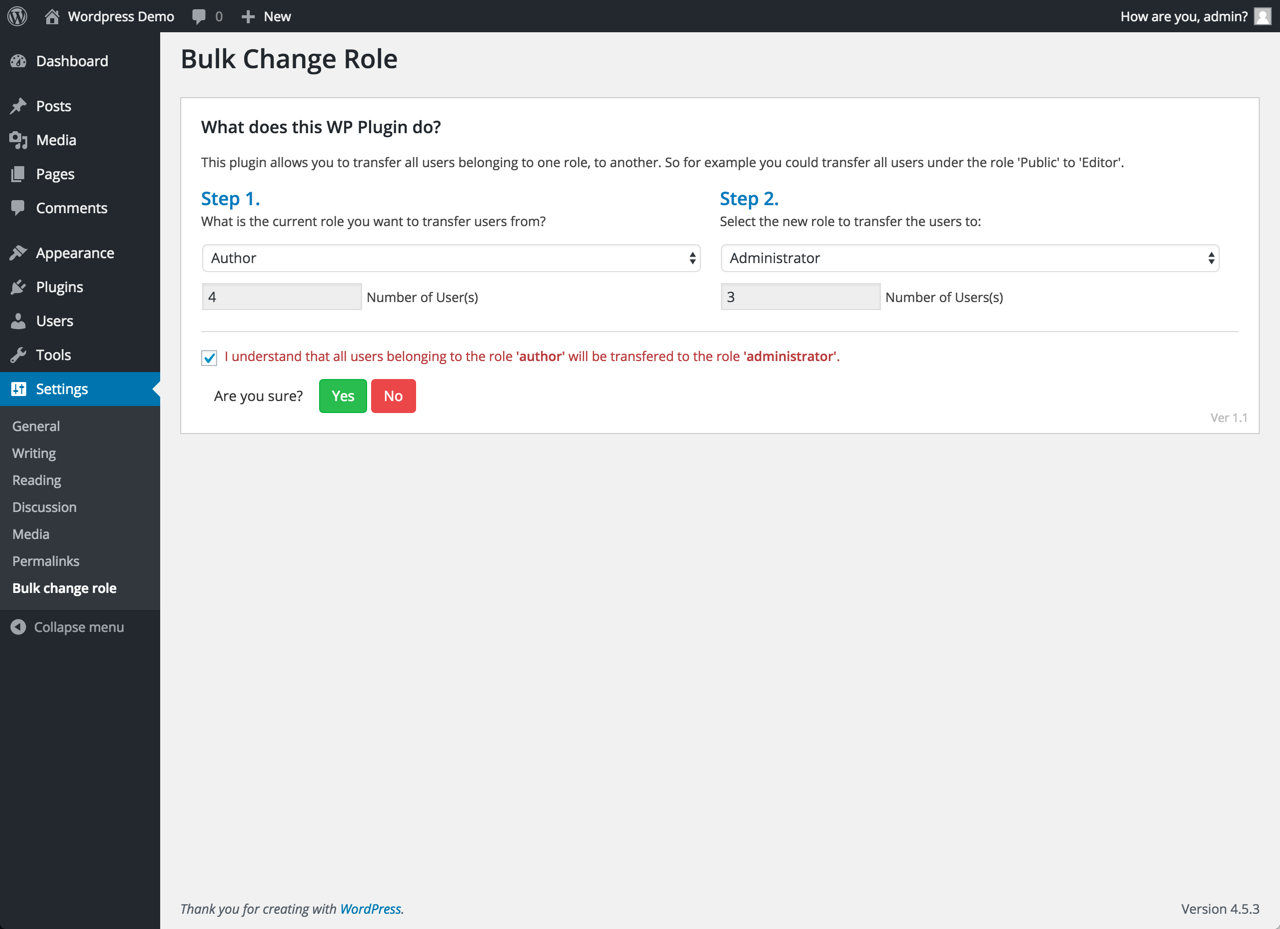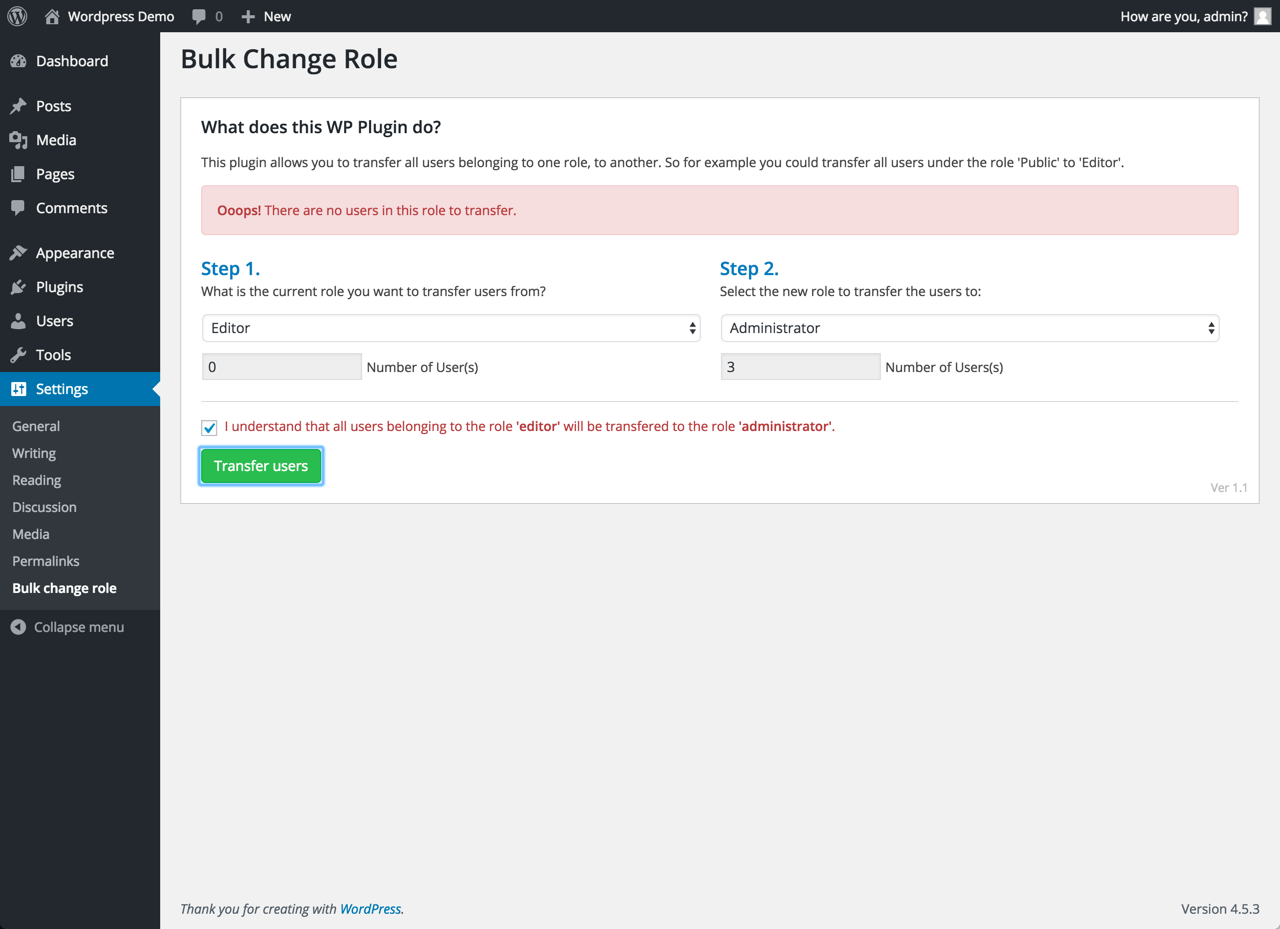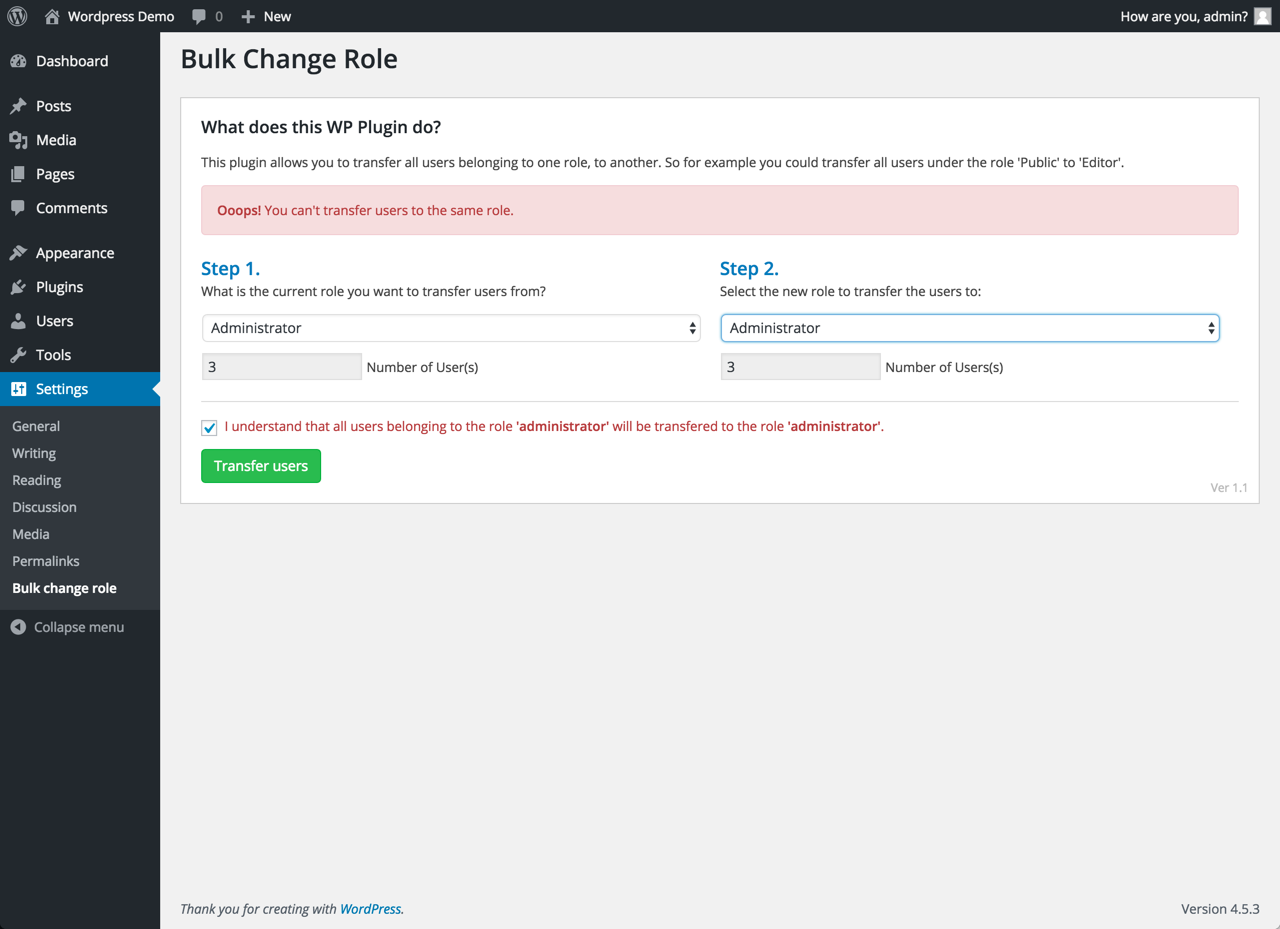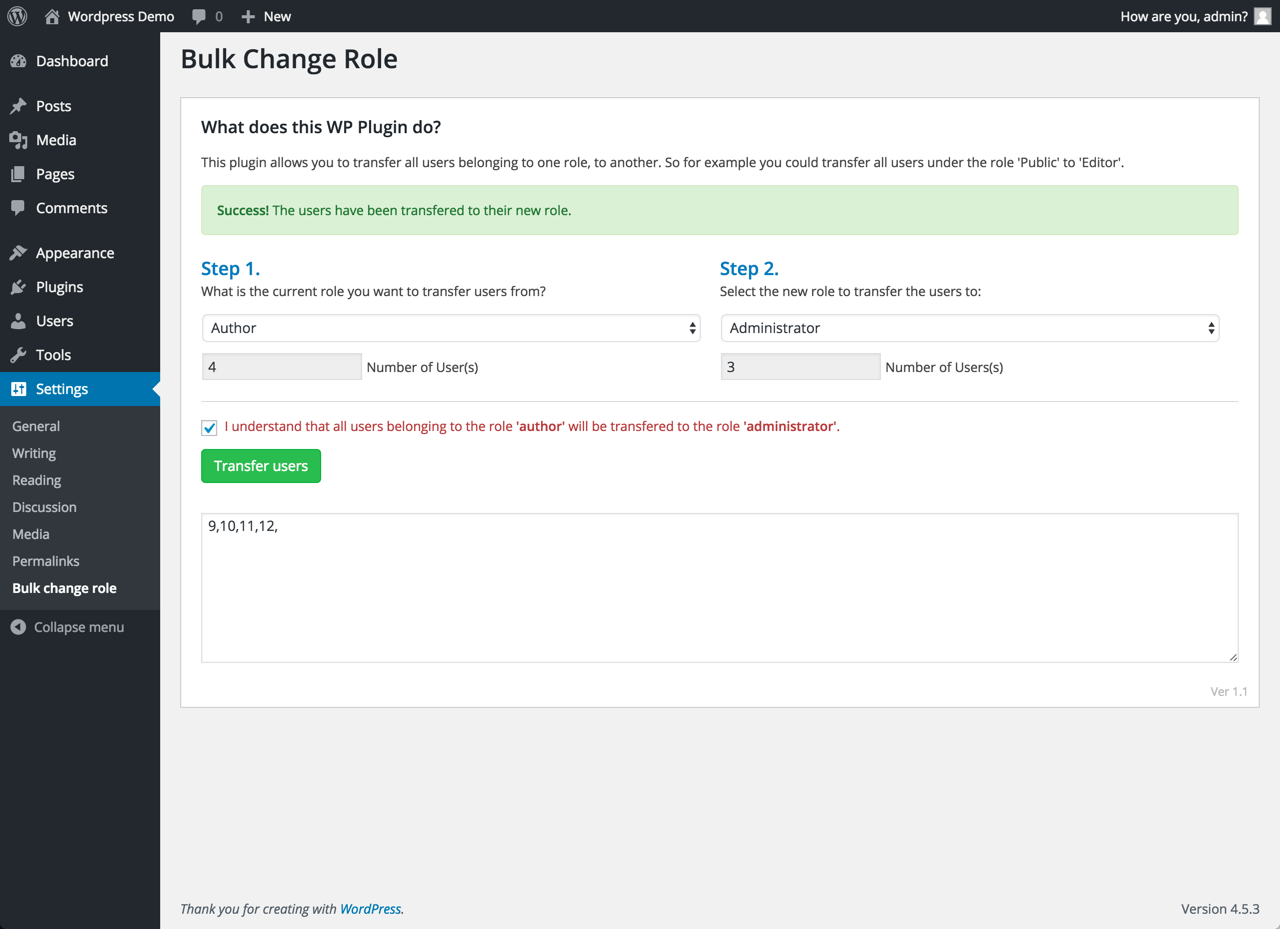Bulk Change Role
| 开发者 | webxmedia |
|---|---|
| 更新时间 | 2016年7月15日 01:34 |
| 捐献地址: | 去捐款 |
| PHP版本: | 3.0.1 及以上 |
| WordPress版本: | 4.5.3 |
| 版权: | GPLv2 or later |
| 版权网址: | 版权信息 |
详情介绍:
This plugin has been developed by WEBxMedia LTD to enable the transfer of users belonging to one WordPress role to another. This plugin originated from the need to move a group of users to a new role, as the existing role was being demoted (reduced permissions) for new user sign-ups. It's simple and straightforward to use, and we have plans to enhance this plugin to enable more granular control over which users are transferred.
Docs & Support
You can find further documentation, FAQs and more detailed information about our Bulk Change Role plugin on webxmedia.ticksy.com. If you were unable to find the answer to your question on our FAQs or in any of the documentation, you should visit the support forum on WordPress.org. If you can't locate any relevant topics, either post a new topic or submit a support ticket.
安装:
This section describes how to install the plugin and get it working.
- Upload the plugin files to the
/wp-content/pluginsdirectory, or install the plugin through the WordPress plugins screen directly. - Activate the plugin through the 'Plugins' screen in WordPress
- Use the Settings->Bulk change role screen to access the plugin and transfer users.
- On the 'Bulk Change WP Role' screen select the role you wish to transfer users from.
- Next select the role you wish to transfer the users to.
- Tick the confirmation box to confirm your understanding of the actions about to be performed.
- Click the Transfer users button, followed by a second confirmation.
- Review any notices, or the output window.
屏幕截图:
常见问题:
Are there any limits on the number of users I can transfer?
No limits imposed by the plugin. Be aware that your default PHP settings may limit execution time.
Does the plugin confirm what users have been transferred?
Yes. Once the transfer has been completed, an output window will display a csv list of userids that have been reassigned to a new role.
更新日志:
1.1
- Changes to readme.txt
- Initial release.