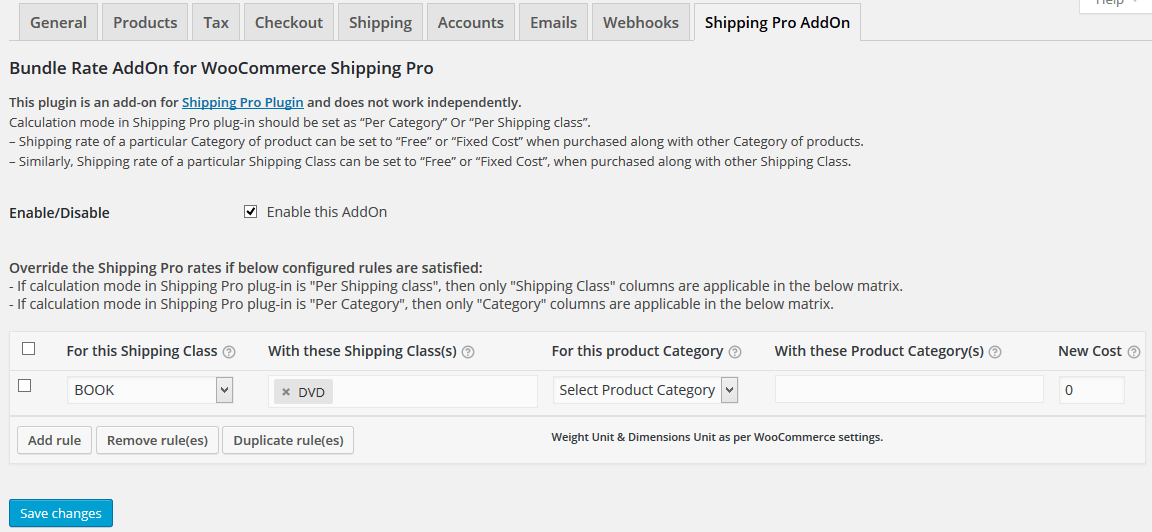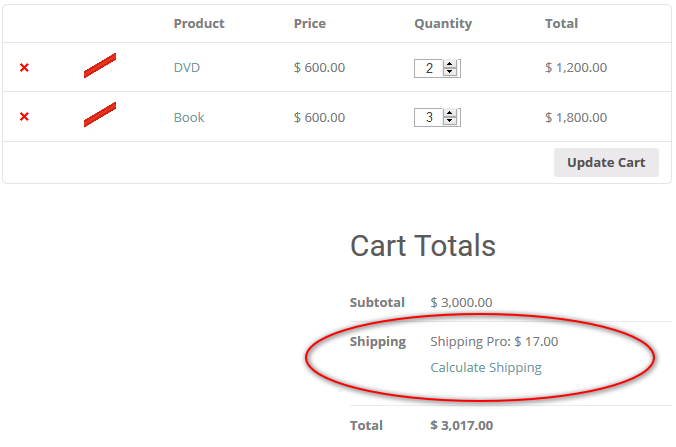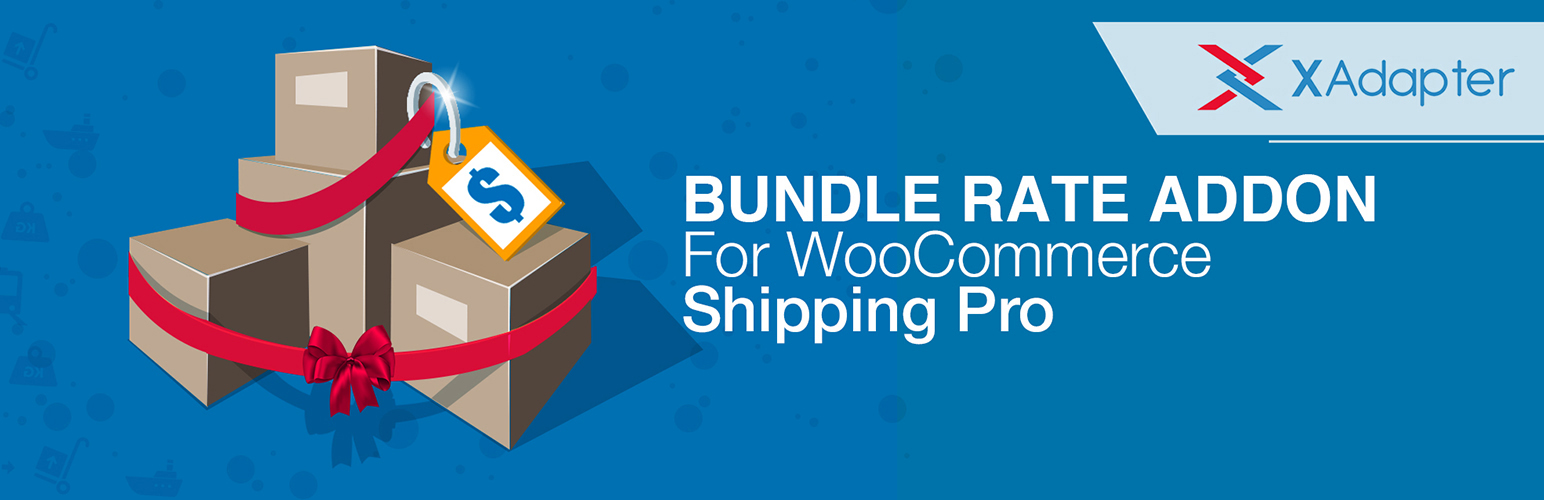
Bundle Rate AddOn for WooCommerce Shipping Pro
| 开发者 | pluginhive |
|---|---|
| 更新时间 | 2018年7月7日 04:38 |
| PHP版本: | 3.0.1 及以上 |
| WordPress版本: | 4.9 |
| 版权: | GPLv2 or later |
| 版权网址: | 版权信息 |
详情介绍:
Bundle Rate Add-on for WooCommerce Shipping Pro
This plugin is an add-on for Shipping Pro with Table Rate Plugin and does not work independently.
Cases handled by Bundle Rate Add-on
- If a customer buys accessories along with a furniture, the furniture and accessories are shipped in the same truck. In this case customer need to be charged the shipping cost of furniture only.
- This item ships free with another item.
- If a customer adds gift items to the cart and they are also purchasing a gift basket, then just charge the gift basket shipping (it means free shipping for all of the gift items).
- Shipping rate of a particular Category of product can be set to “Free” or “Fixed 花费” when purchased along with other Category of products.
- Shipping rate of a particular 配送类型 can be set to “Free” or “Fixed Cost”, when purchased along with other Shipping Class.
### WooCommerce Shipping Pro with Table Rate Plugin WooCommerce Shipping Pro with Table Rate Plugin, with its intuitive user interface and complex rule defining ability, helps you to handle your unique shipping needs. You can define multiple shipping rates based on below listed parametersAbout XAdapter.com XAdapter.com creates quality WordPress/WooCommerce plug-ins that are easy to use and customize. We are proud to have thousands of customers actively using our plugins across the globe.This plugin helps you to handle
- Country / State / Post Code
- 商品类别
- Shipping Class
- 重量
- Cost
- 项目
Please visit Shipping Pro with Table Rate Plugin for more details
- International/Domestic Shipping
- Country / Region based shipping
- Flat Rate Shipping
- Weight based Shipping
- 免运费
- Express Shipping / Regular Shipping
- Order Based / Item Based Shipping Rates
- Handling Fees
安装:
- Upload the plugin folder to the ‘/wp-content/plugins/’ directory.
- Activate the plugin through the ‘Plugins’ menu in WordPress.
- Thats it – you can now configure the plugin.
屏幕截图:
常见问题:
After the setup, my site is still saying “There doesn‘t seem to be any available shipping methods”.
You can enable debug in settings and debug messages will start showing up in cart/checkout page, from which you will get a clue what is the issue about.
更新日志:
1.0.1
- BugFix: Resolved the issue to not solving the settings in woocommerce 2.4\
- Configure Bundle/Bulk Shipping Rates
- Links updated
- Minor content Change
- Minor content Change
- Fix : It was not working with latest woocommerce shipping pro settings.
- Content Change : Author details and contributors.