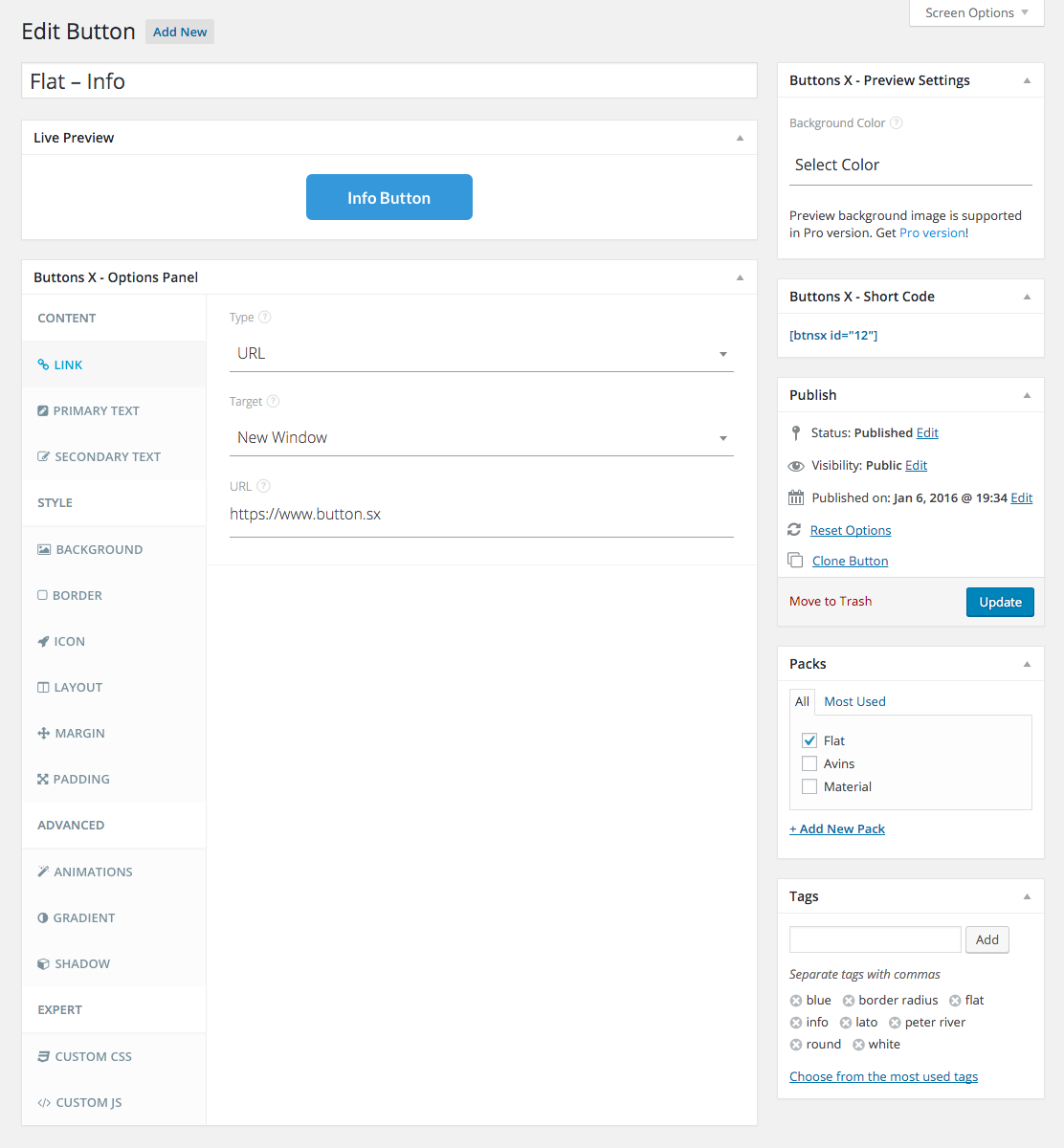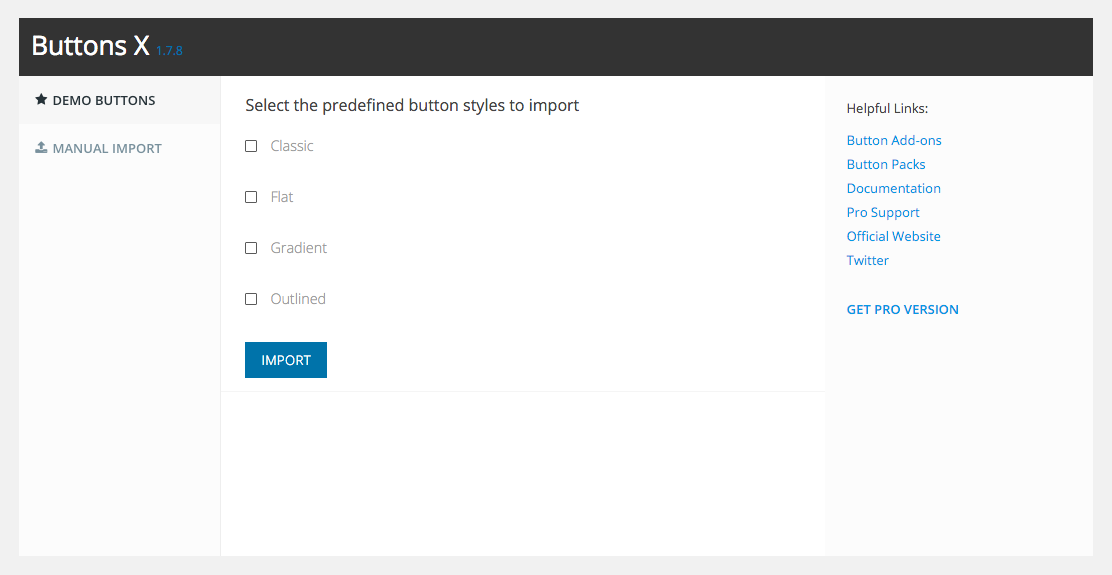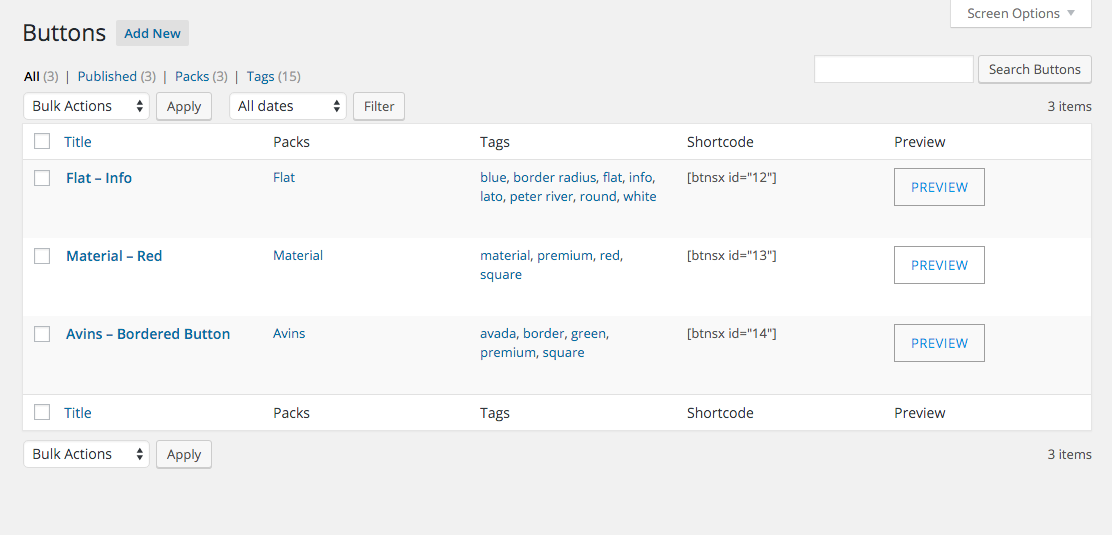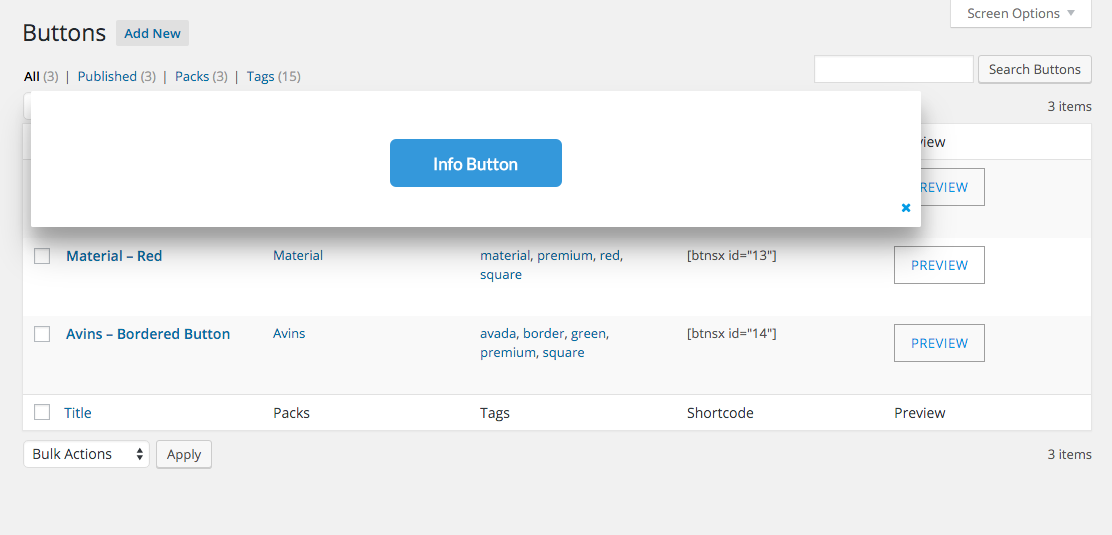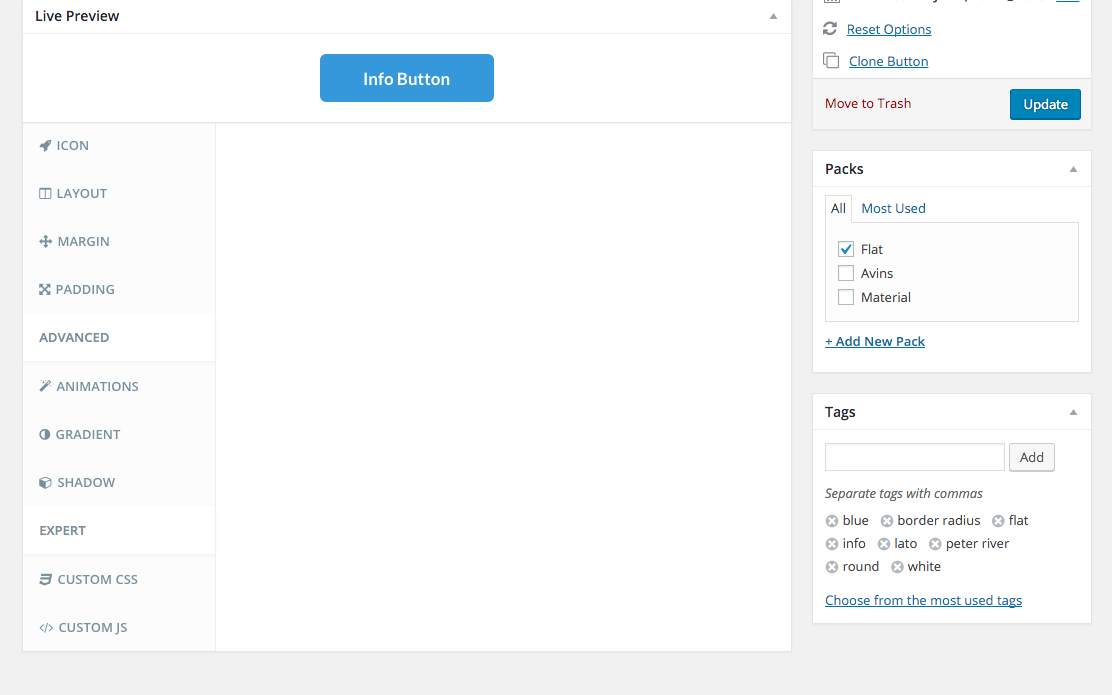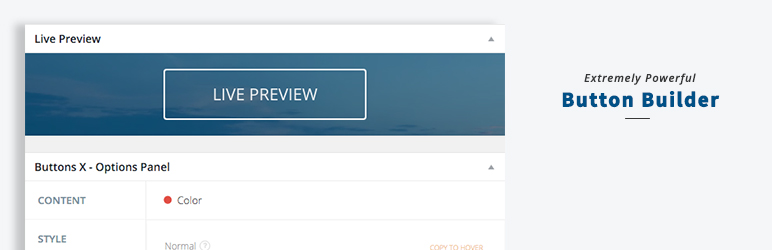
Button Builder - Buttons X
| 开发者 | gautamanizer |
|---|---|
| 更新时间 | 2018年2月7日 15:38 |
| PHP版本: | 4.0 及以上 |
| WordPress版本: | 4.9.4 |
| 版权: | GPLv2 or later |
| 版权网址: | 版权信息 |
详情介绍:
A button builder plugin that can build any kind of buttons imaginable right from your WordPress Dashboard!
Buttons X is a WordPress button builder plugin which comes with free extensions and free button packs. It is packed with functionality that allows countless button variations to be made easily without any coding.
Buttons are Fully Responsive and, of course are fully CSS3 Compliant.
Buttons X is easy to use and is packed with powerful features that will blow your mind, including a seamless live preview while you work!
THE EASY-TO-USE BUTTON EDITOR MAKES IT A SNAP TO GENERATE AWESOME CSS3 BUTTONS IN NO TIME AT ALL!
Absolutely No Coding Required!
Buttons X is a Marketers dream making any kind of Call To Action button as simple as editing some text.
The Buttons X Options Panel is a comprehensive and smart dashboard that allows you to create buttons on the fly with every kind of option available to modify. Select anything and everything from Font Weights to Shadow Colour, Position, Padding and Blur.
产品特点
- 3 different demo buttons to get you started easily.
- Google Fonts.
- No coding required.
- 技术支持s unlimited number of buttons.
- Comprehensive and smart dashboard that allows you to create buttons on the fly.
- Fully responsive and CSS3 compliant.
- Colour picker with transparency for unlimited colour combinations.
- Clone buttons to save time.
- Button preview background to test your buttons on different backgrounds.
- Google analytics (free add-on).
- Tooltips (free add-on).
- Widgets.
- Short code generator.
- Dual buttons.
- Social buttons.
- Social Counters.
- External CSS.
- Visual Composer.
- WooCommerce.
- Popup Maker support.
- Gravity Forms support.
- Ninja Forms support.
- Caldera Forms support.
- Button Packs.
- 扩展.
- Import / Export.
- Button as Menu.
- Multiple text fields.
- Text shadow.
- Icons.
- Font Awesome.
- Animations.
- 24 link types.
- Background Image for Preview.
- Multiple gradient types and unlimited gradient stops.
- Unlimited shadow layers.
- Custom CSS.
- Custom JS.
- Click the "Buttons X" page from the admin menu.
- Navigate to "Import" under "Buttons X".
- Click the "Demo Buttons" tab.
- Click "Import" button.
- You should see notifications informing you about each button that was imported.
- No navigate to "Buttons" under "Buttons X" and start modifying the demo buttons or create a new one.
- Click the "Buttons X" page from the admin menu.
- Navigate to "Buttons" under "Buttons X".
- Click the "Add New" button.
- A short code will be generated (ex: [btnsx id="1"]).
- Fill out and select the options needed to build your button.
- Once you're ready, click Publish.
- Copy the short code or use the short code generator to add a button to your post, page or custom post type.
- You can use the short code anywhere in your content.
- Tooltips is available for free.
- Google Analytics is available for free.
- Morphing Buttons is available on CodeCanyon for only $5.
- Advanced Analytics is available on CodeCanyon for only $12.
安装:
For automatic installation:
- Login to your website and go to the Plugins section of your admin panel.
- Click the Add New button.
- Under Install Plugins, click the Upload link.
- Select the plugin zip file from your computer then click the Install Now button.
- You should see a message stating that the plugin was installed successfully.
- Click the Activate Plugin link.
- You should have access to the server where WordPress is installed. If you don't, see your system administrator.
- Copy the plugin zip file up to your server and unzip it somewhere on the file system.
- Copy the "btnsx" folder into the /wp-content/plugins directory of your WordPress installation.
- Login to your website and go to the Plugins section of your admin panel.
- Look for "Buttons X Lite“ and click Activate.
屏幕截图:
更新日志:
0.8.6
- Fixed: WPML primary text translation.
- Fixed: Dead URL's.
- Fixed: Undefined Offset error message when using button shadow.
- Fixed: ACF scripts conflict.
- Fixed: ACF Pro scripts conflict.
- Fixed: URL escape.
- Fixed: Javascript bug preventing from loading button edit screen.
- Fixed: Font bug.
- Fixed: CPT field not being displayed.
- Fixed: Font weight not changing based on Google Fonts font selection.
- Initial release.