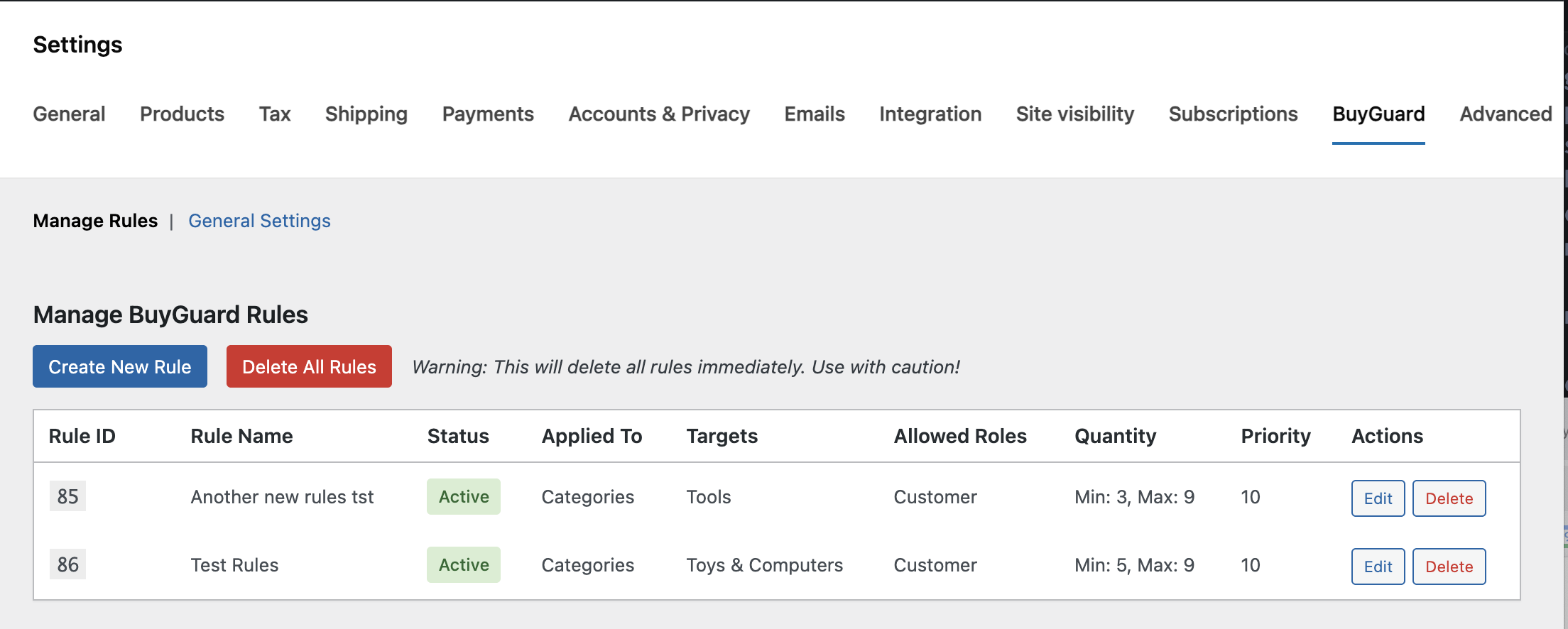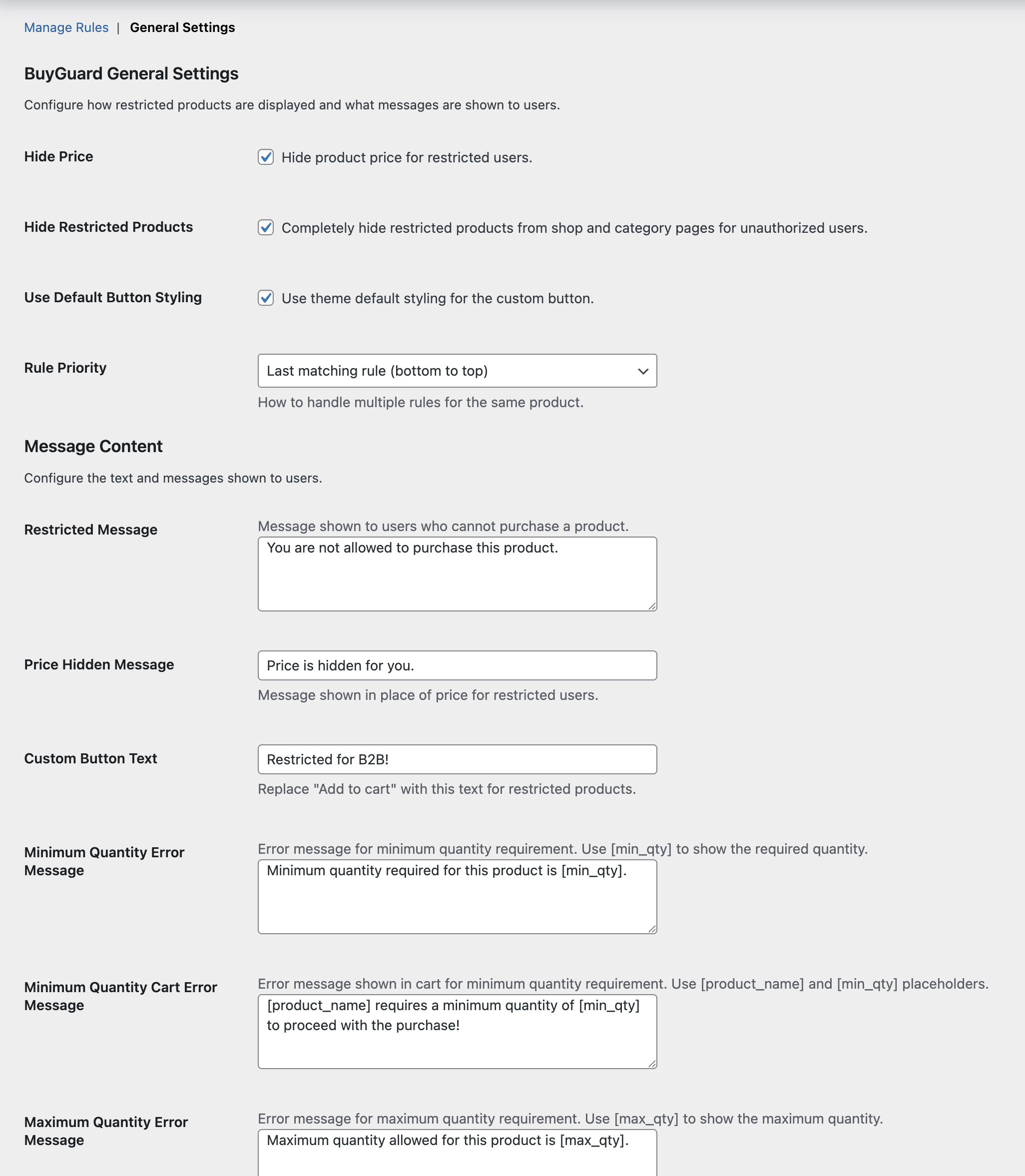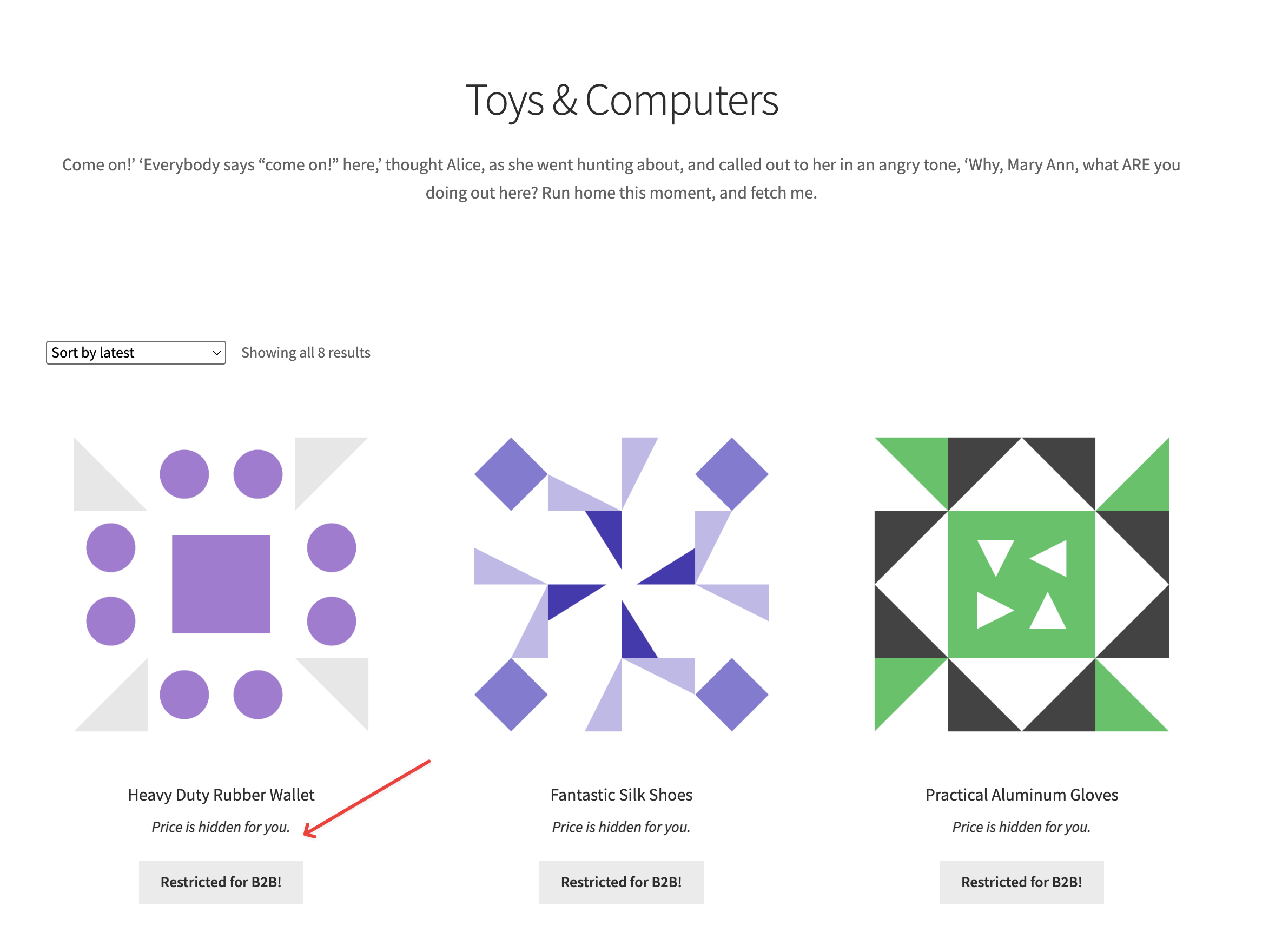BuyGuard for WooCommerce
| 开发者 | themology |
|---|---|
| 更新时间 | 2025年6月18日 13:38 |
| PHP版本: | 7.3 及以上 |
| WordPress版本: | 6.8 |
| 版权: | GPL-2.0+ |
| 版权网址: | 版权信息 |
详情介绍:
- Role-Based Restrictions: Limit products to specific user roles.
- Category-Based Rules: Apply restrictions to entire product categories.
- Quantity Rules: Set minimum and maximum purchase quantities.
- Customizable Messages: Show custom messages to restricted users.
- Visual Controls: Hide product prices and "Add to Cart" buttons.
- Product Visibility: Optionally hide restricted products completely.
- Guest User Controls: Configure permissions for non-logged-in users.
- Rule Scheduling: Set start and end dates for restriction rules.
- Rule Priority: Control how multiple rules interact.
- Easy Management: Intuitive interface for creating and managing rules.
- Cart Validation: Server-side validation on cart and checkout pages.
- Debug Mode: Optional debug mode for troubleshooting.
- Wholesale stores that need to restrict regular customers from wholesale pricing.
- Membership sites that offer exclusive products to members.
- B2B businesses that need to limit certain products to business customers.
- Stores with quantity requirements for certain product lines.
- Tiered customer programs with different purchasing privileges.
- HPOS Compatible (High-Performance Order Storage).
- Compatible with WooCommerce Blocks.
- Clean, well-documented code.
- Performance optimized.
- Responsive design.
- Translation ready.
安装:
- Upload the
buyguard-for-woocommercefolder to the/wp-content/plugins/directory - Activate the plugin through the 'Plugins' menu in WordPress
- Go to WooCommerce > Settings > BuyGuard to configure your BuyGuard rules
屏幕截图:
常见问题:
Will this work with my theme?
Yes! BuyGuard for WooCommerce is designed to be compatible with any properly coded WooCommerce theme.
Can I restrict access to certain products?
Absolutely! You can restrict individual products or entire product categories to specific user roles.
How do I set minimum quantities?
Create a restriction rule, select your products or categories, specify the minimum quantity, and choose which user roles can purchase those quantities.
Can I hide products completely from unauthorized users?
Yes, you can choose to hide restricted products entirely from catalog pages for unauthorized users.
Will this work with other WooCommerce extensions?
BuyGuard for WooCommerce is designed to be compatible with most WooCommerce extensions.
Is it HPOS compatible?
Yes, BuyGuard is fully compatible with WooCommerce High-Performance Order Storage (HPOS).
How do I debug issues with the plugin?
The plugin includes a debug mode that can be enabled in the settings. When enabled, it will log detailed information about rule processing and restrictions, which can be viewed in the WooCommerce Status > Logs section.
更新日志:
- Enhanced Security: Improved nonce verification and user capability checks throughout the plugin
- Performance Optimization: Added WordPress object cache flushing to prevent stale data issues
- Code Refactoring: Removed direct inline CSS/JS in favor of proper WordPress enqueuing methods
- Improved UI: Better error handling and feedback during rule management
- Fixed: Intermittent issue when saving rules where updates would occasionally fail
- Fixed: Cache consistency issues when managing multiple rules
- Fixed: Error messages now properly escaped for security and translation
- Added: Better internationalization support with translator comments for placeholders
- Added: Cache buster parameters to admin redirects to prevent browser caching issues
- Compliance: Added "Requires Plugins" header to explicitly declare WooCommerce dependency
- Technical: Added more comprehensive validation for form inputs
- Technical: Enhanced error logging for easier troubleshooting
- Initial release