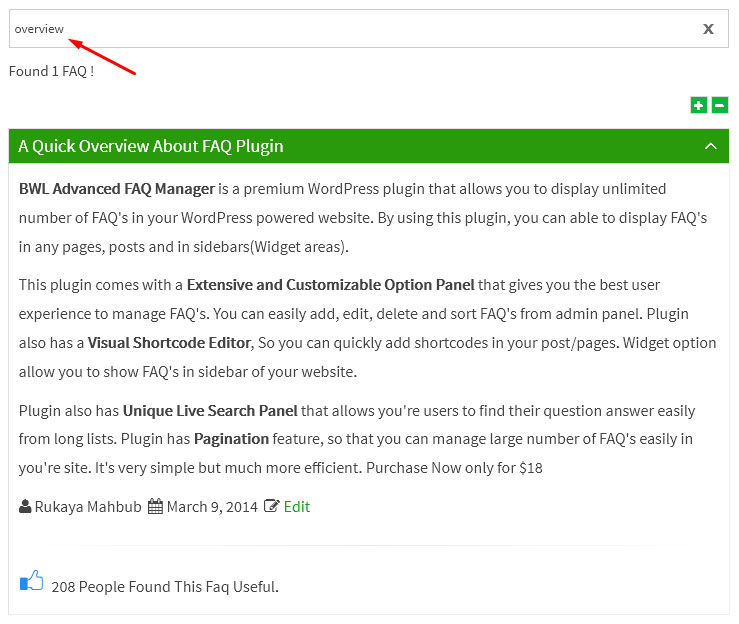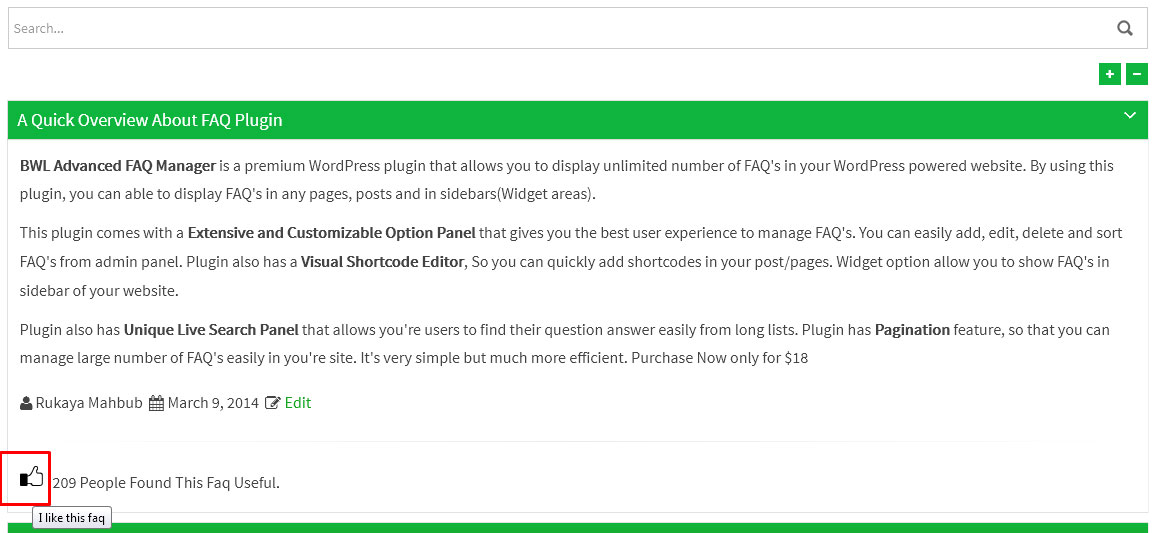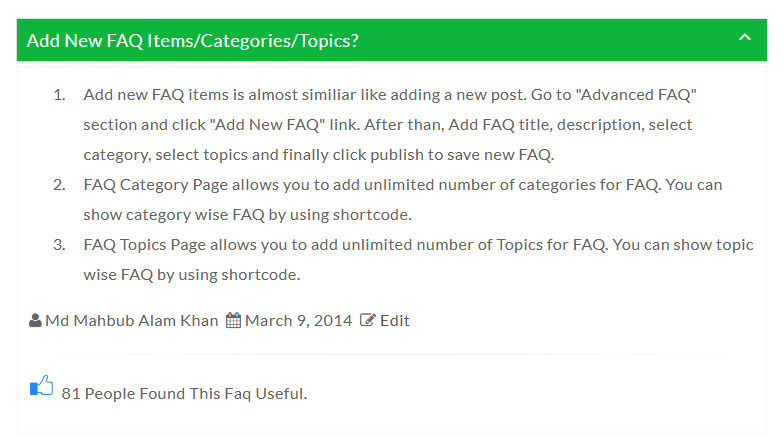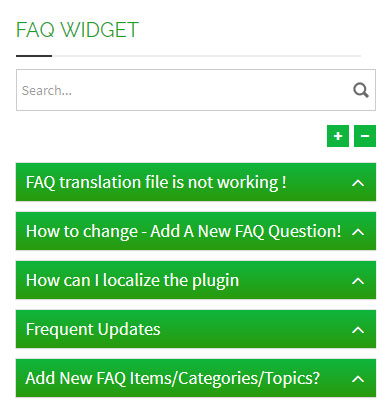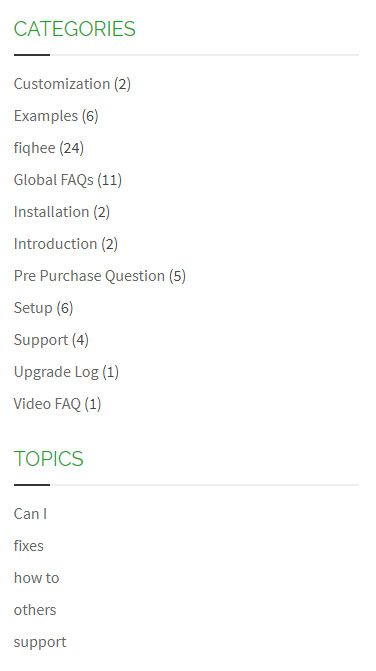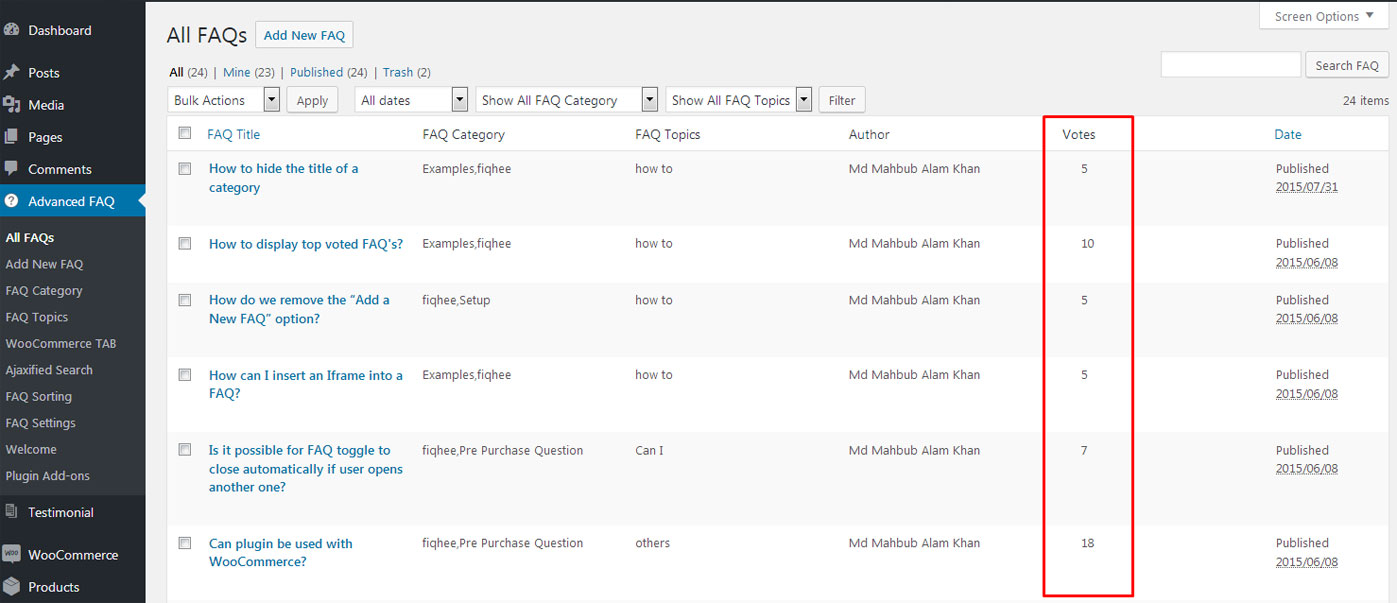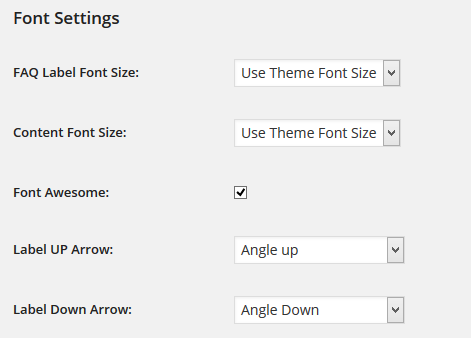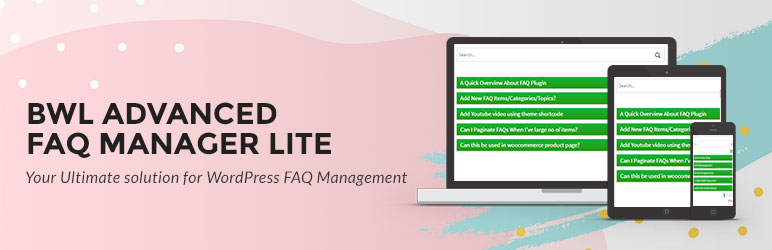
BWL Advanced FAQ Manager Lite
| 开发者 | xenioushk |
|---|---|
| 更新时间 | 2025年7月9日 18:23 |
| PHP版本: | 8.0 及以上 |
| WordPress版本: | 6.8.1 |
| 版权: | GPLv2 or later |
| 版权网址: | 版权信息 |
详情介绍:
Live Demo | Video Tutorials | User Guide | Pro Version
Create a helpful and functional FAQ page within 5 minutes with the BWL Advanced FAQ Manager plugin. The advanced FAQ manager plugin comes with almost zero configuration requirements. Just upload and install the plugin, and you are ready to go.
The plugin has a built-in Shortcode generator integrated with the TinyMCE editor and works with the Gutenberg editor. Insert shortcodes quickly and display FAQ items inside any page, post, or widget area.
Features
- Unlimited FAQ posts & categories
- Live search option
- Search suggestion panel with result highlighter
- FAQ options panel
- 7 different FAQ themes
- Shortcode editor
- FAQ widgets
- FAQ posts rating
- Animated FAQ accordion
- Mobile friendly responsive layout
- Ready for localization
- Supports latest WordPress version
- Well documented
- FAQ schema option
- Keep custom FAQ row opened
- Expand/Collapse Buttons
- Single search box for multiple categories
- Custom drag & drop sort of FAQ posts
- FAQ pagination
- FAQ display in tabbed layout
- External question submission form
- Bulk & quick edit options
- Premium 6 months free support from developer
- Get two premium addons for free
安装:
Using The WordPress Dashboard
- Upload the plugin files to the
/wp-content/plugins/bwl-advanced-faq-manager-litedirectory, or install the plugin through the WordPress plugins screen directly. - Activate the plugin through the 'Plugins' screen in WordPress.
- Use Advanced FAQ -> Add FAQ to configure the plugin.
- Extract 'bwl-advanced-faq-manager-lite.zip' to your computer.
- Upload the 'bwl-advanced-faq-manager-lite' directory to your 'wp-content/plugins' directory.
- Activate the plugin on the WordPress Plugins dashboard.
屏幕截图:
常见问题:
Can I use this plugin as a widget?
Yes, you can. Go to the widget dashboard and you will find a widget called "BWL Advanced FAQ Manager Widget". Drag and drop it to the right panel, add shortcodes inside the text box, and you are done.
How to integrate shortcodes?
It's very simple. Follow the steps:
- Go to Pages > Add New and in the text editor write
[bwla_faq]. Save it and you are done. - You can also add parameters in shortcodes.
[bwla_faq limit=5]
Show 5 FAQs with ascending order by menu order:
[bwla_faq orderby='menu_order' limit=5 order='ASC']
Show FAQs by category:
[bwla_faq faq_category='your-category-name']
Show FAQs by topics:
[bwla_faq faq_topics='your-topics-name']
You can also add limit, order, and orderby parameters in topics and categories.
Available Shortcodes:
- Show All FAQs:
[bwla_faq] - Show FAQs By Category:
[bwla_faq faq_category='your-category-slug'] - Show FAQs By Topics:
[bwla_faq faq_topics='your-topic-slug'] - Show 5 FAQs (SET LIMIT):
[bwla_faq limit='5']
更新日志:
1.1.1
- Checked and fixed compatibility issues for the latest WordPress version.
- Checked and fixed compatibility issues for the latest WordPress version.
- Checked and fixed compatibility issues for the latest WordPress version.
- Checked and fixed compatibility issues for the latest WordPress version.
- Checked and fixed compatibility issues for the latest WordPress version.
- Checked and fixed compatibility issues for the latest WordPress version.
- Checked and fixed compatibility issues for the latest WordPress version.
- Checked and fixed compatibility issues for the latest WordPress version.
- Checked and fixed compatibility issues for the latest WordPress version.
- Fixed Vote Count Notice.
- Checked and fixed compatibility issues for the latest WordPress version.
- Added Gutenberg support to edit FAQ post.
- Added 10 like vote icon with color customization feature.
- Added FadeIn animation for FAQ accordion.
- Fixed Shortcode Editor Error Notice.
- First release.