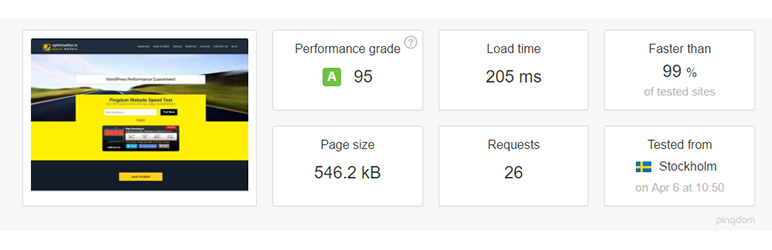
WordPress Cache and CDN plugin - fast, easy to use, instant results
| 开发者 |
pigeonhut
Jody Nesbitt hosting.io |
|---|---|
| 更新时间 | 2020年3月26日 22:21 |
| PHP版本: | 4.6 及以上 |
| WordPress版本: | 5.3 |
| 版权: | GPLv2 or later |
| 版权网址: | 版权信息 |
详情介绍:
安装:
- Upload the plugin files to the
/wp-content/plugins/plugin-namedirectory, or install the plugin through the WordPress plugins screen directly. - Activate the plugin through the 'Plugins' screen in WordPress
- Use the Settings->WP Disable screen to configure the plugin
- Upload the plugin files to the
/wp-content/plugins/plugin-namedirectory, or install the plugin through the WordPress plugins screen directly. - Activate the plugin through the 'Plugins' screen in WordPress
- Use the Settings->WP Disable screen to configure the plugin
常见问题:
What about Minification, do I still need it?
Yes, you absolutely do, and none come close to the awesome Autoptimize by Frank Goossens.
I would like to contribute/I have an idea
Please send us any Feedback if you would like to contribute or have any ideas to add.
Do I need to use a CDN ?
No, you do not need to use one, but if you do, we have made it really simple to add on your CDN of choice. We offer 3 routes for CDN, so you can effectively run 3 CDN's one for JS, CSS & images. Bare in mind, if you choose to use a CDN, your files will be uploaded and stored on the CDN of choice, please consult their privacy policies.
Frequently Asked Questions
What about Minification, do I still need it?
Yes, you absolutely do, and none come close to the awesome Autoptimize by Frank Goossens.
I would like to contribute/I have an idea
Please send us any Feedback if you would like to contribute or have any ideas to add.
Do I need to use a CDN ?
No, you do not need to use one, but if you do, we have made it really simple to add on your CDN of choice. We offer 3 routes for CDN, so you can effectively run 3 CDN's one for JS, CSS & images. Bare in mind, if you choose to use a CDN, your files will be uploaded and stored on the CDN of choice, please consult their privacy policies.
更新日志:
- php 7.4 support Added
- Few issues fixed with PHP compatiblity
- minor performance improvements
- Added on/off togle for Instant page
- Added support for Instant Page (prefetch page) - Before a user clicks on a link, they hover their mouse over that link. When a user has hovered for 65 ms there is one chance out of two that they will click on that link, so instant.page starts preloading at this moment, leaving on average over 300 ms for the page to preload. On mobile, a user starts touching their display before releasing it, leaving on average 90 ms to preload the page. (https://github.com/instantpage/instant.page)
- WP Version 5.0 compatible
- Removed images from Cache CDN for even better performance, images will be served via a dedicated image CDN.
- Plugin now serves css/js via our cdn
- Install our Image Plugin for a dedicated image CDN among other features
- Fixed issue where existing CDN Zone not being deleted on Disable
- small bug fixes in cdn
- when disabling CDN, all content stored will be deleted and zone will be destroyed. If you re-enable, it will create again.
- Added ability to minify html
- Fixed bug in path for CDN causing some sites to render without CSS.
- Added Free CDN for all sites
- Auto Add your domain to zone on on_activation
- Auto re-write paths to route css/js/images to cdn
- Re-write to local on de-activation and delete cdn_zone
- Added a note on dashbaord about what to look for to disable our plugins. People have started leaving negative feedback cause can't remember what they installed. Hopefully, this clears it up
- Fixed cache/cdn rewrite path for Slide Anything Plugin
- Rebuild of cache libraries for better more reliable caching
- Added support for Purging Nginx Cache.
- General bug fixes
- Added support for GridPane (read more about GridPane)
- Removed unused references
- General bug fix and minor improvements
- Bug fix - stats not displaying
- Minor improvements
- Please note, if you use more than one of our Optimisation plugins, they all need to be updated to the latest versions to ensure a seamless working experience
- More visual cleanups
- Removed all webfonts
- Minor bug fix on reporting on dashboard
- All 3 plugins should now be seamless
- General cleanup of WP Repo removing old versions inline with WP guidelines
- General visual improvements
- Tighter integration into the optimisation.io suite
- General navigation tidy up
- General Dashboard tidy up
- Added ability to cache Gravatars
- Updated import/export logic to work across the whole optimisation suite
- General code cleanup
- Restored "Clear cache" to Admin bar
- Bug fix on DB scheduling
- Updated Visuals
- General visual improvements
- Tighter integration into the optimisation.io suite
- General navigation tidy up
- General Dashboard tidy up
- Added ability to cache Gravatars
- Updated import/export logic to work across the whole optimisation suite
- General code cleanup
- Restored "Clear cache" to Admin bar
- Bug fix on DB scheduling
- Updated Visuals