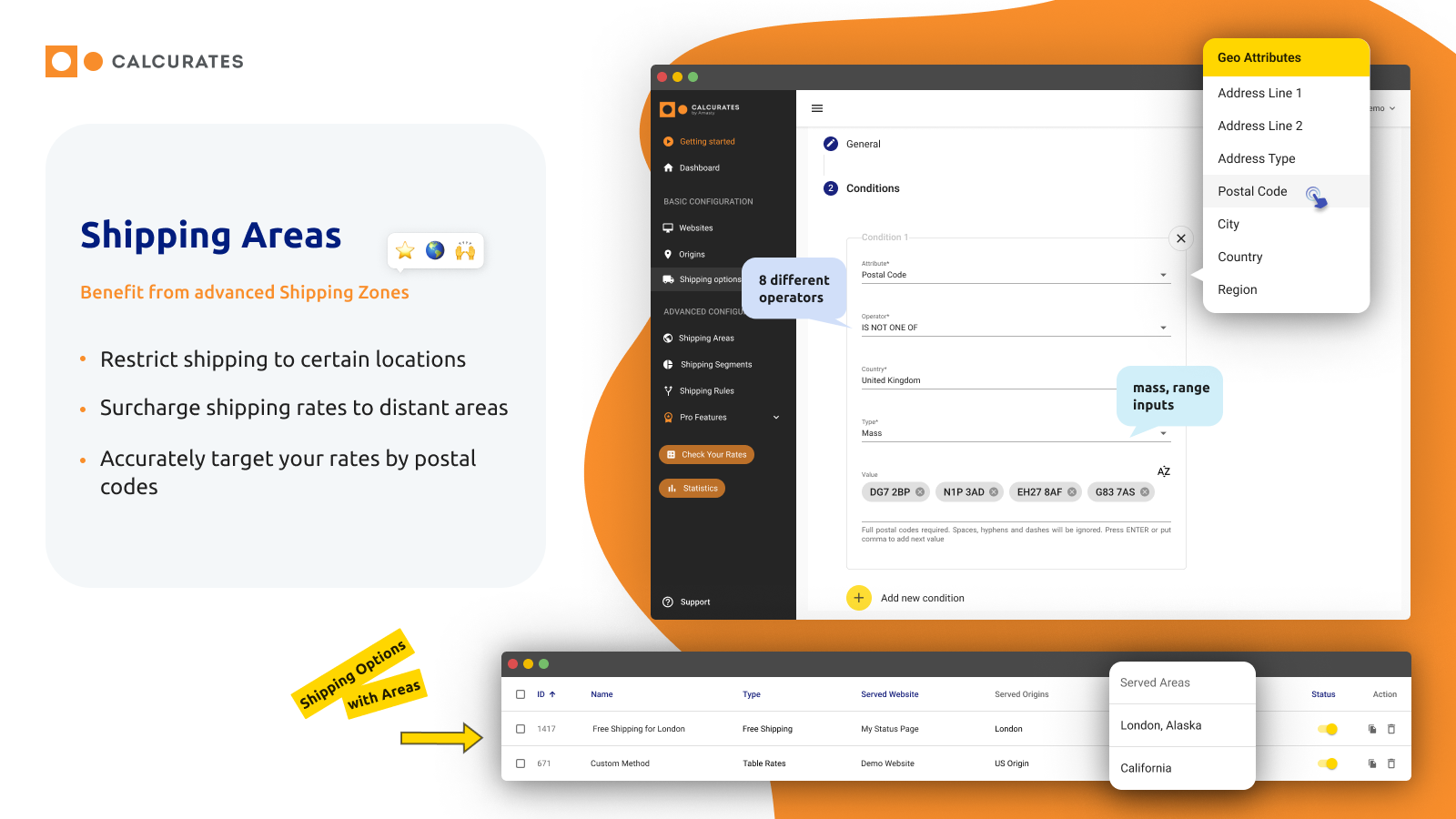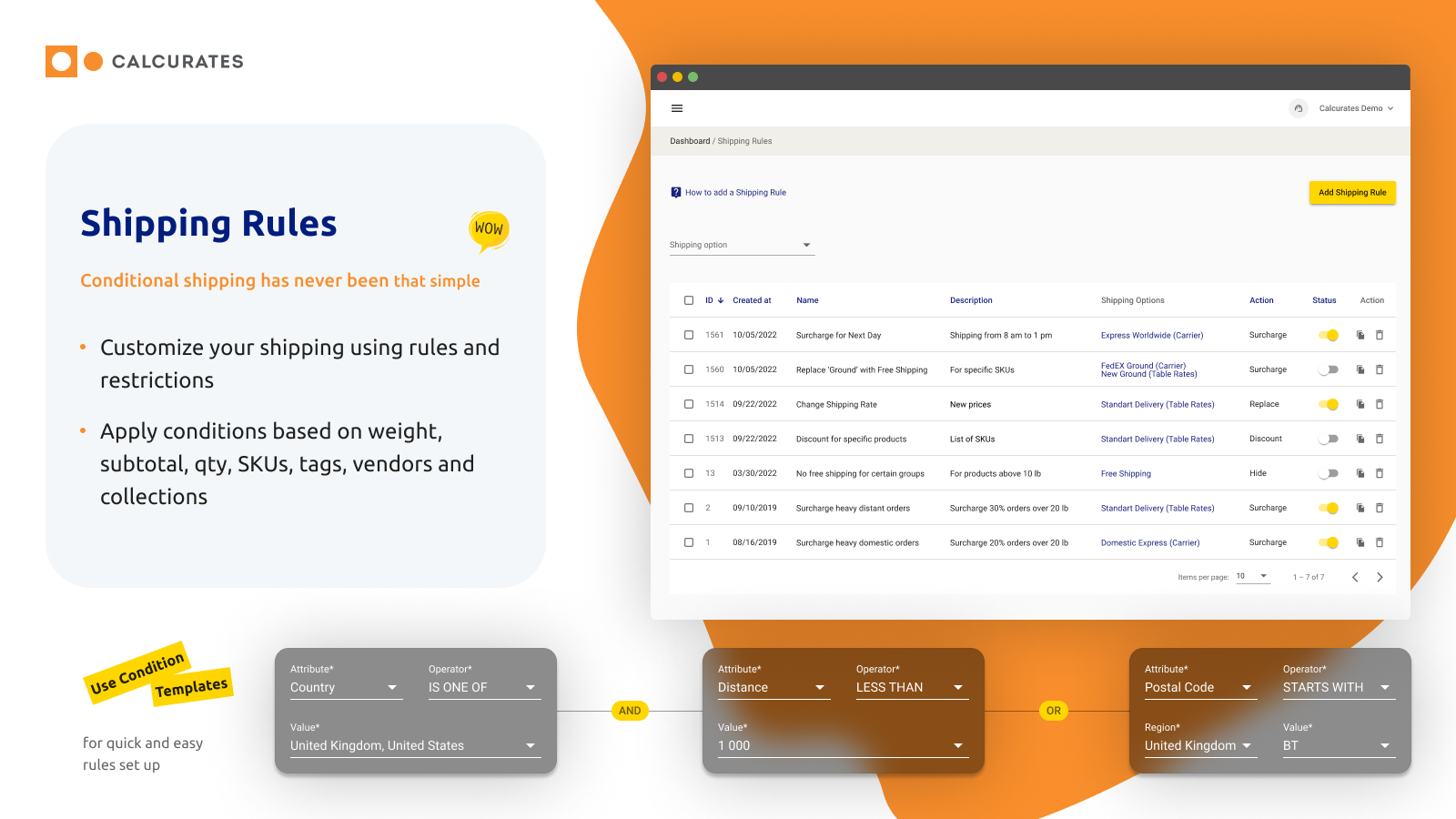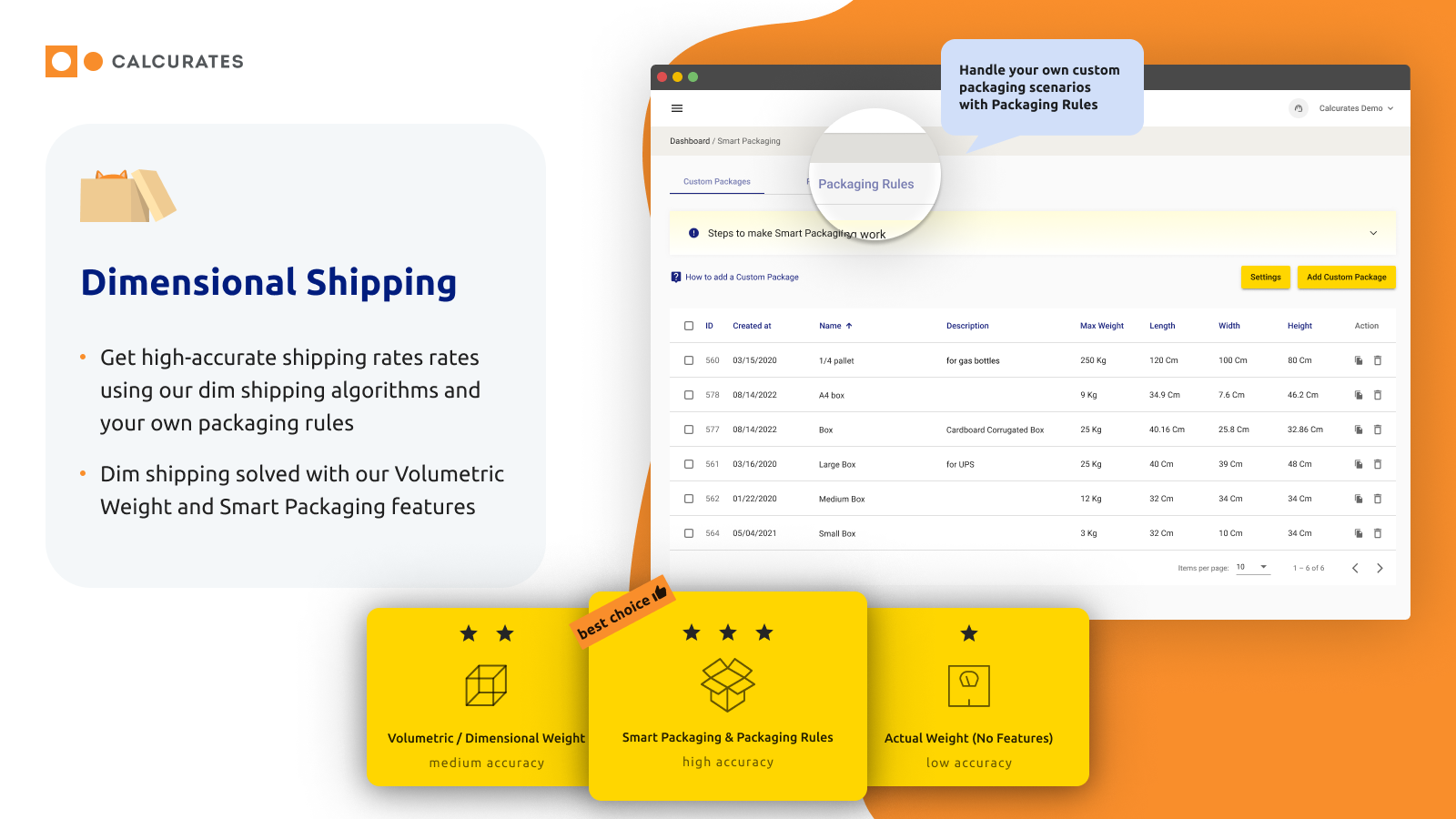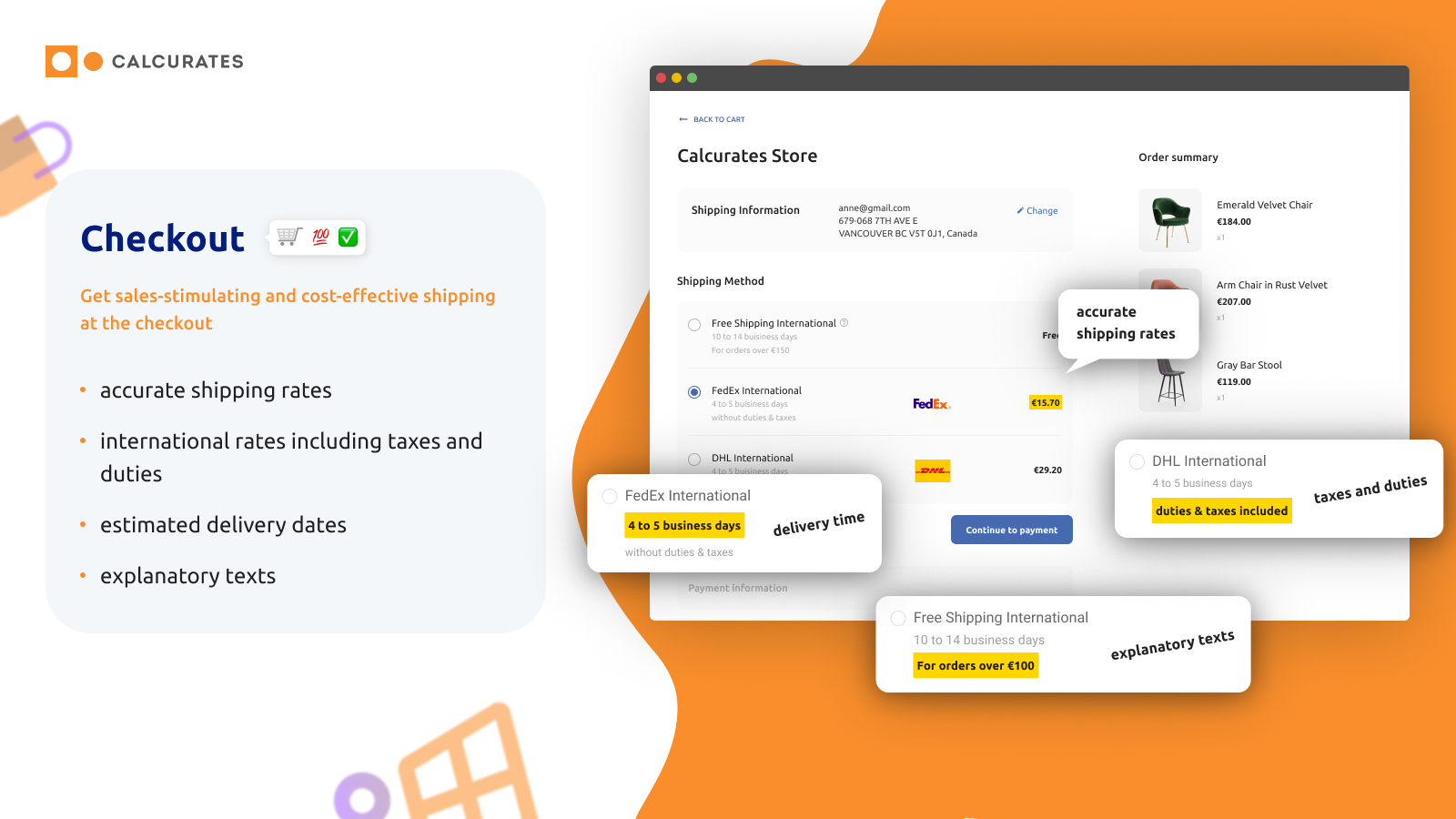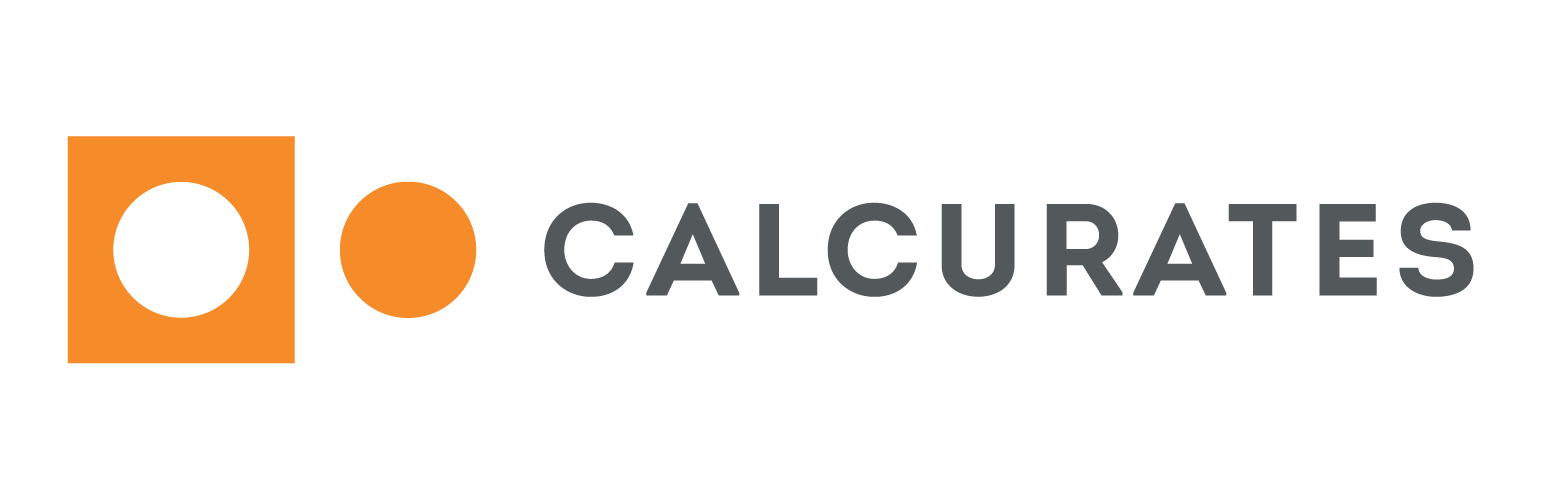
Calcurates for WooCommerce
| 开发者 | calcurates |
|---|---|
| 更新时间 | 2025年12月5日 23:48 |
| PHP版本: | 7.4 及以上 |
| WordPress版本: | 6.9 |
| 版权: | GPLv3 |
| 版权网址: | 版权信息 |
详情介绍:
Overview
Calcurates is a cloud-based entire shipping solution that calculates and shows the right shipping methods and rates to customers at checkout based on multiple conditions. It helps e-commerce to seamlessly integrate with major shipping carriers (DHL, UPS, FedEx, USPS, Purolator, Canada Post and more) in order to display real-time rates at checkout.
Calcurates helps you to reduce the gap between true shipping costs you bear and shipping rates your customers pay at the checkout. Bring your shipping to a new level and make it cost-effective and sales-stimulating.
Features
- Shipping Zones
- Custom Shipping Options (Flat Rate, Free Shipping)
- Carrier Shipping Options
- Table Rates
- Multi-Origin Shipping
- Shipping Rules and Restrictions
- International Shipping and Landed Costs
- Estimated Delivery Dates
- In-Store Pickup
- Volumetric Weight
- Smart Packaging
- Rate Shopping
- Free consultations on e-commerce shipping
- Qualified and careful support
- Migration and configuration services
安装:
- Upload the plugin folder to the '/wp-content/plugins' directory.
- Activate the plugin through the 'Plugins' menu in WordPress.
- Go to WordPress settings -> General -> set your Timezone. ATTENTION! Do not use any UTC option!
- Sign up to Calcurates and go to "Websites". Add your WooCommerce website and copy Calcurates API Key from the step 3.
- Go to Woocommerce -> Settings -> Shipping -> Calcurates Shipping Method. Paste Calcurates API Key in the corresponding field.
- Copy Plugin Api Key. Go to Calcurates account -> Website Settings and paste it in the corresponding field on the step 4.
- Click "Sync". After successful synchronization press "Save".
- Go to Woocommerce -> Settings -> Shipping -> Shipping zones. Add Calcurates Shipping Method to your zones. We recommend allowing Calcurates shipping method to Worldwide zone and control shipping by zones in Calcurates using Shipping Areas functionality.
- Configure cost-effective shipping with Calcurates and get more happy customers.
屏幕截图:
更新日志:
1.6.15
- Add: "Allow duties & taxes estimates with empty address line" plugin config setting has been implemented. It makes International Duties & Taxes feature compatible with quick payment plugins.
- Fix: Shipping estimate detection has been improved
- Fix: Cache detection has been improved
- Fix: "Prevent redundant shipping calculations" setting has been removed
- Fix: Fix for shipping rates requests
- Fix: Remove "Requires Plugins" tag
- Fix: A fix has been implemented to prevent a PHP warning in carrier rates
- Fix: A fix has been implemented to prevent a PHP warning
- Add: A new cache policy has been implemented
- Add: A new "Rates request cache timeout (seconds)" config setting has been implemented
- Fix: Optimization of WooCommerce script dependency loading has been implemented
- Add: New "Prevent shipping calculations prior to Cart or Checkout" plugin config setting has been implemented
- Fix: Cart and Checkout address fields validation has been improved (prevents unnecessary calls to Calcurates)
- Add: New "Is Backorder" product attribute has been implemented
- Add: Improvements Delivery Dates and Time Picker: following date and time format from WooCommerce settings has been implemented
- Fix: Fixed PHP Warning: Undefined array key "post_data"
- Add: New variables for shipping method's explanatory text are now supported: min transit days qty - {min_transit_days}, max transit days qty - {max_transit_days}
- Add: Link to "Settings" has been added in the list of plugins
- Fix: compatibility with Revolut payment plugin
- Fix: delivery dates picker
- Add: Duties & taxes: the {tax_amount} variable has been added to Explanatory Text for Carrier and Table Rates Shipping Options
- Add: "Delivery Date and Time Slot picker" feature for WooCommerce has been implemented
- Fix: Big fix for getting a "Company Name" parameter from the checkout
- Fix: Error message visibility bug for the carrier shipping option has been fixed
- Fix: Error message visibility issue for the carrier shipping option has been fixed
- Fix: Compatibility issues with WPML have been fixed
- Fix: PHP Warning in rate request
- Add: Display name for Merged Shipping Option has been added
- Fix: Minor fixes and improvements
- Fix: Minor fixes and improvements
- Add: Shipping Segments - filtering by "Cost" has been added for "Custom Group" conditions
- Add: Sort order for Shipping Methods and Carrier Services at the checkout has been implemented
- Fix: support Shipping class attribute
- Enhancement: better shipping rates sorting
- Fix: make order emails
- Fix: SKU didn't sync
- Add: Support "SKU" as a product attribute has been added
- Enhancement: minimal version of php is 7.2.5
- Fix: Displaying shipping rates at the cart level (issue with the address update)
- Add: Multi-Origin improvement - multiple origins per single product (instead of just one) are now available
- Fix: Error with delivery dates
- Fix: Don't show empty rates
- Fix: Correct disabled rates
- Add: "Packaging Rules" functionality has been added
- Add: "Merged Shipping Option" has been added
- Add: "Fixed Per Package" calculation for Table Rates has been added
- Add: "Fixed Per Package" calculation for Delivery Dates has been added
- Add: "Fixed Per Package" calculation for Shipping Rues has been added
- Add: Shipping estimates for cart are now available
- Enhancement: Frontend improvements for displaying info, error message and delivery dates
- Enhancement: Delivery Dates and Info Messages display settings have been added to the plugin config
- Fix: Remove the psr/log dependency as woocommerce has found malware in it
- Fix: Rename the plugin directory from
wc-calcuratestocalcurates-for-woocommerce - Fix: Improve shipping methods styles and structure
- First release