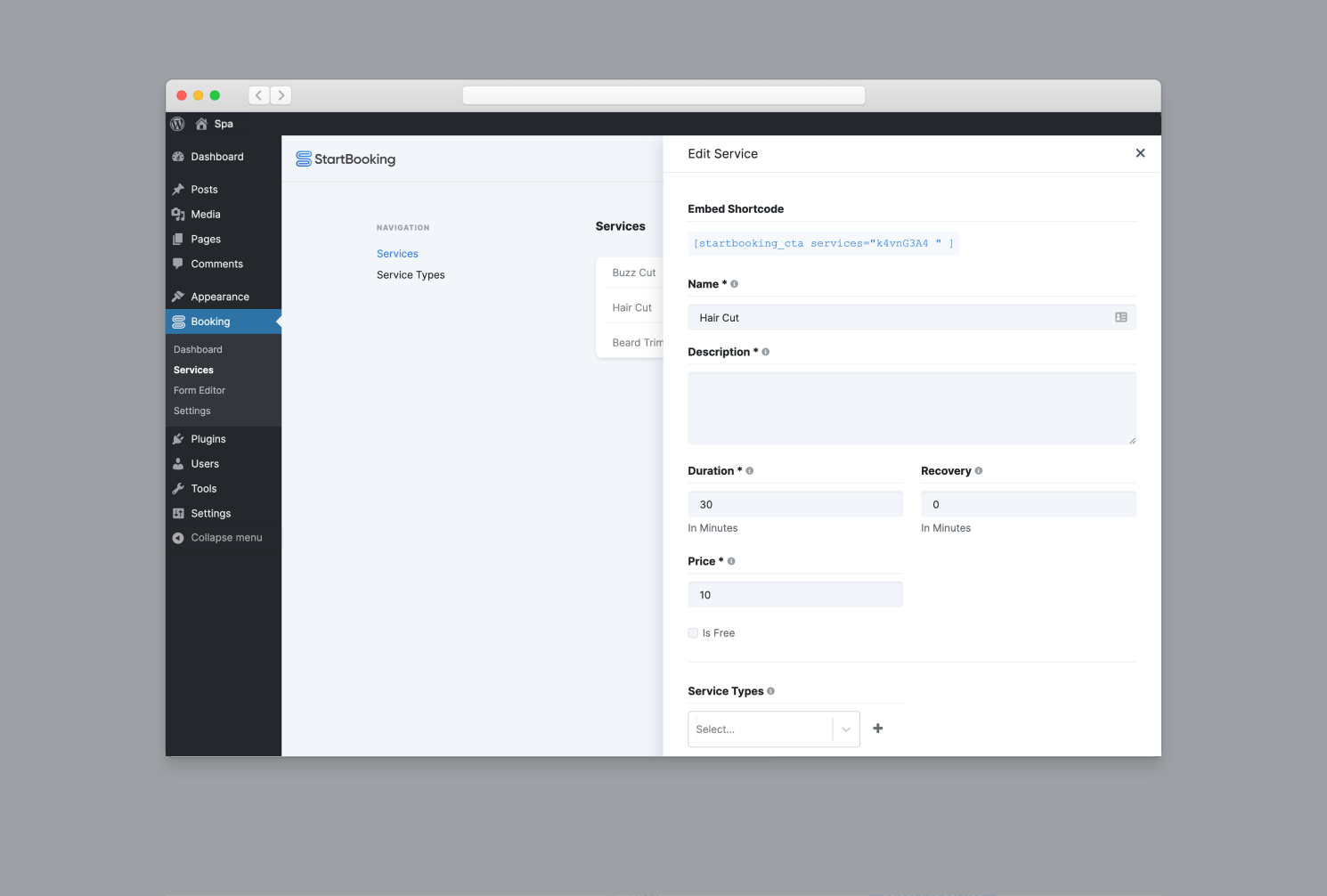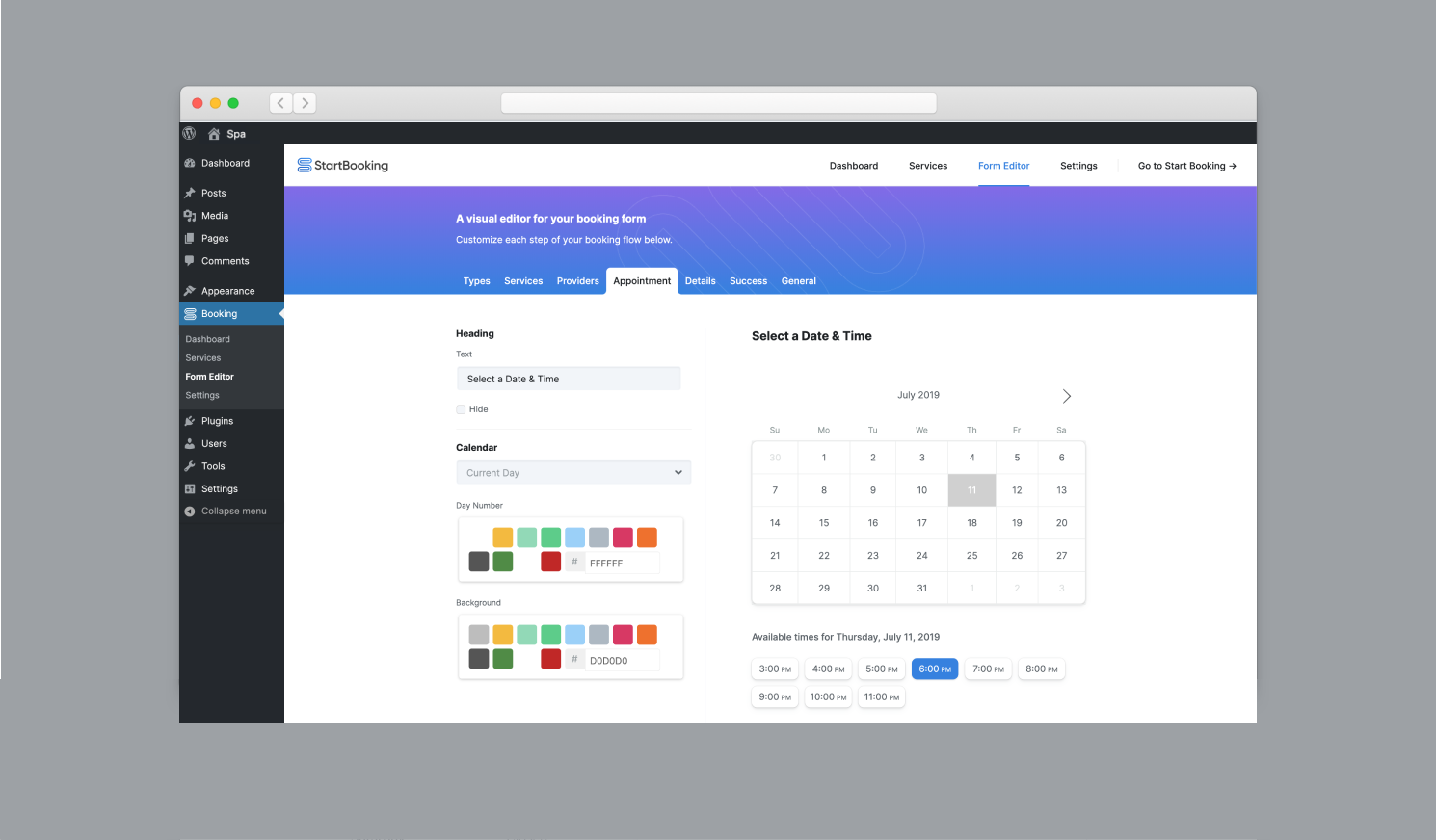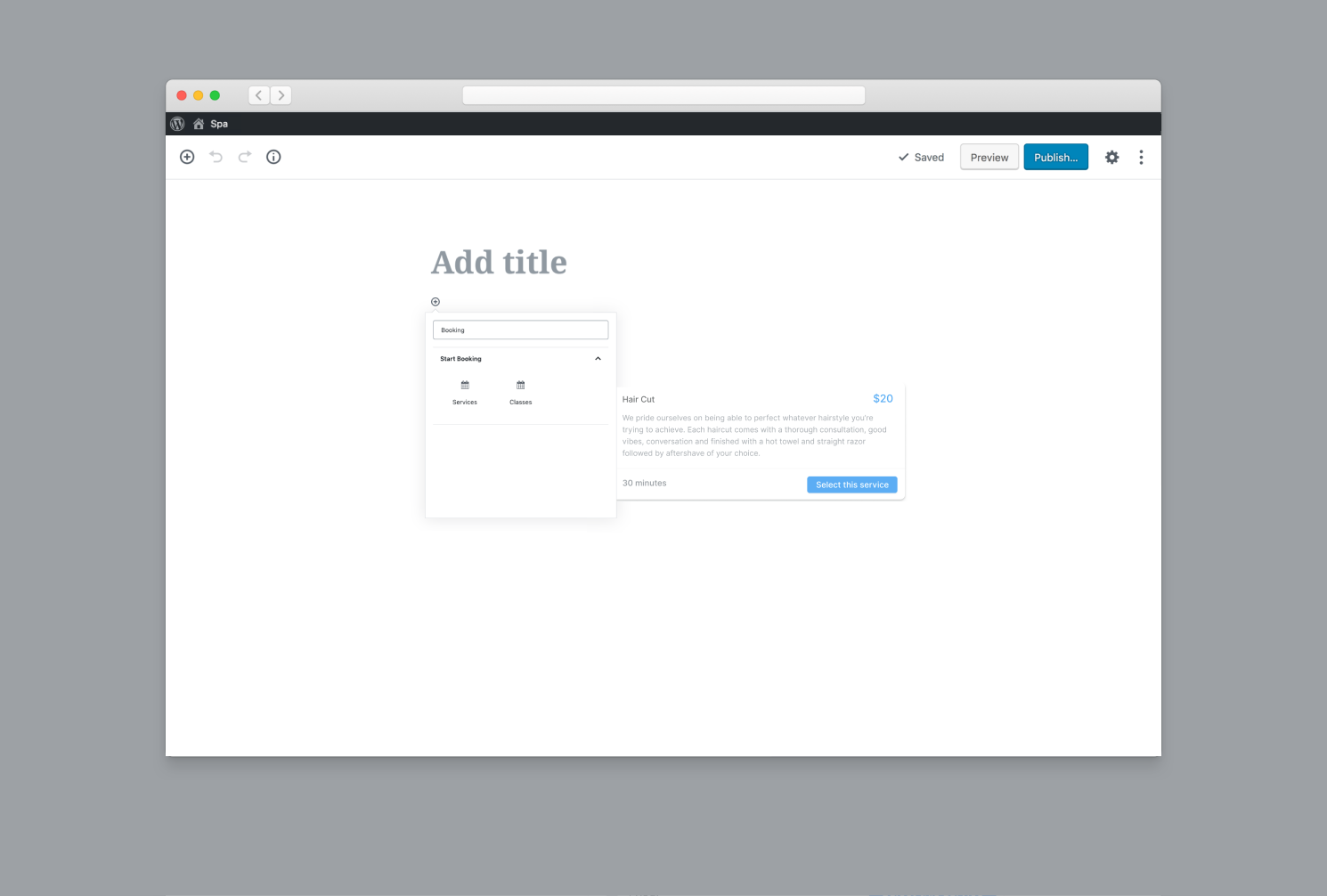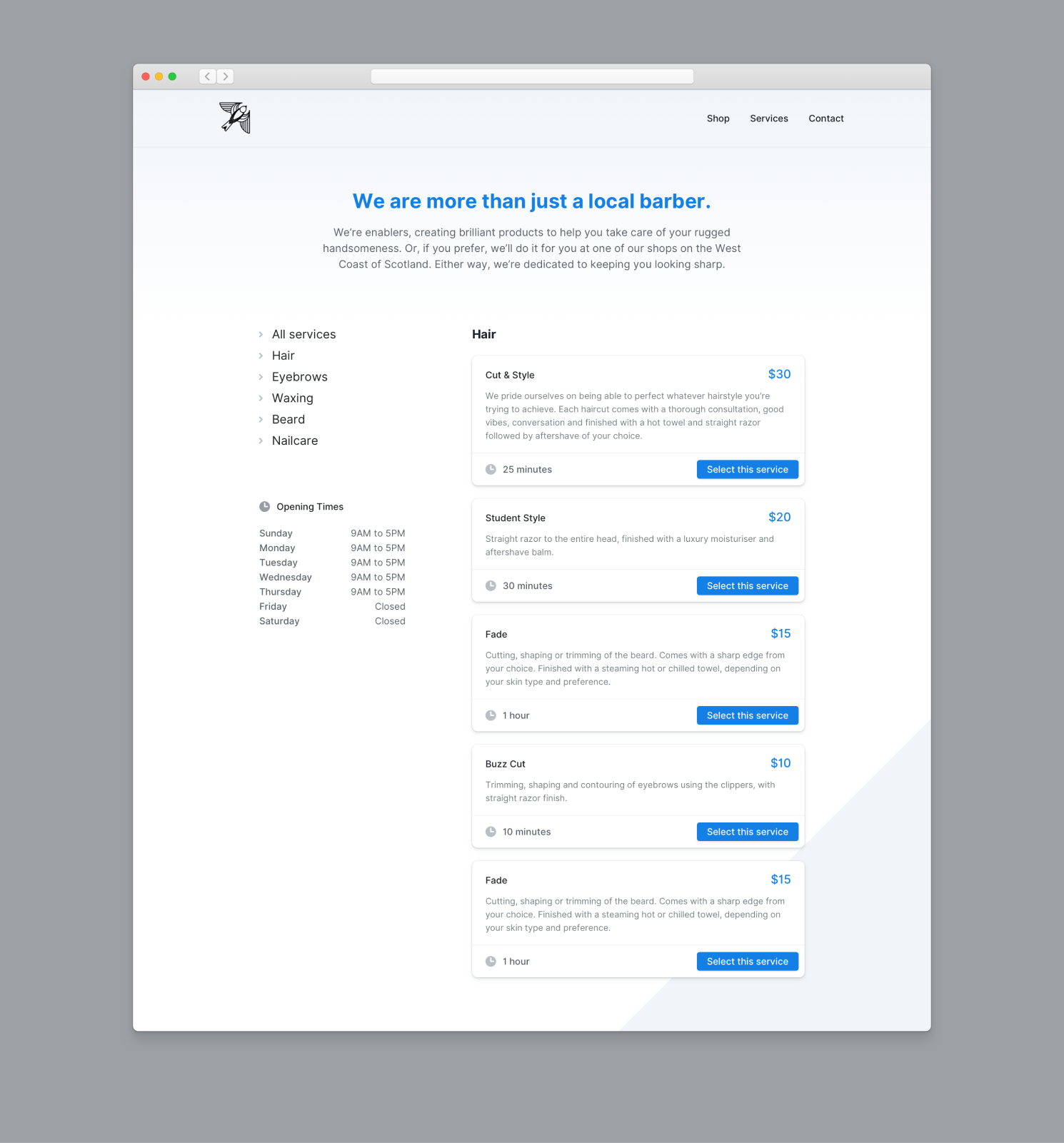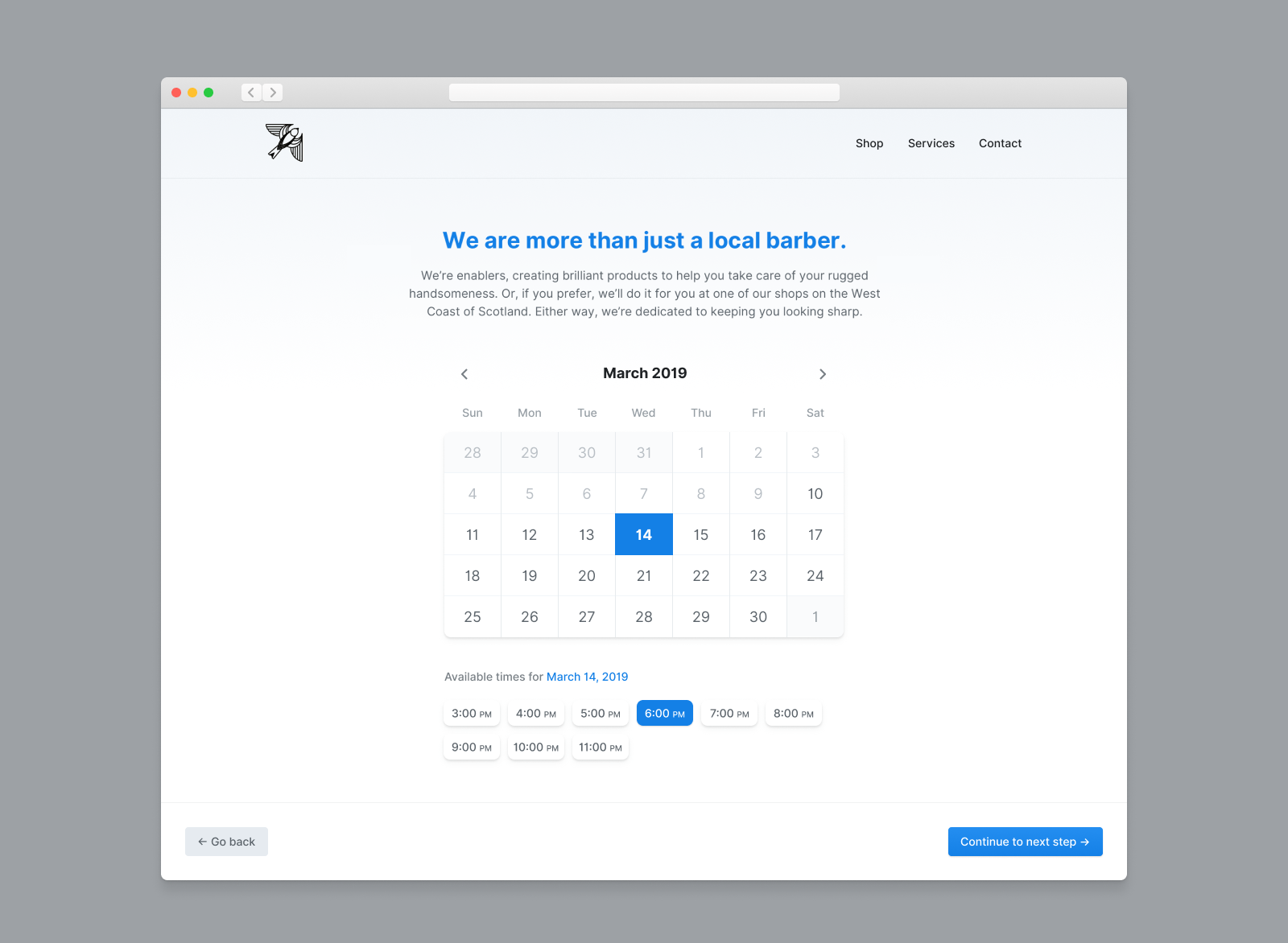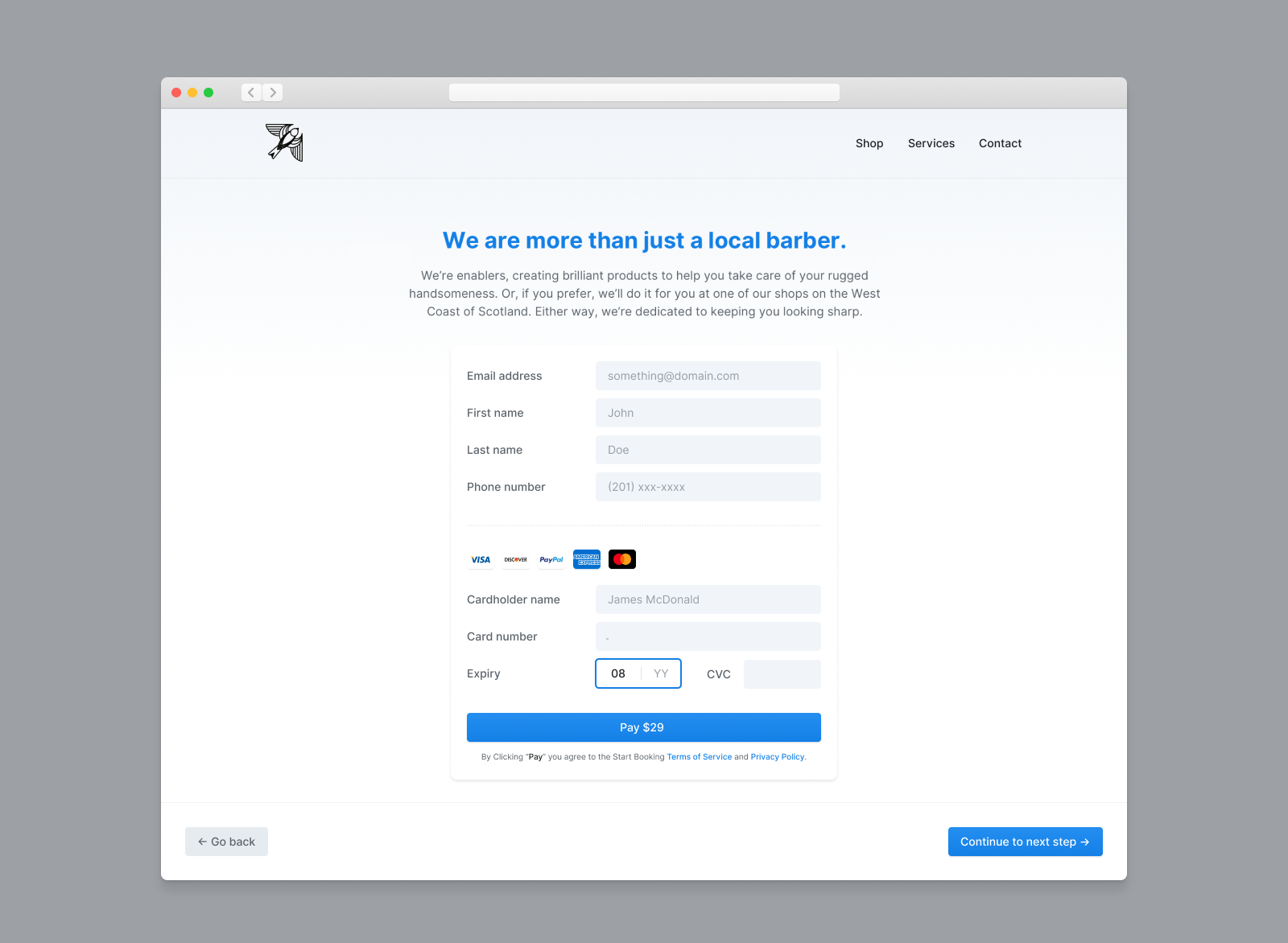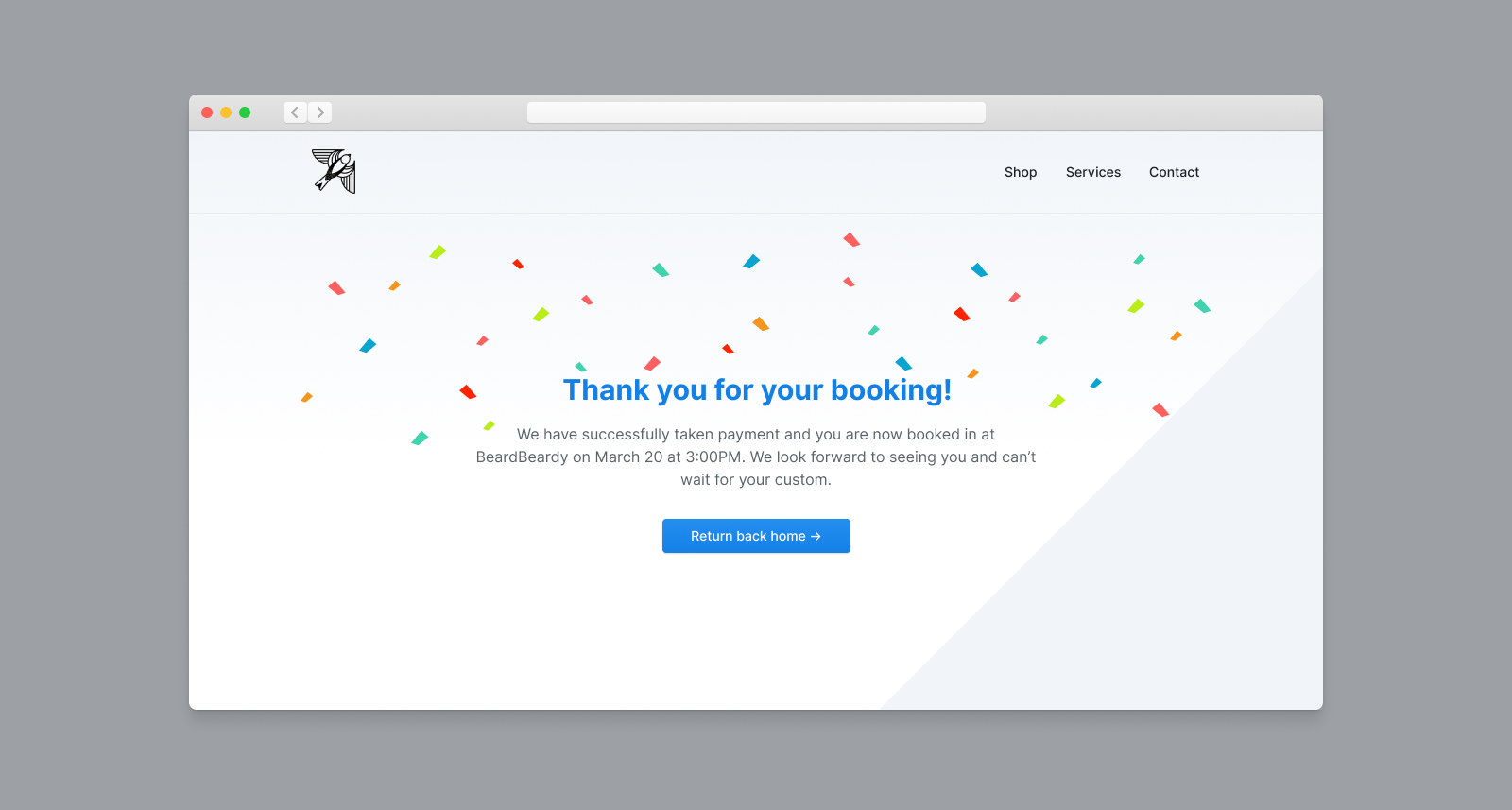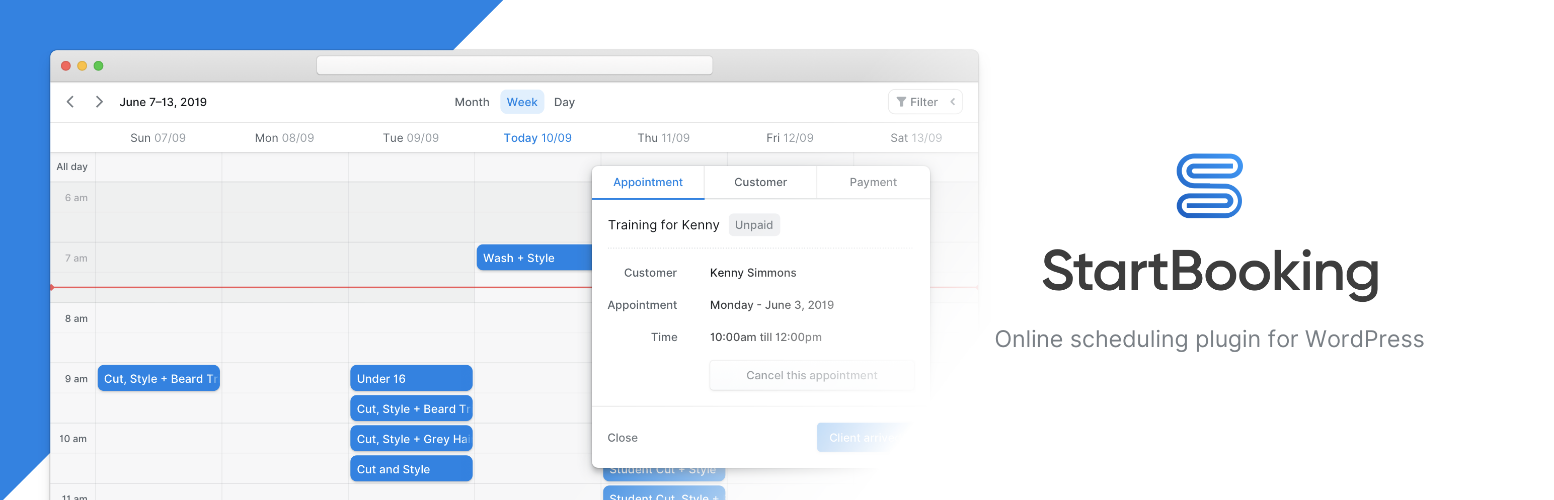
Scheduling Plugin - Online Booking for WordPress
| 开发者 | startbooking |
|---|---|
| 更新时间 | 2024年4月5日 01:53 |
| PHP版本: | 5.6 及以上 |
| WordPress版本: | 6.3 |
| 版权: | GNU General Public License v2.0 or later |
标签
scheduling
booking
booking system
booking calendar
calendar
availability calendar
booking form
google calendar
appointments
appointment booking
calendar booking
group booking
下载
1.5.0
1.5.2
1.5.5
1.5.6
1.6.0
1.6.1
1.6.2
1.6.3
1.7.0
1.7.2
1.7.3
2.0.0
2.0.1
2.0.2
2.0.3
2.0.4
2.0.5
2.2.10
2.2.11
2.2.3
2.2.4
2.2.5
2.2.6
2.2.7
2.2.8
2.3.0
2.4.0
2.4.1
2.4.2
2.4.3
3.4.1
2.6.2
2.6.3
2.6.4
2.6.6
2.6.8
2.6.9
2.7.0
2.7.1
2.7.2
2.7.3
2.7.4
2.7.5
2.7.7
2.7.9
2.8.0
2.8.1
2.8.2
2.9.0
2.9.1
2.9.2
2.9.4
3.0.0
3.0.2
3.0.3
3.0.4
3.0.5
3.1.0
3.1.1
3.1.2
3.1.3
3.1.5
3.1.6
3.5.0
2.7.6
1.0.1
3.5.5
2.6.7
2.9.3
3.1.4
3.1.7
3.5.11
3.5.13
3.5.14
3.5.8
2.9.5
3.4.2
3.3.1
1.2.0
2.4.5
2.5.0
2.8.3
3.1.12
3.2.0
3.2.2
3.2.3
3.2.4
1.5.1
3.1.11
3.2.5
3.2.6
1.3.0
1.7.1
2.5.1
2.5.6
3.1.13
3.2.7
3.2.8
3.2.10
3.2.9
1.2.1
1.3.1
1.3.2
2.2.9
2.5.2
2.5.3
3.1.14
3.2.11
3.2.13
1.0.3
1.3.3
2.4.4
2.5.4
2.5.5
3.2.12
3.2.14
3.2.15
3.2.16
2.1.0
2.2.0
3.2.17
3.2.18
2.2.12
2.2.2
3.2.19
3.3.0
2.6.0
2.6.5
3.1.8
3.2.1
3.3.2
1.2.2
1.5.3
1.5.4
2.2.1
2.5.7
2.7.8
3.4.0
3.3.3
1.0.0
1.4.0
3.4.3
1.1.0
3.0.1
3.1.9
3.5.10
1.0.2
1.4.2
3.5.12
3.5.9
1.4.1
2.6.1
3.1.10
3.5.1
3.5.3
3.5.4
3.5.6
3.5.7
详情介绍:
Online scheduling and booking plugin
At Start Booking, we believe that a simple online booking experience is critical to any highly converting website. Start Booking is a WordPress booking plugin that is focused on helping individuals and businesses manage customers, book more appointments, and sell their services.
The appointment scheduling plugin seamlessly connects with the Start Booking cloud platform to power your online booking and display your services or classes anywhere on your WordPress site. The plugin has been developed to adopt and inherit your WordPress theme styles, so minimal (if any) updates are needed to give your website a performant and professional looking booking calendar.
With appointment booking from Start Booking, you will find a nice balance between the booking tools available to you straight from the WordPress admin and that which is available from within the Start Booking platform itself. From our experience, most businesses don’t want to run the day-day of their business directly within their WordPress admin. Because of this, we developed the Start Booking online scheduling software to help you manage your services, appointments, classes and business better while leveraging your WordPress website as a tool and integral part of the experience.
安装:
- Install the Start Booking Calendar Booking plugin either via the WordPress.org plugin repository or by uploading the files to your server. (See instructions on how to setup booking for WordPress)
- Activate the Start Booking plugin from the plugins page.
- Navigate to the Booking tab in your admin menu and you should see the Start Booking connection screen.
- If you already have an account, click the connect my account button and input your Start Booking credentials. If you don't have an account, click the Get Started button to get an account started.
- After you have connected your Start Booking account, the connection screen will go away and we will create a page on your domain at /book-now where you can see your default calendar booking flow.
- Feel free to make changes to the settings and configuration for your calendar booking experience from wp-admin and the Start Booking platform.
屏幕截图:
更新日志:
3.5.10 Oct 29th 2023
- Fixed how provider parameter filters the service list on the booking flow
- Updated compatibility with WordPress version 6.3
- Updated plugin description
- Added integrations into plugin
- Updated plugin description
- Fixed how locales get set with new account trials
- Updated strings for translations in the booking flows
- Added translations for sr_RS, fr_CA, nl_AW, nl_BE, fr_BE, hr, el, es_MX locales
- Updated compatibility with WordPress version 6.2
- Release new version of onboarding
- No plugin changes. Build process update.
- Fix single appointment screen when Zoom enabled
- Update quick links in class block
- Improve single service block and shortcode button styles
- Update phone input package, better support international numbers
- Remove back button on service list when types skipped
- WPCOM integration, subscription, & connection process
- Fix initialization to include authed user
- Fix phone input fallback logic
- Fix displayed date when changing month
- Fix phone input for international format
- Add prompt before clearing appointment when calendar changes
- PHP 8.1 compatibility improvements
- Update Start Booking settings to use site connection
- Add appointment management to wp-admin
- Add Class, Schedule, & Session management to wp-admin
- Onboarding improvements
- Pass customer timezone when registering
- Display class thumbnails when available
- Fix branding colors on single service items
- Fix timeslot background color
- Add timeslot ranges on openings
- Fix missing media attribute on single service block
- Reduce duplicate CSS files
- Fix onboarding step completion issues
- Fix PHP notices when API request fails
- Add timeslot
- Release thumbnail support in plugin for services
- Code improvements
- Fixed user selects not displaying users name
- Don't show return button at the end of flow if no value
- Implemented ability to change quantity of classes on initial load
- Fixed issue with translations and ability to book in past classes
- Make button branding apply to span inside button to avoid being overwritten by theme
- Tie in application customization & translation
- Implement branding settings
- Update block_categories filter to use block_categories_all
- Remove more than 12 tags in plugin tags
- Fix date select visual on class calendar day mode
- Fix broken link in readme
- Fixed register process to more accurately set account country
- Fix date format issue causing some opening timeslots from not being available
- Fix date that does not handle timezone properly causing some opening timeslots from not being available
- Booking window improvements
- Fix issue when datalayer is not defined or enabled in class upsells
- Fix single class shortcode and add additional params
- Update property name to event from type on dataLayer push
- Resolved automated build issue
- Add DataLayer support for GA integration
- Fixed Booking window with Visitor Timezone issues
- Fix loading issues with custom fields
- Added support for a checkbox custom field
- Added missing icon font
- Fixed loading and validation states
- Fixed sporadic issue of the booking flow skipping the services step
- Added PHP 8 linter to the build tests
- Fixed availability blur issue saving
- Fixed service for limited plan
- Fixed issue with attaching room to appointments when required
- Leverage editor setting on Class Calendar to determine initial loading behavior
- Loads month availability in booking flow
- New Availability options
- Fixes links to settings pages
- Extend the default max range from 1 year to 3 years for classes on calendar
- Fix service type logic loading
- Fix endless loading on single shortcode
- Fixed book and pay later
- Fixed customer spam setting
- Fix endless loading on single shortcode
- Version Bump issue via GH action
- Fixed tagged version issue
- Fixed issue with booking navigation
- Fix issue displaying service type all
- Fix issue with booking multiple services
- Fix issue with calendar step being skipped
- Class booking flow needs to honor editor scroll setting
- Onboarding timezone bug fixes
- Channel/WordPress isset check to avoid notice
- Fixes race condition that loads the channel settings before they are populated during register
- Fix style enqueue hook so that default styles load first, resolves hidden elements in admin
- Adds a more prominent button to connect an existing account
- Populates customer details based on existing channel setting
- Updated Onboarding
- New dashboard in wp-admin
- Removed the depricated legacy class flow (originally depricated in v2.0)
- Single Sign On to StartBooking.com application
- Update the hash_group logic to include more ingredients to avoid duplicate bookings
- Do not display no available slots message when a single slot is available
- Update hash_group logic to avoid linking appointments on a public computer
- Better feedback on failed payments
- Displays fields that have been assigned to classes
- Improves Payment logic to accomidate more use cases
- Allow appointment to be created when payment is required but service is free
- Address CSS dependency issue on Single Service CSS file
- Adds an early process fork when the payment form is not visible
- Dependency updates
- Performance improvements
- SCA & 3DS Payment compatibility
- Adds check for editor setting related to scrolling
- Adds another check to ensure the scrollto position is a number
- Fixes scroll issue when offset is undefined or non-numeric
- Removes console log from reducer
- Single Service button style
- Single Service scrollto fix
- Single Service calendar border radius fixed
- Implement disable_multiple_service setting
- Reimplements scrollto between steps with multiple embeds per page solution
- Fixes form paint issue when custom fields load
- Move booking window to reference redux instead of window variable
- Avoid error and provide debug when service_url_string is invalid in single shortcode
- Remove trailing slashes from axios calls because the application 301s the options request and makes it look like a cors issue.
- Remove locale setting from form editor
- Fixes Upsell tab destination
- Release Upsells Feature
- Fix bad URL linking to application settings
- Fix invalid date issue in 2021
- Fix off by one date in class flow
- Fixes duration floats
- Fixes service type race condition
- Fixes 100% off coupons
- Adds missing setting to skip_provider in the Form Editor
- Add updated Addons & Integrations pages
- Fixes JS math rounding issue
- Fix phone numbers
- Update dependency libraries
- Define user agent for direct connection
- Allow basic markup in service description
- Pass additional timezone information when a class is joined
- Update skip provider logic to resolve race condition
- Improve logic around banner
- Fix reducer that overwrote skip value when using Book and Pay later feature
- Flip booleon condition preventing price from showing on single service shortcode
- Update connection endpoint
- Fix hourly window
- Remove orphaned code
- Add messaging about free onboarding when account is paid
- Fix bug in single short code payment
- Update timezone utility to use the correct display time for preventing appointments today on times that have already past
- Update the service edit slidouts to support rooms
- More details payment error messages
- Updated logic inside the navigation for skipped steps
- Cleaned up CSS in block editor
- Update single shortcode when no service is selected
- Fix success screen button default
- Add missing checkboxes to editor -> types screen
- Add provider options for disabling multiple providers to editor
- Add provider bio option to editor
- Multiple CSS fixes
- Convert more function to new API
- Cache tuning
- Convert some default api calls from the service api to the rest proxy.
- Add more checks to logic to avoid notices
- Update logic in rest proxy to always leverage runtime cache to avoid multiple api calls
- Added global API CDN to improve performance
- Fix type juggling issue with disable booking channel setting
- Fix duplicate success button
- Added IE poly for better support
- Added Russian translations
- Integrated editor setting for thank you button
- Add CSS class to legacy class instance
- Make Single Service honor provider settings
- Fix bug with skipped provider step
- Allow new class shortcode to have a default filter
- Navigation Cleanup
- Fix editor skip setting for types & services
- Fix CSS on signup page
- Fix Single Use Token during signup for smoother connection
- Update non-connected onboarding redirect to go to connect page not signup
- Update double negative that caused single service shortcode to not display the service description
- Update translations for (pt_PT, pt_BR, nl_NL, fr_FR, es_ES, de_DE, it_IT)
- Fix class availability when customer added manually via app
- Class occurrence button style
- Use multiple single service shortcodes on same page
- Wrap all strings with translation functions
- Preload account details for store
- Remove fallback values in js since API now contains defaults for all keys
- Classes v2 flow
- Move previous class flow to a legacy block
- Updated Editor & Class Editor
- Add Zoom to interations page
- Fix selected checkmark as Object bug
- Remove duration in class list that rounded times
- Expose provider bio if enabled
- Fix bug with success button when customized
- Fix bug in util/redux store related to timezones
- Fix classses link / plan lookup
- Fix button styles on slideouts
- Fix missing checkboxes
- Fix noOpenings logic
- Fix classes image paths
- Onboarding updates
- Update calendar locale path for props
- Remove placeholder text
- Add InspectorControl to blocks
- Resolve "this.activateMode is not a function" conflict between lodash and underscores
- Add additional links to platform for features that do not exist in the plugin
- Fixes onboarding duplicate hours
- Updated Onboarding
- Connect to the WordPress Channel on the app
- Integration page improvements
- Fix window date calculation
- Only show Service Types when they have services
- Change how appointments are processed to avoid accidental duplicate creations
- Normalize the booking window options
- Add translation to moment text
- Free services no longer attempt optional payment
- Unwind promotion
- Utilize formatMoney in pricing.js
- Update integrations content
- Disable floating nav continue if time has not been selected
- Allow contextual nav be placed above or below the form
- Disable days on calendar if no one is working that day
- Add filter for default class range
- Force startbooking global to load on class form
- Update promotional message
- Coupon Support
- Google Analytics Support
- Account wide 24 hour clock
- Spam Prevention
- Update payment logic for require payment scenario
- Update dependencies
- Fix display and overbooking of classes under situation where attendees were added manually
- Fix stripe error on class form when stripe not connected
- Add check that variable is array before mapping over it
- Trim whitespace from shortcode atts
- Remove phone from registration form
- Update dependency libraries
- Fix bug causing plugin to not understand which plan the customer is on
- Fix bug preventing class block from displaying in block editor
- Update content that referenced legacy shortcode
- Fix responsive nav issues
- Add feedback for form validation
- Reset visual errors on update of field
- Fix error preventing service create slideout from showing when there was no rooms
- Fix required phone validation
- Fix form validation for customer.url_string
- Pass additional timezone details with appointment create
- Fix scrolltop top margin
- Fix inaccurate timezone on customer details screen
- Fix customer validation
- Update markup for consistency
- Fix default class range
- Fix edit service resources
- Fix scrollto positioning issue
- Fix logic issue for confetti & legal settings
- Fix scrolltop error on single service block
- Flows as widgets
- Anchor to top on view change
- Hash change in url on view change
- Editor API performance improvements
- Fix CTA invalid markup on shortcode
- Default page uses shortcode or block depending on active editor
- New hooks on proxy endpoints
- Optional direct api communication
- Introduction of custom form fields
- Payment and SSL improvements
- Improved API error handling
- Improved timezone support
- Fix bug with Start Booking Rest API & page cache
- Allow new booking form to be used with shortcode
- Dashboard graph is now a rolling 30 days
- Single service block is exposed
- CTA shortcode markup syntax fixed
- Fix bug with bottom nav when processing appointment
- Fix linked appointments
- Minor calendar CSS improvements
- Fix telephone flags on signup
- Suppress notices on Booking specific admin pages
- Allow menu strings to be translated
- Minor bug fixes
- Updated design and booking experience
- Implemented Gutenberg blocks for booking
- Fix bug with second appointment after reset
- Add support for 24 hour display time
- Payment improvements
- Better error communications
- Service Type Descriptions
- Service Cache
- Added strings for translation/customization
- Add Calendar Locale
- Fixed: notice on booking window setting being a non-integer
- Fixed: Add additional checks for customer details and solve race condition for appoitment submitting before customer info assigned to a variable.
- Fixed: Prevent duplicate appointment creation
- Fixed: Fix bug with optional payments
- Release payments for classes
- Release booking window
- Add targetable classes
- Add optional payments
- Fixed: Fix bug with payment required and zero dollar carts
- Fixed: Typo & payment bug
- Fixed: Payment bug caused by falsy response
- Fixed: Missing variable on initialState
- Fixed: Conflict between mixpanel and stripe
- Released: Payments via Stripe
- Release: Allow provider to be selected during booking flow
- Release: Group / Class booking for one to many booking
- Release: Progress bar to indicate where you are in the booking flow