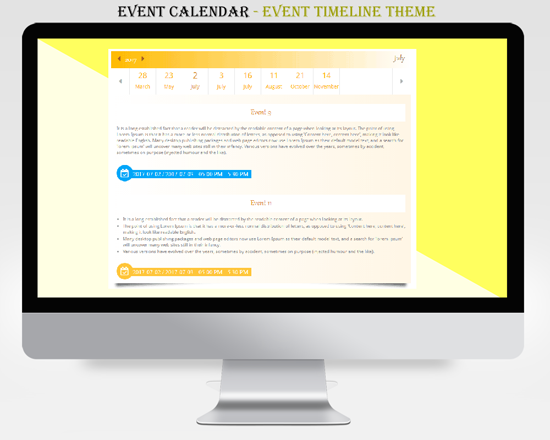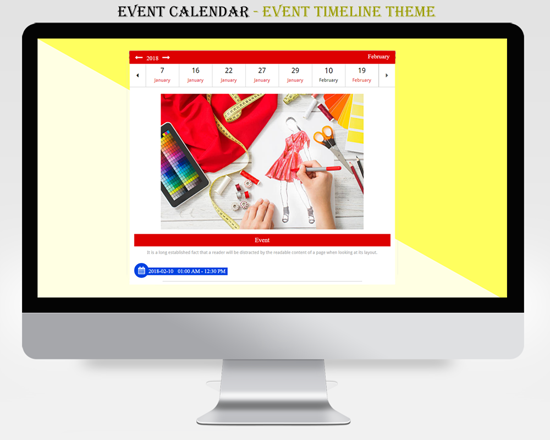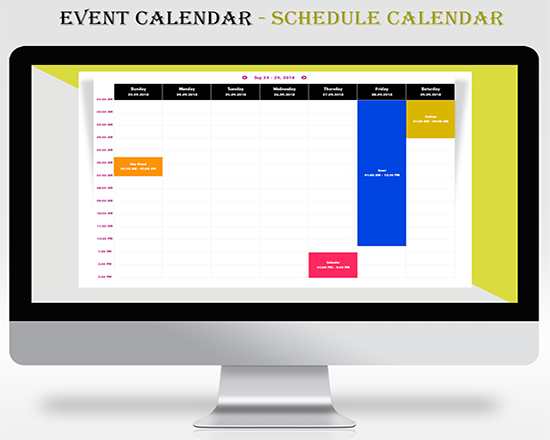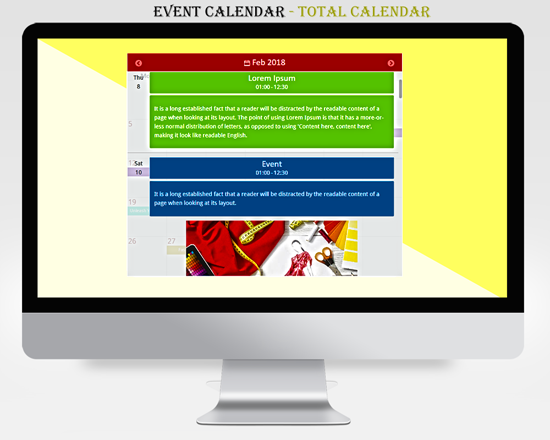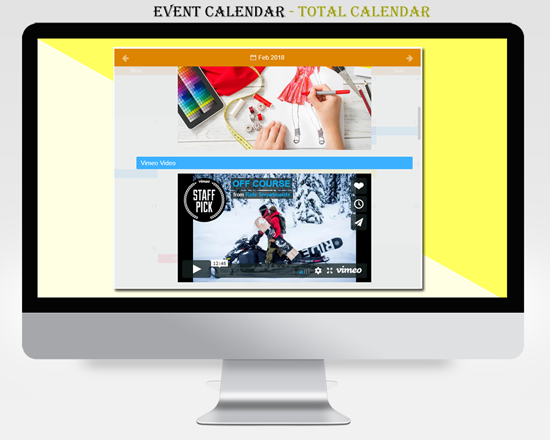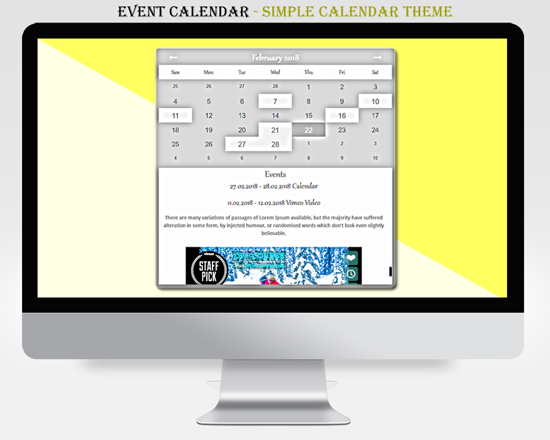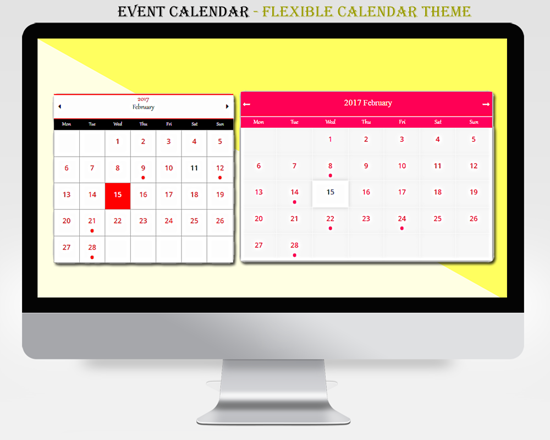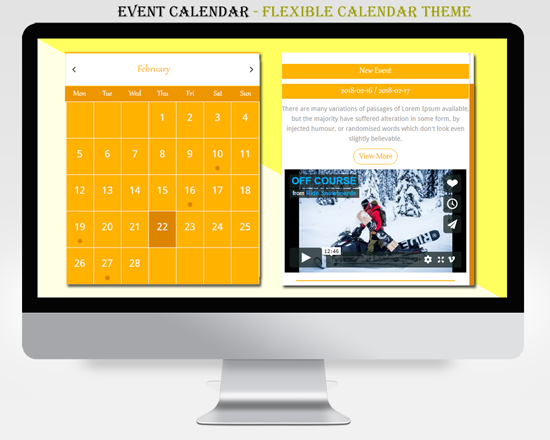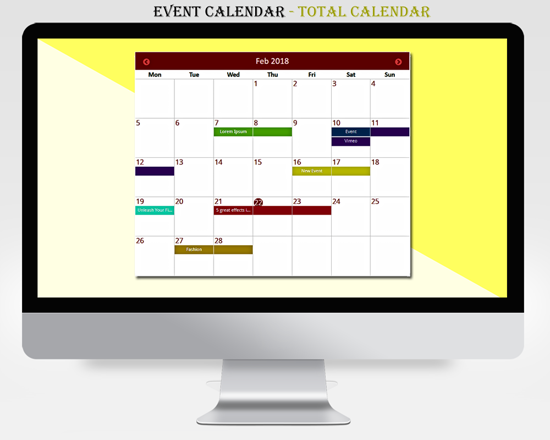Event Calendar - Calendar
| 开发者 | totalsoft |
|---|---|
| 更新时间 | 2025年7月2日 17:59 |
| 捐献地址: | 去捐款 |
| PHP版本: | 3.4 及以上 |
| WordPress版本: | 6.8 |
| 版权: | GPLv2 or later |
| 版权网址: | 版权信息 |
标签
下载
1.1.2
1.1.3
1.1.4
1.1.5
1.1.6
1.1.8
1.1.9
1.2.0
1.2.1
1.2.2
1.2.3
1.2.4
1.3.6
1.4.1
1.1.7
1.5.7
1.4.5
1.3.0
1.3.1
1.4.6
1.3.5
1.3.7
1.3.8
1.0.1
1.0.5
1.2.9
1.3.2
1.4.2
1.5.2
1.1.0
1.2.8
1.4.7
1.0.6
1.4.4
1.5.3
1.5.4
1.5.6
1.0.7
1.2.7
1.5.8
1.3.3
1.3.9
1.4.0
1.5.0
1.5.1
1.5.9
1.0.2
1.0.4
1.0.8
1.3.4
1.1.1
1.2.5
1.2.6
1.4.3
1.4.8
1.4.9
1.5.5
1.6.0
详情介绍:
Event Calendar is a flexible calendar plugin that allows you to connect to your database and show up your event days on a view. Calendar can render a Day, Week, Month and Resource calendar view. The also provides an interface for manipulating and formatting dates and times. Each event box has a link to the original event you defined in your calendar.
- Event Calendar Premium
- All Calendar Demo Types
- Event Calendar FAQ
- Event Calendar User Manual
- Support Forum
- Plugin for create a calendar with events.
- Intuitive event labels.
- Easy to customize.
- Use as a date picker or a full fledged calendar.
- 10 free themes with the option of select data ranges, mark events and others (4 versions of the event calendar type, 2 versions of the simple type, 2 versions of the flexible type and 2 versions of the timeline type)
- You can easily list your events on wherever you want on your page via shortcodes.
- Each event box has a link to the original event you defined in your calendar.
- Allows you to set the most appropriate navigation arrows, which will suit the best for your web site.
- The ability to display multiple events for a single day.
- Plugin lets you change the color and set it to the colors of your site.
- You can change the start and end date of the event.
- You can change the start and end time of events.
- You can customize the calendar color, font size and font family.
- The ability to change the color of the arrow and background color.
- Each species has a unique customizable settings.
- Add an unlimited number of events in one calendar. As you have already created a number of events, you can add via the shortcodes on your page as you need.
- Each calendar can be inserted in a page, post or widget shortcode.
- You can add photos to the events (all types)
- Total Calendar, Timeline, Crazy, Schedule and Full Year types each event has its own color.
- Possibility to preview the theme in calendar before putting it on the page.
- 3 beautiful customizable themes
- Crazy Calendar Theme
- Schedule Theme
- Full Year Calendar Theme
- Recurring events - Daily, Weekly, Monthly, Yearly
- WeekDay Start - Can select that day, which must be the first in the week.
- Weekday - Ability to select the style of calendar week.
- Todays numbers Color - Can choose the date color, that will be displayed.
- Icon - Possibility select the right and the left icons, which are, for change the months by sequence.
- Color - The plugin allows to change the color and enter it in the colors of your site.
- Font - The plugin allows to change the color of the date, font size and font family.
- This opens up new useful functions and new possibilities.
- Event Title - You can give a name for event.
- Calendar Name - Choose that version of themes, in which you want to see the Events.
- Start Date - You Can select the start of the event (To display events in the calendar if you have a browser Safari, firefox or Internet explorer should write yyyy-mm-dd).
- End Date - You Can select the finish date of the event (To display events if you have a browser Safari, firefox or Internet explorer should write yyyy-mm-dd).
- Event URL - You can set external URL, which should be included in the event.
- Open in new tab - Choose, by clicking on the link should open in new tab or not.
- Start Time (Required field) - Can select the event start time (To display events in the calendar if you have a browser Safari, Firefox or Internet explorer should write hh:mm).
- End Time (Required field) - Can select the event end time (To display events if you have a browser Safari, Firefox or Internet explorer should write hh:mm).
- Event color - Select that color, which you want to see for your event, which shows in the calendar (Event Color option is only for Event Calendar Type.).
- Description - You can give a description for event.
- Event Image/Video - You can give a Image and Video(YouTube and Vimeo) for event. Event Image and Video option is available for all types.
- If you notice any errors or have any questions with our event calendar, you can notify us. We will investigate and solve the problem. Check out the Event Calendar Support Forum on our website. If you don't find a solution to your question here, don't hesitate to click here to contact us.
- Event Calendar Premium
- All Calendar Demo Types
- Event Calendar FAQ
- Event Calendar User Manual
- Support Forum
- Plugin for create a calendar with events.
- Intuitive event labels.
- Easy to customize.
- Use as a date picker or a full fledged calendar.
- 10 free themes with the option of select data ranges, mark events and others (4 versions of the event calendar type, 2 versions of the simple type, 2 versions of the flexible type and 2 versions of the timeline type)
- You can easily list your events on wherever you want on your page via shortcodes.
- Each event box has a link to the original event you defined in your calendar.
- Allows you to set the most appropriate navigation arrows, which will suit the best for your web site.
- The ability to display multiple events for a single day.
- Plugin lets you change the color and set it to the colors of your site.
- You can change the start and end date of the event.
- You can change the start and end time of events.
- You can customize the calendar color, font size and font family.
- The ability to change the color of the arrow and background color.
- Each species has a unique customizable settings.
- Add an unlimited number of events in one calendar. As you have already created a number of events, you can add via the shortcodes on your page as you need.
- Each calendar can be inserted in a page, post or widget shortcode.
- You can add photos to the events (all types)
- Total Calendar, Timeline, Crazy, Schedule and Full Year types each event has its own color.
- Possibility to preview the theme in calendar before putting it on the page.
- 3 beautiful customizable themes
- Crazy Calendar Theme
- Schedule Theme
- Full Year Calendar Theme
- Recurring events - Daily, Weekly, Monthly, Yearly
- WeekDay Start - Can select that day, which must be the first in the week.
- Weekday - Ability to select the style of calendar week.
- Todays numbers Color - Can choose the date color, that will be displayed.
- Icon - Possibility select the right and the left icons, which are, for change the months by sequence.
- Color - The plugin allows to change the color and enter it in the colors of your site.
- Font - The plugin allows to change the color of the date, font size and font family.
- This opens up new useful functions and new possibilities.
- Event Title - You can give a name for event.
- Calendar Name - Choose that version of themes, in which you want to see the Events.
- Start Date - You Can select the start of the event (To display events in the calendar if you have a browser Safari, firefox or Internet explorer should write yyyy-mm-dd).
- End Date - You Can select the finish date of the event (To display events if you have a browser Safari, firefox or Internet explorer should write yyyy-mm-dd).
- Event URL - You can set external URL, which should be included in the event.
- Open in new tab - Choose, by clicking on the link should open in new tab or not.
- Start Time (Required field) - Can select the event start time (To display events in the calendar if you have a browser Safari, Firefox or Internet explorer should write hh:mm).
- End Time (Required field) - Can select the event end time (To display events if you have a browser Safari, Firefox or Internet explorer should write hh:mm).
- Event color - Select that color, which you want to see for your event, which shows in the calendar (Event Color option is only for Event Calendar Type.).
- Description - You can give a description for event.
- Event Image/Video - You can give a Image and Video(YouTube and Vimeo) for event. Event Image and Video option is available for all types.
- If you notice any errors or have any questions with our event calendar, you can notify us. We will investigate and solve the problem. Check out the Event Calendar Support Forum on our website. If you don't find a solution to your question here, don't hesitate to click here to contact us.
安装:
THANK YOU FOR YOUR INTEREST IN EVENT CALENDAR TS.
Here's how you install and activate the Event Calendars plugin:
Download the plugin.
Upload the .zip file in your WordPress plugin directory.
Activate the plugin from the "Plugins" menu in WordPress.
After activating Event Calendar, choose the type of version you wish to use.
For users of MAC
- Go to the downloads folder and local the folder with the event calendar.
- Right click on the folder and select Compress. Now you have just created the .zip file, which can be installed as described here.
- Click the download and install button to download and install the plugin.
- Click the Activate plugin button to activate the calendar plugin.
- If the installation is succeeded, you will see a message in the image.
- In case of any problems during the installation of the calendar, please click here to contact us.
- Go to the downloads folder and local the folder with the event calendar.
- Right click on the folder and select Compress. Now you have just created the .zip file, which can be installed as described here.
- Click the download and install button to download and install the plugin.
- Click the Activate plugin button to activate the calendar plugin.
- If the installation is succeeded, you will see a message in the image.
- In case of any problems during the installation of the calendar, please click here to contact us.
屏幕截图:
常见问题:
1). There are some restrictions for adding events?
- There is no limit for the amount of events.
- You can add as many events as you want. Plugin has no limitations.
2.) How many calendar may I create for WordPress website?
- You may create unlimited calendars by this plugin and by many options.
3.) How to change the font size of the theme?
- The settings can include custom header settings where you can adjust the font size and see the results in the live preview.
4.) How can I add plugin in widget?
- Get to the widget, then add our plugin widget to the sidebar. Then select your name.
5.) How many themes can I create for my plugin?
- You can create as many themes as you want.
6.) Where to change the settings?
- The settings you can change in the manager's calendar.
7.) I create an event in the calendar but it does not show. What can I do?
- First, check that you don't have the same plugin again.
- It is necessary to write the begging and ending day of the event.
- If you have Safari, Firefox, Opera or Internet Explorer, you must write yyyy-mm-dd , that would show the events in calendar.
8). How many calendar themes can I create for my plugin?
- You can create as many themes as you want.
9.) How many event can I create for my plugin?
- You can create as many events as you need.
10.) Has each event own color or color is for everyone in Simple Type?
- In this version you are setting events color in general options and its for all events. In Total Calendar and Timeline types each event has its own color.
- If you need to change event date format, please open Event Manager Settings and type necessary type in Date format input. For instance, in case you want to have dates as 08/1/2020, set the format to M/d/Y.
Frequently Asked Questions
1). There are some restrictions for adding events?
- There is no limit for the amount of events.
- You can add as many events as you want. Plugin has no limitations.
2.) How many calendar may I create for WordPress website?
- You may create unlimited calendars by this plugin and by many options.
3.) How to change the font size of the theme?
- The settings can include custom header settings where you can adjust the font size and see the results in the live preview.
4.) How can I add plugin in widget?
- Get to the widget, then add our plugin widget to the sidebar. Then select your name.
5.) How many themes can I create for my plugin?
- You can create as many themes as you want.
6.) Where to change the settings?
- The settings you can change in the manager's calendar.
7.) I create an event in the calendar but it does not show. What can I do?
- First, check that you don't have the same plugin again.
- It is necessary to write the begging and ending day of the event.
- If you have Safari, Firefox, Opera or Internet Explorer, you must write yyyy-mm-dd , that would show the events in calendar.
8). How many calendar themes can I create for my plugin?
- You can create as many themes as you want.
9.) How many event can I create for my plugin?
- You can create as many events as you need.
10.) Has each event own color or color is for everyone in Simple Type?
- In this version you are setting events color in general options and its for all events. In Total Calendar and Timeline types each event has its own color.
- If you need to change event date format, please open Event Manager Settings and type necessary type in Date format input. For instance, in case you want to have dates as 08/1/2020, set the format to M/d/Y.
更新日志:
Version 1.6.0
- Solved a small problem with the event
- Fixed a bug with description. The problem was with the symbols.
- All bugs with PHP 8 have been fixed.
- Added function for event copy.
- Calendar has been tested up to version 6.3.
- Fixed bug. The calendar in the themes shown above the menu.
- Page and widget calendar conflict issue.
- Fixed a bug with another plugin. With the YOAST plugin gave a problem and the calendar did not work correctly.
- Problem solved. The plugin did not work with TS Poll. The poll didn't show up on the calendar.
- Fixed bug with events. Youtube video didn't work properly.
- Fixed a bug with the calendar.
- Fixed PHP sprintf function issue
- Changed TS Poll plugin banner
- Fixed a bug in the plugin.
- Fixed issue with theme options.
- Fixed bug with admin panel.
- Added the ability to change the icon to events.
- Changed several fonts.
- Fixed bugs related to PHP 8 version.
- Fixed bug in "update" functions.
- Fixed bug in "edit" functions.
- Changed function for font size.
- Fixed issue in events option.
- Fixed a bug for showing the event.
- Added font for days on the calendar.
- Fixed bug related icons.
- Added the ability to put days on the center.
- Added the ability to select icons back to the calendar after the event.
- Fixed a bug in the Timeline type. After changing the language this type was did not work.
- Added a new opportunity in the timeline version. Shows the current days at first.
- Fixed a bug in the flexible version. The start and the end of days in the event, showed only the starting day.
- Fixed a bug in the Timeline version. When the year did not had any event it do not show the next year�s events.
- The bug in the "Total Soft Calendar" version has been fixed. The description is not shown in the calendar.
- Fixed a bug with recurring events.
- Added possibility to preview the theme in calendar before putting it on the page.
- Updated translations.
- Changed admin menu design.
- Added Google fonts to the basic fonts.
- Added possibility to make recurring events.
- Added box shadow options for all types.
- Fixed bug with media uploading process.
- Updated function for creating Simple type.
- Changed Media uploading function.
- Changed admin menu style.
- Added languages for Timeline type.
- Changed function for constructing Timeline calendar.
- Changed CSS style for Flexible Calendar type.
- Updated uploading function for videos and images.
- Changed Basic function for creating Timeline Calendar.
- Fixed bug In Flexible Calendar type (Did not show the year in the calendar).
- Changed all functions for creating calendar.
- Updated the function for creating the events by ordering.
- Fixed PHP error in widget.
- Fixed a bug in the widget.
- Added new Type of calendar: " Timeline Calendar "
- Opened some functions for free version.
- Added possibility to create more than one flexible Calendar on the same page.
- Added Secondary question for deleting calendar or events.
- Added new text editor for making event description.
- In Category " Total Products " added new plugin " Event Calendars " by Total-Soft.
- Modified the Design Admin Panel.
- Added possibility to create more than one Simple Calendar on the same page.
- Tested with WP version 4.7.3.
- Added a function into the first and second versions. You can add descriptions, pictures, videos and choose time format.
- Added a new color picker type.
- Opened some functions for free version.
- Added translations in several languages for the month names and weekday names.
- Fixed bug in Flexible Calendar type with translation.
- Added new menu in the plugin.
- Fixed bugs in the 3 calendar types.
- Added new Calendar Type "Flexible Calendar" in which you can add events with images and videos from YouTube and Vimeo.
- Added Italian translation.
- Fixed a bug with icons.
- Issue with date format solved
- Fixed a problem with the widget
- Added new Type of calendar: " Simple Calendar "
- Changed in the Admin panel
- Added educational text for the users how to adjust the calendar
- Fixed Syntax Error
- Changed free version some parameters
- Fixed a bug in the event
- Fixed a little bug that was affecting some users
- Fixed a bug with description. The problem was with the symbols.
- All bugs with PHP 8 have been fixed.
- Added function for event copy.
- Calendar has been tested up to version 6.3.
- Fixed bug. The calendar in the themes shown above the menu.
- Page and widget calendar conflict issue.
- Fixed a bug with another plugin. With the YOAST plugin gave a problem and the calendar did not work correctly.
- Problem solved. The plugin did not work with TS Poll. The poll didn't show up on the calendar.
- Fixed bug with events. Youtube video didn't work properly.
- Fixed a bug with the calendar.
- Fixed PHP sprintf function issue
- Changed TS Poll plugin banner
- Fixed a bug in the plugin.
- Fixed issue with theme options.
- Fixed bug with admin panel.
- Added the ability to change the icon to events.
- Changed several fonts.
- Fixed bugs related to PHP 8 version.
- Fixed bug in "update" functions.
- Fixed bug in "edit" functions.
- Changed function for font size.
- Fixed issue in events option.
- Fixed a bug for showing the event.
- Added font for days on the calendar.
- Fixed bug related icons.
- Added the ability to put days on the center.
- Added the ability to select icons back to the calendar after the event.
- Fixed a bug in the Timeline type. After changing the language this type was did not work.
- Added a new opportunity in the timeline version. Shows the current days at first.
- Fixed a bug in the flexible version. The start and the end of days in the event, showed only the starting day.
- Fixed a bug in the Timeline version. When the year did not had any event it do not show the next year�s events.
- The bug in the "Total Soft Calendar" version has been fixed. The description is not shown in the calendar.
- Fixed a bug with recurring events.
- Added possibility to preview the theme in calendar before putting it on the page.
- Updated translations.
- Changed admin menu design.
- Added Google fonts to the basic fonts.
- Added possibility to make recurring events.
- Added box shadow options for all types.
- Fixed bug with media uploading process.
- Updated function for creating Simple type.
- Changed Media uploading function.
- Changed admin menu style.
- Added languages for Timeline type.
- Changed function for constructing Timeline calendar.
- Changed CSS style for Flexible Calendar type.
- Updated uploading function for videos and images.
- Changed Basic function for creating Timeline Calendar.
- Fixed bug In Flexible Calendar type (Did not show the year in the calendar).
- Changed all functions for creating calendar.
- Updated the function for creating the events by ordering.
- Fixed PHP error in widget.
- Fixed a bug in the widget.
- Added new Type of calendar: " Timeline Calendar "
- Opened some functions for free version.
- Added possibility to create more than one flexible Calendar on the same page.
- Added Secondary question for deleting calendar or events.
- Added new text editor for making event description.
- In Category " Total Products " added new plugin " Event Calendars " by Total-Soft.
- Modified the Design Admin Panel.
- Added possibility to create more than one Simple Calendar on the same page.
- Tested with WP version 4.7.3.
- Added a function into the first and second versions. You can add descriptions, pictures, videos and choose time format.
- Added a new color picker type.
- Opened some functions for free version.
- Added translations in several languages for the month names and weekday names.
- Fixed bug in Flexible Calendar type with translation.
- Added new menu in the plugin.
- Fixed bugs in the 3 calendar types.
- Added new Calendar Type "Flexible Calendar" in which you can add events with images and videos from YouTube and Vimeo.
- Added Italian translation.
- Fixed a bug with icons.
- Issue with date format solved
- Fixed a problem with the widget
- Added new Type of calendar: " Simple Calendar "
- Changed in the Admin panel
- Added educational text for the users how to adjust the calendar
- Fixed Syntax Error
- Changed free version some parameters
- Fixed a bug in the event
- Fixed a little bug that was affecting some users
- Initial Version Release