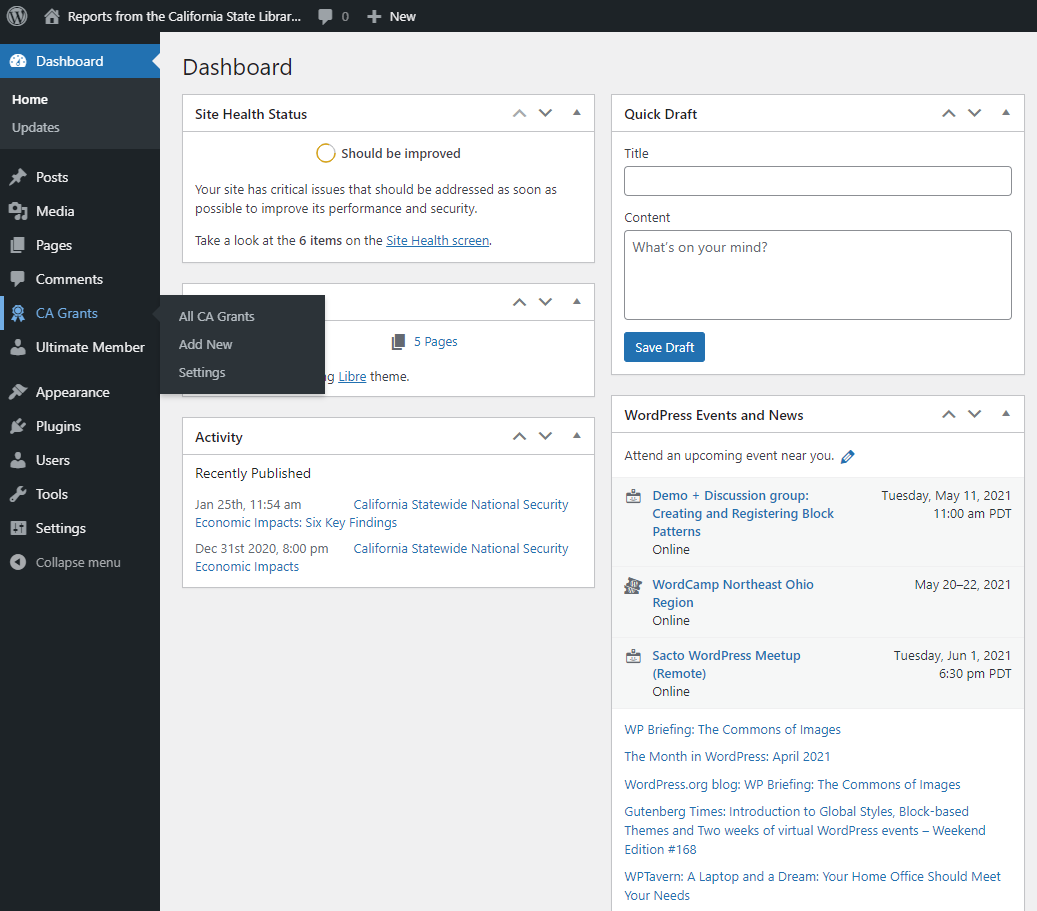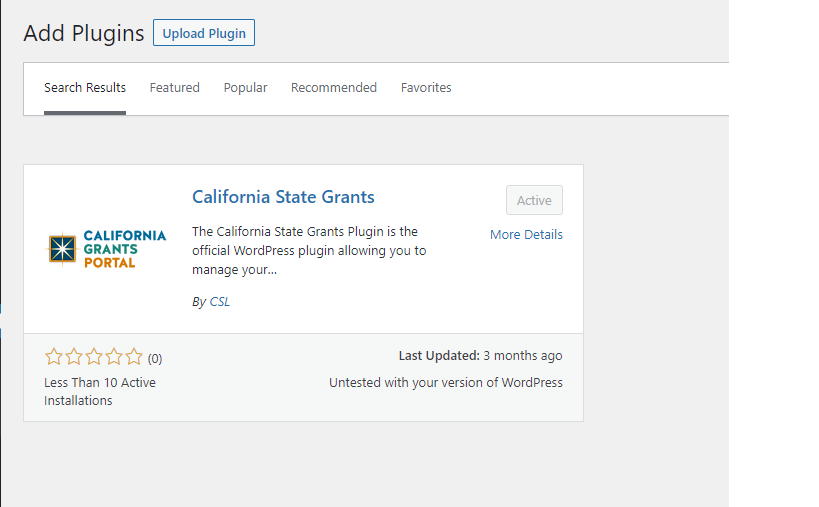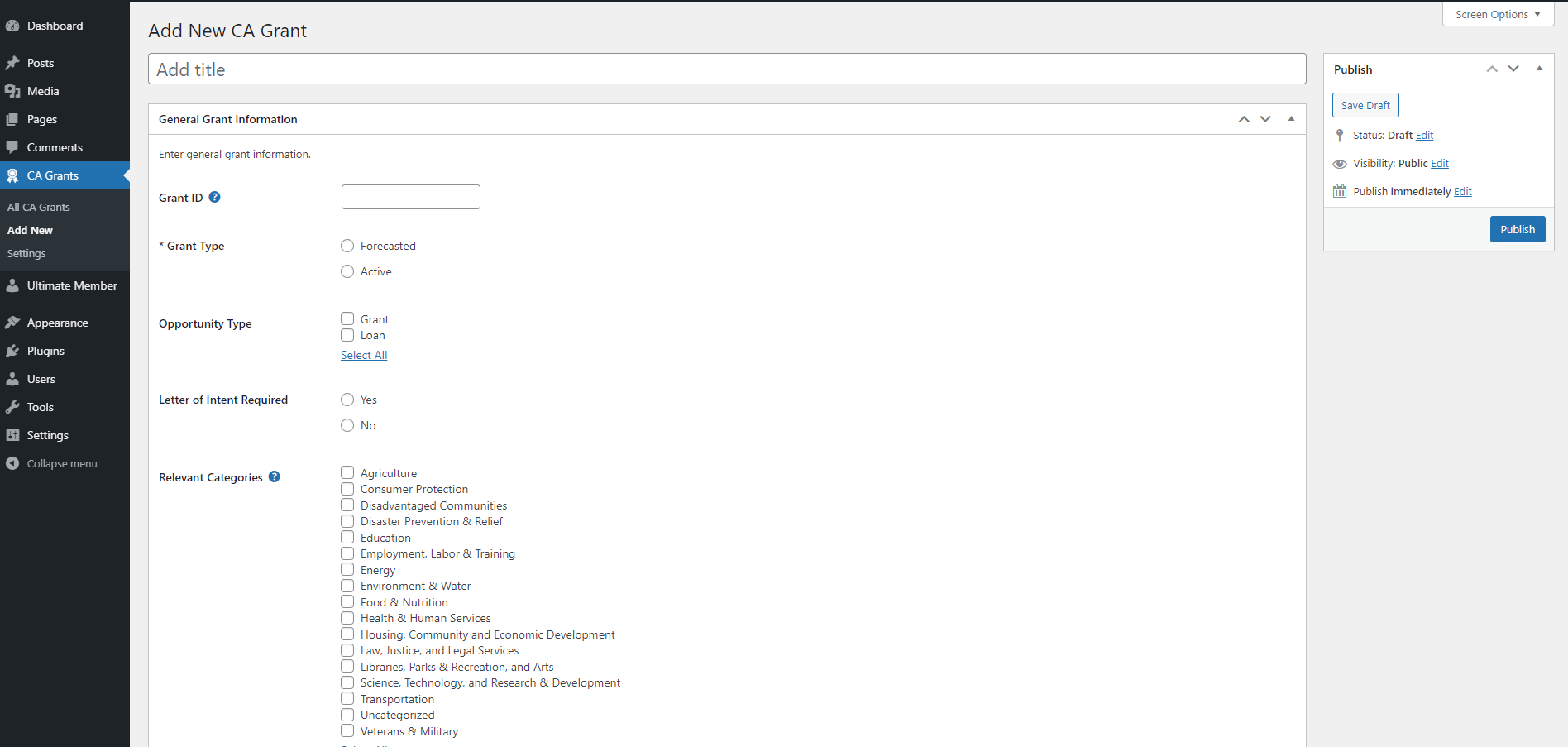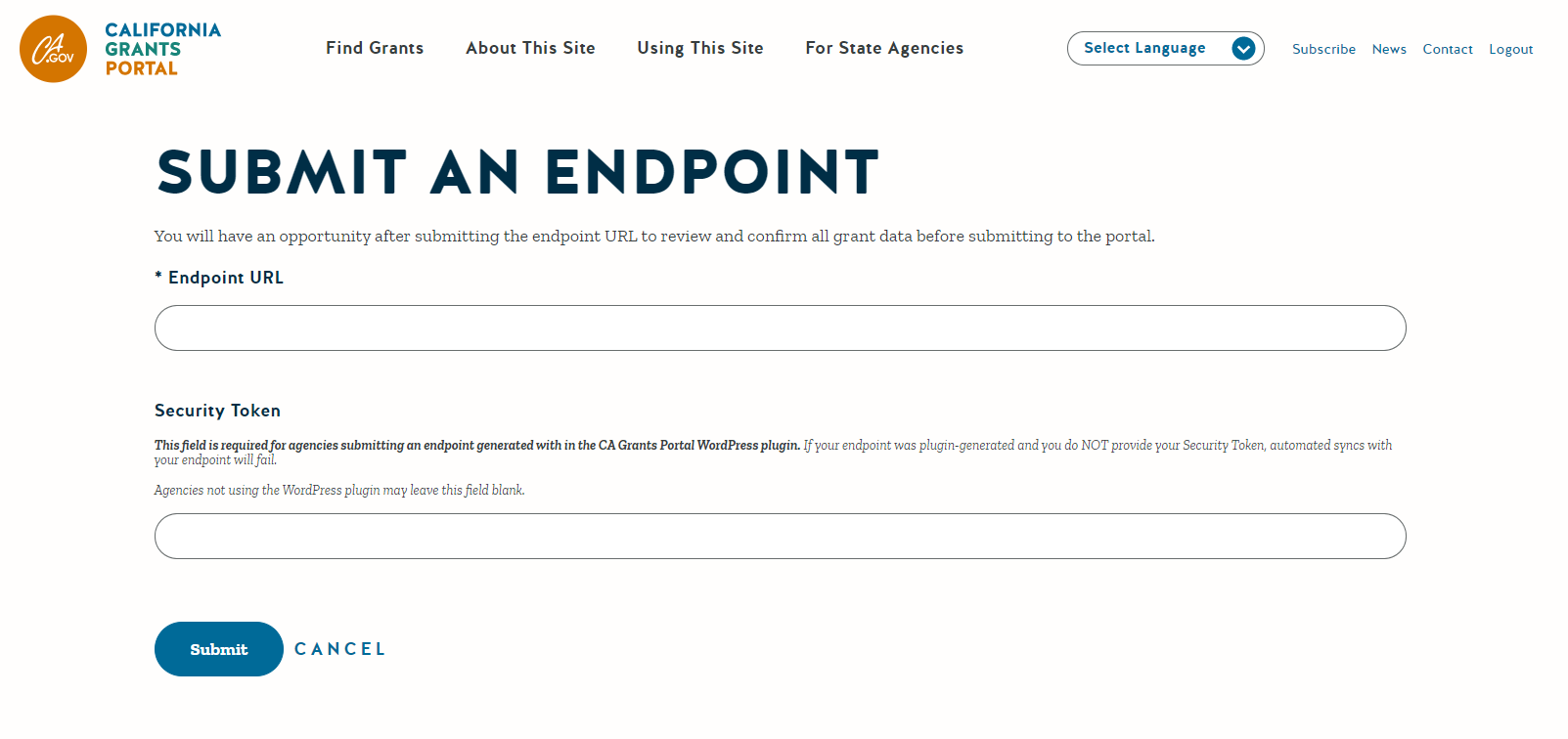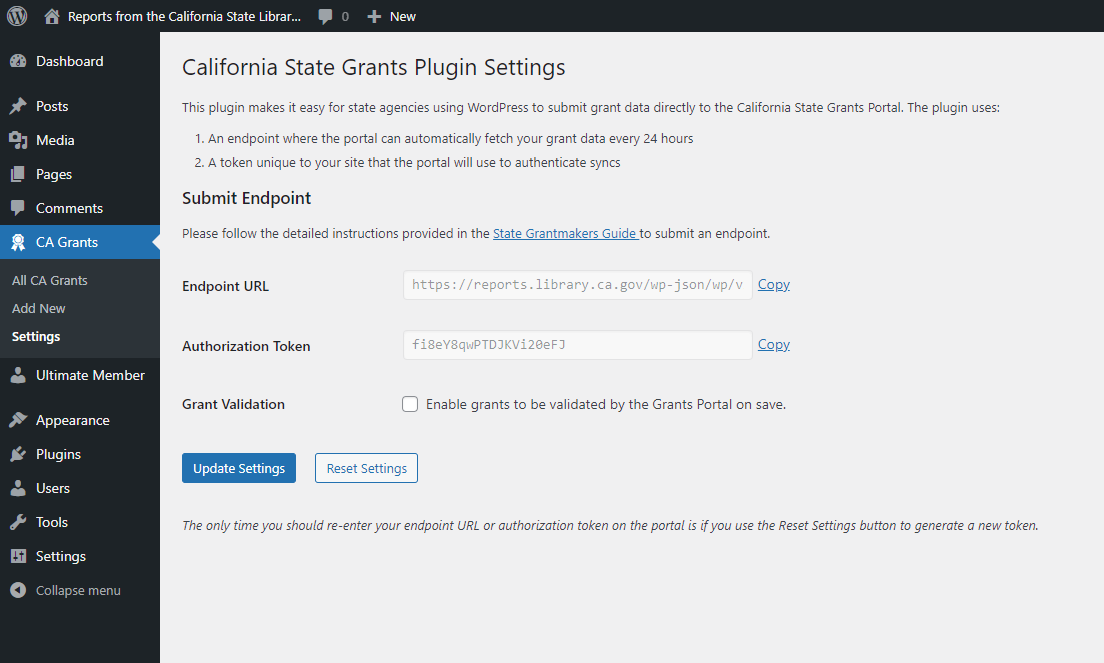California State Grants
| 开发者 | castatelibrary |
|---|---|
| 更新时间 | 2022年9月13日 02:11 |
| PHP版本: | 7.4 及以上 |
| WordPress版本: | 6.0.2 |
| 版权: | GPLv2 or later |
| 版权网址: | 版权信息 |
详情介绍:
屏幕截图:
常见问题:
Who should use a WordPress plugin to submit grants?
This option is best if your organization uses a public WordPress website and has IT support in uploading grant opportunities. Your organization's Grant Contributor must be a WordPress admin.
Where can I find more instructions for submitting grants as well as definitions for all of the terms and fields in the grants form?
The State Grantmakers Guide (#state agencies must log in prior to accessing this link#) includes instructions on creating accounts, uploading grants, and includes a glossary of terms and fields used in the grants form.
Do I need to create a Grant Contributor account to publish grants via WordPress plugin?
Yes, Grants Contributors must set up an account in order to submit a grant opportunity. See instructions under the WordPress Plugin tab on the "For State Agencies" page on setting up an account.
Do I need to submit an Endpoint URL and Authorization Token for every new grant?
No, Grant Contributors only need to submit an Endpoint URL and Authorization Token once. Once an Endpoint URL and Authorization Token are submitted for the Grant Contributor's first posted grant, the Grants Portal will automatically sync every 24 hours.
How often does the Grants Portal sync? Can I force a sync?
The Grants Portal automatically syncs every 24 hours. However, Grant Contributors have the option to force a sync of all published grants by navigating to their Grants Dashboard in the California Grants Portal. Once there, select "force sync" next to any grant. Note: When "force sync" is selected on any grant in the Grants Dashboard, all of the Grant Contributor’s published grants will also sync. Grant drafts will remain unpublished. See State Grantmakers Guide for more details.
How do I edit previously published grants?
Organizations using the WordPress plugin must edit their grants through their WordPress Admin Dashboard, rather than the California Grants Portal. See instructions in the State Grantmakers Guide about editing grants with the WordPress plugin.
Can Grant Contributors submit grants through both the WordPress plugin and the online form?
Yes, Grant Contributors can use both the WordPress plugin and online form to submit grant opportunities. Grant Contributors should reference the State Grantmakers Guide for instructions on submitting opportunities through the online form. Grant Contributors should note that grants submitted via WordPress plugin must be edited in the WordPress admin dashboard while grants submitted via online form must be edited in the Grants Portal.
更新日志:
- Updates readme
- Align version numbers
- Added Grant Awards
- Tested plugin functionality up to 5.8.1
- Added an "Other" option for the Funding Method field
- Updated the "Both" option for the Funding Source field to "Federal and State"
- Tested plugin functionality up to 5.7.1
- Updated Save Draft button to allow saving posts without needing to fill out the required fields
- Updated the Anticipated Open Date and Application Deadline form fields
- Removed Update Token setting that was only used for private beta from the Settings page
- Official public launch of the plugin