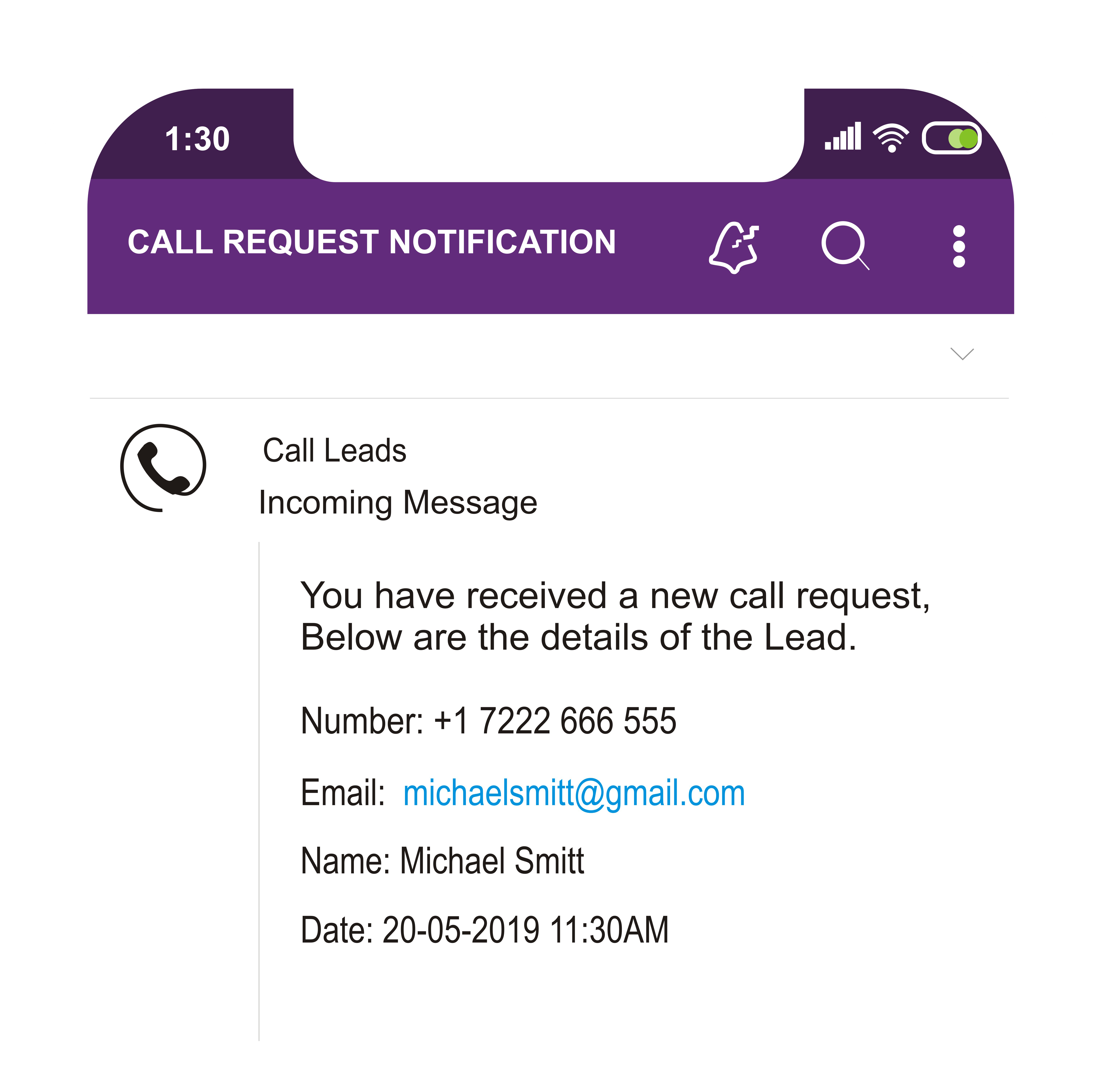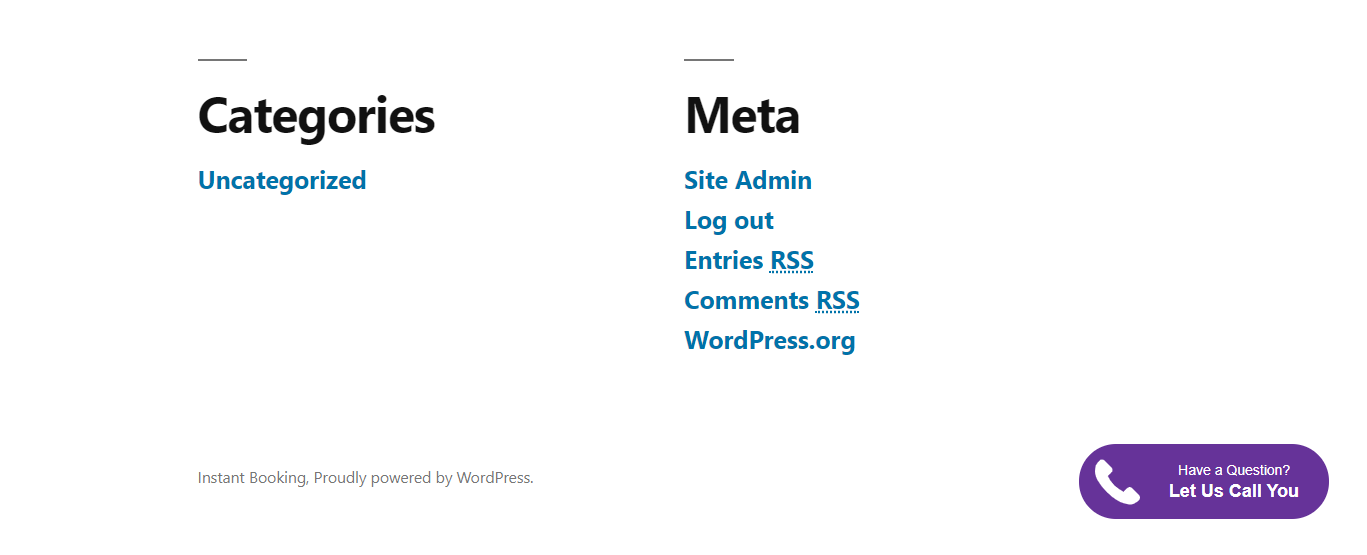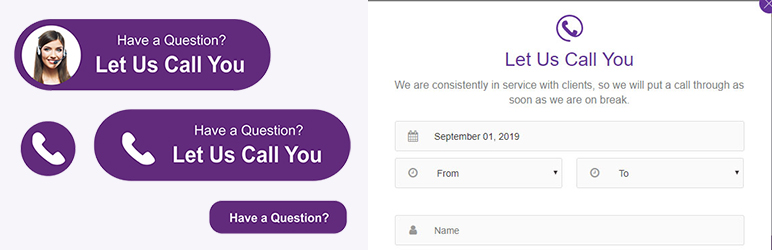
Call Leads WordPress Plugin
| 开发者 | avadec |
|---|---|
| 更新时间 | 2019年9月2日 10:54 |
| PHP版本: | 4.9 及以上 |
| WordPress版本: | 5.2 |
| 版权: | GPLv2 or later |
| 版权网址: | 版权信息 |
详情介绍:
With this plugin you can enable call request icon on your website, visitors can fill out a call request form, and you as the admin will receive an instant email notification of the call request.
Once you Install and activate the plugin, go to the Call Leads settings tab in the dashboard, toggle the "Enable Call Leads" switch, then save changes, the call request icon will automatically show up accross your website, That Easy !!!.
You can also personalize both the call request icon and form to suit your brand, it also comes with some advanced settings which makes it stand out to other plugin of the same category out there.
The characteristics of the plugin are:
- Easily Customizable to suit your brand color in one click.
- Four different ready to use call request icons.
- Instant email notification when a new lead sends a call request
- Ability to display or remove the call request icon on certain pages and posts.
- Ability to display the call request form when a user scroll to a certain position on pages or posts.
- Ability to display the call request form on all or certain posts/pages when a user is about to leave your website.
- Fully Integrated with Twilio, all you need is add your Twilio details, so you and your leads can both get an SMS notification.
- Google Recaptcha Integration to protects the call request form from spam and abuse, it does this while letting your valid prospects pass through with ease.
- It supports multilingual characters and localization.
安装:
- First install the plugin using WordPress auto-installer or download the .zip file from WordPress.org and install it from the Plugins section of your Dashboard or copy callleads directory inside wp-contents/plugins directory of your WordPress site.
- Activate the plugin from Plugins section of your Dashboard.
- In order to use the plugin simply go to the Dashboard / Call Leads / Settings and toggle the "Enable Call Leads" switch, then save changes.
- Open your website pages on your browser and you will see the call request icon automatically show up accross your website.
- You can use the other option in the settings page to further personalize the plugin to suit your needs.
屏幕截图:
常见问题:
How do I turn on the Call request icon on my website?
Turning on the Call request icon on your website is easy, simply go to the Dashboard / Call Leads / Settings and toggle the "Enable Call Leads" switch, then save changes.
更新日志:
1.0
Initial version.