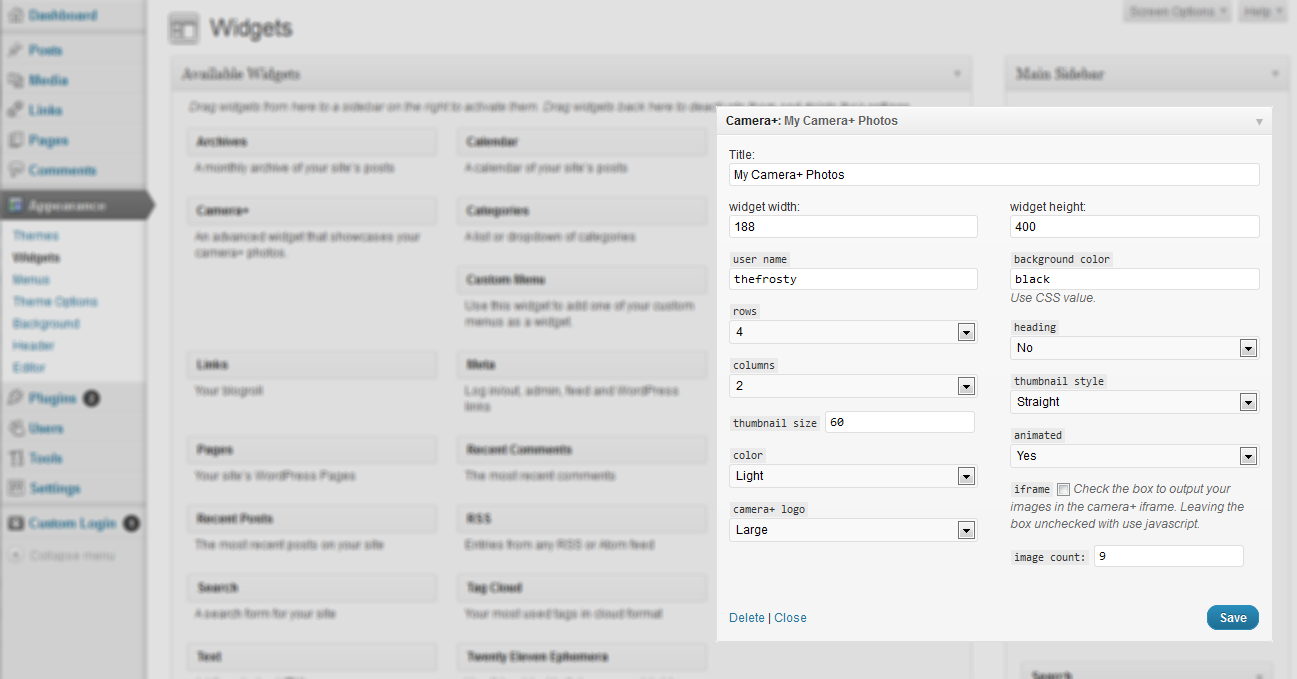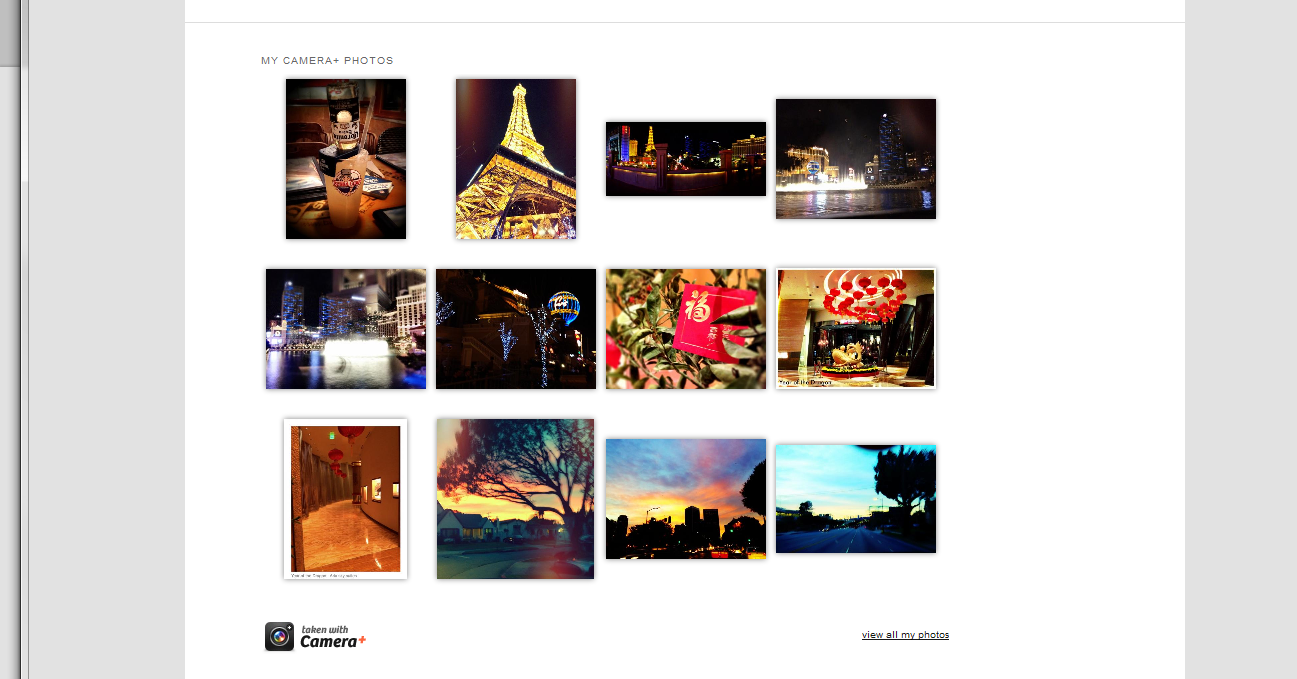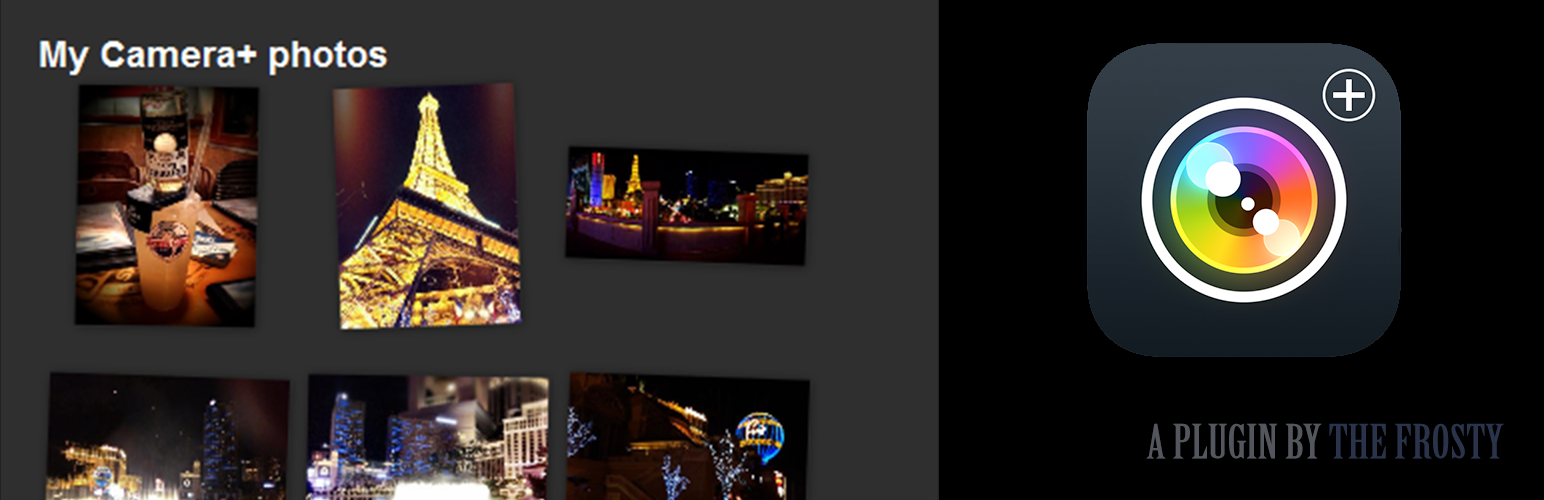
Camera+ Widget
| 开发者 | austyfrosty |
|---|---|
| 更新时间 | 2015年8月9日 00:07 |
| 捐献地址: | 去捐款 |
| PHP版本: | 3.0 及以上 |
| WordPress版本: | 4.3 |
详情介绍:
Activate the plugin then add it to any available sidebar in Appearance→Widgets. The widget uses the newley released Camera+ API.
For question please visit my blog @ http://austin.passy.co
And thanks for rating it! -->
安装:
Follow the steps below to install the plugin.
- Upload the
camera-plus-widgetdirectory to the /wp-content/plugins/ directory. OR click add new plugin in your WordPress admin. - Activate the plugin through the 'Plugins' menu in WordPress.
- Drag the widget to your desired widget zone.
屏幕截图:
更新日志:
Version 0.3.1 (08/07/15)
- Ready for WordPress 4.3
- Removed deprecated PHP4 constructor.
- Ready for WordPress 4.1
- Fix sprintf() error.
- Clean up code.
- Added Slovakian (sk) translation. Thanks Branco at WebHostingGeeks.com.
- Added
widget-onlytag per Justin's post. - Added link love option to widget.
- Added language
pot.
- Initial release.