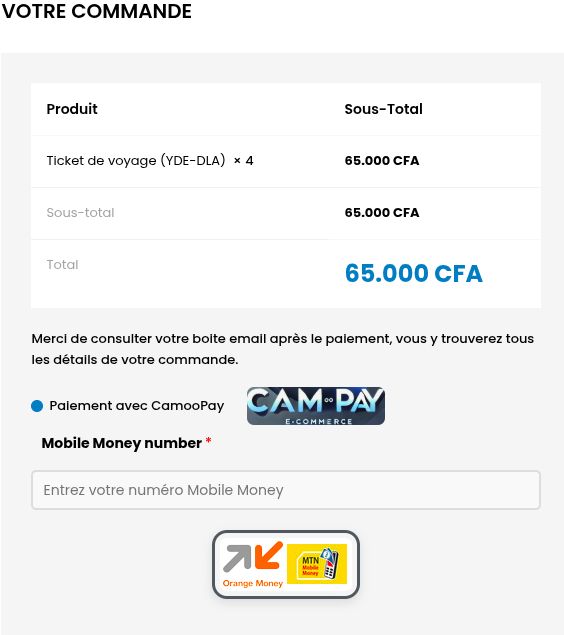CamooPay for e-Commerce - Mobile Money Gateway
| 开发者 | camoo |
|---|---|
| 更新时间 | 2026年1月4日 01:23 |
| WordPress版本: | 6.9 |
| 版权: | GPLv2 or later |
| 版权网址: | 版权信息 |
详情介绍:
This is the Mobile Money payment gateway for e-Commerce.
About the CamooPay for e-Commerce Plugin
CamooPay for e-commerce is an online payment service aggregator that allows web users and e-Commerce merchants to buy and sell on the Internet using international and all existing local payment methods in Cameroon.
We enable digital organizations to accept cash, Mobile Money, or card payment via a simple, unique API permitting local businesses to participate in the vast digital economy by transforming their service offerings into the world of e-commerce sites.
This fully functional plugin has been developed for e-Commerce to help merchants diminish payment friction for their customers by meeting customers where they spend more and more time online!
It works in both Sandbox (development mode) and Live (production mode)
About the plugin
Cameroonians avoid online buying because it lacks local payments known to consumers.
Customers are more likely to finalize a purchase on a site that has their preferred payment options. This CamooPay for e-commerce plugin permits you to use all Mobile money payment gateways available in Cameroon with the e-Commerce plugin. This integration uses a single API. The user experience for the end-user be it tech-savvy or not, is hassle-free.
What is CamooPay?
A digital one-stop-shop, providing cashless payment solutions for Government, Corporations and businesses, and also providing a seamless Digital payment solution, used by third-party agents to sell digital services to end consumers.
Does CamooPay work with High Performance Order Storage (HPOS)?
Yes! This plugin is fully compatible with WooCommerce's High Performance Order Storage (HPOS) feature.
Features
- Pay with Cameroon MTN Mobile Money
- Pay with Cameroon Orange Mobile Money
安装:
Installation
- In your WordPress Dashboard, go to "Plugins" -> "Add Plugin."
- Search for "CamooPay."
- Install the plugin by pressing the "Install" button.
- Activate the plugin by pressing the "Activate" button.
- Go to WooCommerce, click on settings and select the "Payments" tab.
- Click on the line for "CamooPay for e-commerce Payment."
- Configure your CamooPay for e-commerce Gateway settings. More details can be found on the documentation website
- WordPress version 6.0 or greater.
- PHP version 8.1 or greater.
- MySQL version 5.7 or greater.
- The Latest WordPress version.
- PHP version 8.1 or greater.
- MySQL version 5.7 or greater.
屏幕截图:
常见问题:
Do you have any Documentation?
Yes! We have installation documentation.
How do I test the plugin?
To test the plugin, create a CamooPay for the e-commerce sandbox account and configure the plugin.
How to get my access keys?
All you need is just to create an account and then ask our team for consumer key pairs.
Can I receive a cash payment?
Yes! You can receive CamooPay cash if your buyer has an account with CamooPay.
What is the cost for the gateway plugin?
This plugin is a FREE download.
更新日志:
== Changelog ==
1.0.9: Jan 03, 2026
- Fixed - Fix rest API compatibility issue
- Tweak - General code improvements
- Tweak - Support for new WooCommerce block checkout improvements
- Fixed - Fix thanks page display issue
- Fixed - Support for new status 'wc-camoo-pending'
- Fixed - Ensure metadata is saved correctly
- Fixed - General update to the plugin
- Fixed - Ensure metadata is saved correctly
- Tweak - Missing translations added
- Added - Display the mobile money number on the order received page
- Fixed - Ensure FCFA amount is adjusted correctly. It's a valid multiple of 5
- Fixed - avoid overwriting mobile money number icon CSS styles
- Added - Support for method title
- Tweak - wc_camoo_pay debug log now ensures that WP_DEBUG_LOG is enabled
- Fixed Uploading CamooPay media files
- tweak: Ensure custom translations are loaded correctly
- Start plugin