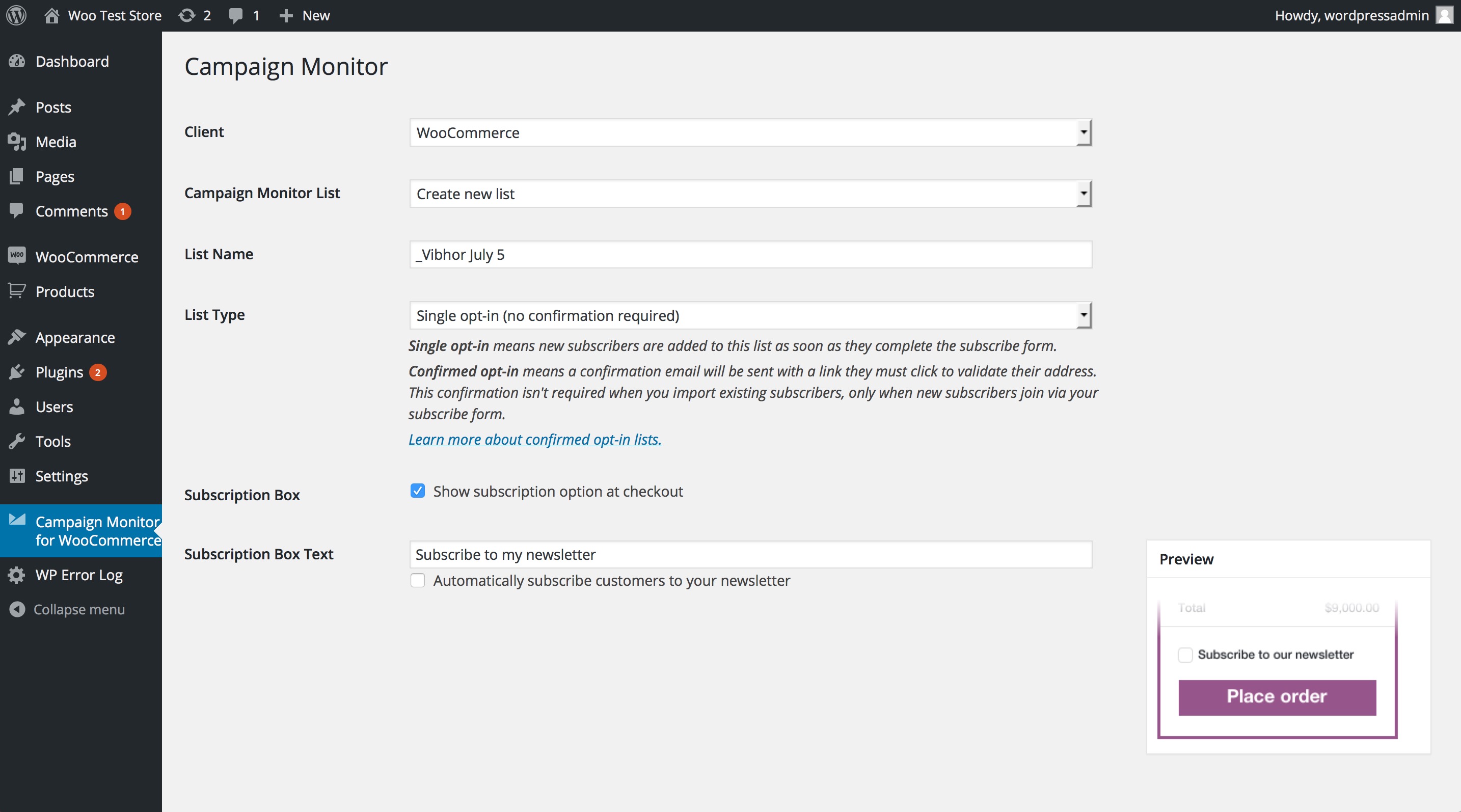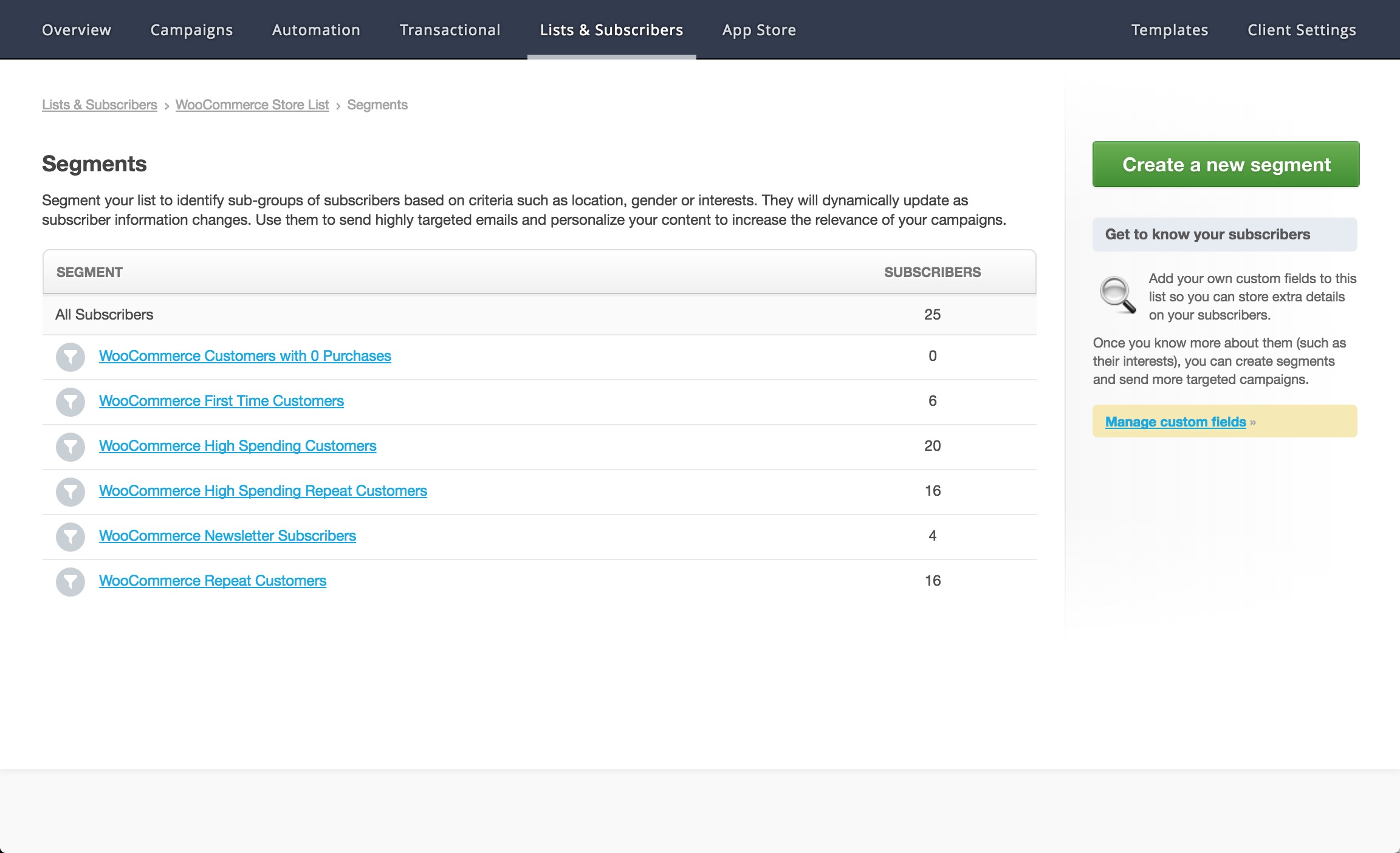Campaign Monitor for WooCommerce
| 开发者 | vibhorchhabra |
|---|---|
| 更新时间 | 2022年11月10日 22:53 |
| 捐献地址: | 去捐款 |
| PHP版本: | 4.0.1 及以上 |
| WordPress版本: | 6.0 |
| 版权: | GPLv2 or later |
| 版权网址: | 版权信息 |
详情介绍:
Campaign Monitor for WooCommerce allows your customers to sign up to a list in your campaignmonitor.com account at checkout. You can then use your list to send campaigns or automated journeys.
Get started with pre-packaged segments. Once connected with your Campaign Monitor account, you’ll automatically be set up with segments, which help you target smaller groups of subscribers:
- High Spending Customers — Keep your biggest spenders engaged and spending with you, perhaps by offering them an exclusive promotion.
- Repeat Customers — Recognize and reward your loyal customers with a unique email offer.
- First-time Customers — Welcome each new customer in a personalized way, and perhaps offer them a discount on their second purchase.
- Newsletter Subscribers — Immediately add all newsletter subscribers to a list in your campaignmonitor.com account.
安装:
- Log in to your WordPress Admin and go to the Plugins section.
- Click “Add New” and search for “Campaign Monitor for WooCommerce.”
- From the search results, install and activate our plugin.
- In the sidebar, click “Subscribe at checkout” and then “Connect.”
- Follow the steps and connect it to your Campaign Monitor account.
- Once connected, you will return to the plugin settings page. Now select or create the list where you want your customers to sign up when checking out. You’ll automatically be set up with segments which help you target smaller groups of subscribers.
屏幕截图:
更新日志:
1.4.9
1.4.8
- Minor fixes for PHP8
- Tested in Wordpress 5.6.
- Further increase connection time before timing out
- Increase connection time before timing out
- Sanitize only required fields during check-out
- Minor Fixes for Wordpress 5.5
- Fixed issue when connecting with empty-client account at Campaign Monitor
- Moved the subscribe checkbox before the place order button
- Resolve intermittent connection issues
- Resolve the connectivity issue on HTTP for PHP7.
- Admin navigation item renamed to "Subscribe at checkout".
- Improved security.
- Tested in Wordpress 5.2.3.
- Resolve some conflicts with Campaign Monitor Forms plugin
- UI patch for subscription button.
- Maintenance update.
- Optimization update for large amounts of orders.
- Maintenance update.
- Lock system for cron jobs updated
- Maintenance update.
- Fix connect class.
- Fix file name.
- Fix folder name.
- Launched Campaign Monitor for WooCommerce plugin.