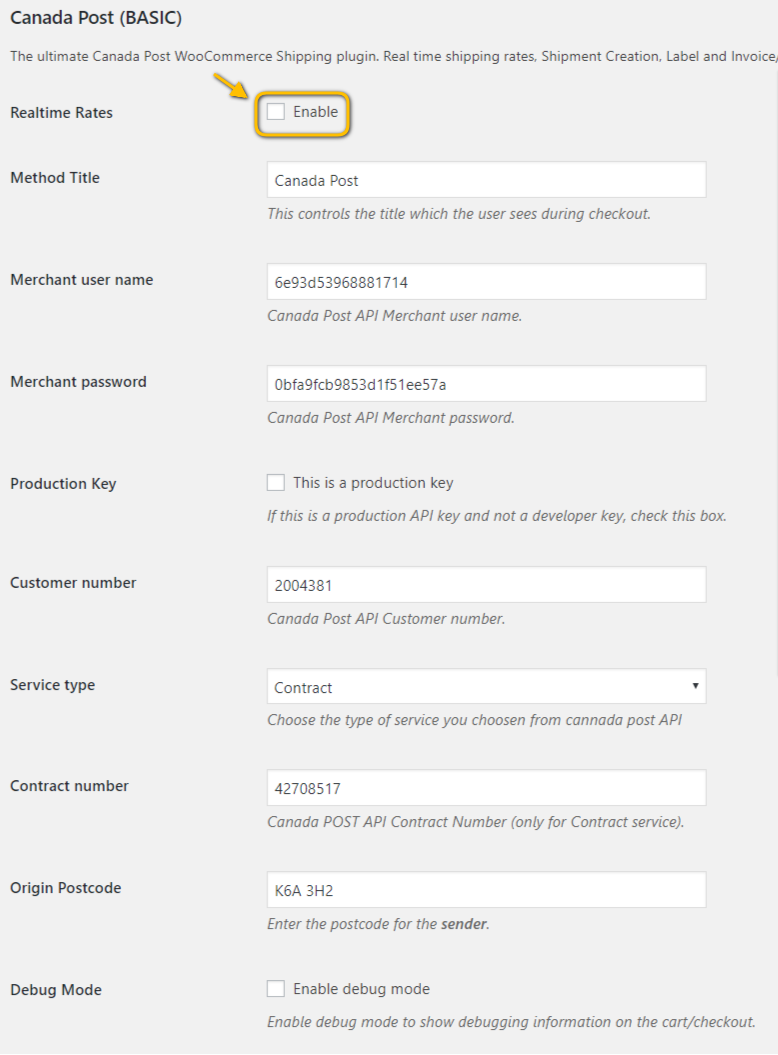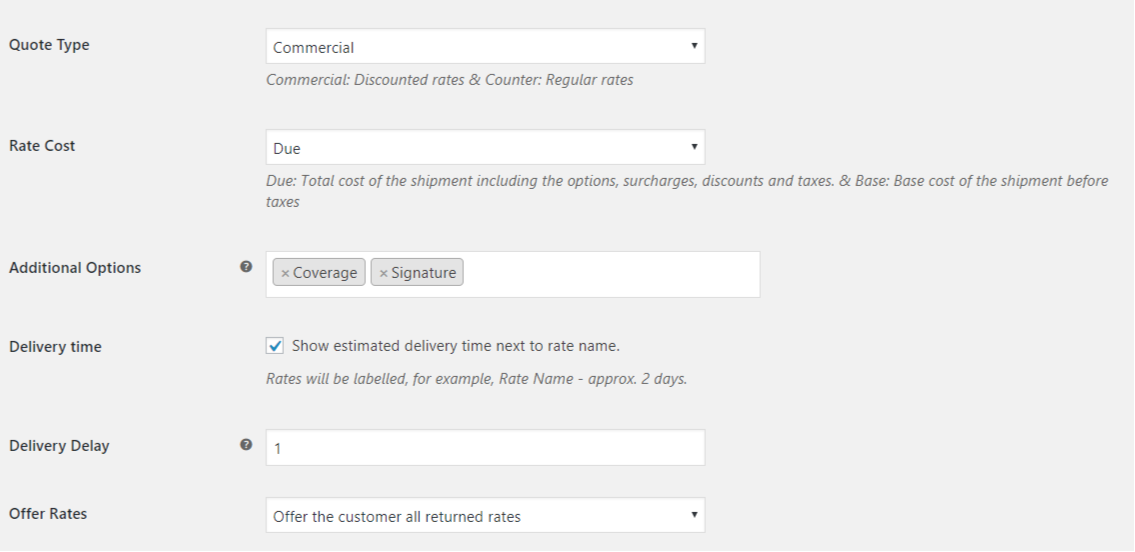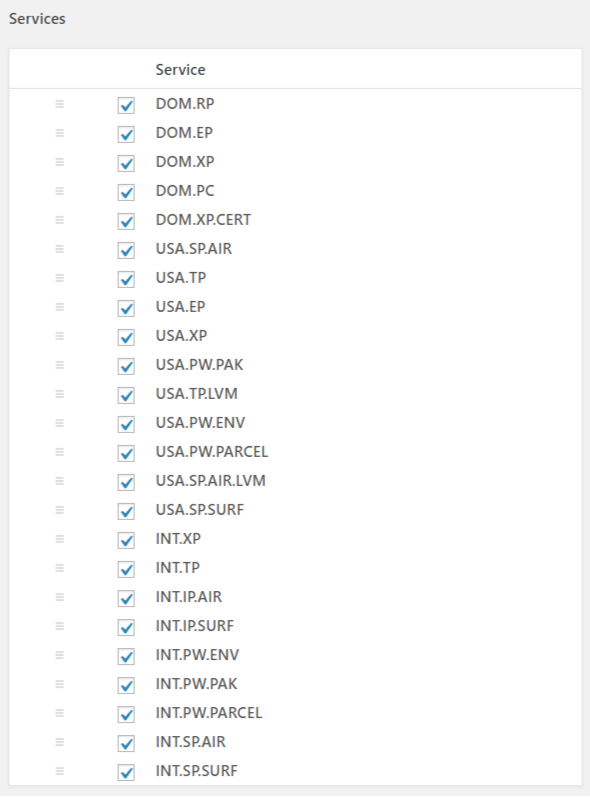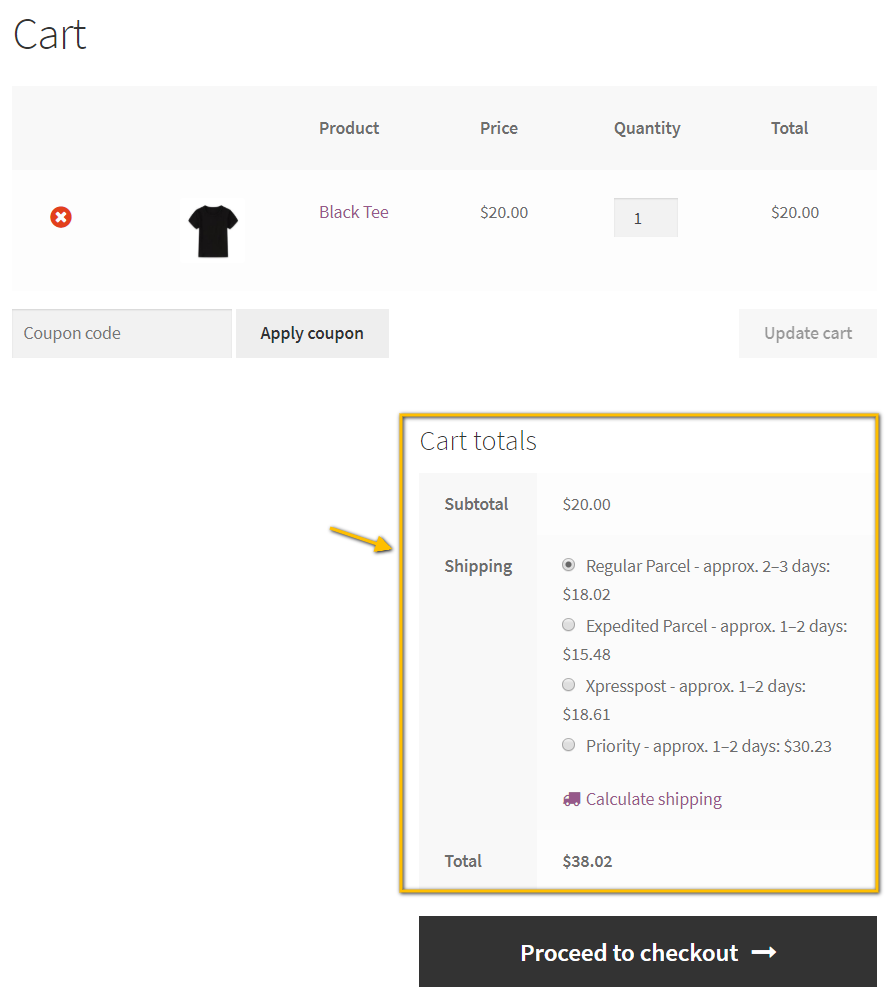WooCommerce Canada Post Shipping
| 开发者 | pluginhive |
|---|---|
| 更新时间 | 2018年7月31日 18:01 |
| PHP版本: | 3.0.1 及以上 |
| WordPress版本: | 4.9 |
| 版权: | GPLv2 or later |
| 版权网址: | 版权信息 |
标签
下载
详情介绍:
### Premium version FeaturesAbout XAdapter.com XAdapter.com creates quality WordPress/WooCommerce plug-ins that are easy to use and customize. We are proud to have thousands of customers actively using our plugins across the globe. If you are looking for something endorsed and managed by our super enthusiastic development team, here are some of the plugins for you: -WooCommerce UPS Shipping Plugin with Print Label -WooCommerce FedEx Shipping Plugin with Print Label -WooCommerce Table Rate Shipping Pro Plugin -Estimated Delivery Date Plugin for WooCommerce -WooCommerce Shipment Tracking Pro -Multi-Carrier Shipping Plugin for WooCommerce -WooCommerce Royal Mail Shipping with Tracking -Woocommerce Booking And Appointments Our other Free Plugins : -UPS WooCommerce Shipping Method Plugin -Multi-Carrier Shipping Plugin for WooCommerce -Fedex WooCommerce Shipping Method Plugin -WooCommerce Estimated Delivery Date and Time Plugin -WooCommerce Shipping Pro with Table Rate -WooCommerce Shipment Tracking Plugin -Woocommerce Royal Mail Shipping -Bookings and Appointments For WooCommerceFor complete list of features and details, please visit WooCommerce Canada Post Shipping Plugin with Print Label
- Option to set printing paper size as 8.5*11 or 4*6 for label printing. 4*6 can be set for label printing with Zebra thermal printer, Dymo label printer etc..
- Option to enter weight and dimension manually for Label printing, Useful when weight and dimensions of products are not correct.
- Auto tracking added to customer order complete email and account view.
- Enable/disable, edit the names of services and add costs/handling charges to services Here you can rename, and re-order, Canada Post shipping rates and add price adjustments as a percentage or by dollar amount. These adjustments can be either positive or negative, should you want to apply discounts to shipping.
- Pack items individually or using the built in box packer You can choose from three different packing methods with Canada Post. This will affect the rates as well as label printing.
- Per-Item: Each item in your cart (non virtual) will be sent to the Canada Post API. Quotes for all items will be combined for the final cost.
- Weight Based: The cart will be split into 30kg packages, and each package sent to the API. No dimensions will be sent, only the weight.
- Pack into boxes: Items will be packed into pre-defined boxes and sent to the API. We recommend this option. See box-packing below for more information on this.
- Timely compatibility updates and bug fixes.
- Premium support!
安装:
- Download and unzip the latest release zip file.
- Upload the entire plugin directory to your /wp-content/plugins/ directory.
- Activate the plugin through the Plugins menu in WordPress Administration. You can also use WordPress uploader to upload plugin zip file in menu Plugins -> Add New -> Upload Plugin. There you can Activate the plugin once it is uploaded successfully.
屏幕截图:
常见问题:
Do I need a Canada Post Account to use this plugin..?
Yes. The Canada Post WooCommerce Shipping plugin will require a Canada Post Account and the Account Details(Merchant User Name, Merchant Password) to get the shipping rates based on the services that are enabled for that account. The plugin also supports both Contract Rates as well as Non-Contract Rates.
Does this plugin support all the shipping services from Canada Post..?
Yes. Of Course. The plugin supports all the shipping services provided by Canada Post. This include all domestic Canada Post services, International Services, US Specific Services as well as Canada Post Lettermail Services.
Can I display the estimated delivery dates to my customers..?
Yes. The plugin supports estimated delivery date and you can provide the delivery delay to display a range of days when the order will be delivered.
Currently during checkout all shipping services from Canada Post are displayed. Can I disable few of them?
Yes, you can surely disable the services based on your preference without any problems.
Currently I have not measured or weighed my products. Can I still get rates?
It is mandatory to put in product weight and dimensions while fetching the rates. = = My rates are coming as multiples of the item quantity. If I keep 2 items in cart, then the rate is getting doubled? Why is that happening? The basic version is meant for small shop-owners who have 1 or 2 products in their inventory. Hence packing happens individually. In the premium plugin, there are additional packing methodologies like box packing, weight based packing using which you can get the rates for multiple items without any problems.
Will your Canada Post & USPS plugins work smoothly together to have both shipping options available for customer to choose from?
Yes. You are absolutely right. Both will work mutually exclusive and customer will be presented with both shipping options to choose from. Hope it clarifies.
I am not getting the rates from the plugin
No worries. Just go to plugin settings page, enable the debug option. Once the debug is enabled, go to cart and place an order. In the cart page, you will see the request and response information. Copy them and send it to our support so that we can help you.
Can I use this plugin only for Print label and charge the customers a flat rate I set?
No. The basic version is meant for fetching real time rates. You can use our premium plugin for Print label and charge your own rate for shipping.
I am not able to tracking my shipments using the plugin?
Using the basic plugin, it is not possible to track your shipments. The basic plugin is used for fetching rates from the Canada Post API. Tracking and label generation are available in the our premium plugin.
更新日志:
- Dynamic Shipping Rates
- Shipment Creation
- Label Printing
- Invoice/Manifest Printing
- Plugin id and settings made its same as the premium version for seamless upgrade.
- Provided a settings link in plugin page.
- Minor bug fix function doesn't exist.
- Stability improvements.
- Label feature removed from Basic due to maintainablility reasons.
- Introduced options to choose services.
- Provided Production Mode Option.
- UI Changes
- Wordpress 4.6.0 compatibility
- Fixed conflict with Premium version
- Links updated.
- Fixed compatibility issue with WC 3.0
- Fixed weight is not getting properly on variable products.
- Minor Content Change.
- Tested up to WP-4.8
- Minor Content Change.
- Marketing Content Update.
- PHP7 Compatibility tested OK.
- Compatible with Wordpress 4.9.
- Fixed conflict with Premium version, if both are active.
- Updated Live demo link.
- Compatible with woocommerce 3.4
- Content Change : Author details and contributors.