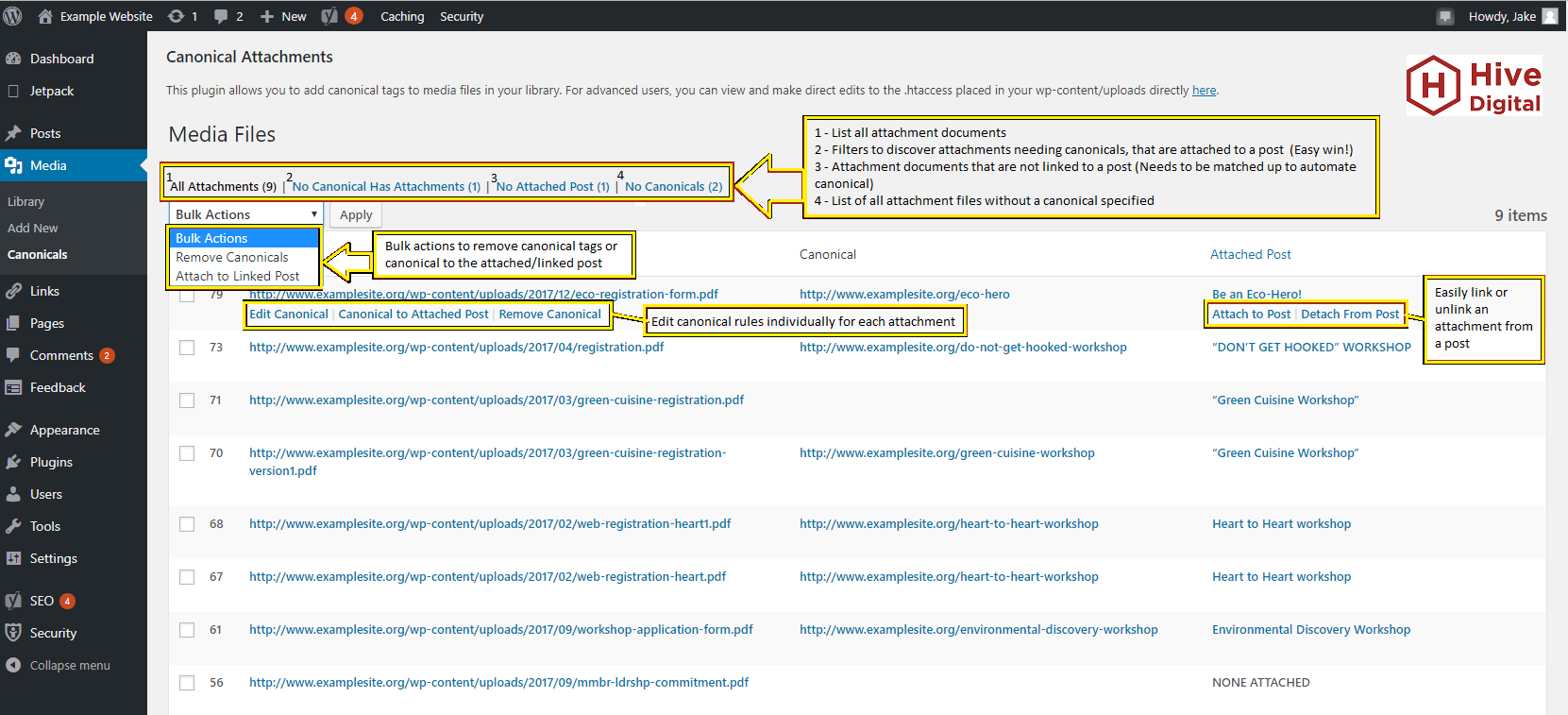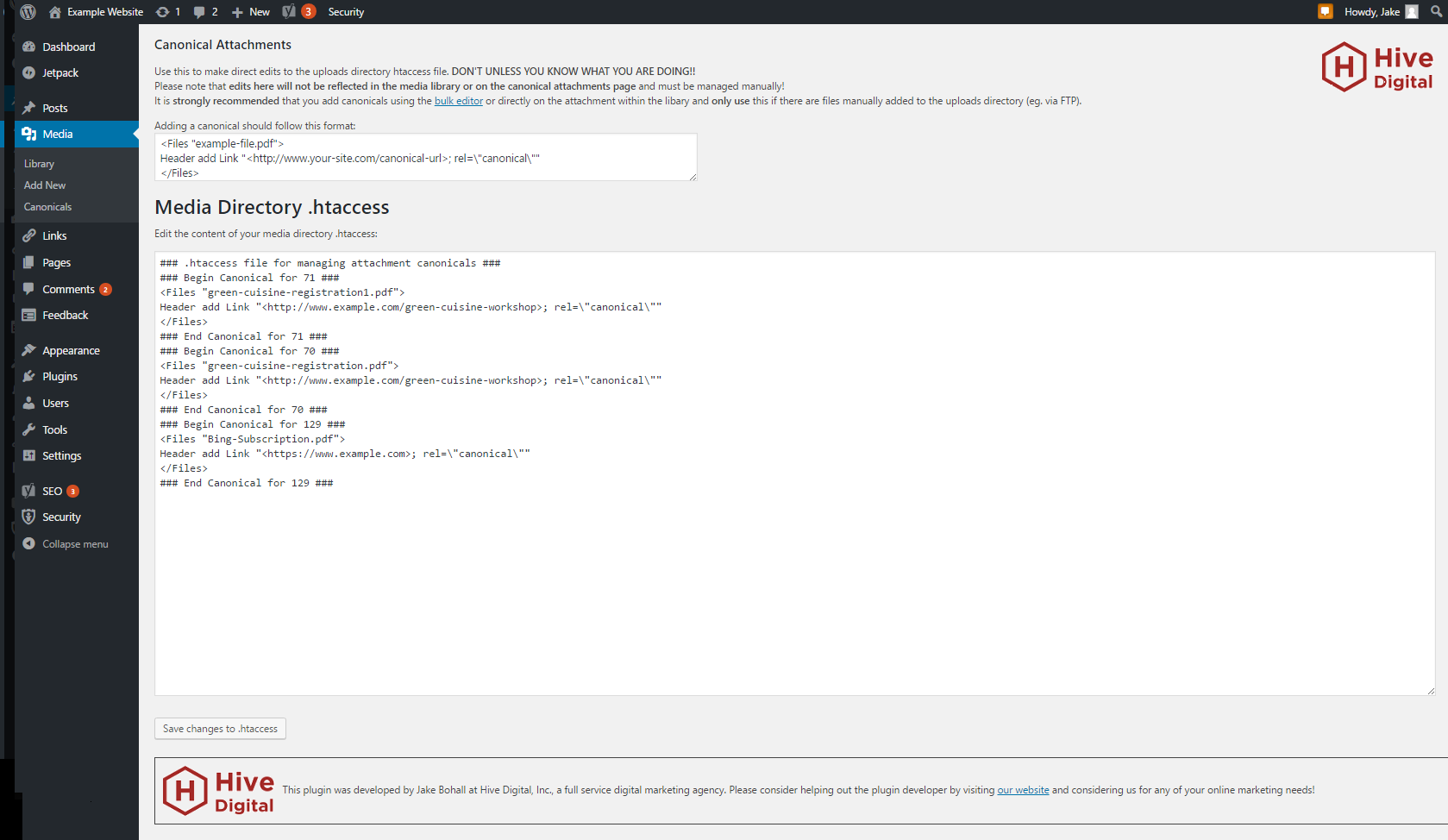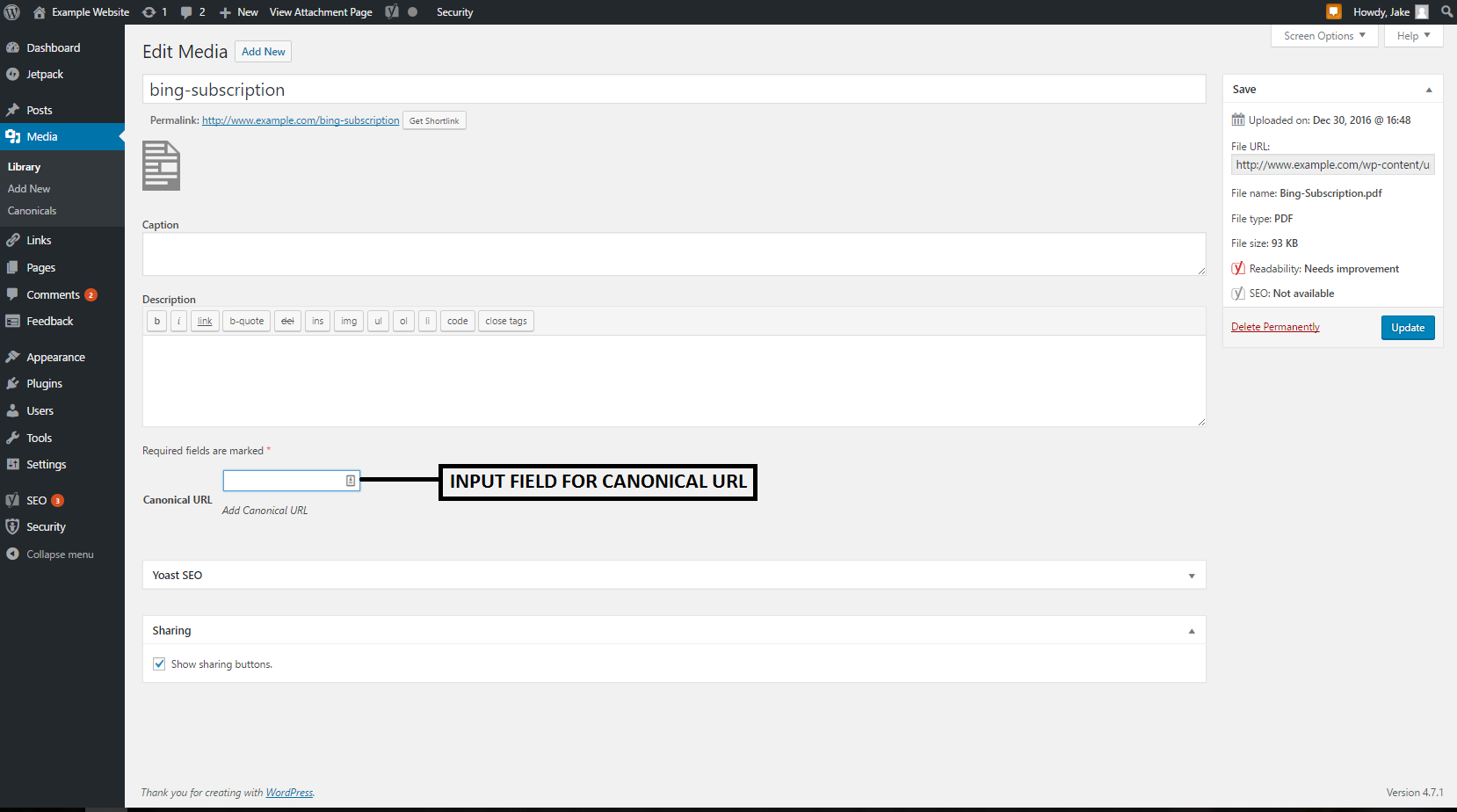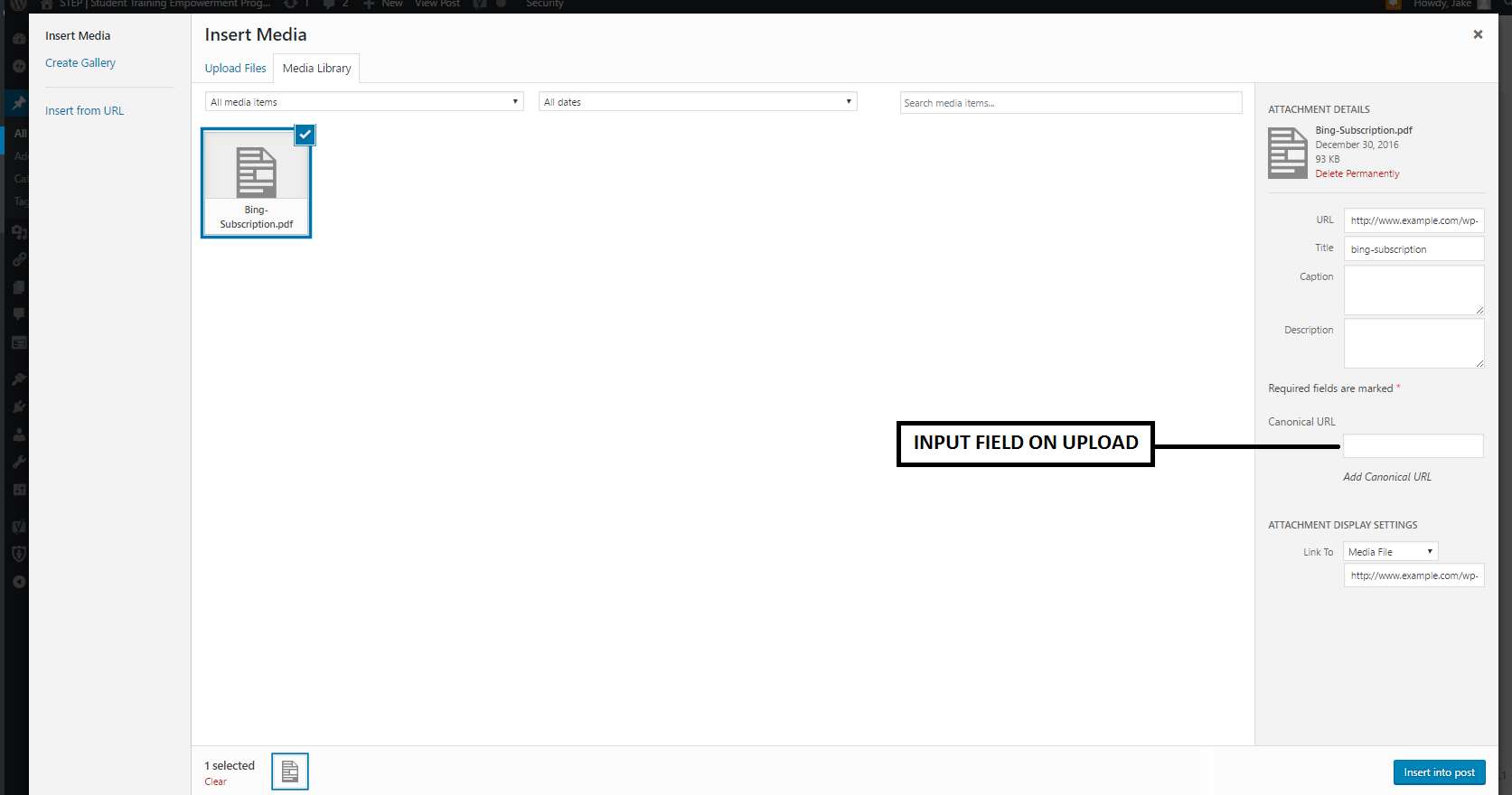Canonical Attachments
| 开发者 |
hivedigital
jblifestyles licuriciul |
|---|---|
| 更新时间 | 2025年8月26日 01:02 |
| 捐献地址: | 去捐款 |
| PHP版本: | 4.5.1 及以上 |
| WordPress版本: | 6.8.2 |
| 版权: | GPLv2 or later |
| 版权网址: | 版权信息 |
详情介绍:
- Generates an htaccess file to manage the wp-content/uploads directory where these files are being uploaded
- Updates the htaccess file with canonical tags which are delivered via a header when the attachment is called
- Creates a dashboard where you can easily filter and find attachments without canonicals or that are not attached to a post.
- Creates a dashboard where you can easily attach a file to its parent post (one at a time or in bulk) or manually add/remove a canonical tag for a file
- Allows you to add a canonical url from the media file in the library or when you upload
- Creates a dashboard to edit the .htacess file directly for the uploads directory in case there are additional files in the directory that were uploaded outside of wordpress (e.g. during a site migration)
安装:
- Search for "Canonical Attachments" from the Add Plugins page and click install
- Alternatively: Upload
canonical-attachements.zipto the/wp-content/plugins/directory - Activate the plugin through the 'Plugins' menu in WordPress
- Enjoy!
屏幕截图:
常见问题:
Will this work on wordpress installs that do not use apache server
No. This plugin only works for wordpress installations on servers running apache, as it is depending on writing the rules to the .htaccess file.
Do I have to manually create the .htaccess file in the uploads directory?
The plugin will need to be able to write to the directory in order to work. When you install the plugin, it will create the .htaccess file with the proper permissions.
What happens to the .htaccess file if I uninstall the plugin
As there may be other items in the htaccess file that are important, uninstalling this plugin does not remove the .htaccess file. You will have to do this manually. It is important to note that uninstalling this plugin does not remove any content of the htaccess file. If you wish to remove canonicals, you should use the bulk editor or manually edit the .htaccess file using the editor option. When you remove by manually editing the htaccess file, the associations will still exist in the wordpress database as an option for that media item, but since they are not in the .htaccess file, they will be "useless". This is why it is recommended to use the bulk editor vs. editing htaccess directly.
Why is there an option to edit the .htaccess directly?
In some instances there may be files outside of wordpress's database that you wish to canonical, so we wanted to make it accessible for adding those items. The most likely case for this would be if you migrated to wordpress and manually moved a directory or files into the uploads folder vs. uplaoding through wordpress. Future iterations of this plugin might include a way to better manage non wordpress linked media files.
Some of my media files aren't attached to a post, what happened?
This has nothing to do with our plugin, but occurs when you upload media files when you are not editing / creating a post. The wordpress library has a filter for unattached media items, and you can attach them manually there. Our editor does not require the media item be attached to a post, it just makes it possible to use the bulk feature to attach vs. having to do it one at a time. You can also use the post finder from the "attach media" option in our bulk editor.
Who built this awesome plugin?
This plugin was developed by the good folks at Hive Digital
更新日志:
- Testing with latest version of wordpress
- Testing with PHP 8.3
- Fixing warnings from PHP 8.3
- Changing author logo
- Thank you to @licuriciul for update/testing for latest versions
- Testing with latest version of wordpress
- Bug Fix .. thank you @bnovembit for pointing out the issues with return inside of if statement.
- Testing with latest version of wordpress
- Bug Fix .. thank you @dglingren for pointing out the return $post issues
- Updated screenshots to highlight new functionality
- Shortcut to plugin settings / options page
- Bug Fix .. thank you @philippmuenchen for pointing this out!
- Added options to filter the main canonical page
- Added options to attach/detach media to posts
- Security update for $_POST data
- Fixing function names with prefix
- More security updates
- Addressing issue with file location requests to allow for non-standard installs
- Polishing plugin for submission to wordpress repository
- Security Fix: Requiring nonces for form submissions
- Bug Fix: Delete canonical when media file is deleted
- Security Fix: Checks user permissions for access to bulk editing tools
- Initial plugin creation