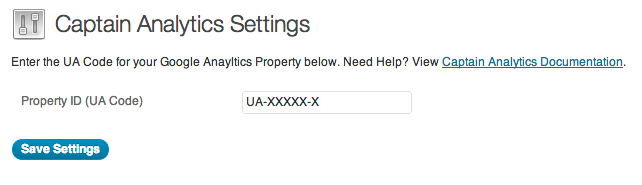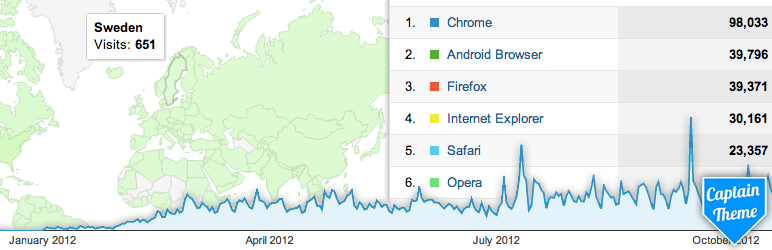
Captain Analytics
| 开发者 | captaintheme |
|---|---|
| 更新时间 | 2012年11月9日 11:46 |
| 捐献地址: | 去捐款 |
| PHP版本: | 3.3 及以上 |
| WordPress版本: | 3.5 |
| 版权: | GPLv2 or later |
详情介绍:
After installing the plugin, you'll have the Captain Analytics page under your Settings menu, where you can enter your tracking property ID (UA Code), and before you know it you'll have asynchronous Google Analytics tracking on your website!
[vimeo https://vimeo.com/53125885]
Want to support the continue development of this plugin? Then take a look at the Github Repository!
Documentation: Captain Favicon Documentation
安装:
How to install this plugin?
- Search for "Captain Analytics" in the Add New Plugin section of your site or download it and upload it manually.
- Install and activate the plugin.
- Visit the Captain Analytics Settings page found under your Settings.
- Input your UA Code (Property ID), found in your Google Analytics account.
- Magic!
屏幕截图:
常见问题:
How do I create a UA Code?
By creating a new Tracking Property in Google Analytics.
Where can I find my UA Code?
You can read Google's Documentation on this for further help, but it will be displayed after you create a property.
Where can I view my Analytics?
You'll need to go to Google Analytics to do that!
更新日志:
1.2
- Removed enable/reset options to simplify plugin.
- Cleaned up various parts of it
- Initial Release.